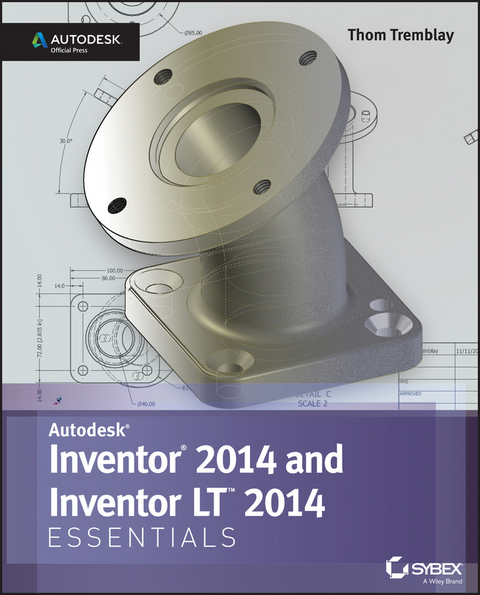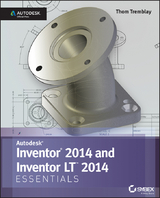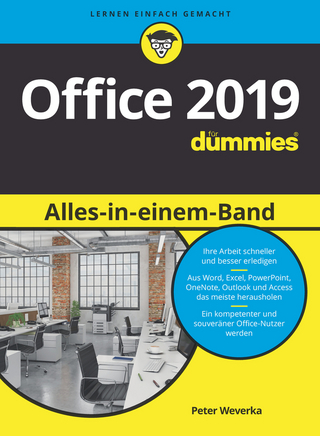Inventor 2014 and Inventor LT 2014 Essentials: Autodesk Official Press (eBook)
416 Seiten
Wiley (Verlag)
978-1-118-75759-8 (ISBN)
Thom Tremblay is a Global Strategy Manager on the Autodesk Education team. He is an Inventor Certified Professional and Autodesk Certified Instructor who has been using the software for 14 years to design everything from cabinets and castings to ships and video monitors. He has close ties to the Inventor community, presents at Autodesk University every year, and is a frequent speaker at training centers, colleges, and universities.
Introduction xxiii
Chapter 1 Connecting to the Interface 1
Chapter 2 Introducing Parametric Sketching 37
Chapter 3 Introducing Part Modeling 75
Chapter 4 Creating 2D Drawings f rom 3D Data 105
Chapter 5 Introducing Assembly Modeling 137
Chapter 6 Exploring Part Modeling 157
Chapter 7 Advanced Part Modeling 185
Chapter 8 Creating Advanced Drawings and Annotations 217
Chapter 9 Advanced Assembly and Engineering Tools 245
Chapter 10 Creating Sculpted and Multibody Parts 271
Chapter 11 Working with Sheet Metal Parts 291
Chapter 12 Building with the Frame Generator 321
Chapter 13 Working in a Weldment Environment 345
Appendix Autodesk Inventor Certification 361
Index 371
| Erscheint lt. Verlag | 20.6.2013 |
|---|---|
| Sprache | englisch |
| Themenwelt | Informatik ► Office Programme ► Outlook |
| Informatik ► Weitere Themen ► CAD-Programme | |
| Schlagworte | Autodesk Inventor • Computer-Ratgeber • End-User Computing • Graphics & Design software (Non-Microsoft) • Graphik- u. Designsoftware (auÃer Microsoft) • Graphik- u. Designsoftware (außer Microsoft) |
| ISBN-10 | 1-118-75759-9 / 1118757599 |
| ISBN-13 | 978-1-118-75759-8 / 9781118757598 |
| Haben Sie eine Frage zum Produkt? |
Größe: 25,5 MB
Kopierschutz: Adobe-DRM
Adobe-DRM ist ein Kopierschutz, der das eBook vor Mißbrauch schützen soll. Dabei wird das eBook bereits beim Download auf Ihre persönliche Adobe-ID autorisiert. Lesen können Sie das eBook dann nur auf den Geräten, welche ebenfalls auf Ihre Adobe-ID registriert sind.
Details zum Adobe-DRM
Dateiformat: PDF (Portable Document Format)
Mit einem festen Seitenlayout eignet sich die PDF besonders für Fachbücher mit Spalten, Tabellen und Abbildungen. Eine PDF kann auf fast allen Geräten angezeigt werden, ist aber für kleine Displays (Smartphone, eReader) nur eingeschränkt geeignet.
Systemvoraussetzungen:
PC/Mac: Mit einem PC oder Mac können Sie dieses eBook lesen. Sie benötigen eine
eReader: Dieses eBook kann mit (fast) allen eBook-Readern gelesen werden. Mit dem amazon-Kindle ist es aber nicht kompatibel.
Smartphone/Tablet: Egal ob Apple oder Android, dieses eBook können Sie lesen. Sie benötigen eine
Geräteliste und zusätzliche Hinweise
Buying eBooks from abroad
For tax law reasons we can sell eBooks just within Germany and Switzerland. Regrettably we cannot fulfill eBook-orders from other countries.
aus dem Bereich