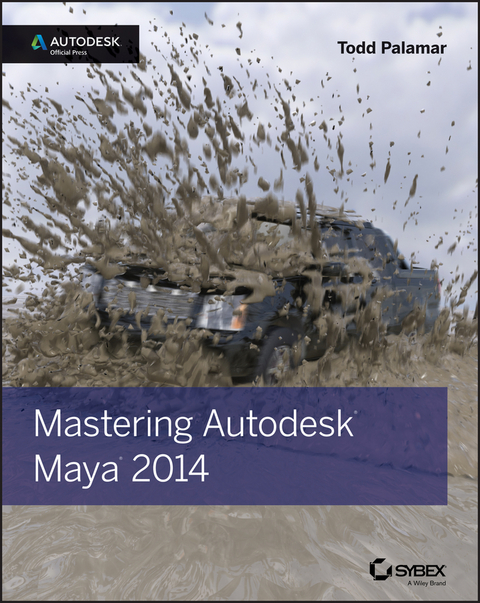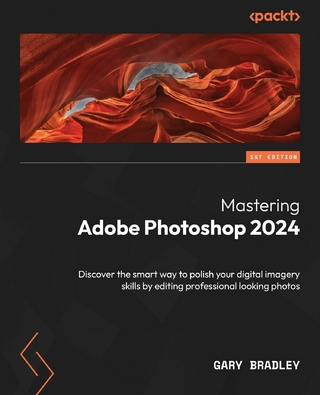Mastering Autodesk Maya 2014 (eBook)
1008 Seiten
John Wiley & Sons (Verlag)
978-1-118-75174-9 (ISBN)
software
Autodesk Maya is the industry-leading 3D animation and effects
software used in movies, visual effects, games, and other genres.
If you already know the basics of Maya and are ready to elevate
your skills, then this book is for you. Nearly 1,000 pages are
packed with organized, professional, and valuable insight on the
leading 3D application on the market, enabling you to unlock the
software's more complex features. Ideal as both a tutorial and
study guide for the Autodesk Maya exam, this Autodesk Official
Press book gets you up to speed on Maya's latest features and
expands your skills with advanced instruction on cloth, fur, and
fluids.
* Features challenging tutorials and real-world scenarios from
some of the leading professionals in the industry
* Provides you with valuable insight into the entire CG
production pipeline
* Covers the very latest Maya 2014 tools and features, including
updates to dynamics, Maya muscle, stereo cameras, assets, rendering
with mental ray, and more
* Helps you gain proficiency in high-level techniques for film,
television, game development, and more
If you've been looking for a complete, professional quality Maya
resource to turn to again and again, look no further than
Mastering Autodesk Maya 2104.
Todd Palamar began his career creating traditional special effects for low-budget horror movies and quickly gravitated to computer animation. After working on numerous straight-to-video movies, he entered the video game industry. Todd has extensive freelance experience, including dozens of military and game-style simulations, corporate commercials, and theme park rides. In addition, he has written several Maya books, including Maya Studio Projects: Photorealistic Characters and Mastering Autodesk Maya 2013.
Introduction xxiii
Chapter 1 * Working in Autodesk Maya 1
Creating and Editing Nodes 2
Using the Hypergraph 3
Connecting Nodes with the Node Editor 7
Creating Node Hierarchies in the Outliner 12
Displaying Options in the Outliner 16
The Channel Box 19
The Attribute Editor 23
Working with Shader Nodes in the Hypershade 25
Creating Maya Projects 35
Creating a New Project 35
Editing and Changing Projects 37
File Path Editor 38
Organizing Complex Node Structures with Assets 38
Creating an Asset 38
Publishing Asset Attributes 43
Using the Asset Editor 44
Viewing Assets in the Node Editor 46
File References 46
Referencing a File 47
Bounding Box Representations 50
The Bottom Line 51
Chapter 2 * Virtual Filmmaking 53
Determining the Image Size and Film Speed of the Camera 53
Setting the Size and Resolution of the Image 54
Setting the Film Speed 56
Creating and Animating Cameras 57
Creating a Camera 57
Setting Camera Attributes 63
Limiting the Range of Renderable Objects with Clipping Planes 67
Composing the Shot Using the Film-Back Settings 69
Creating a Camera-Shake Effect 71
Using an Expression to Control Alpha Offset 75
Creating Custom Camera Rigs 77
Swivel Camera Rig 78
Swivel Camera Rig Asset 80
Applying Depth of Field and Motion Blur 83
Rendering Using Depth of Field 84
Creating a Rack Focus Rig 87
Adding Motion Blur to an Animation 91
Using Orthographic and Stereo Cameras 98
Orthographic Cameras 98
Stereo Cameras 99
Using the Camera Sequencer 101
The Bottom Line 105
Chapter 3 * Modeling I 107
Understanding Polygon Geometry 107
Polygon Vertices 108
Polygon Edges 108
Polygon Faces 110
Working with Smooth Polygons 110
Using Subdivision Surfaces 112
Understanding NURBS 113
Understanding Curves 113
Understanding NURBS Surfaces 117
Surface Seams 119
NURBS Display Controls 120
Employing Image Planes 120
Modeling NURBS Surfaces 126
Lofting Surfaces 131
Intersecting Surfaces 136
Trim Surfaces 137
Working with Trim Edges 139
Fillet Surfaces 142
Creating Rail Surfaces 147
Lofting Across Multiple Curves 154
Live Surfaces 156
NURBS Tessellation 160
Modeling with Polygons 161
Shaping Using Smooth Mesh Polygon Geometry 161
Insert Edge Loops 166
Extruding Polygons 169
Edge Creasing 172
Mirror Cut 177
The Bottom Line 182
Chapter 4 * Modeling II 183
Modeling with Deformers 183
Using a Lattice 183
Soft Modification Tool 188
Combining Meshes 189
Using Bevel Plus 193
Creating the Curves 193
Projecting the Curve 196
Bevel Edges 200
Using Curves 205
Create an Extrusion Curve 205
Extrude Along a Curve 207
Drawing Curves on a Live Surface 209
Converting NURBS Surfaces to Polygons 211
Employing Revolved Surfaces 211
NURBS Extrusions 215
Boolean Operations 217
Using Booleans 218
Cutting Polygons 223
Sculpting Polygons Using Artisan 224
Advanced Polygon-Editing Tools 229
Append a Polygon 229
Interactive Split Tool 230
Spin a Polygon Edge 232
Bridge Polygons 232
Reduce 234
The Bottom Line 235
Chapter 5 * Animation Techniques 237
Using Joints and Constraints 237
Joint Basics 237
Point Constraints 239
Aim Constraints 239
Inverse Kinematics 242
IK Handle Tool 243
Creating a Master Control 246
Keyframe Animation 249
Creating Keyframes 249
Auto Keyframe 251
Moving and Scaling Keyframes on the Timeline 253
Copy, Paste, and Cut Keyframes 254
The Graph Editor 256
Animation Curves 257
Editing Animation Curves 262
Weighted Tangents 267
Additional Editing Tools 268
Breakdowns and In-Betweens 271
Pre- and Post-Infinity 273
Playblast and FCheck 276
Driven Keys 278
Creating a Driven Key 279
Looping Driven Keys 281
Copying and Pasting Driven Keys 282
Motion-Path Animation 284
Motion Trails 287
Animating Constraints 289
Animation Layers 293
Creating an Animation Layer 293
Layer Mode 294
Other Options in the Layer Editor 297
Layer Hierarchy 298
Merging Layers 301
Grease Pencil 302
The Bottom Line 304
Chapter 6 * Animating with Deformers 307
Animating Facial Expressions Using Blend Shapes 307
Creating Blend Shape Targets 310
Creating Blend Shapes 316
Painting Blend Shape Weights 318
Adding Targets 321
Creating a Custom Mouth Control 322
Connecting the Controls to the Blend Shape 325
Animating Blend Shapes Sequentially 329
Creating the Base Mesh 329
Creating the Blend Shape Targets 332
Creating the Blend Shape Sequence 333
Animating with Lattices 335
Creating a Lattice 335
Using the Lattice Membership Tool 337
Adding an Object to an Existing Lattice 338
Animating Lattices 339
Animating Object Components with Clusters 342
Adding Cluster Objects 342
Painting Cluster Weights 343
Applying Cluster Components 345
Constraining Clusters 347
Animating a Scene Using Nonlinear Deformers 348
Creating a Wave Deformer 349
Squashing and Stretching Objects 351
Twisting Objects 352
Creating a Jiggle Effect 354
Applying Jiggle Deformers 354
Painting Jiggle Weights 355
Optimizing Animations with the Geometry Cache 357
Creating a Geometry Cache 357
Editing the Cache Playback 359
The Bottom Line 360
Chapter 7 * Rigging and Muscle Systems 363
Understanding Rigging 363
Creating and Organizing Joint Hierarchies 365
Orienting Joints 372
Naming Joints 374
Mirroring Joints 377
Rigging the Giraffe 378
IK Legs 378
FK Blending 381
Rotate Plane Solver 383
Creating Custom Attributes 387
Spline IK 390
Human Inverse Kinematics 397
Skeleton Generator 397
Character Controls 398
Interoperability 401
Skinning Geometry 402
Interactive/Smooth Binding 403
Weighting the Giraffe 403
Painting Skin Weights 410
Editing Skin Weights in the Component Editor 415
Copying Skin Weights 415
Mirroring Skin Weights 417
The Maya Muscle System 417
Understanding the Maya Muscle System 417
Using Capsules 418
Creating a Muscle Using the Muscle Builder 420
Editing Muscle Parameters 425
Converting the Smooth Skin to a Muscle System 427
Sliding Weights 429
The Bottom Line 430
Chapter 8 * Paint Effects 431
Using the Paint Effects Canvas 431
The Paint Effects Window 432
Painting in Scene Mode 436
Painting on 3D Objects 437
Understanding Strokes 439
The Anatomy of a Paint Effects Stroke 439
Brush Sharing 442
Understanding Brush Curve Nodes 444
Designing Brushes 445
Starting from Scratch 446
Tubes 449
Growing Flowers 450
Adding Leaves 456
Create Complexity by Adding Strokes to a Curve 459
Shaping Strokes with Behavior Controls 462
Applying Forces 462
Displacement, Spiral, and Bend 463
Animating Strokes 465
Animating Attribute Values 467
Adding Turbulence 467
Animating Growth 469
Modifiers 470
Surface Collisions 470
Rendering Paint Effects 472
Illumination 472
Shadow Effects 473
Shading Strokes and Tubes 475
Texturing Strokes 478
Converting Strokes to Geometry 481
The Bottom Line 483
Chapter 9 * Lighting with mental ray 485
Shadow-Casting Lights 485
Shadow Preview 486
Depth Map Shadows 488
mental ray Shadow Map Overrides 494
Raytrace Shadows 497
Indirect Lighting: Global Illumination 498
Global Illumination 499
Tuning Global Illumination 503
Working with Photon Maps 506
Color Bleeding 508
Importons 509
Caustics 509
Caustic Light Setup 513
Indirect Illumination: Final Gathering 514
Light-Emitting Objects 515
Final Gathering Maps 520
Using Lights with Final Gathering 525
Image-Based Lighting 526
Enabling IBL 527
IBL and Final Gathering 527
Physical Sun and Sky 529
Enabling Physical Sun and Sky 529
Editing the Sky Settings 531
mental ray Area Lights 532
Light Shaders 536
Physical Light Shader 536
Tone Mapping 540
Photometric Lights and Profiles 541
The Bottom Line 542
Chapter 10 * mental ray Shading Techniques 545
Shading Concepts 545
Diffusion 548
Reflection 548
Refraction 549
The Fresnel Effect 550
Anisotropy 551
Creating Blurred Reflections and Refractions Using Standard Maya Shaders 551
Reflection Blur 551
Refraction Blur 554
Basic mental ray Shaders 555
DGS Shaders 556
Dielectric Material 561
mental ray Base Shaders 564
Car Paint Materials 571
Diffuse Parameters 575
Specular Parameters 575
Flake Parameters 575
Reflection Parameters 576
The mia Material 577
Using the mia Material Presets 578
Add Bumps to the Rubber Shader 579
Create Beveled Edges Using mia_roundcorners 581
Creating Thick and Thin Glass and Plastic 582
Other mia Material Attributes 584
Controlling Exposure with Tone Mapping 587
Rendering Contours 589
The Bottom Line 592
Chapter 11 * Texture Mapping 595
UV Texture Layout 595
What Are UV Texture Coordinates? 596
Mapping the Giraffe Leg 600
Unfolding UVs 607
Mapping the Giraffe Head 610
Mirroring UVs 613
More UV Tools 616
Arranging UV Shells 618
Additional UV Mapping Considerations 621
Transferring UVs 621
Multiple UV Sets 622
Optimizing Textures 622
Bump and Normal Mapping 623
Bump Maps 624
Normal Maps 624
Creating Normal Maps 625
Applying Normal Maps 631
Displacement Mapping 633
Subsurface Scattering 638
Fast, Simple Skin-Shader Setup 638
Subsurface Scattering Layers 643
Subsurface Specularity 645
Viewport 20 647
The Bottom Line 649
Chapter 12 * Rendering for Compositing 651
Render Layers 651
Creating Render Layers 652
Render Layer Overrides 655
Creating Overrides for Rendering Cameras 659
Using Different Shaders on Render Layers 661
Material Overrides 663
Render Layer Blend Modes 663
Render Passes 669
Upgrading Materials for Rendering Passes 671
Rendering Multiple Passes from a Single Render Layer 673
Creating an Ambient Occlusion Render Pass 678
Render Pass Contribution Maps 685
Lights and Contribution Maps 688
Render Pass Sets 691
Setting Up a Render with mental ray 692
File Tokens 693
Specifying Frame Range 697
Renderable Cameras 697
File Formats and the Frame Buffer 698
Starting a Batch Render 699
Command-Line Rendering 700
Creating a Batch Script 704
mental ray Quality Settings 706
Tessellation and Approximation Nodes 706
Unified Sampling 708
Filtering 709
The Bottom Line 709
Chapter 13 * Introducing nParticles 711
Creating nParticles 711
Drawing nParticles Using the nParticle Tool 712
Spawning nParticles from an Emitter 715
mitting nParticles from a Surface 718
Filling an Object with nParticles 720
Making nParticles Collide with nRigids 725
Passive Collision Objects 725
Collide Strength and Collision Ramps 731
Using nParticles to Simulate Liquids 734
Creating Liquid Behavior 734
Converting nParticles to Polygons 738
Shading the nParticle Mesh 740
Emit nParticles Using a Texture 742
Surface Emission 742
Using Wind 748
Shading nParticles and Using Hardware Rendering to Create Flame Effects 751
Shading nParticles to Simulate Flames 752
Creating an nCache 754
Using the Hardware Render Buffer 756
nParticles and Fields 758
Using Multiple Emitters 759
Volume Axis Curve 762
Working with Force Fields 768
Painting Field Maps 770
Using Dynamic Fields 773
Rendering Particles with mental ray 777
The Bottom Line 781
Chapter 14 * Dynamic Effects 783
Creating nCloth Objects 783
Making a Polygon Mesh Dynamic 784
Applying nCloth Presets 786
Making Surfaces Sticky 789
Creating nConstraints 791
Making nCloth Objects Expand Using Pressure 795
Additional Techniques 797
Creating an nCache 798
Creating nCloth and nParticle Interactions 800
Creating an nParticle Goal 800
Controlling Collision Events 803
Bursting an Object Open Using Tearable nConstraints 805
Rigid Body Dynamics 807
Creating an Exploding Tower 807
Tuning the Rigid Body Simulation 809
Baking the Simulation 811
Crumbling Tower 813
Soft Body Dynamics 814
Creating Flying Debris Using nParticle Instancing 815
Adding nParticles to the Scene 816
Sending the Debris Flying Using a Field 819
Creating a More Convincing Explosion by Adjusting nParticle Mass 821
Instancing Geometry 822
Animating Instances Using nParticle Expressions 824
Randomizing Instance Index 824
Connecting Instance Size to nParticle Mass 828
Controlling the Rotation of nParticles 833
The Bottom Line 834
Chapter 15 * Fur, Hair, and Clothing 835
Adding Fur to Characters 835
Preparing Polygons for Maya Fur 835
Creating a Fur Description 837
Editing the Fur Description: Baldness 838
Editing the Fur Description: Direction 844
Editing the Fur Description: Length 847
Test-Render Fur 849
Applying a Color Map 851
Applying Map Offsets and Multipliers 852
Enhancing the Realism of Fur 854
Rendering Fur Using mental ray 855
Animating Using Dynamic Curves 857
Using Dynamic Curves with IK Splines 857
Creating an IK Spline Handle from the Dynamic Curve 861
Using Forces 863
Adding Hair to a Character 863
Applying Hair to a Surface 864
Determining Hair Shape 867
Styling Hair 871
Start and Rest Positions 871
Painting Follicle Attributes 873
Modifying Curves 875
Curling, Noise, Sub Clumping, and Braids 876
Rendering Hair 876
Creating Clothing for Characters 878
Modeling Clothes for nCloth 878
Using Constraints 880
Connecting Buttons to the Shirt 886
Applying Forces 888
Painting nCloth Properties 888
The Bottom Line 892
Chapter 16 * Maya Fluids 895
Using Fluid Containers 895
Using 2D Containers 896
Adding an Emitter 897
Using Fields with Fluids 901
Using 3D Containers 904
Fluid Interactions 905
Emitting Fluids from a Surface 905
Making Flames 908
Igniting the Fuel 911
Filling Objects 912
Rendering Fluid Containers 917
Create Fluids and nParticle Interactions 919
Emitting Fluids from nParticles 920
Creating Flaming Trails 924
Creating Water Effects 926
Filling a Container 926
Adding Surface Detail 928
Rendering Liquids 929
Creating an Ocean 931
The Bottom Line 934
Appendix A * The Bottom Line 937
Appendix B * Autodesk Maya 2014 Certification 959
Index 963
| Erscheint lt. Verlag | 12.6.2013 |
|---|---|
| Sprache | englisch |
| Themenwelt | Informatik ► Grafik / Design ► Digitale Bildverarbeitung |
| Informatik ► Grafik / Design ► Maya | |
| Informatik ► Office Programme ► Outlook | |
| Schlagworte | Computer-Ratgeber • Computer Science • End-User Computing • Graphics & Design software (Non-Microsoft) • Graphik- u. Designsoftware (außer Microsoft) • Informatik • MAYA (Programm) • Visualisierung u. Computergraphik • Visualization & Computer Graphics |
| ISBN-10 | 1-118-75174-4 / 1118751744 |
| ISBN-13 | 978-1-118-75174-9 / 9781118751749 |
| Informationen gemäß Produktsicherheitsverordnung (GPSR) | |
| Haben Sie eine Frage zum Produkt? |
Größe: 104,6 MB
Kopierschutz: Adobe-DRM
Adobe-DRM ist ein Kopierschutz, der das eBook vor Mißbrauch schützen soll. Dabei wird das eBook bereits beim Download auf Ihre persönliche Adobe-ID autorisiert. Lesen können Sie das eBook dann nur auf den Geräten, welche ebenfalls auf Ihre Adobe-ID registriert sind.
Details zum Adobe-DRM
Dateiformat: EPUB (Electronic Publication)
EPUB ist ein offener Standard für eBooks und eignet sich besonders zur Darstellung von Belletristik und Sachbüchern. Der Fließtext wird dynamisch an die Display- und Schriftgröße angepasst. Auch für mobile Lesegeräte ist EPUB daher gut geeignet.
Systemvoraussetzungen:
PC/Mac: Mit einem PC oder Mac können Sie dieses eBook lesen. Sie benötigen eine
eReader: Dieses eBook kann mit (fast) allen eBook-Readern gelesen werden. Mit dem amazon-Kindle ist es aber nicht kompatibel.
Smartphone/Tablet: Egal ob Apple oder Android, dieses eBook können Sie lesen. Sie benötigen eine
Geräteliste und zusätzliche Hinweise
Buying eBooks from abroad
For tax law reasons we can sell eBooks just within Germany and Switzerland. Regrettably we cannot fulfill eBook-orders from other countries.
aus dem Bereich