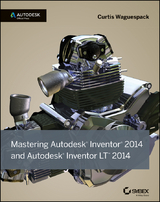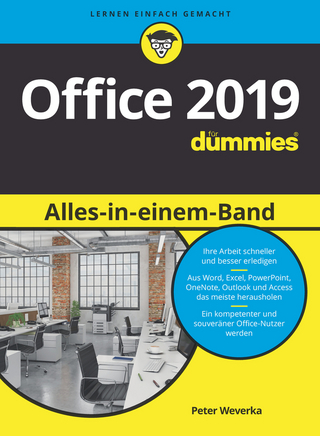Mastering Autodesk Inventor 2014 and Autodesk Inventor LT 2014 (eBook)
1032 Seiten
John Wiley & Sons (Verlag)
978-1-118-75810-6 (ISBN)
design software
Autodesk Inventor has been used to design everything from cars
and airplanes to appliances and furniture. This comprehensive guide
to Inventor and Inventor LT features real-world workflows and work
environments, and is packed with practical tutorials that focus on
teaching Inventor tips, tricks, and techniques. Additionally, you
can download datasets to jump in and practice on any exercise.
This reference and tutorial explains key interface conventions,
capabilities, tools, and techniques, including design concepts and
application, parts design, assemblies and subassemblies, weldment
design, and the use of Design Accelerators and Design Calculators.
There's also detailed coverage of design tactics for large
assemblies, effective model design for various industries,
strategies for effective data and asset sharing, using 2D and 3D
data from other CAD systems, and improving designs by incorporating
engineering principles.
* Uses real-world sample projects so you can quickly grasp the
interface, tools, and processes
* Features detailed documentation on everything from project set
up to simple animations and documentation for exploded views, sheet
metal flat patterns, plastic part design, and more
* Covers crucial productivity-boosting tools, iLogic, data
exchange, the Frame Generator, Inventor Studio visualization tools,
dynamic simulation and stress analysis features, and routed systems
features
* Downloadable datasets let you jump into the step-by-step
tutorials anywhere
Mastering Autodesk Inventor and Autodesk Inventor LT is
the essential, comprehensive training guide for this powerful
software.
Curtis Waguespack, an Inventor Expert Elite and Autodesk Certified Instructor, has taught Inventor in the classroom and consulted with and supported manufacturing and design firms in industries ranging from aerospace to consumer products and industrial machinery. He uses Inventor daily in a real-world design and manufacturing environment and has designed a wide range of manufactured products, large and small, with Inventor. Curtis maintains the popular "From the Trenches" Inventor blog (inventortrenches.blogspot.com) and speaks at Autodesk University and other industry events.
Introduction xxvii
Chapter 1 Getting Started with Autodesk® Inventor®
1
Chapter 2 A Hands-on Test Drive of the Workflow 43
Chapter 3 Sketch Techniques 67
Chapter 4 Basic Modeling Techniques 131
Chapter 5 Advanced Modeling Techniques 201
Chapter 6 Sheet Metal 255
Chapter 7 Reusing Parts and Features 309
Chapter 8 Assembly Design Workflows 355
Chapter 9 Large Assembly Strategies 443
Chapter 10 Weldment Design 481
Chapter 11 Presentations and Exploded Views 517
Chapter 12 Documentation 535
Chapter 13 Tools Overview 621
Chapter 14 Exchanging Data with Other Systems 667
Chapter 15 Frame Generator 691
Chapter 16 Inventor Studio 727
Chapter 17 Stress Analysis and Dynamic Simulation 763
Chapter 18 Routed Systems 803
Chapter 19 Plastics Design Features 837
Chapter 20 iLogic 875
Appendix A Th e Bottom Line 919
Appendix B Autodesk Inventor Certification 953
Index 963
| Erscheint lt. Verlag | 6.6.2013 |
|---|---|
| Sprache | englisch |
| Themenwelt | Informatik ► Office Programme ► Outlook |
| Informatik ► Weitere Themen ► CAD-Programme | |
| Schlagworte | Autodesk Inventor • Computer-Ratgeber • End-User Computing • Graphics & Design software (Non-Microsoft) • Graphik- u. Designsoftware (auÃer Microsoft) • Graphik- u. Designsoftware (außer Microsoft) |
| ISBN-10 | 1-118-75810-2 / 1118758102 |
| ISBN-13 | 978-1-118-75810-6 / 9781118758106 |
| Informationen gemäß Produktsicherheitsverordnung (GPSR) | |
| Haben Sie eine Frage zum Produkt? |
Größe: 57,0 MB
Kopierschutz: Adobe-DRM
Adobe-DRM ist ein Kopierschutz, der das eBook vor Mißbrauch schützen soll. Dabei wird das eBook bereits beim Download auf Ihre persönliche Adobe-ID autorisiert. Lesen können Sie das eBook dann nur auf den Geräten, welche ebenfalls auf Ihre Adobe-ID registriert sind.
Details zum Adobe-DRM
Dateiformat: PDF (Portable Document Format)
Mit einem festen Seitenlayout eignet sich die PDF besonders für Fachbücher mit Spalten, Tabellen und Abbildungen. Eine PDF kann auf fast allen Geräten angezeigt werden, ist aber für kleine Displays (Smartphone, eReader) nur eingeschränkt geeignet.
Systemvoraussetzungen:
PC/Mac: Mit einem PC oder Mac können Sie dieses eBook lesen. Sie benötigen eine
eReader: Dieses eBook kann mit (fast) allen eBook-Readern gelesen werden. Mit dem amazon-Kindle ist es aber nicht kompatibel.
Smartphone/Tablet: Egal ob Apple oder Android, dieses eBook können Sie lesen. Sie benötigen eine
Geräteliste und zusätzliche Hinweise
Buying eBooks from abroad
For tax law reasons we can sell eBooks just within Germany and Switzerland. Regrettably we cannot fulfill eBook-orders from other countries.
aus dem Bereich