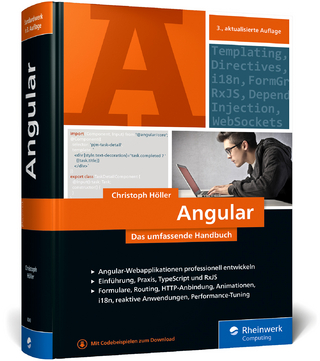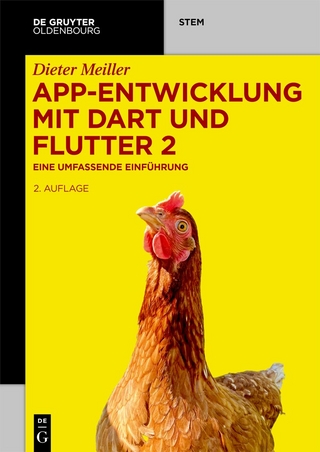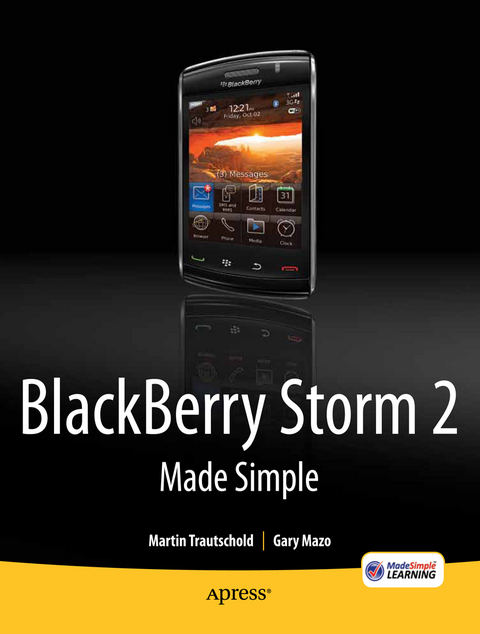
BlackBerry Storm2 Made Simple
Apress (Verlag)
978-1-4302-3120-2 (ISBN)
Gary Mazo is vice president of Made Simple Learning and is a writer, a college professor, a gadget nut and an ordained rabbi. Gary joined Made Simple Learning in 2007 and has co-authored the last 13 books in the Made Simple series. Along with Martin and Kevin Michaluk from CrackBerry.com, Gary co-wrote CrackBerry: True Tales of BlackBerry Use and Abuse a book about BlackBerry addiction and how to get a grip on one's BlackBerry use. Gary also teaches writing, philosophy, technical writing and more at the University of Phoenix. Gary is a regular contributor to CrackBerry.com, writing product reviews and adding editorial content. He holds a bachelor's degree in anthropology from Brandeis University. Gary earned his master's in Hebrew letters as well as ordination as rabbi from the Hebrew Union College-Jewish Institute of Religion in Cincinnati, Ohio. He has served congregations in Dayton, Ohio, Cherry Hill, New Jersey and Cape Cod, Massachusetts. Gary is married to Gloria Schwartz Mazo and between them, they have six children. Gary can be reached at: gary@madesimplelearning.com.
Contents at a Glance 4.- Detailed Contents 5.- Authors & Acknowledgements 11.- Other BlackBerry & Smartphone Learning Products 13.- Quick Reference Guide 14.- Staying In Touch 15.- Stay Organized With Your Blackberry 16.- Be Entertained With Your Blackberry 17.- Personalize Your Blackberry 18.- Add & Remove Software Icons 18.- Learning 19.- The Screen, Buttons, And More 19.- Reading Your Top Status Bar 20.- Your Blackberry: Learning Touch Screen Gestures 21.- Basic Touch Screen Gestures 22.- Starting Icons 23.- Selecting 23.- Click On Many 24.- Hover For Pop-Up Information 24.- Swipe Gesture 25.- Hiding And Showing The Keyboard 25.- Multi-Tasking 26.- Scrolling Up And Down The Screen 27.- Scrolling And Tap To Show/Hide Controls Or Soft Keys 28.- Select, Copy & Paste Text With Multitouch Mode 34.- Introduction 35.- Chapter 1: Setup Wizard & Email Setup 42.- Chapter 2: Windows(tm) PC Setup 61.- Chapter 3: Apple(r) Mac(tm) Setup 86.- Chapter 4: Typing, Spelling & Help 103.- Chapter 5: Personalize your BlackBerry 120.- Chapter 6: Sounds: Ring & Vibrate 139.- Chapter 7: Phone & Voice Dialing 147.- Chapter 8: Advanced Phone 166.- Chapter 9: Social Networking 182.- Chapter 10: Email Like a Pro 189.- Chapter 11: Your Contact List 208.- Chapter 12: Manage Your Calendar 224.- Chapter 13: Get Tasks Done 245.- Chapter 14: MemoPad: Sticky Notes 251.- Chapter 15: SMS Text & MMS 261.- Chapter 16: Even More Messaging 271.- Chapter 17: Add Memory & Media 287.- Chapter 18: Your Music Player 294.- Chapter 19: Snapping Pictures 306.- Chapter 20: Fun with Videos 321.- Chapter 21: BlackBerry as a Tethered Modem 326.- Chapter 22: Connect with Bluetooth 328.- Chapter 23: Surf the Web 337.- Chapter 24: Add or Remove Software 350.- Chapter 25: Maps & Directions 357.- Chapter 26: Other Applications 367.- Chapter 27: Searching for Lost Stuff 372.- Chapter 28: Fixing Problems 377.- Chapter 29: Boost Your Battery 385.- Chapter 30: Simple Video Tutorials 388.
| Zusatzinfo | 640 p. |
|---|---|
| Verlagsort | Berlin |
| Sprache | englisch |
| Maße | 178 x 254 mm |
| Themenwelt | Mathematik / Informatik ► Informatik ► Netzwerke |
| Informatik ► Software Entwicklung ► Mobile- / App-Entwicklung | |
| Informatik ► Weitere Themen ► Smartphones / Tablets | |
| ISBN-10 | 1-4302-3120-3 / 1430231203 |
| ISBN-13 | 978-1-4302-3120-2 / 9781430231202 |
| Zustand | Neuware |
| Haben Sie eine Frage zum Produkt? |
aus dem Bereich