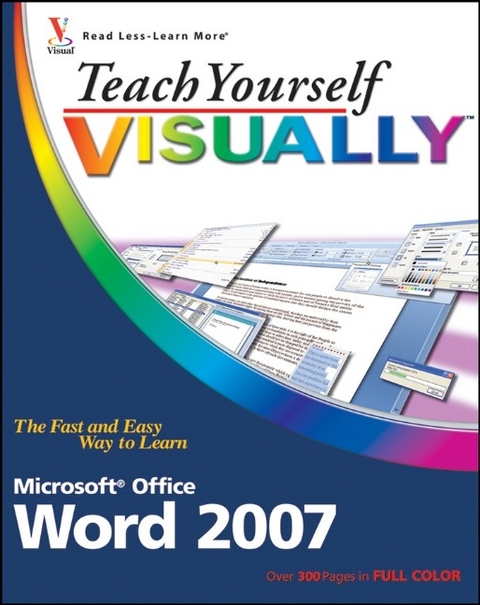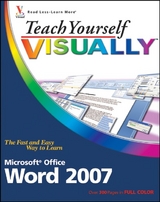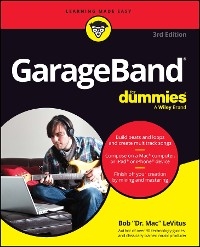Teach Yourself VISUALLY Word 2007 (eBook)
320 Seiten
Wiley (Verlag)
978-0-470-37760-4 (ISBN)
Elaine Marmel is president of Marmel Enterprises, LLC, an organization that specializes in freelance technical writing and software training. Elaine has an MBA from Cornell University and has worked on projects to build financial management systems in New York City and Washington, D.C. Elaine spends most of her time writing; since 1994, she has been a contributing editor to monthly magazines Peachtree Extra and QuickBooks Extra. She co-wrote Peachtree For Dummies, 2nd Edition (Wiley, 2004), and wrote Microsoft Office Project 2003 Bible (Wiley, 2003), Master VISUALLY Project 2003 (Wiley, 2004), and Master VISUALLY QuickBooks 2005 (Wiley, 2005), and she has authored and coauthored more than 30 other books. Although a native of Chicago, Elaine has seen much of the world, including Cincinnati, Ohio; Jerusalem, Israel; Ithaca, New York; Washington, D.C., and Tampa, FL. As of this writing, she has settled into a perfect house in Arizona, and lives with her purrfect cats, Cato, Watson, and Buddy (who seems to be made of velcro, sticking to Elaine when she starts to write), and her doting and loving dog, Josh (who watches the door for visitors and may lick you to death while performing the job of general welcoming committee).
| Erscheint lt. Verlag | 28.6.2008 |
|---|---|
| Reihe/Serie | Teach Yourself VISUALLY (Tech) |
| Sprache | englisch |
| Themenwelt | Informatik ► Office Programme ► Outlook |
| Informatik ► Office Programme ► Word | |
| Schlagworte | Computer-Ratgeber • End-User Computing • Microsoft Word • Word 2007 |
| ISBN-10 | 0-470-37760-7 / 0470377607 |
| ISBN-13 | 978-0-470-37760-4 / 9780470377604 |
| Haben Sie eine Frage zum Produkt? |
Kopierschutz: Adobe-DRM
Adobe-DRM ist ein Kopierschutz, der das eBook vor Mißbrauch schützen soll. Dabei wird das eBook bereits beim Download auf Ihre persönliche Adobe-ID autorisiert. Lesen können Sie das eBook dann nur auf den Geräten, welche ebenfalls auf Ihre Adobe-ID registriert sind.
Details zum Adobe-DRM
Dateiformat: PDF (Portable Document Format)
Mit einem festen Seitenlayout eignet sich die PDF besonders für Fachbücher mit Spalten, Tabellen und Abbildungen. Eine PDF kann auf fast allen Geräten angezeigt werden, ist aber für kleine Displays (Smartphone, eReader) nur eingeschränkt geeignet.
Systemvoraussetzungen:
PC/Mac: Mit einem PC oder Mac können Sie dieses eBook lesen. Sie benötigen eine
eReader: Dieses eBook kann mit (fast) allen eBook-Readern gelesen werden. Mit dem amazon-Kindle ist es aber nicht kompatibel.
Smartphone/Tablet: Egal ob Apple oder Android, dieses eBook können Sie lesen. Sie benötigen eine
Geräteliste und zusätzliche Hinweise
Buying eBooks from abroad
For tax law reasons we can sell eBooks just within Germany and Switzerland. Regrettably we cannot fulfill eBook-orders from other countries.
aus dem Bereich