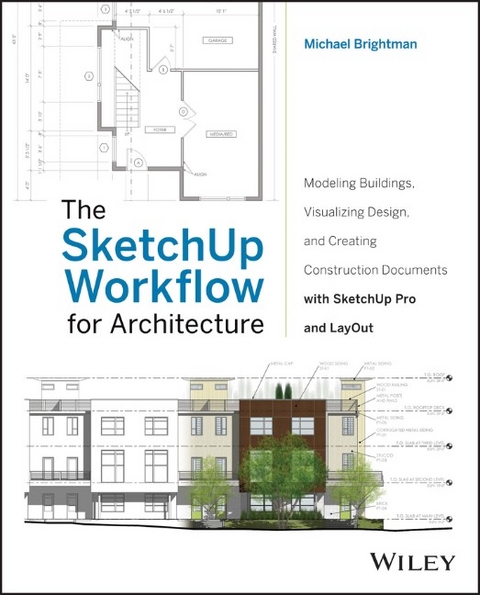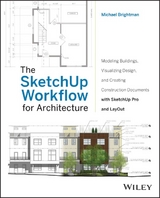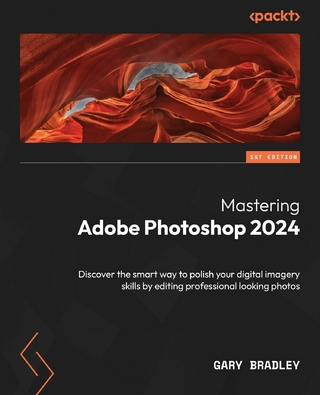SketchUp Workflow for Architecture (eBook)
400 Seiten
Wiley (Verlag)
978-1-118-42131-4 (ISBN)
MICHAEL BRIGHTMAN is President and Lead Instructor of Bright Ideas Consultants, a SketchUp authorized training center, where he teaches architecture, construction, engineering, and design firms how to leverage SketchUp 3D models in their workflows. A frequent teacher and presenter on the topic, Mike also designs and creates dynamic 3D presentations and architectural drawings for a variety of clients and projects.
PART I START THE FLOW
CHAPTER 1 Introduction
Expectations
Workflow Explained
Audience
The Parts
Prerequisites
Free vs Pro?
Online Content
Mental Preparation
SketchUp Portfolio
Chapter Points
CHAPTER 2 BUILDING INFORMATION MODELING (BIM)
What is BIM?
SketchUp and LayOut as BIM
Filling in the BIM Blanks
The SketchUp Outlook
Chapter Points
CHAPTER 3 PROJECT MANAGEMENT
Folders and Files
To the Cloud
Archiving
Chapter Points
PART II SKETCHUP
Chapter 4 SketchUp Basics
Five Core Concepts
Welcome to SketchUp
Creating Geometry
Advanced Inferencing
Organizing Geometry with Containers
Section Planes
Layers, Styles, and Scenes
Chapter Points
Chapter 5 The Professional's SketchUp Template
Base Template
Model Info
Standard layers
Styles
Utility Scenes
Save As Template
Chapter Points
Chapter 6 The Professional's SketchUp Environment
Toolbars
Dialogs
System Preferences
Chapter Points
Chapter 7 SketchUp Collections
Material collection
Component collection
Styles Collection
Chapter Points
Chapter 8 Ruby Scripts
Finding Ruby Scripts
Installing Ruby Scripts
Using Ruby Scripts
Recommended Ruby Scripts
Chapter Points
PART III LAYOUT
CHAPTER 9 Introduction to LayOut
What is LayOut?
Why LayOut?
Chapter Points
CHAPTER 10 THE LAYOUT INTERFACE
Getting Started
Main Toolbar
Document Setup
Preferences
Inspectors
Chapter Points
CHAPTER 11 THE PROFESSIONAL'S LAYOUT ENVIRONMENT
New Presentation
System Preferences
Custom Toolbars
Trays
Basic LayOut Template
Chapter Points
CHAPTER 12 LayOut Tools
Navigating LayOut
Drawing Tools
Annotation Tools
Modification Tools
Chapter Points
CHAPTER 13 LayOut Collections
Templates
Scrapbooks
Using Collections
Chapter Points
CHAPTER 14 Inserting Content
Working with SketchUp models
Working with Images
Working with Text
Chapter Points
PART IV The Architectural Design Process
CHAPTER 15 Site Analysis Digital Site Survey
Geo-location
Site Plan
Site Section
Final Drawings
Chapter Points
CHAPTER 16 Site Analysis Building Context
The Project Site
Find Nearby Buildings
Geo-Modeling
LayOut Diagrams
Chapter Points
CHAPTER 17 Site Analysis: Documenting an Existing Building
Project
Preparing for a Site Visit
Recording Field Notes
As Built 3d Model
Working with Existing CAD Drawings
Chapter Points
CHAPTER 18 (SD) Schematic Design
Remodel Design
Project Types
Modeling Strategy
Objects
Export to CAD
Chapter Points
CHAPTER 19 Design Development Rendering
Populating a Scene
Rendering in SketchUp
PhotoReal Rendering
Chapter Points
CHAPTER 20 Construction Documents
Crucial Concepts for Documentation
Drawings
Annotations
Chapter Points
| Erscheint lt. Verlag | 19.3.2013 |
|---|---|
| Sprache | englisch |
| Themenwelt | Informatik ► Grafik / Design ► Digitale Bildverarbeitung |
| Informatik ► Weitere Themen ► CAD-Programme | |
| Technik ► Architektur | |
| Schlagworte | Architecture • Architektur • Design, Drawing & Presentation • Entwurf, Zeichnung u. Präsentation • Entwurf, Zeichnung u. Präsentation |
| ISBN-10 | 1-118-42131-0 / 1118421310 |
| ISBN-13 | 978-1-118-42131-4 / 9781118421314 |
| Informationen gemäß Produktsicherheitsverordnung (GPSR) | |
| Haben Sie eine Frage zum Produkt? |
Kopierschutz: Adobe-DRM
Adobe-DRM ist ein Kopierschutz, der das eBook vor Mißbrauch schützen soll. Dabei wird das eBook bereits beim Download auf Ihre persönliche Adobe-ID autorisiert. Lesen können Sie das eBook dann nur auf den Geräten, welche ebenfalls auf Ihre Adobe-ID registriert sind.
Details zum Adobe-DRM
Dateiformat: EPUB (Electronic Publication)
EPUB ist ein offener Standard für eBooks und eignet sich besonders zur Darstellung von Belletristik und Sachbüchern. Der Fließtext wird dynamisch an die Display- und Schriftgröße angepasst. Auch für mobile Lesegeräte ist EPUB daher gut geeignet.
Systemvoraussetzungen:
PC/Mac: Mit einem PC oder Mac können Sie dieses eBook lesen. Sie benötigen eine
eReader: Dieses eBook kann mit (fast) allen eBook-Readern gelesen werden. Mit dem amazon-Kindle ist es aber nicht kompatibel.
Smartphone/Tablet: Egal ob Apple oder Android, dieses eBook können Sie lesen. Sie benötigen eine
Geräteliste und zusätzliche Hinweise
Buying eBooks from abroad
For tax law reasons we can sell eBooks just within Germany and Switzerland. Regrettably we cannot fulfill eBook-orders from other countries.
aus dem Bereich