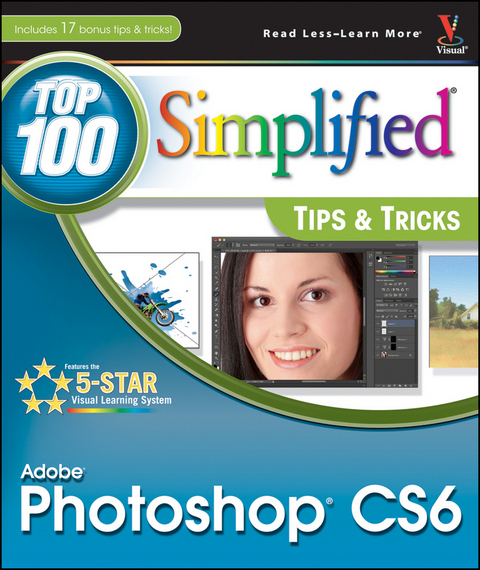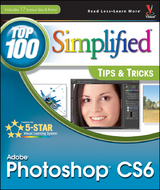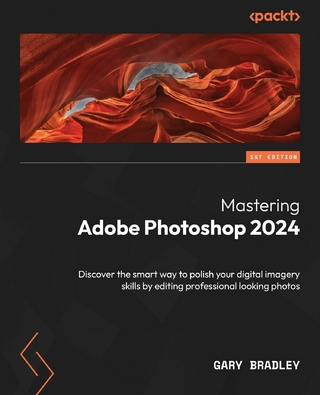Adobe Photoshop CS6 Top 100 Simplified Tips and Tricks (eBook)
288 Seiten
John Wiley & Sons (Verlag)
978-1-118-24080-9 (ISBN)
Users who already know Photoshop basics will love this colorful, step-by-step guide to new tricks and techniques. Filled with beyond-the-essentials techniques that show how to take your Photoshop skills to the next level, it is lavishly illustrated with beautiful photos that inspire you to experiment. Numbered, step-by-step instructions make the techniques easy to learn, and this edition delves into all the capabilities of Photoshop CS6. Learn to get your images noticed.
* Users who are already familiar with Photoshop basics can expand their skills with these creative, original techniques
* Features numbered, step-by-step instructions illustrated with full-color screen shots and beautiful photos
* Helps you take your skills to the next level and add "wow" to your images
* Veteran author is a well-traveled photographer and skilled Photoshop technician who has served as a demo artist for computer graphics software
Photoshop CS 6 Top 100 Simplified Tips & Tricks helps you expand your skills and enhance your photos.
Lynette Kent (Huntington Beach, CA) studied art and French at Stanford University, where she received a master's degree. She taught at the high school and community college level before becoming an unconventional computer guru when she adopted the Mac in 1987. Lynette now writes books for John Wiley & Sons, articles on digital imaging and photography for ShootSmarter.com, and reviews for Design Tools Monthly. She also teaches and presents graphics-related hardware and software for technology companies, including Wacom, Adobe, G-Technology, and Digital Foci. Both a photographer and artist, Lynette enjoys traditional and digital painting and often blends these techniques with her photographs to create images. Lynette has written the Top 100 Simplified Tips & Tricks titles for Photoshop CS2, CS3, CS4, and CS5; Teach Yourself VISUALLY Adobe Photoshop Lightroom 2; Teach Yourself VISUALLY Mac OS X Leopard; and Teach Yourself VISUALLY Digital Photography, 3rd Edition. In her nonexistent spare time, Lynette helps run the Adobe Technology Exchange of Southern California, a professional organization for photographers, graphic designers, and fine artists.
| Erscheint lt. Verlag | 20.4.2012 |
|---|---|
| Reihe/Serie | Top 100 Simplified Tips & Tricks | Top 100 Simplified Tips & Tricks |
| Sprache | englisch |
| Themenwelt | Informatik ► Grafik / Design ► Digitale Bildverarbeitung |
| Informatik ► Grafik / Design ► Photoshop | |
| Informatik ► Office Programme ► Outlook | |
| Schlagworte | Computer-Ratgeber • End-User Computing • Graphics & Design software (Non-Microsoft) • Graphik- u. Designsoftware (auÃer Microsoft) • Graphik- u. Designsoftware (außer Microsoft) |
| ISBN-10 | 1-118-24080-4 / 1118240804 |
| ISBN-13 | 978-1-118-24080-9 / 9781118240809 |
| Informationen gemäß Produktsicherheitsverordnung (GPSR) | |
| Haben Sie eine Frage zum Produkt? |
Größe: 113,7 MB
Kopierschutz: Adobe-DRM
Adobe-DRM ist ein Kopierschutz, der das eBook vor Mißbrauch schützen soll. Dabei wird das eBook bereits beim Download auf Ihre persönliche Adobe-ID autorisiert. Lesen können Sie das eBook dann nur auf den Geräten, welche ebenfalls auf Ihre Adobe-ID registriert sind.
Details zum Adobe-DRM
Dateiformat: EPUB (Electronic Publication)
EPUB ist ein offener Standard für eBooks und eignet sich besonders zur Darstellung von Belletristik und Sachbüchern. Der Fließtext wird dynamisch an die Display- und Schriftgröße angepasst. Auch für mobile Lesegeräte ist EPUB daher gut geeignet.
Systemvoraussetzungen:
PC/Mac: Mit einem PC oder Mac können Sie dieses eBook lesen. Sie benötigen eine
eReader: Dieses eBook kann mit (fast) allen eBook-Readern gelesen werden. Mit dem amazon-Kindle ist es aber nicht kompatibel.
Smartphone/Tablet: Egal ob Apple oder Android, dieses eBook können Sie lesen. Sie benötigen eine
Geräteliste und zusätzliche Hinweise
Buying eBooks from abroad
For tax law reasons we can sell eBooks just within Germany and Switzerland. Regrettably we cannot fulfill eBook-orders from other countries.
aus dem Bereich