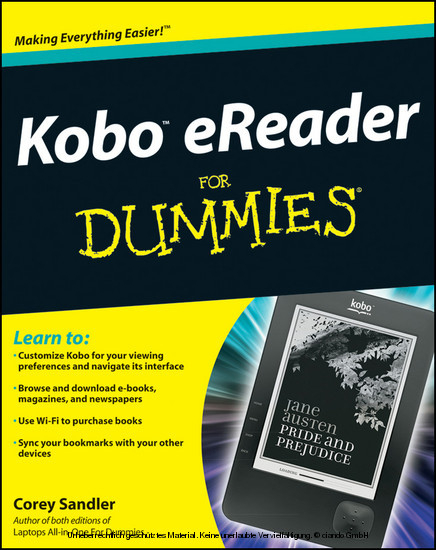
Kobo eReader For Dummies (eBook)
384 Seiten
Wiley (Verlag)
978-1-118-02973-2 (ISBN)
Want to carry hundreds of books, magazines, and newspapers everywhere and not hurt your back? Load this e-book onto your Kobo Wi Fi eReader and we'll show you how! It's a quick-and-easy course in reading electronically, shopping for e-books, converting your own files for the eReader, getting the most from the device, and keeping your Kobo Wi Fi happy.
Hello, Kobo — get acquainted with all the features and controls and learn how to charge the battery
Go shopping — download e-books, find free books, and subscribe to newspapers or magazines
Carry more than books — load PDFs of your travel itinerary, phone numbers, or presentation notes onto your eReader
Get connected — set up and configure your Kobo Wi Fi eReader to access online bookstores
Find free stuff — explore Project Gutenberg, Manybooks.net, Feedbooks, and Google Books for books in the public domain
Fix annoying glitches — find misplaced e-books, resize PDFs, solve wireless connection problems, and reset a stalled eReader
Open the book and find:
Why E Ink can be better than an LCD screen
How to adjust the type size for your comfort
Files your eReader can't take
Tips for managing and organizing your reading list
The difference between EPUBs and PDFs
How to reset your Kobo Wi Fi eReader if all else fails
Ten must-have accessories for your Kobo Wi Fi
Information about valuable software utilities like calibre and Adobe Digital Editions
Corey Sandler is a pioneer of computer journalism. He was the first Executive Editor of PC Magazine and a founding editor for several other national publications. Corey has written more than 160 books, including Brilliant BlackBerry Apps For Dummies and Fix Your Own Computer ForSeniors For Dummies.
Here's how to use and love your Kobo Wi Fi eReader, the gadget dedicated to reading! Want to carry hundreds of books, magazines, and newspapers everywhere and not hurt your back? Load this e-book onto your Kobo Wi Fi eReader and we'll show you how! It's a quick-and-easy course in reading electronically, shopping for e-books, converting your own files for the eReader, getting the most from the device, and keeping your Kobo Wi Fi happy. Hello, Kobo get acquainted with all the features and controls and learn how to charge the battery Go shopping download e-books, find free books, and subscribe to newspapers or magazines Carry more than books load PDFs of your travel itinerary, phone numbers, or presentation notes onto your eReader Get connected set up and configure your Kobo Wi Fi eReader to access online bookstores Find free stuff explore Project Gutenberg, Manybooks.net, Feedbooks, and Google Books for books in the public domain Fix annoying glitches find misplaced e-books, resize PDFs, solve wireless connection problems, and reset a stalled eReader Open the book and find: Why E Ink can be better than an LCD screen How to adjust the type size for your comfort Files your eReader can't take Tips for managing and organizing your reading list The difference between EPUBs and PDFs How to reset your Kobo Wi Fi eReader if all else fails Ten must-have accessories for your Kobo Wi Fi Information about valuable software utilities like calibre and Adobe Digital Editions
Chapter 1 Go Go Kobo! Getting Started Congratulations. You are the proud owner of a Kobo eReader. You and I know its purpose, although not everyone else does. So let me help you answer the inevitable question, “A what?” A Kobo is not a cut of beef. That’s a Kobe, meat taken from Wagyu cattle raised according to ancient traditions in Japan. Tastes great, but is of no use whatsoever when you want to carry a few hundred bestselling books with you to the beach or aboard a transcontinental flight. And no, it isn’t a six-foot-six-inch NBA shooting guard. That Kobe earns tens of millions of dollars per year playing basketball, but he is not known for ordinarily delivering you a daily newspaper or this week’s bestselling book. Nor is it a Japanese artist’s workspace, the only actual definition I could find for the letters K O B O. So here’s the answer: a Kobo eReader is an electronic device that can download and store thousands of full-length books, magazines, newspapers, and other publications. This very same Kobo eReader can display the material a page at a time, on a sharp screen roughly the size of a paperback book page, using a technology called E Ink that comes pretty close to mimicking black ink on white paper. A lot of green things can be said about this black-and-white device. It saves trees, paper, and energy because books do not have to be printed and packaged and shipped to the bookstore or to your home. It saves greenbacks because many books are offered at a discount from their printed version; you also save the cost of a trip to the store. And when you travel, you’ll save your back, some money, and a lot of inconvenience: you can pack the equivalent of hundreds of pounds of books into an eight-ounce package. And as I show you later, the Kobo eReader can also hold your personal documents: flight itineraries, confirmations, calendars, instruction manuals, and presentations. Kobo is not the first major company to come to market with this kind of device. That prize goes to the Sony Reader (2006) and the Amazon Kindle (2007). Others have joined the party, including Barnes & Noble in 2009, with its Nook. As you know, though, the prize does not always go to the swiftest or the first to market, but often to the company that takes a good idea and makes a better product. That may well be Kobo, which introduced its first Kobo eReader in mid-2010 and followed it up at the end of the year with an even more advanced model. Why not take a tablet? Somewhere out there someone is shouting, “What about the Apple iPad? And the BlackBerry PlayBook?” Someone else is holding up a netbook, saying “What about this?” Well, here’s the story: the iPad and the PlayBook and the dozens of small portable computers that call themselves netbooks are very capable, very sexy multipurpose devices. They can connect to the Internet and display Web pages, they can send and receive e-mail, they can enable you to play games or listen to music or watch videos on them. And they can display electronic renditions of books and other publications. That’s all very good, but like any multipurpose device, compromises have to be made. A Swiss Army Knife is a wonderful thing: I’ve seen one with a small knife, tiny fork, teensy scissors, little wrench, and cute corkscrew. Together they’re impressive. Taken individually, none of them are anywhere as useful as a properly engineered single-purpose device. So it is with tablet computers like those from Apple and BlackBerry, or with netbooks from any of a dozen of the major manufacturers. All are amazingly capable — more powerful by miles than my first personal computer and sold at a fraction of the price. But a tablet or netbook computer is less than ideal if you want to use it as an eReader. Some compromises began with the screen and moved on from there. I describe this in more detail shortly, but here’s the key point: A tablet or a netbook or a personal computer uses an LCD (liquid crystal display) on which it paints a picture or shows characters and words. It uses electrical power to blacken or colorize a dot which then stands out in front of a background that is illuminated from behind. The use of the backlit screen results in relatively high electrical use, a bright screen that can tire your eyes, extra weight, and extra cost. And then there is all the other stuff that makes a tablet or a netbook into a multipurpose device: things like hard disk drives, large amounts of flash memory, speakers, microphones, video cameras, network adapters, keyboards, and that sort of stuff. Tablets and netbooks can accept new software (full programs or smaller special-purpose coding called apps) that can allow them to do things even the initial designers never envisioned — things that have nothing to do with the basic concept of reading a book. Kobo backstory Kobo is a name made up in hopes it will become a memorable brand. The fact that it is an anagram of the word Book is apparently just a nifty little inside joke. The company arose out of the Canadian retailer Indigo Books & Music and was originally burdened with a truly forgettable name: Shortcovers. At the end of 2009, it spun off from Indigo as a separate business and subsequently received investments from the U.S.-based bookseller Borders Group, Inc., as well as a Hong Kong investment company called Cheung Kong (Holdings) Ltd. and a major book and entertainment retailer in Australia, New Zealand, and Singapore called REDGroup Retail, which is affiliated with Borders. The Beauty of Single-Mindedness So then, what about a dedicated electronic book reader? A Kobo eReader, for instance. By contrast (pun intended) a single-purpose e-Reader is intended to do one thing, and do it as well as possible: display easy-to-read text on a screen in a device small enough to fit in the breast pocket of my sports jacket or in a small woman’s clutch. (That’s a small handbag for a woman, not a petite female’s tight clasp.) The Kobo eReader’s first model does not include anything unrelated to the book or magazine-reading experience: it cannot play music, show videos, play games, dance the mazurka, or be modified with the addition of programs or apps. To be very specific about it: the Kobo eReader displays only black and white text or images (in as many as 16 shades of gray). It cannot display moving pictures or video. It will not function as a music player. It cannot send and receive e-mail. And it does not communicate with an overhead GPS satellite to give you turn-by-turn directions to the nearest board-certified, left-hander friendly, non-denominational vegan takeout restaurant. At the heart of the Kobo eReader is its use of an E Ink display. In its first models, the display is about 3.5 inches wide by 4.75 inches tall; measured diagonally, it’s 6 inches. (That’s nearly identical in size to the screen on the Amazon Kindle, although the Kobo eReader manages to squeeze its display into a slightly smaller package.) Here’s what the design of an eReader means to you: A device that is roughly the size of a trade paperback novel, although it is thinner and weighs less (about eight ounces). Relatively little electrical demand, with the battery able to hold a charge for days or even two weeks of ordinary use. A slightly off-white background and black type that is nearly as easy to read as a printed page. Photographs and drawings in 16 shades of gray, which allows for an acceptably sharp, detailed image. A considerable savings in weight because of the doodads left out and the smaller battery. A lower price at the checkout counter. The Kobo eReader arrived in mid-2010 with a model that connected by a short cable to a personal computer in order to load books. (It also could communicate by short-range Bluetooth radio to a BlackBerry smartphone for the same purpose.) The slightly newer and improved Wi-Fi model arrived at the end of October in the very same year. The basic functionality and most of the commands are very similar for both devices. I concentrate on the Kobo Wireless eReader in this book, but I will point out significant differences that apply to the original model. But first, check out neat little Table 1-1, which I put together to compare four of the most popular devices for reading electronic books. Actually: three eReaders and a pretender. The Apple iPad is an impressive device but it is a tablet computer. They are arranged, from left to right, in order of complexity, size, and weight and roughly in ascending price. The Kobo eReader comes in at the low end of the scale and the Apple iPad claims high ground and heft and extra added features. (The BlackBerry PlayBook, due to arrive sometime in 2011, would be near Apple’s territory as well, albeit with a 7-inch LCD screen rather than a 9.7-inch LCD display.) Table 1-1: Comparing Popular eReaders Kobo...
| Erscheint lt. Verlag | 23.12.2010 |
|---|---|
| Sprache | englisch |
| Themenwelt | Informatik ► Weitere Themen ► Hardware |
| Informatik ► Weitere Themen ► Smartphones / Tablets | |
| ISBN-10 | 1-118-02973-9 / 1118029739 |
| ISBN-13 | 978-1-118-02973-2 / 9781118029732 |
| Haben Sie eine Frage zum Produkt? |
Kopierschutz: Adobe-DRM
Adobe-DRM ist ein Kopierschutz, der das eBook vor Mißbrauch schützen soll. Dabei wird das eBook bereits beim Download auf Ihre persönliche Adobe-ID autorisiert. Lesen können Sie das eBook dann nur auf den Geräten, welche ebenfalls auf Ihre Adobe-ID registriert sind.
Details zum Adobe-DRM
Dateiformat: EPUB (Electronic Publication)
EPUB ist ein offener Standard für eBooks und eignet sich besonders zur Darstellung von Belletristik und Sachbüchern. Der Fließtext wird dynamisch an die Display- und Schriftgröße angepasst. Auch für mobile Lesegeräte ist EPUB daher gut geeignet.
Systemvoraussetzungen:
PC/Mac: Mit einem PC oder Mac können Sie dieses eBook lesen. Sie benötigen eine
eReader: Dieses eBook kann mit (fast) allen eBook-Readern gelesen werden. Mit dem amazon-Kindle ist es aber nicht kompatibel.
Smartphone/Tablet: Egal ob Apple oder Android, dieses eBook können Sie lesen. Sie benötigen eine
Geräteliste und zusätzliche Hinweise
Buying eBooks from abroad
For tax law reasons we can sell eBooks just within Germany and Switzerland. Regrettably we cannot fulfill eBook-orders from other countries.
aus dem Bereich


