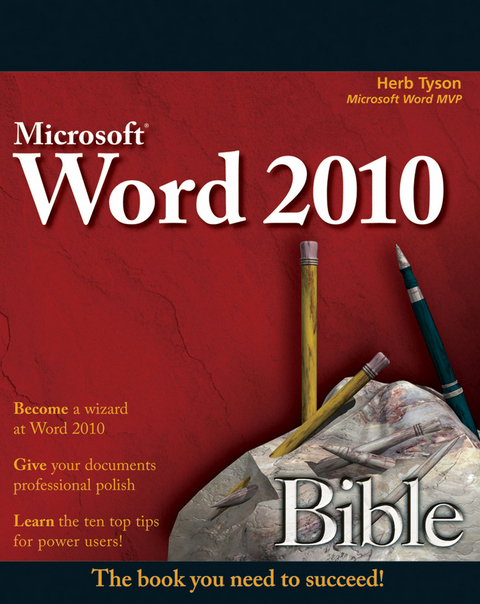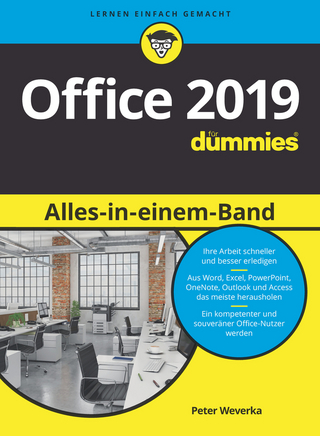Word 2010 Bible (eBook)
John Wiley & Sons (Verlag)
978-1-118-00919-2 (ISBN)
Herb Tyson is a computer consultant and trainer in the Washington, D.C. area. Widely recognized for his expertise, Herb has received the Microsoft MVP (Most Valuable Professional) award each year for over 14 years, in recognition for helping thousands of Microsoft Word users. His clients have included IBM, Wang, the Federal Government, and the World Bank, as well as numerous law firms and publishers. He is the author of more than a dozen computer books, including the Microsoft Word 2007 Bible.
Introduction xxxvii
Part I: My Word, and Welcome to It 1
Chapter 1: Brave New Word 3
Chapter 2: Quick Start 29
Chapter 3: Where in the Word Is . . .? 61
Chapter 4: Making Word Work for You 73
Chapter 5: The X Files: Understanding and Using Word's New
File Format 91
Chapter 6: Make It Stop! Cures and Treatments for Word's
Top Annoyances 101
Part II: Word on the Street 115
Chapter 7: Formatting 101: Font/Character Formatting 117
Chapter 8: Paragraph Formatting 135
Chapter 9: In Style! 155
Chapter 10: The Clipboard 173
Chapter 11: Find, Replace, and Go To 185
Part III: Writing Tools 217
Chapter 12: Language Tools 219
Chapter 13: Building Blocks and Quick Parts 241
Chapter 14: AutoCorrect 255
Chapter 15: AutoFormat 265
Chapter 16: Action Options (What Happened to Smart Tags?)
279
Part IV: More than Mere Words 283
Chapter 17: Tables 285
Chapter 18: Pictures and SmartArt 315
Chapter 19: Headers and Footers 339
Chapter 20: Symbols and Equations 351
Chapter 21: Field Guide 367
Chapter 22:WordArt 395
Chapter 23: Charts 409
Chapter 24: Inserting Objects and Files 425
Part V: Document Design 437
Chapter 25: Page Setup and Sections 439
Chapter 26: Textboxes and Other Shapes 455
Chapter 27: Columns 467
Chapter 28: On Background 477
Chapter 29: Publishing as PDF and XPS 489
Chapter 30: Blogging and Publishing as HTML 497
Chapter 31: Templates and Themes 509
Part VI: With All Due Reference 533
Chapter 32: Bookmarks 535
Chapter 33: Tables of Contents 545
Chapter 34: Master Documents 559
Chapter 35: Footnotes and Endnotes 573
Chapter 36: Citations and Bibliography 581
Chapter 37: Captions and Tables of Captioned Items 595
Chapter 38: Indexing 603
Chapter 39: Tables of Authorities 613
Chapter 40: Hyperlinks and Cross-References 621
Part VII: Getting Out the Word 637
Chapter 41: Data Sources 639
Chapter 42: Envelopes and Labels 649
Chapter 43: Data Documents and Mail Merge 661
Chapter 44: Forms 687
Part VIII: Power and Customization 713
Chapter 45: Keyboard Customization 715
Chapter 46: TheQuick Access Toolbar 727
Chapter 47: The Ribbon 737
Chapter 48: Options and Settings 749
Chapter 49: Macros: Recording, Editing, and Using 795
Part IX: Collaboration--Getting Along with Others
817
Chapter 50: Security, Tracking, and Comments 819
Chapter 51: Comparing and Combining Collaborative Documents
845
Chapter 52: SharePoint and SkyDrive 853
Chapter 53: SharePoint Workspace 865
Chapter 54: Integration with Other Office Applications 881
Index 895
| Erscheint lt. Verlag | 25.10.2010 |
|---|---|
| Reihe/Serie | Bible |
| Bible | Bible |
| Sprache | englisch |
| Themenwelt | Informatik ► Office Programme ► Outlook |
| Informatik ► Office Programme ► Word | |
| Schlagworte | Books on Word, guide to Word 2010, guide to Word, how to use Word, how to use Word 2010, instructions on Word 2010, Word 2010, Microsoft Office 2010, new features in Word 2010, collaboration tools in Word 2010, Word 2010 ribbon, word processing software, Word Bible, Word 2010 Bible, Word 14 Bible, Word 14, Microsoft Word 14 • Computer-Ratgeber • End-User Computing • Microsoft Word • Word 2010 |
| ISBN-10 | 1-118-00919-3 / 1118009193 |
| ISBN-13 | 978-1-118-00919-2 / 9781118009192 |
| Informationen gemäß Produktsicherheitsverordnung (GPSR) | |
| Haben Sie eine Frage zum Produkt? |
Digital Rights Management: ohne DRM
Dieses eBook enthält kein DRM oder Kopierschutz. Eine Weitergabe an Dritte ist jedoch rechtlich nicht zulässig, weil Sie beim Kauf nur die Rechte an der persönlichen Nutzung erwerben.
Dateiformat: EPUB (Electronic Publication)
EPUB ist ein offener Standard für eBooks und eignet sich besonders zur Darstellung von Belletristik und Sachbüchern. Der Fließtext wird dynamisch an die Display- und Schriftgröße angepasst. Auch für mobile Lesegeräte ist EPUB daher gut geeignet.
Systemvoraussetzungen:
PC/Mac: Mit einem PC oder Mac können Sie dieses eBook lesen. Sie benötigen dafür die kostenlose Software Adobe Digital Editions.
eReader: Dieses eBook kann mit (fast) allen eBook-Readern gelesen werden. Mit dem amazon-Kindle ist es aber nicht kompatibel.
Smartphone/Tablet: Egal ob Apple oder Android, dieses eBook können Sie lesen. Sie benötigen dafür eine kostenlose App.
Geräteliste und zusätzliche Hinweise
Buying eBooks from abroad
For tax law reasons we can sell eBooks just within Germany and Switzerland. Regrettably we cannot fulfill eBook-orders from other countries.
aus dem Bereich