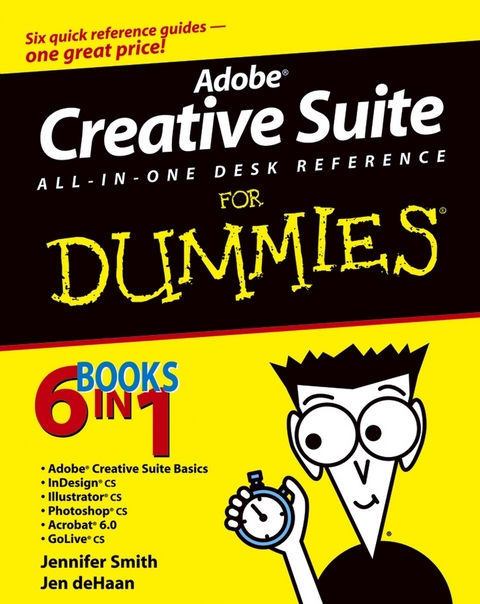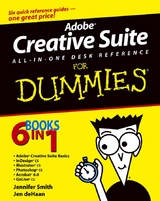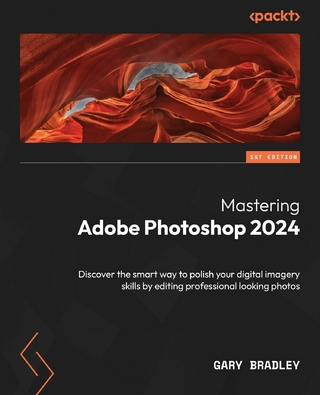Adobe Creative Suite All-in-One Desk Reference For Dummies (eBook)
752 Seiten
John Wiley & Sons (Verlag)
978-0-7645-6953-1 (ISBN)
or creating great-looking Web pages for your business or
organization, Adobe's new Creative Suite has just what you
need. This complete set of integrated graphics, design, and Web
page creation tools will help you produce professional quality
brochures, flyers, and newsletters as well as dynamic Web
pages--as soon as you get familiar with all the parts!
Well, relax. Adobe Creative Suite All-In-One Desk Reference
For Dummies® has you--and all those
programs--covered. Five minibooks walk you through setting up
and using the tools, while the sixth shows you how they all work
together. And this single volume will remain a handy reference long
after you gain proficiency with the entire suite:
* InDesign for page layout
* Illustrator for creating art and graphics
* Photoshop, the world's favorite image editing
program
* Acrobat, to share files across different operating systems and
develop interactive forms
* GoLive for building innovative Web pages
Even if you plan to use only one or two of these elements now,
Adobe Creative Suite All-In-One Desk Reference For
Dummies® is an outstanding resource. Find out what you
need to know today, and when you're ready to tackle the next
tool, just turn to that minibook and away you go. These are only a
few of the skills you'll discover:
* Create a professional-looking page with InDesign, import
Photoshop and Illustrator graphics to enliven it, and preserve it
in a PDF file
* Design a logo for your business with Illustrator and give it 3D
effects
* Save Illustrator files in a variety of Web-compatible formats,
including GIF, HTML, and even Macromedia® Flash SWF
* Correct photo color and edit your images in Photoshop
* Plan an entire Web site for maximum impact, then save hours of
work by using GoLive's templates, components, and
libraries
* Use Acrobat to create PDFs that include MP3 audio, video or SWF
files
Whether your goal is to design newsletters, a full-size book, an
e-commerce Web site, or just about anything else, Adobe's
Creative Suite plus Adobe Creative Suite All-In-One Desk
Reference For Dummies® will help you get the job done.
Jennifer Smith is a professional designer and founder of AGI Training, a leading training company devoted to graphic arts instruction. Jen deHaan is a freelance Web designer and author.
Introduction1
Book I: Adobe Creative Suite Basics 7
Chapter 1: Introducing the Adobe Creative Suite 9
Chapter 2: Using Common Menus and Commands 19
Chapter 3: Using Common Palettes 31
Chapter 4: Using Common Plug-Ins 39
Chapter 5: Importing and Exporting 49
Chapter 6: Handling Graphics, Paths, Text, and Fonts 59
Chapter 7: Using Color 71
Chapter 8: Printing Documents 83
Book II: InDesign CS 91
Chapter 1: Introducing InDesign CS 93
Chapter 2: Drawing in InDesign 115
Chapter 3: Working with Text and Text Frames 141
Chapter 4: Understanding Page Layout 173
Chapter 5: Clipping Paths, Transforming Objects, and Alignment 195
Chapter 6: Understanding Color and Printing 209
Chapter 7: Exporting Your Work 221
Chapter 8: Integrating InDesign 231
Book III: Illustrator CS 243
Chapter 1: Discovering the Basics of Illustrator CS 245
Chapter 2: Using the Selection Tools 257
Chapter 3: Creating Basic Shapes 267
Chapter 4: Creating with the Pen Tool 273
Chapter 5: Using Type in Illustrator 285
Chapter 6: Organizing Your Illustrations 309
Chapter 7: Using Layers 319
Chapter 8: Livening Up Illustrations with Color 327
Chapter 9: The Transform and Distortions Tools 339
Chapter 10: Transparency and Special Effects Tools 351
Chapter 11: Using Filters and Effects 363
Chapter 12: Using Your Illustrator Image 375
Book IV: Photoshop CS 391
Chapter 1: Photoshop CS Basics 393
Chapter 2: Mode Matters 401
Chapter 3: Creating a Selection 413
Chapter 4: Using the Photoshop Pen Tool 425
Chapter 5: Resolution Basics 435
Chapter 6: Creating a Good Image 443
Chapter 7: Painting and Retouching Tools 457
Chapter 8: Using Layers 475
Chapter 9: Saving Photoshop Images for Print and the Web 491
Book V: Acrobat 6.0 503
Chapter 1: Discovering Essential Acrobat Information 505
Chapter 2: Creating PDF Files 515
Chapter 3: Adding Interactivity to PDF Files 525
Chapter 4: Editing and Extracting Text and Graphics 535
Chapter 5: Using Commenting and Annotation Tools 545
Chapter 6: Securing Your PDF Files 555
Book VI: GoLive CS 561
Chapter 1: Introducing GoLive CS 563
Chapter 2: Creating a Web Site 575
Chapter 3: Working with Images 585
Chapter 4: Text and CSS 595
Chapter 5: Tables and Frames 609
Chapter 6: Links 623
Chapter 7: Layers 633
Chapter 8: Forms 647
Chapter 9: Multimedia 661
Chapter 10: Publishing Your Web Site 671
Index 683
"...countless nuggets of wisdom that are designed to get you up to speed..." (Mac Format, October 2004)
| Erscheint lt. Verlag | 15.4.2004 |
|---|---|
| Sprache | englisch |
| Themenwelt | Informatik ► Grafik / Design ► Digitale Bildverarbeitung |
| Informatik ► Office Programme ► Outlook | |
| Schlagworte | Computer-Ratgeber • End-User Computing • Graphics & Design software (Non-Microsoft) • Graphik- u. Designsoftware (auÃer Microsoft) • Graphik- u. Designsoftware (außer Microsoft) |
| ISBN-10 | 0-7645-6953-8 / 0764569538 |
| ISBN-13 | 978-0-7645-6953-1 / 9780764569531 |
| Informationen gemäß Produktsicherheitsverordnung (GPSR) | |
| Haben Sie eine Frage zum Produkt? |
Größe: 17,3 MB
Kopierschutz: Adobe-DRM
Adobe-DRM ist ein Kopierschutz, der das eBook vor Mißbrauch schützen soll. Dabei wird das eBook bereits beim Download auf Ihre persönliche Adobe-ID autorisiert. Lesen können Sie das eBook dann nur auf den Geräten, welche ebenfalls auf Ihre Adobe-ID registriert sind.
Details zum Adobe-DRM
Dateiformat: PDF (Portable Document Format)
Mit einem festen Seitenlayout eignet sich die PDF besonders für Fachbücher mit Spalten, Tabellen und Abbildungen. Eine PDF kann auf fast allen Geräten angezeigt werden, ist aber für kleine Displays (Smartphone, eReader) nur eingeschränkt geeignet.
Systemvoraussetzungen:
PC/Mac: Mit einem PC oder Mac können Sie dieses eBook lesen. Sie benötigen eine
eReader: Dieses eBook kann mit (fast) allen eBook-Readern gelesen werden. Mit dem amazon-Kindle ist es aber nicht kompatibel.
Smartphone/Tablet: Egal ob Apple oder Android, dieses eBook können Sie lesen. Sie benötigen eine
Geräteliste und zusätzliche Hinweise
Buying eBooks from abroad
For tax law reasons we can sell eBooks just within Germany and Switzerland. Regrettably we cannot fulfill eBook-orders from other countries.
aus dem Bereich