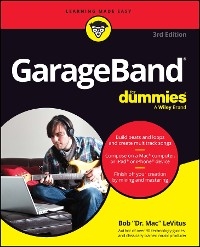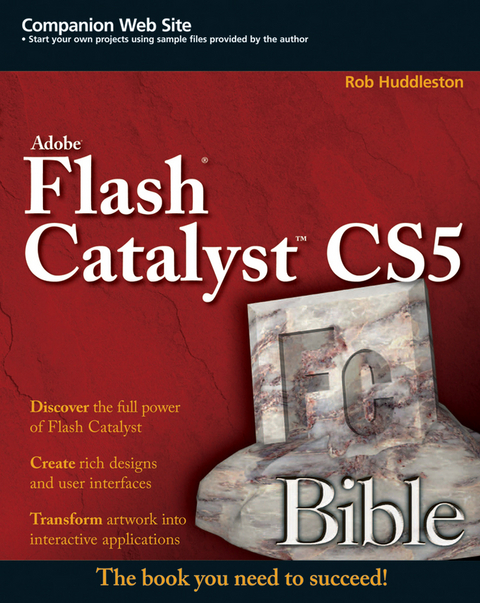
Flash Catalyst CS5 Bible (eBook)
600 Seiten
John Wiley & Sons (Verlag)
978-0-470-76794-8 (ISBN)
Foreword viiPreface ixAcknowledgments xiIntroduction xxviiQuick Start: Dive Into Flash Catalyst CS5 1Part I: Rich Internet Applications and the Flash Platform27Chapter 1: Understanding Rich Internet Applications 29Chapter 2: Introducing Flash Catalyst 35Chapter 3: Working with Other Applications 47Part II: Designing the Application 59Chapter 4: Wireframing an Application in Flash Catalyst 61Chapter 5: Creating an Application Comp in Illustrator 87Chapter 6: Creating Assets in Photoshop 119Chapter 7: Using Fireworks with Flash Catalyst 151Part III: Creating the Application in Catalyst 175Chapter 8: Converting Illustrator and Photoshop Artwork intoCatalyst Projects 177Chapter 9: Converting Artwork to Components 191Chapter 10: Creating View States 211Chapter 11: Adding Animation 225Chapter 12: Working with Design-time Data 233Chapter 13: Adding Multimedia 239Part IV: Exporting Projects into Flash Builder 4 251Chapter 14: Flash Builder 4 and the Flex Framework 253Chapter 15: Export a Flash Catalyst Project to Flash Builder275Chapter 16: Returning a Project to Flash Catalyst 293Chapter 17: Exporting Catalyst Projects Directly to Flash Player299Chapter 18: Creating a Project for AIR 305Part V: Build a Complete Project 315Chapter 19: Creating a Design Comp in Illustrator 317Chapter 20: Importing the Design into Catalyst 371Chapter 21: Importing Additional Artwork from Illustrator andPhotoshop 389Chapter 22: Converting Artwork to Components in Your Project407Chapter 23: Creating View States in Your Project 431Chapter 24: Adding Data Lists 455Chapter 25: Importing Your Project into Flash Builder 469Chapter 26: Connecting Your Project to Live Data 489Part VI: Appendixes 519Appendix A: Keyboard Shortcuts 521Appendix B: Best Practices 529Appendix C: What's on the Book's Web Site 535Index 543
| Erscheint lt. Verlag | 5.5.2010 |
|---|---|
| Reihe/Serie | Bible |
| Sprache | englisch |
| Themenwelt | Informatik ► Office Programme ► Outlook |
| Informatik ► Web / Internet ► Web Design / Usability | |
| Schlagworte | Computer-Ratgeber • End-User Computing • Software f. die Web-Entwicklung (auÃer Microsoft) • Software f. die Web-Entwicklung (außer Microsoft) • Web Development Software (Non-Microsoft) |
| ISBN-10 | 0-470-76794-4 / 0470767944 |
| ISBN-13 | 978-0-470-76794-8 / 9780470767948 |
| Informationen gemäß Produktsicherheitsverordnung (GPSR) | |
| Haben Sie eine Frage zum Produkt? |
Kopierschutz: Adobe-DRM
Adobe-DRM ist ein Kopierschutz, der das eBook vor Mißbrauch schützen soll. Dabei wird das eBook bereits beim Download auf Ihre persönliche Adobe-ID autorisiert. Lesen können Sie das eBook dann nur auf den Geräten, welche ebenfalls auf Ihre Adobe-ID registriert sind.
Details zum Adobe-DRM
Dateiformat: EPUB (Electronic Publication)
EPUB ist ein offener Standard für eBooks und eignet sich besonders zur Darstellung von Belletristik und Sachbüchern. Der Fließtext wird dynamisch an die Display- und Schriftgröße angepasst. Auch für mobile Lesegeräte ist EPUB daher gut geeignet.
Systemvoraussetzungen:
PC/Mac: Mit einem PC oder Mac können Sie dieses eBook lesen. Sie benötigen eine
eReader: Dieses eBook kann mit (fast) allen eBook-Readern gelesen werden. Mit dem amazon-Kindle ist es aber nicht kompatibel.
Smartphone/Tablet: Egal ob Apple oder Android, dieses eBook können Sie lesen. Sie benötigen eine
Geräteliste und zusätzliche Hinweise
Buying eBooks from abroad
For tax law reasons we can sell eBooks just within Germany and Switzerland. Regrettably we cannot fulfill eBook-orders from other countries.
aus dem Bereich