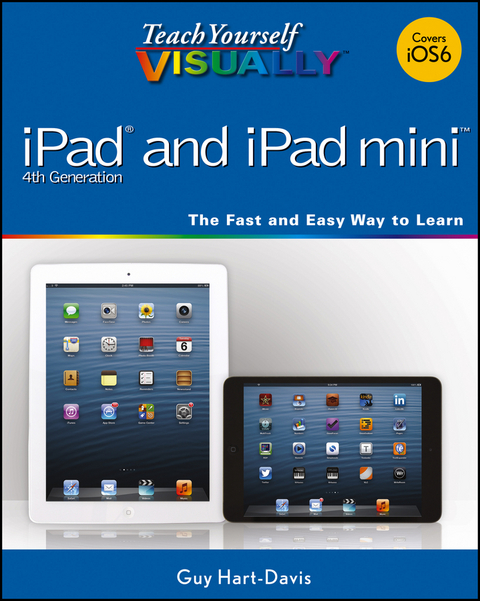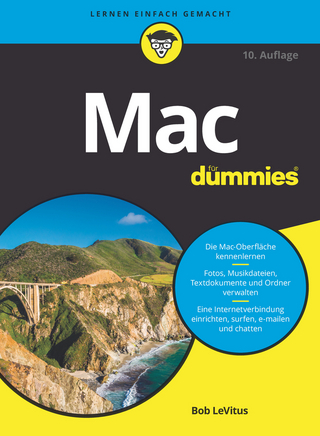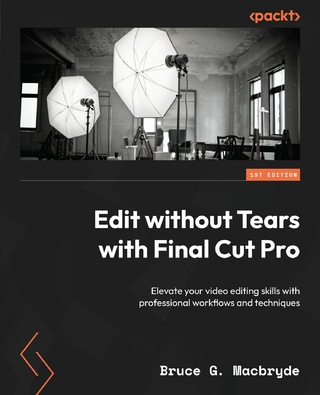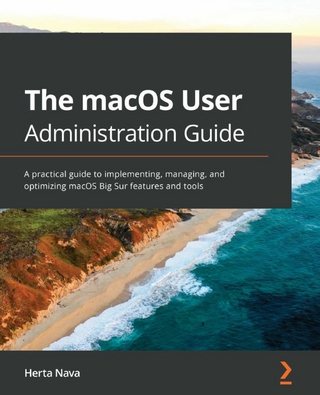Teach Yourself VISUALLY iPad 4th Generation and iPad mini (eBook)
352 Seiten
John Wiley & Sons (Verlag)
978-1-118-63591-9 (ISBN)
As the ultimate entertainment and media device, the iPad is everevolving. This visual guide gets you up to date on all the latestinformation for accessing and downloading books, apps, music, andvideo content as well as sending photos and emails, syncing withother devices and services, and effectively using the multi-touchdisplay. Covering the latest generation of the iPad as well as theiPad mini, and iOS6, this resource provides you with helpfulstep-by-step, image-driven guidance geared towards users who learnbest with visual cues.
* Helps you get connected to the Apple app store so that you canenjoy more than 700,000 apps, including award-winning games andamazing productivity tools
* Shows you how to enjoy eBooks, music, and videos viaiTunes
* Gets you connected to rich multimedia content, socialnetworking, and the power of the Internet
* Shares a variety of ways that you can maximize your use of youriPad or iPad mini
The iPad and the iPad mini go wherever you go and are at yourbeck and call at any time?and so is Teach Yourself VISUALLY iPad4th Generation and iPad mini!
Chapter 1 Getting Started with Your iPad
Chapter 2 Making Your iPad Work Your Way
Chapter 3 Working with Siri and Text
Chapter 4 Setting Up Mail, Contacts, and Calendar
Chapter 5 Networking Your iPad
Chapter 6 Working with Apps
Chapter 7 Browsing the Web and Sending E-Mail
Chapter 8 Working with Contacts and Calendars
Chapter 9 Playing Music, Videos, and Games Browse Your
Chapter 10 Working with Photos and Books
Chapter 11 Using Maps and Clock
Chapter 12 Taking Photos and Videos
Chapter 13 Troubleshooting Your iPad
Index
| Erscheint lt. Verlag | 31.12.2012 |
|---|---|
| Reihe/Serie | Teach Yourself VISUALLY (Tech) |
| Sprache | englisch |
| Themenwelt | Informatik ► Betriebssysteme / Server ► Macintosh / Mac OS X |
| Informatik ► Weitere Themen ► Hardware | |
| Informatik ► Weitere Themen ► Smartphones / Tablets | |
| Schlagworte | Computer Hardware/Macintosh • Computer-Ratgeber • End-User Computing • Hardware / Macintosh • iPad |
| ISBN-10 | 1-118-63591-4 / 1118635914 |
| ISBN-13 | 978-1-118-63591-9 / 9781118635919 |
| Haben Sie eine Frage zum Produkt? |
Kopierschutz: Adobe-DRM
Adobe-DRM ist ein Kopierschutz, der das eBook vor Mißbrauch schützen soll. Dabei wird das eBook bereits beim Download auf Ihre persönliche Adobe-ID autorisiert. Lesen können Sie das eBook dann nur auf den Geräten, welche ebenfalls auf Ihre Adobe-ID registriert sind.
Details zum Adobe-DRM
Dateiformat: PDF (Portable Document Format)
Mit einem festen Seitenlayout eignet sich die PDF besonders für Fachbücher mit Spalten, Tabellen und Abbildungen. Eine PDF kann auf fast allen Geräten angezeigt werden, ist aber für kleine Displays (Smartphone, eReader) nur eingeschränkt geeignet.
Systemvoraussetzungen:
PC/Mac: Mit einem PC oder Mac können Sie dieses eBook lesen. Sie benötigen eine
eReader: Dieses eBook kann mit (fast) allen eBook-Readern gelesen werden. Mit dem amazon-Kindle ist es aber nicht kompatibel.
Smartphone/Tablet: Egal ob Apple oder Android, dieses eBook können Sie lesen. Sie benötigen eine
Geräteliste und zusätzliche Hinweise
Buying eBooks from abroad
For tax law reasons we can sell eBooks just within Germany and Switzerland. Regrettably we cannot fulfill eBook-orders from other countries.
aus dem Bereich