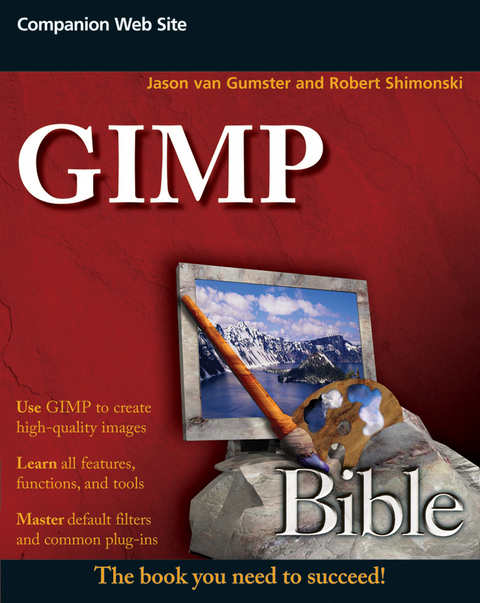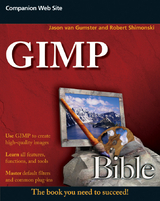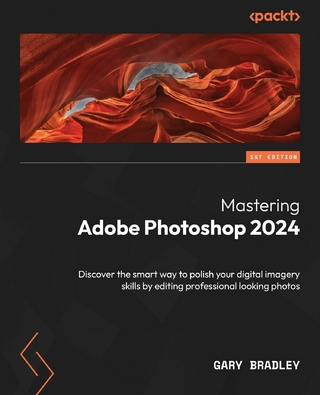GIMP Bible (eBook)
768 Seiten
John Wiley & Sons (Verlag)
978-0-470-63642-8 (ISBN)
GIMP is a free, Photoshop-like image manipulation program, and as its use grows, so does the demand for detailed instruction on how to get the very most out of it. GIMP Bible is the most comprehensive and current independent GIMP reference available that goes beyond official documentation.
If you're a digital artist or photographer, the step-by-step explanations in this authoritative guide show you how to power-use GIMP throughout a production pipeline. Topics include understanding the GIMP interface and how to work with it, how to use all of GIMP's tools to create high-quality images, GIMP's default filters and plug-ins, advanced techniques for customization with Python and Scheme scripting, and much more.
* GIMP (GNU Image Manipulation Program) is a free graphics editor that runs on Linux, Windows, or Macs; it is used to process digital graphics and photographs including creating graphics and logos, resizing and cropping photos, altering colors, combining images, creating basic GIF animated images, and more
* Whether you're a digital artist, professional photographer, or beginner, this detailed how-to shows you best practices, valuable techniques, and helpful tips for getting the most out of GIMP for your projects
* Topics include the GIMP interface and how to work with it, in-depth description of GIMP's tools and how to use them to create high-quality images, a comprehensive reference for all of GIMP's default filters and common plug-ins, and advanced customization with Python and Scheme scripting
Get the most out of this free image editing tool for your production pipeline with the GIMP Bible.
Jason van Gumster is a production artist at Hand Turkey Studios, where he specializes in using open-source tools to produce animations and visual effects for television, film, and video games. In addition to GIMP, he is well-versed in a broad spectrum of open-source tools including Blender, Inkscape, Cinelerra, and Scribus. Robert Shimonski is a senior-level systems and network engineer with over 15 years of production experience working with enterprise applications, systems, and solutions. He is an expert in Web and digital media.
Introduction.
Part I: Meet GIMP.
Chapter 1: What Is GIMP?
Chapter 2: Thinking Digitally.
Part II: Getting Started.
Chapter 3: Working with Files.
Chapter 4: A Brief Overview of GIMP's Tools.
Chapter 5: Taking Advantage of Paths.
Chapter 6: Working with Layers and Masks.
Chapter 7: Using Channels.
Part III: Manipulating Images.
Chapter 8: Transforming Images.
Chapter 9: Adjusting Colors.
Chapter 10: Working with Text.
Chapter 11: Painting in GIMP.
Chapter 12: Enhancing Photos.
Part IV: Exploring Filters and Effects.
Chapter 13: Implementing Blur, Enhancement, and DistortionFilters.
Chapter 14: Using Image Creation Filters.
Chapter 15: Using Compositing Filters.
Chapter 16: Enhancing Images with Artistic Filters.
Chapter 17: Working with Specialized Filters.
Chapter 18: Batch Processing with Automating Filters.
Chapter 19: Using GIMP Animation Package.
Chapter 20: Working with Video-Specific Functions in GIMP.
Part V: Advanced Topics.
Chapter 21: Finding and Installing Plug-ins.
Chapter 22: Creating Custom Effects with Scripting.
Part VI: Appendices.
Appendix A: Downloading and Installing GIMP.
Appendix B: Setting Up External Input Devices.
Appendix C: Customizing GIMP.
Appendix D: Additional Resources.
Appendix E: What's on the Web Site.
Index.
| Erscheint lt. Verlag | 18.2.2010 |
|---|---|
| Reihe/Serie | Bible | Bible |
| Sprache | englisch |
| Themenwelt | Informatik ► Grafik / Design ► Digitale Bildverarbeitung |
| Informatik ► Office Programme ► Outlook | |
| Schlagworte | Bildbearbeitung • Computer-Ratgeber • End-User Computing • Graphics & Design software (Non-Microsoft) • Graphik- u. Designsoftware (auÃer Microsoft) • Graphik- u. Designsoftware (außer Microsoft) |
| ISBN-10 | 0-470-63642-4 / 0470636424 |
| ISBN-13 | 978-0-470-63642-8 / 9780470636428 |
| Informationen gemäß Produktsicherheitsverordnung (GPSR) | |
| Haben Sie eine Frage zum Produkt? |
Größe: 14,1 MB
Kopierschutz: Adobe-DRM
Adobe-DRM ist ein Kopierschutz, der das eBook vor Mißbrauch schützen soll. Dabei wird das eBook bereits beim Download auf Ihre persönliche Adobe-ID autorisiert. Lesen können Sie das eBook dann nur auf den Geräten, welche ebenfalls auf Ihre Adobe-ID registriert sind.
Details zum Adobe-DRM
Dateiformat: PDF (Portable Document Format)
Mit einem festen Seitenlayout eignet sich die PDF besonders für Fachbücher mit Spalten, Tabellen und Abbildungen. Eine PDF kann auf fast allen Geräten angezeigt werden, ist aber für kleine Displays (Smartphone, eReader) nur eingeschränkt geeignet.
Systemvoraussetzungen:
PC/Mac: Mit einem PC oder Mac können Sie dieses eBook lesen. Sie benötigen eine
eReader: Dieses eBook kann mit (fast) allen eBook-Readern gelesen werden. Mit dem amazon-Kindle ist es aber nicht kompatibel.
Smartphone/Tablet: Egal ob Apple oder Android, dieses eBook können Sie lesen. Sie benötigen eine
Geräteliste und zusätzliche Hinweise
Buying eBooks from abroad
For tax law reasons we can sell eBooks just within Germany and Switzerland. Regrettably we cannot fulfill eBook-orders from other countries.
aus dem Bereich