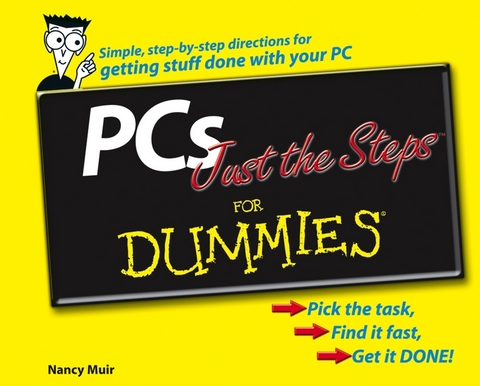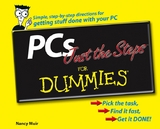PCs Just the Steps For Dummies (eBook)
232 Seiten
Wiley (Verlag)
978-0-470-03782-9 (ISBN)
Nancy Muir has written over 50 books on technology and business topics (many under her previous name of Nancy Stevenson). She is the author of Distance Learning Online For Dummies, Microsoft Project For Dummies, and Windows XP Just the Steps For Dummies as well as numerous other titles for a variety of publishers. She has a certificate in distance learning design and has taught technical writing at the university level. She lives with her wonderful family in Washington (state), where she acts in plays, sings, walks (a lot!), and occasionally writes a novel.
Introduction.
Part I: Hardware Basics.
Chapter 1: First Look at Your PC.
Chapter 2: Using Discs and Drives.
Chapter 3: Working with Input Devices.
Chapter 4: Setting Up Accessibility Features.
Chapter 5: Working with Printers, Faxes, and Scanners.
Chapter 6: Setting Up Your Laptop.
Part II: The Brains of the Beast.
Chapter 7: Working with Windows XP.
Chapter 8: Managing Memory.
Chapter 9: Setting Up Software.
Chapter 10: Working with Files and Folders.
Chapter 11: Exploring Windows Assets.
Part III: Working with Your Display, Multimedia, andGraphics.
Chapter 12: Setting Up Your Display.
Chapter 13: Working with Sound.
Chapter 14: Working with Digital Imaging and Video.
Part IV: Going Online.
Chapter 15: Accessing the Internet.
Chapter 16: Browsing the Web with Internet Explorer.
Chapter 17: Exchanging E-Mail with Outlook Express.
Part V: Networking.
Chapter 18: Setting Up a Network.
Chapter 19: Connecting Across a Network.
Part VI: Security and Troubleshooting.
Chapter 20: Making Windows XP Secure.
Chapter 21: Troubleshooting Hardware Problems.
Chapter 22: Troubleshooting Software Problems.
Index.
| Erscheint lt. Verlag | 20.11.2006 |
|---|---|
| Sprache | englisch |
| Themenwelt | Informatik ► Weitere Themen ► Hardware |
| Schlagworte | Computer Hardware/PC • Computer-Ratgeber • End-User Computing • Hardware • Hardware / PC • Personalcomputer |
| ISBN-10 | 0-470-03782-2 / 0470037822 |
| ISBN-13 | 978-0-470-03782-9 / 9780470037829 |
| Haben Sie eine Frage zum Produkt? |
Kopierschutz: Adobe-DRM
Adobe-DRM ist ein Kopierschutz, der das eBook vor Mißbrauch schützen soll. Dabei wird das eBook bereits beim Download auf Ihre persönliche Adobe-ID autorisiert. Lesen können Sie das eBook dann nur auf den Geräten, welche ebenfalls auf Ihre Adobe-ID registriert sind.
Details zum Adobe-DRM
Dateiformat: PDF (Portable Document Format)
Mit einem festen Seitenlayout eignet sich die PDF besonders für Fachbücher mit Spalten, Tabellen und Abbildungen. Eine PDF kann auf fast allen Geräten angezeigt werden, ist aber für kleine Displays (Smartphone, eReader) nur eingeschränkt geeignet.
Systemvoraussetzungen:
PC/Mac: Mit einem PC oder Mac können Sie dieses eBook lesen. Sie benötigen eine
eReader: Dieses eBook kann mit (fast) allen eBook-Readern gelesen werden. Mit dem amazon-Kindle ist es aber nicht kompatibel.
Smartphone/Tablet: Egal ob Apple oder Android, dieses eBook können Sie lesen. Sie benötigen eine
Geräteliste und zusätzliche Hinweise
Buying eBooks from abroad
For tax law reasons we can sell eBooks just within Germany and Switzerland. Regrettably we cannot fulfill eBook-orders from other countries.
aus dem Bereich