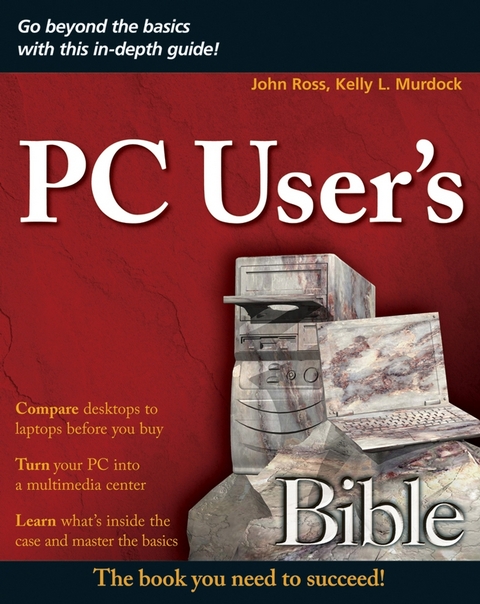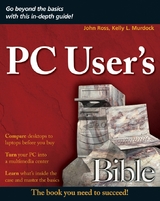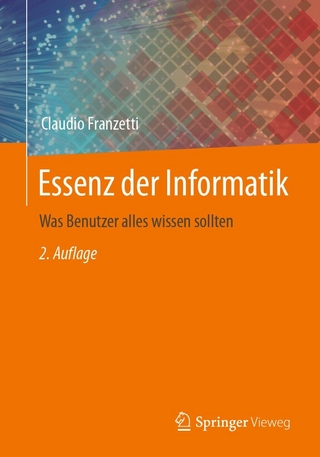PC User's Bible (eBook)
854 Seiten
John Wiley & Sons (Verlag)
978-0-470-37767-3 (ISBN)
John Ross has been working with and writing about computersand networks since the late 1960s. He has authored more than adozen books about computers, networks, and the Internet for majorpublishers including Random House, Sybex, IDG Books, MicrosoftPress, No Starch Press and Sunset Books, and has been a contributorto many others. He has also written technical manuals, whitepapers, and marketing material about network and telecommunicationsequipment, marine electronics, and broadcast equipment for manycorporations including Motorola and AT&T.As a sound archivist, John Ross works with broadcasters, musicfestivals, and folklore societies in the Pacific Northwest torestore, catalog, and preserve old audio-tape recordings andconvert them to modern digital formats. He has also produced radionews and feature reports for National Public Radio, the BBC, RadioNew Zealand, and other broadcasters around the world. On his owntime, he collects folk music, restores antique toy trains, andmakes hard cider. John Ross lives in a 100-yearold house inSeattle, which he is gradually restoring and updating totwenty-first century technology.Kelly Murdock is the author of multiple titles includingthe 3ds Max Bible (recently published in its seventhedition), Adobe Creative Suite Bible, Maya Reveled,and Poser Revealed (all in their second editions) along withnumerous other graphics and Web-related titles includingEdgeloop Character Modeling, 3D Game Animation ForDummies, Master VISUALLY HTML and XHTML, andJavaScript Visual Blueprint.
Acknowledgments.Introduction.Part I: Choosing Your Computer.Chapter 1: Desktop or Laptop?Chapter 2: Evaluating the Warranty and Support.Chapter 3: Buying a Computer.Part II: Understanding Your Computer'sComponents.Chapter 4: Looking Inside the Case.Chapter 5: How Your Computer Computes.Chapter 6: The Central Processing Unit.Chapter 7: Random Access Memory.Chapter 8: Understanding the BIOS.Chapter 9: Hard Drives and Other Storage Media.Chapter 10: Understanding Graphics Controllers.Chapter 11: Video Monitors.Chapter 12: Keyboards, Mice, and Other Input Devices.Chapter 13: Sound Cards, Speakers, and Other Audio.Chapter 14: Using USB and FireWire Interfaces.Chapter 15: Using Bluetooth.Part III: Using Your Desktop Computer.Chapter 16: Exploring Your Desktop Computer.Chapter 17: Managing Power on a Desktop Computer.Chapter 18: Overclocking Your Computer.Part IV: Using Your Laptop Computer.Chapter 19: Choosing a Laptop Computer.Chapter 20: Finding Your Way Around Your Laptop Computer.Chapter 21: Managing Power on a Laptop Computer.Chapter 22: Using External Devices with a Laptop.Chapter 23: Connecting Your Laptop to the Internet.Chapter 24: PC Cards and ExpressCards.Chapter 25: Laptop Accessories.Chapter 26: Traveling with Your Laptop.Part V: Improving Your Computer's Performance.Chapter 27: Setting Up Your Computer.Chapter 28: Enhancing the View.Chapter 29: Ergonomics: Making the Most of Bad Design.Chapter 30: Accessibility.Part VI: Putting Your Computer to Work.Chapter 31: Working with Microsoft Windows.Chapter 32: Essential Software.Chapter 33: Alternatives to Windows.Chapter 34: Sharing a Computer.Chapter 35: Printing from Your Computer.Chapter 36: Making Presentations.Chapter 37: Scanning to Your Computer.Chapter 38: Using Your Computer with a Digital Camera.Chapter 39: Scheduling Software Events.Chapter 40: Synchronizing Your Data Files.Chapter 41: Using Windows Remote Desktop.Chapter 42: Playing, Creating, and Editing Sound.Chapter 43: Viewing, Creating, and Editing Video.Part VII: Using Your Computer for Communications.Chapter 44: Connecting Your Computer to a Network or AnotherComputer.Chapter 45: Sending and Receiving Faxes.Chapter 46: Using Your Computer on the Internet.Chapter 47: Using Virtual Private Networks.Part VIII: Security and Maintenance.Chapter 48: Keeping Your Computer and Data Secure.Chapter 49: Preventing Trouble Through Maintenance.Chapter 50: Restoring Windows.Chapter 51: Troubleshooting: Finding the Problem After ItHappens.Index.
| Erscheint lt. Verlag | 28.6.2008 |
|---|---|
| Reihe/Serie | Bible |
| Sprache | englisch |
| Themenwelt | Informatik ► Weitere Themen ► Hardware |
| Schlagworte | Computer Hardware/PC • Computer-Ratgeber • End-User Computing • Hardware / PC • Personalcomputer |
| ISBN-10 | 0-470-37767-4 / 0470377674 |
| ISBN-13 | 978-0-470-37767-3 / 9780470377673 |
| Informationen gemäß Produktsicherheitsverordnung (GPSR) | |
| Haben Sie eine Frage zum Produkt? |
Kopierschutz: Adobe-DRM
Adobe-DRM ist ein Kopierschutz, der das eBook vor Mißbrauch schützen soll. Dabei wird das eBook bereits beim Download auf Ihre persönliche Adobe-ID autorisiert. Lesen können Sie das eBook dann nur auf den Geräten, welche ebenfalls auf Ihre Adobe-ID registriert sind.
Details zum Adobe-DRM
Dateiformat: PDF (Portable Document Format)
Mit einem festen Seitenlayout eignet sich die PDF besonders für Fachbücher mit Spalten, Tabellen und Abbildungen. Eine PDF kann auf fast allen Geräten angezeigt werden, ist aber für kleine Displays (Smartphone, eReader) nur eingeschränkt geeignet.
Systemvoraussetzungen:
PC/Mac: Mit einem PC oder Mac können Sie dieses eBook lesen. Sie benötigen eine
eReader: Dieses eBook kann mit (fast) allen eBook-Readern gelesen werden. Mit dem amazon-Kindle ist es aber nicht kompatibel.
Smartphone/Tablet: Egal ob Apple oder Android, dieses eBook können Sie lesen. Sie benötigen eine
Geräteliste und zusätzliche Hinweise
Buying eBooks from abroad
For tax law reasons we can sell eBooks just within Germany and Switzerland. Regrettably we cannot fulfill eBook-orders from other countries.
aus dem Bereich