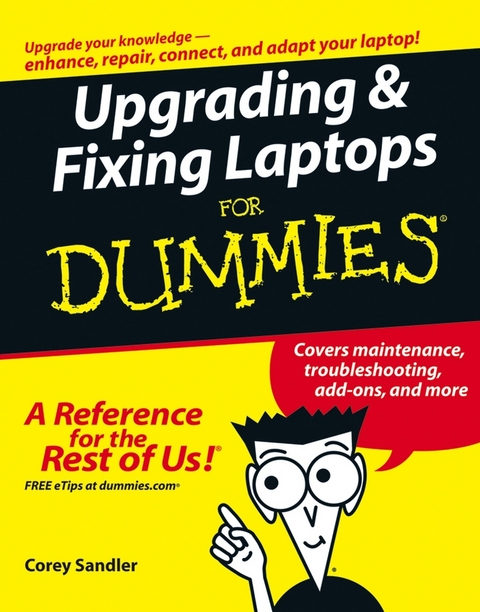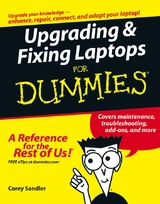Upgrading and Fixing Laptops For Dummies (eBook)
346 Seiten
John Wiley & Sons (Verlag)
978-0-471-78362-6 (ISBN)
Find out how to care for your laptop, what can go wrong, and what
you can fix
A laptop is much more than a PC that shrank. It has unique needs,
and this book shows you how to meet them. You'll discover how to
diagnose and fix common problems, replace parts, add external
upgrades, and develop workarounds. You'll even get the lowdown on
networks, and find out when to repair and when to replace your
laptop.
Discover how to
* Treat your laptop properly
* Identify common problems
* Know when repair may not make economic sense
* Install a new operating system
* Troubleshoot CD and DVD drives
* Add cool peripherals
Corey Sandler was the first executive editor of PC Magazine. The author of more than 150 books, he has appeared on local and national broadcasts, including NBC's Today Show.
Introduction.
Part I: Putting a Computer in Your Lap.
Chapter 1: A Field Guide to the Common Laptop.
Chapter 2: How to Treat a Laptop.
Part II: Explaining What Could Possibly Go Wrong.
Chapter 3: Things That Go Bump in the Night (or Day).
Chapter 4: When to Repair and When to Recycle.
Chapter 5: Surviving Basic Training.
Chapter 6: Brain Matters: Memory, Microprocessors, and BIOS.
Part III: Laying Hands on the Major Parts.
Chapter 7: Easing In to Hard Disks.
Chapter 8: Floppy Drives: Relics and Memories.
Chapter 9: Going Round and Around: CD and DVD Drives.
Chapter 10: Tripping the Keyboard Fantastic.
Chapter 11: Putting Your Finger on Pointing Devices.
Chapter 12: Seeing the Light: LCDs and Video.
Part IV: Failing to Communicate.
Chapter 13: Networks, Gateways, and Routers.
Chapter 14: Feeling Up in the Air.
Chapter 15: Modems: The Essential Translators.
Chapter 16: Breaking Out of the Box: PC Cards, USB, and
FireWire.
Part V: The Software Side of Life.
Chapter 17: Installing a New Operating System or Migrating
Upwards.
Chapter 18: Adding or Removing Software, for Better or for
Worse.
Chapter 19: Essential Utilities for Laptop Users.
Part VI: The Part of Tens.
Chapter 20: Ten Quick Solutions.
Chapter 21: Ten Essential Dos and Don'ts.
Chapter 22: Ten of My Favorite Things.
Index.
| Erscheint lt. Verlag | 17.11.2006 |
|---|---|
| Sprache | englisch |
| Themenwelt | Informatik ► Weitere Themen ► Hardware |
| Schlagworte | Computer Hardware/PC • Computer-Ratgeber • End-User Computing • Hardware / PC • Laptop |
| ISBN-10 | 0-471-78362-5 / 0471783625 |
| ISBN-13 | 978-0-471-78362-6 / 9780471783626 |
| Haben Sie eine Frage zum Produkt? |
Größe: 11,8 MB
Kopierschutz: Adobe-DRM
Adobe-DRM ist ein Kopierschutz, der das eBook vor Mißbrauch schützen soll. Dabei wird das eBook bereits beim Download auf Ihre persönliche Adobe-ID autorisiert. Lesen können Sie das eBook dann nur auf den Geräten, welche ebenfalls auf Ihre Adobe-ID registriert sind.
Details zum Adobe-DRM
Dateiformat: PDF (Portable Document Format)
Mit einem festen Seitenlayout eignet sich die PDF besonders für Fachbücher mit Spalten, Tabellen und Abbildungen. Eine PDF kann auf fast allen Geräten angezeigt werden, ist aber für kleine Displays (Smartphone, eReader) nur eingeschränkt geeignet.
Systemvoraussetzungen:
PC/Mac: Mit einem PC oder Mac können Sie dieses eBook lesen. Sie benötigen eine
eReader: Dieses eBook kann mit (fast) allen eBook-Readern gelesen werden. Mit dem amazon-Kindle ist es aber nicht kompatibel.
Smartphone/Tablet: Egal ob Apple oder Android, dieses eBook können Sie lesen. Sie benötigen eine
Geräteliste und zusätzliche Hinweise
Buying eBooks from abroad
For tax law reasons we can sell eBooks just within Germany and Switzerland. Regrettably we cannot fulfill eBook-orders from other countries.
aus dem Bereich