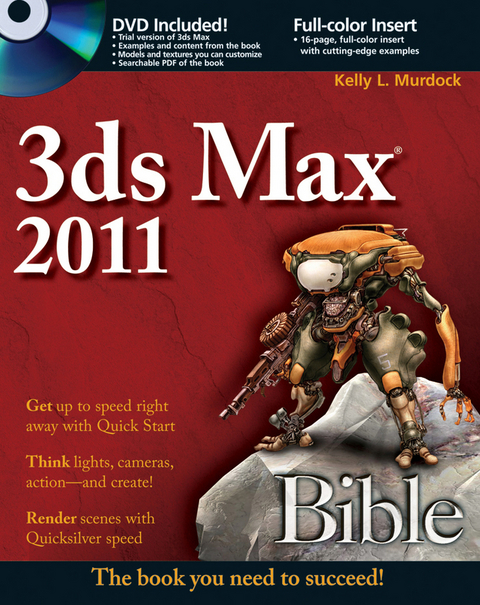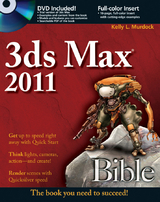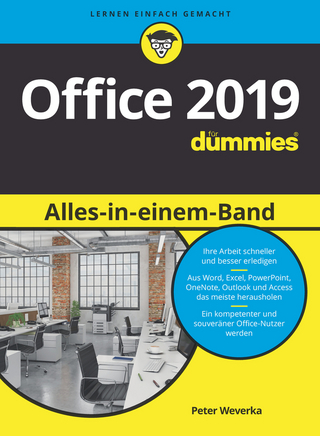3ds Max 2011 Bible (eBook)
1312 Seiten
John Wiley & Sons (Verlag)
978-0-470-90837-2 (ISBN)
market
Used by more than 150,000 people, and the winner of more than 65
industry awards, 3ds Max is the world's most popular animation
modeling and rendering software for film, television, video games,
and design visualization. 3ds Max Bible is the world's
most popular book for getting the most out of the software. Whether
a novice looking to create something immediately using the Quick
Start tutorial, or an experienced 3ds Max user who simply wants to
check out the software's latest and greatest features, this update
to the bestselling 3ds Max book on the market continues to be the
most comprehensive reference on this highly complex
application.
* Packed with expert advice, timesaving tips, and more than 150
step-by-step tutorials
* 16-page color insert highlights the work of some of
today's most cutting-edge 3D artists
* Includes a companion DVD with a searchable, full-color version
of the 3ds Max Bible, as well as customizable models and
textures
The only comprehensive reference-tutorial on 3ds Max, it's no
wonder the 3ds Max Bible is the bestselling 3ds Max book in
the world and a favorite of both amateur and professional
animators.
Note: CD-ROM/DVD and other supplementary materials are
not included as part of eBook file.
Kelly Murdock has been authoring computer books for many years now and still gets immense enjoyment from the completed work. His book credits include various 3D, graphics, multimedia, and Web titles, including ten previous editions of this book, 3ds Max Bible. Other major accomplishments include Google SketchUp Bible, Edgeloop Character Modeling for 3D Professionals Only, Maya 6 and 7 Revealed, LightWave 3D 8 Revealed, The Official Guide to Anime Studio, Poser 6, 7, and 8 Revealed, 3D Game Animation For Dummies, gmax Bible, Adobe Atmosphere Bible, Master VISUALLY HTML and XHTML, JavaScript Visual Blueprint, and co-authoring duties on two editions of the Illustrator Bible (for versions 9 and 10) and five editions of the Adobe Creative Suite Bible. With a background in engineering and computer graphics, Kelly has been all over the 3D industry and still finds it fascinating. He's used high-level CAD workstations for product design and analysis, completed several large-scale visualization projects, created 3D models for feature films and games, worked as a freelance 3D artist, and even done some 3D programming. Kelly's been using 3D Studio since version 3 for DOS. Kelly has also branched into training others in 3D technologies. He currently works as a production manager for an upcoming game company.
Preface xxxix
Acknowledgments xlv
Part I: Getting Started with 3ds Max 1
Quick Start: Animating a Walking Dinosaur 3
Chapter 1: Exploring the Max Interface 15
Chapter 2: Controlling and Configuring the Viewports 39
Chapter 3: Working with Files, Importing, and Exporting 77
Chapter 4: Customizing the Max Interface and Setting Preferences105
Part II: Working with Objects 135
Chapter 5: Creating and Editing Primitive Objects 137
Chapter 6: Selecting Objects and Setting Object Properties167
Chapter 7: Transforming Objects, Pivoting, Aligning, andSnapping 197
Chapter 8: Cloning Objects and Creating Object Arrays 227
Chapter 9: Grouping, Linking, and Parenting Objects 249
Part III: Modeling Basics 259
Chapter 10: Accessing Subobjects and Using Modeling Helpers261
Chapter 11: Introducing Modifiers and Using the Modifier Stack275
Chapter 12: Drawing and Editing 2D Splines and Shapes 307
Chapter 13: Modeling with Polygons and Patches 349
Chapter 14: Using the Graphite Modeling Tools and Painting withObjects 399
Part IV: Materials, Cameras, and Lighting Basics 435
Chapter 15: Using the Slate Material Editor 437
Chapter 16: Creating and Applying Standard Materials 453
Chapter 17: Adding Material Details with Maps 467
Chapter 18: Creating Compound Materials and Using MaterialModifiers 507
Chapter 19: Configuring and Aiming Cameras 521
Chapter 20: Using Lights and Basic Lighting Techniques 537
Part V: Animation and Rendering Basics 567
Chapter 21: Understanding Animation and Keyframes 569
Chapter 22: Animating with Constraints and Simple Controllers593
Chapter 23: Rendering a Scene and Enabling Quicksilver 613
Part VI: Advanced Modeling 635
Chapter 24: Building Complex Scenes with Containers and XRefsand Using Asset Tracking 637
Chapter 25: Working with the Schematic View 655
Chapter 26: Deforming Surfaces and Using the Mesh Modifiers675
Chapter 27: Working with Compound Objects 695
Chapter 28: Working with Solids and Body Objects 733
Chapter 29: Adding and Styling Hair and Fur, and Using Cloth741
Part VII: Advanced Materials 759
Chapter 30: Using Specialized Material Types 761
Chapter 31: Painting in the Viewport Canvas and RenderingSurface Maps 773
Chapter 32: Unwrapping UVs and Mapping Textures 789
Chapter 33: Creating Baked Textures and Normal Maps 815
Part VIII: Advanced Animation Techniques 827
Chapter 34: Using Animation Layers, Modifiers, and ComplexControllers 829
Chapter 35: Animating with the Expression Controller and WiringParameters 863
Chapter 36: Working with Function Curves in the Track View881
Part IX: Working with Characters 919
Chapter 37: Understanding Rigging and Working with Bones 921
Chapter 38: Working with Inverse Kinematics 929
Chapter 39: Animating with CAT and Creating Crowds 947
Chapter 40: Skinning Characters 973
Part X: Dynamic Animation 991
Chapter 41: Creating Particles and Particle Flow 993
Chapter 42: Using Space Warps 1023
Chapter 43: Simulating Physics-Based Motion with reactor1045
Chapter 44: Animating Hair and Cloth 1067
Part XI: Advanced Lighting and Rendering 1075
Chapter 45: Working with Advanced Lighting, Light Tracing, andRadiosity 1077
Chapter 46: Using Atmospheric and Render Effects 1095
Chapter 47: Rendering with mental ray 1127
Chapter 48: Batch and Network Rendering 1141
Part XII: MAXScript and Plug-Ins 1157
Chapter 49: Automating with MAXScript 1159
Chapter 50: Expanding Max with Third-Party Plug-Ins 1195
Appendix A: What's New with 3ds Max 2011 1203
Appendix B: What's on the DVD 1207
Index 1211
| Erscheint lt. Verlag | 20.7.2010 |
|---|---|
| Reihe/Serie | Bible | Bible |
| Sprache | englisch |
| Themenwelt | Mathematik / Informatik ► Informatik ► Grafik / Design |
| Informatik ► Office Programme ► Outlook | |
| Schlagworte | 3ds max • Computer Science • Informatik • Visualisierung u. Computergraphik • Visualization & Computer Graphics |
| ISBN-10 | 0-470-90837-8 / 0470908378 |
| ISBN-13 | 978-0-470-90837-2 / 9780470908372 |
| Informationen gemäß Produktsicherheitsverordnung (GPSR) | |
| Haben Sie eine Frage zum Produkt? |
Größe: 28,8 MB
Kopierschutz: Adobe-DRM
Adobe-DRM ist ein Kopierschutz, der das eBook vor Mißbrauch schützen soll. Dabei wird das eBook bereits beim Download auf Ihre persönliche Adobe-ID autorisiert. Lesen können Sie das eBook dann nur auf den Geräten, welche ebenfalls auf Ihre Adobe-ID registriert sind.
Details zum Adobe-DRM
Dateiformat: EPUB (Electronic Publication)
EPUB ist ein offener Standard für eBooks und eignet sich besonders zur Darstellung von Belletristik und Sachbüchern. Der Fließtext wird dynamisch an die Display- und Schriftgröße angepasst. Auch für mobile Lesegeräte ist EPUB daher gut geeignet.
Systemvoraussetzungen:
PC/Mac: Mit einem PC oder Mac können Sie dieses eBook lesen. Sie benötigen eine
eReader: Dieses eBook kann mit (fast) allen eBook-Readern gelesen werden. Mit dem amazon-Kindle ist es aber nicht kompatibel.
Smartphone/Tablet: Egal ob Apple oder Android, dieses eBook können Sie lesen. Sie benötigen eine
Geräteliste und zusätzliche Hinweise
Buying eBooks from abroad
For tax law reasons we can sell eBooks just within Germany and Switzerland. Regrettably we cannot fulfill eBook-orders from other countries.
aus dem Bereich