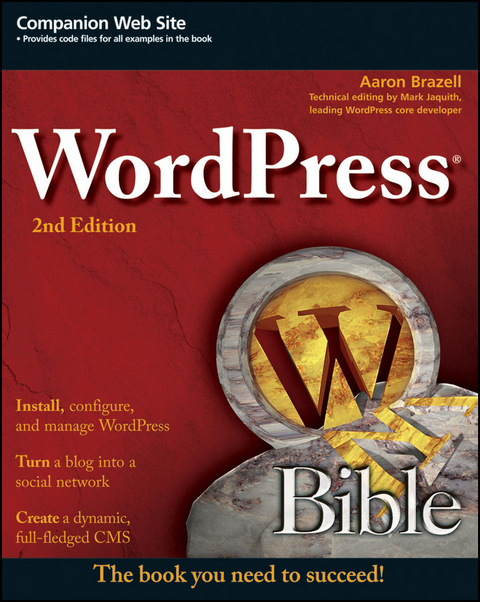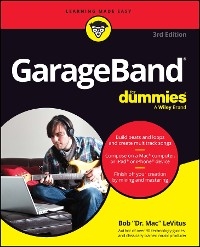WordPress Bible (eBook)
720 Seiten
John Wiley & Sons (Verlag)
978-1-118-07722-1 (ISBN)
the market
Within a week of the announcement of WordPress 3.0, it had been
downloaded over a million times. Now you can get on the bandwagon
of this popular open-source blogging tool with WordPress Bible, 2nd
Edition. Whether you're a casual blogger or programming pro, this
comprehensive guide covers the latest version of WordPress, from
the basics through advanced application development. If you want to
thoroughly learn WordPress, this is the book you need to
succeed.
* Explores the principles of blogging, marketing, and social
media interaction
* Shows you how to install and maintain WordPress
* Thoroughly covers WordPress basics, then ramps up to advanced
topics
* Guides you through best security practices as both a user and a
developer
* Helps you enhance your blog?s findability in major search
engines and create customizable and dynamic themes
* Author maintains a high-profile blog in the WordPress
community, Technosailor.com
* Tech edited by Mark Jaquith, one of the lead developers of
WordPress
The WordPress Bible is the only resource you need to
learn WordPress from beginning to end.
Aaron Brazell is a WordPress expert, core contributor, and developer currently responsible for directing and developing a WordPress premium platform for customers. His WordPress knowledge extends back to the early days of the software, and he has worked on large-scale WordPress installations from both a technical/scaling perspective to complex deliveries involving extreme leveraging of the software plugin API. He maintains a business and technology blog, Technosailor.com. Mark Jaquith is one of the lead developers of WordPress and an independent Web services consultant. With over four and a half years of extensive experience with WordPress, he has written several popular plugins and contributed countless patches to the core WordPress engine.
Part I: Getting Started with WordPress 1
Chapter 1: Learning About WordPress 3
Chapter 2: Installing and Configuring WordPress 23
Chapter 3: WordPress, SEO, and Social Media Marketing 43
Chapter 4: Finding Help in the WordPress Support System 63
Part II: Working with Plugins 77
Chapter 5: Extending WordPress with Plugins 79
Chapter 6: Building Widgets and Navigation Menus 115
Chapter 7: Understanding the WordPress Database Class 137
Chapter 8: Dissecting the Loop and WP_Query 159
Part III: Working with Themes and Template Tags 179
Chapter 9: Using Free or Premium Themes 181
Chapter 10: Understanding the Template File Hierarchy 195
Chapter 11: Adding JavaScript and CSS to Themes 225
Chapter 12: Dissecting the Comment Loop, Template Tags, and Theme Best Practices 245
Part IV: Creating Content 269
Chapter 13: Navigating the Content Production Experience 271
Chapter 14: Using Offline Editors 291
Part V: Keeping Up with the Joneses: Maintenance and Upgrades 311
Chapter 15: Performing Automatic Upgrades 313
Chapter 16: Moving to WordPress and Backing It Up 323
Chapter 17: WordPress Maintenance and Security 349
Chapter 18: Caching Strategy to Ensure WordPress Scales 369
Chapter 19: Understanding WordPress Roles and Capabilities 389
Part VI: Alternate Uses for WordPress 399
Chapter 20: Using WordPress for Alternative Blogging 401
Chapter 21: WordPress as a Content Management System 423
Part VII: Looking at the WordPress Ecosystem 437
Chapter 22: Leveraging WordPress Multisite Functionality 439
Chapter 23: Adding User Forums with bbPress 459
Chapter 24: Creating Your Own Social Network with BuddyPress 469
Chapter 25: Using BackPress as a Development Framework 485
Chapter 26: WordPress.com and the Automattic Products 495
Chapter 27: Leveraging Automattic Products 513
Part VIII: Appendixes 529
Appendix A: WordPress Hook Reference 531
Appendix B: Template Tags 589
Appendix C: WordPress Hosting 643
Appendix D: WordPress Vendors and Professional Services 653
Appendix E: WordPress in Government 665
Appendix F: WordPress in Major Media 675
Appendix G: The General Public License 683
Index 689
| Erscheint lt. Verlag | 16.3.2011 |
|---|---|
| Reihe/Serie | Bible | Bible |
| Sprache | englisch |
| Themenwelt | Informatik ► Office Programme ► Outlook |
| Informatik ► Web / Internet ► Web Design / Usability | |
| Schlagworte | Blog • Computer-Ratgeber • End-User Computing • Software f. die Web-Entwicklung (auÃer Microsoft) • Software f. die Web-Entwicklung (außer Microsoft) • Web Development Software (Non-Microsoft) |
| ISBN-10 | 1-118-07722-9 / 1118077229 |
| ISBN-13 | 978-1-118-07722-1 / 9781118077221 |
| Informationen gemäß Produktsicherheitsverordnung (GPSR) | |
| Haben Sie eine Frage zum Produkt? |
Größe: 61,3 MB
Kopierschutz: Adobe-DRM
Adobe-DRM ist ein Kopierschutz, der das eBook vor Mißbrauch schützen soll. Dabei wird das eBook bereits beim Download auf Ihre persönliche Adobe-ID autorisiert. Lesen können Sie das eBook dann nur auf den Geräten, welche ebenfalls auf Ihre Adobe-ID registriert sind.
Details zum Adobe-DRM
Dateiformat: PDF (Portable Document Format)
Mit einem festen Seitenlayout eignet sich die PDF besonders für Fachbücher mit Spalten, Tabellen und Abbildungen. Eine PDF kann auf fast allen Geräten angezeigt werden, ist aber für kleine Displays (Smartphone, eReader) nur eingeschränkt geeignet.
Systemvoraussetzungen:
PC/Mac: Mit einem PC oder Mac können Sie dieses eBook lesen. Sie benötigen eine
eReader: Dieses eBook kann mit (fast) allen eBook-Readern gelesen werden. Mit dem amazon-Kindle ist es aber nicht kompatibel.
Smartphone/Tablet: Egal ob Apple oder Android, dieses eBook können Sie lesen. Sie benötigen eine
Geräteliste und zusätzliche Hinweise
Buying eBooks from abroad
For tax law reasons we can sell eBooks just within Germany and Switzerland. Regrettably we cannot fulfill eBook-orders from other countries.
Größe: 39,3 MB
Kopierschutz: Adobe-DRM
Adobe-DRM ist ein Kopierschutz, der das eBook vor Mißbrauch schützen soll. Dabei wird das eBook bereits beim Download auf Ihre persönliche Adobe-ID autorisiert. Lesen können Sie das eBook dann nur auf den Geräten, welche ebenfalls auf Ihre Adobe-ID registriert sind.
Details zum Adobe-DRM
Dateiformat: EPUB (Electronic Publication)
EPUB ist ein offener Standard für eBooks und eignet sich besonders zur Darstellung von Belletristik und Sachbüchern. Der Fließtext wird dynamisch an die Display- und Schriftgröße angepasst. Auch für mobile Lesegeräte ist EPUB daher gut geeignet.
Systemvoraussetzungen:
PC/Mac: Mit einem PC oder Mac können Sie dieses eBook lesen. Sie benötigen eine
eReader: Dieses eBook kann mit (fast) allen eBook-Readern gelesen werden. Mit dem amazon-Kindle ist es aber nicht kompatibel.
Smartphone/Tablet: Egal ob Apple oder Android, dieses eBook können Sie lesen. Sie benötigen eine
Geräteliste und zusätzliche Hinweise
Buying eBooks from abroad
For tax law reasons we can sell eBooks just within Germany and Switzerland. Regrettably we cannot fulfill eBook-orders from other countries.
aus dem Bereich