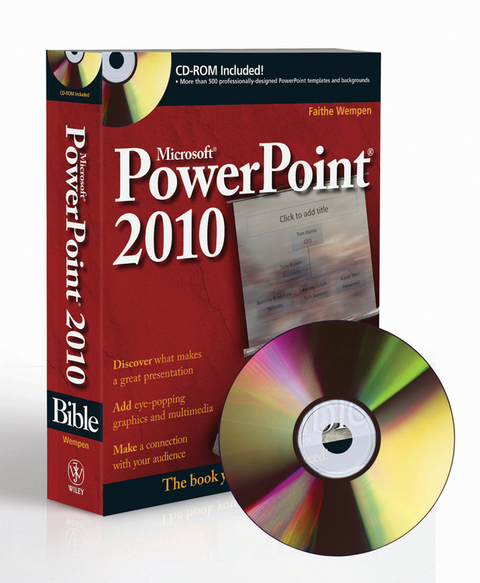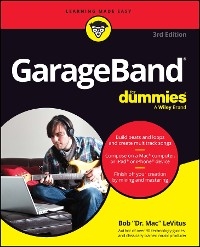PowerPoint 2010 Bible (eBook)
816 Seiten
Wiley (Verlag)
978-1-118-00921-5 (ISBN)
Faithe Wempen is a Microsoft Office Specialist Master Instructor, and the author of over 100 books on computer hardware and software, including The PowerPoint 2007 Bible, PowerPoint Advanced Presentation Techniques, Using Microsoft Office Word 2007 Special Edition, and A+ Certification Workbook for Dummies.?She is an adjunct instructor of Computer Technology at IUPUI. Her online courses for Powered.com have educated over a quarter of a million students in Microsoft Office applications for corporate clients including Sony, CNET, and Hewlett-Packard.
Preface xxix
Part I: Building Your Presentation 1
Chapter 1: A First Look at PowerPoint 3
Chapter 2:What Makes a Great Presentation? 37
Chapter 3: Creating and Saving Presentation Files 57
Chapter 4: Creating Slides and Text Boxes 89
Chapter 5: Working with Layouts, Themes, and Masters 115
Chapter 6: Formatting Text 151
Chapter 7: Formatting Paragraphs and Text Boxes 187
Chapter 8: Correcting and Improving Text 213
Chapter 9: Creating and Formatting Tables 235
Part II: Using Graphics and Multimedia Content 261
Chapter 10: Drawing and Formatting Objects 263
Chapter 11: Creating SmartArt Diagrams 311
Chapter 12: Using and Organizing Clip Art 331
Chapter 13: Working with Photographic Images 353
Chapter 14: Working with Charts 387
Chapter 15: Incorporating Content from Other Programs 421
Chapter 16: Adding Sound Effects, Music, and Soundtracks 437
Chapter 17: Incorporating Motion Video 463
Chapter 18: Creating Animation Effects and Transitions 491
Part III: Interfacing with Your Audience 521
Chapter 19: Creating Support Materials 523
Chapter 20: Preparing for a Live Presentation 545
Chapter 21: Designing User-Interactive or Self-Running
Presentations 577
Chapter 22: Preparing a Presentation for Mass Distribution
607
Chapter 23: Sharing and Collaborating 629
Chapter 24: Customizing PowerPoint 649
Part IV: Project Labs 673
Lab 1: Presenting Content without Bulleted Lists 675
Lab 2: Adding Sound and Movement to a Presentation 691
Lab 3: Creating a Menu-Based Navigation System 709
Lab 4: Creating a Classroom Game 729
Appendix: What's on the CD-ROM? 749
Index 753
| Erscheint lt. Verlag | 25.10.2010 |
|---|---|
| Reihe/Serie | Bible | Bible |
| Sprache | englisch |
| Themenwelt | Informatik ► Office Programme ► Outlook |
| Informatik ► Office Programme ► Powerpoint | |
| Schlagworte | Computer-Ratgeber • End-User Computing • Microsoft PowerPoint • PowerPoint 2010 |
| ISBN-10 | 1-118-00921-5 / 1118009215 |
| ISBN-13 | 978-1-118-00921-5 / 9781118009215 |
| Haben Sie eine Frage zum Produkt? |
Größe: 15,8 MB
Kopierschutz: Adobe-DRM
Adobe-DRM ist ein Kopierschutz, der das eBook vor Mißbrauch schützen soll. Dabei wird das eBook bereits beim Download auf Ihre persönliche Adobe-ID autorisiert. Lesen können Sie das eBook dann nur auf den Geräten, welche ebenfalls auf Ihre Adobe-ID registriert sind.
Details zum Adobe-DRM
Dateiformat: PDF (Portable Document Format)
Mit einem festen Seitenlayout eignet sich die PDF besonders für Fachbücher mit Spalten, Tabellen und Abbildungen. Eine PDF kann auf fast allen Geräten angezeigt werden, ist aber für kleine Displays (Smartphone, eReader) nur eingeschränkt geeignet.
Systemvoraussetzungen:
PC/Mac: Mit einem PC oder Mac können Sie dieses eBook lesen. Sie benötigen eine
eReader: Dieses eBook kann mit (fast) allen eBook-Readern gelesen werden. Mit dem amazon-Kindle ist es aber nicht kompatibel.
Smartphone/Tablet: Egal ob Apple oder Android, dieses eBook können Sie lesen. Sie benötigen eine
Geräteliste und zusätzliche Hinweise
Buying eBooks from abroad
For tax law reasons we can sell eBooks just within Germany and Switzerland. Regrettably we cannot fulfill eBook-orders from other countries.
Größe: 46,3 MB
Kopierschutz: Adobe-DRM
Adobe-DRM ist ein Kopierschutz, der das eBook vor Mißbrauch schützen soll. Dabei wird das eBook bereits beim Download auf Ihre persönliche Adobe-ID autorisiert. Lesen können Sie das eBook dann nur auf den Geräten, welche ebenfalls auf Ihre Adobe-ID registriert sind.
Details zum Adobe-DRM
Dateiformat: EPUB (Electronic Publication)
EPUB ist ein offener Standard für eBooks und eignet sich besonders zur Darstellung von Belletristik und Sachbüchern. Der Fließtext wird dynamisch an die Display- und Schriftgröße angepasst. Auch für mobile Lesegeräte ist EPUB daher gut geeignet.
Systemvoraussetzungen:
PC/Mac: Mit einem PC oder Mac können Sie dieses eBook lesen. Sie benötigen eine
eReader: Dieses eBook kann mit (fast) allen eBook-Readern gelesen werden. Mit dem amazon-Kindle ist es aber nicht kompatibel.
Smartphone/Tablet: Egal ob Apple oder Android, dieses eBook können Sie lesen. Sie benötigen eine
Geräteliste und zusätzliche Hinweise
Buying eBooks from abroad
For tax law reasons we can sell eBooks just within Germany and Switzerland. Regrettably we cannot fulfill eBook-orders from other countries.
aus dem Bereich