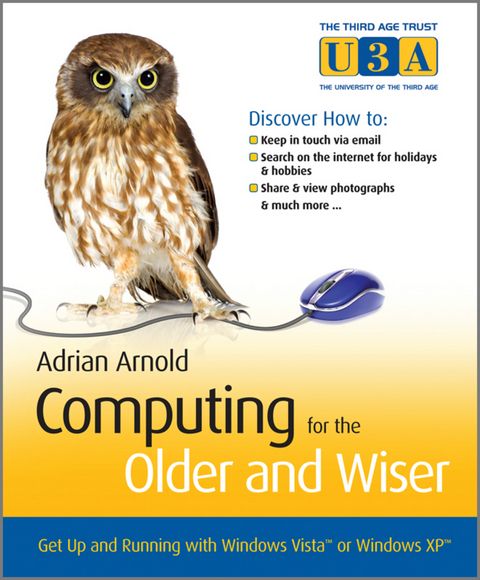Computing for the Older and Wiser (eBook)
380 Seiten
John Wiley & Sons (Verlag)
978-0-470-69691-0 (ISBN)
user friendly guide aimed at the older generation introducing the
basics of mastering a computer. Covering the latest release of
Windows Vista Home Premium(TM) and Windows XP(TM), this book is
designed for people who want straightforward instructions on how to
use their home PC.
Written in plain English, using no unintelligible 'computer
speak' Adrian guides you step-by-step through the basics of
computing including chapters on:
* Use of the keyboard and mouse
* Email and the Internet
* Customising your desktop
* Word processing
* Digital photography
* Useful websites
* and much more
Useful tips and tricks and a question and answer revision
section in each chapter will build your confidence, get you
up-to-date and technologically savvy in no time!
If you want to learn how to search and shop online, email or
chat to family and friends, and you have the enthusiasm to learn a
new skill then this book is for you.
* With explanatory screenshots in full colour
* Easy to read font
* Supplementary website - including additional exercises to help
improve your PC skills, further online hints and tips, and a
directory of useful resources. www.pcwisdom.co.uk
"Computing for the Older & Wiser will take readers
comfortably through getting started on their home PC. The content
is similar to what we would take our clients through if they were
to attend a class, which is exactly the right level."
--Faye Lester, Computer Training Coordinator, Age Concern
Camden, UK
"I have not had so much fun for years"
--Renee Moore, 79, pupil at Age Concern, Colchester, UK
Adrian Arnold is a computer trainer with Age Concern in Colchester, UK. His team won a Microsoft award for their Catch the Mouse initiative, which has now been rolled out across Age Concern nationally. His website (www.imagineus.co.uk) provides support materials and tutorials for his pupils and he also produces online newsletters with back-up materials, tutorials and tips and hints.
Chapter 1: Introduction.
The Home Computer.
The Internet.
Communication.
What do you need to use this book?
How to use this book?
Revision.
Answers.
Part I: Basic Computing.
Chapter 2: Learning the basics.
The computer screen, keyboard and mouse.
Turning the computer on.
The Keyboard.
The Mouse.
Turning the computer off.
Revision.
Chapter 3: Windows.
Windows Vista.
The Basic Window.
Chapter 4: Disks, Drives, Folders and Files.
Chapter 5: Opening your first program.
WordPad.
Chapter 6: Word Processing.
Saving a file.
Computer Memory.
Closing a file.
Chapter 7: Customising the Desktop.
Changing the appearance of the desktop.
Customising the Task bar.
Chapter 8: Getting Help.
Part II: Email and the Internet.
Chapter 9: Email and Internet concepts.
Using the Internet and E-mail.
The Concept.
Chapter 10: E-mail.
The Concept.
Chapter 11: The Internet & World Wide Web.
The Concept.
The Internet Browser.
Chapter 12: Search Engines and Directories.
Yahoo.
Google:
Chapter 13: Shopping.
Chapter 14: Travel.
Some Useful Web sites.
Chapter 15: Internet Auctions.
Ebay.
Chapter 16: Loading programs.
Chapter 17: Downloading a program from the Web.
Picasa.
Part III: More advanced tutorials.
Chapter 18: Basic Photo Manipulation.
Chapter 19: Advanced word processing.
Chapter 20: Advanced Email.
MSN Messenger.
Chapter 21: Advanced Use of the Internet.
Part IV: Internet Websites.
Chapter 23: Useful Web Sites.
Travel.
Shopping.
Reference.
Financial.
Hobbies and crafts.
The Arts.
History.
Cookery.
Genealogy.
Digital photography.
Leisure.
Tutorials.
A motley collection.
Glossary.
Index.
"The author is a computer trainer with Age Concern so he really knows his audience and what it needs." (The Bookseller, Friday 14th March 2008)
| Erscheint lt. Verlag | 13.10.2008 |
|---|---|
| Sprache | englisch |
| Themenwelt | Mathematik / Informatik ► Informatik ► Web / Internet |
| Informatik ► Weitere Themen ► Hardware | |
| Schlagworte | Allg. Internet • Computer • Computer-Ratgeber • End-User Computing • Internet General |
| ISBN-10 | 0-470-69691-5 / 0470696915 |
| ISBN-13 | 978-0-470-69691-0 / 9780470696910 |
| Informationen gemäß Produktsicherheitsverordnung (GPSR) | |
| Haben Sie eine Frage zum Produkt? |
Größe: 19,1 MB
Kopierschutz: Adobe-DRM
Adobe-DRM ist ein Kopierschutz, der das eBook vor Mißbrauch schützen soll. Dabei wird das eBook bereits beim Download auf Ihre persönliche Adobe-ID autorisiert. Lesen können Sie das eBook dann nur auf den Geräten, welche ebenfalls auf Ihre Adobe-ID registriert sind.
Details zum Adobe-DRM
Dateiformat: PDF (Portable Document Format)
Mit einem festen Seitenlayout eignet sich die PDF besonders für Fachbücher mit Spalten, Tabellen und Abbildungen. Eine PDF kann auf fast allen Geräten angezeigt werden, ist aber für kleine Displays (Smartphone, eReader) nur eingeschränkt geeignet.
Systemvoraussetzungen:
PC/Mac: Mit einem PC oder Mac können Sie dieses eBook lesen. Sie benötigen eine
eReader: Dieses eBook kann mit (fast) allen eBook-Readern gelesen werden. Mit dem amazon-Kindle ist es aber nicht kompatibel.
Smartphone/Tablet: Egal ob Apple oder Android, dieses eBook können Sie lesen. Sie benötigen eine
Geräteliste und zusätzliche Hinweise
Buying eBooks from abroad
For tax law reasons we can sell eBooks just within Germany and Switzerland. Regrettably we cannot fulfill eBook-orders from other countries.
aus dem Bereich