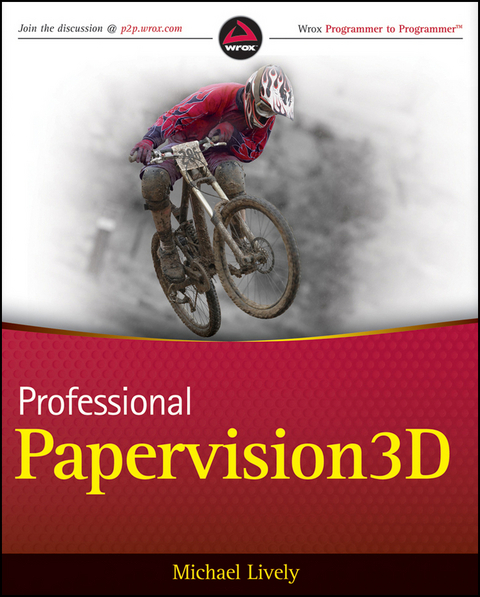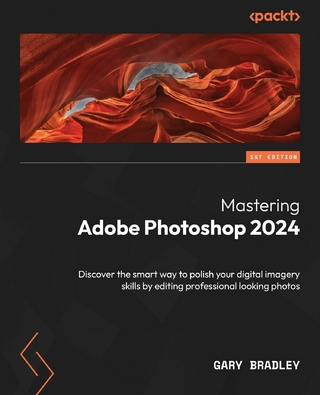MICHAEL LIVELY is an experienced software developer, and instructional designer with a special focus on game development, simulation, and technology integration. He has been programming for more than 25 years and developing for the web for over 10 years, with over eight years' development for the Flash platform.
Acknowledgments.
Introduction.
PART I GETTING STARTED.
Chapter 1 Understanding Flash3D.
3D Coordinates in Flash 10.
Building a 3D Flash 9 Engine in 18 Lines of Code.
Using the Big 3.
Summary.
Chapter 2 Getting Started With Papervision3D.
Getting Papervision 3D.
Diving into 3D.
Exploring the Guts of Papervision3D.
Building a Class.
Running Papervision3D Applications.
Adding Motion.
Using BasicView (Hello Plane).
Incorporating CS4.
Summary.
Chapter 3 Rezzing Primitives.
Understanding Primitives.
Rezzing primitives to the Stage.
Creating Custom Prims.
Creating CS4 Primitives.
Dissecting the Big Three.
Summary.
Chapter 4 Adding Materials.
Applying the Textures.
Summary.
PART II WORKING WITH MODELS AND DATA.
Chapter 5 Creating 3D Models.
Modeling for Papervision3D.
Choosing a Modeling Application.
Papervision3D Importers.
Writing Your Own Parsers.
Processing Images (and Pixel Bender).
Summary.
Chapter 6 Working with Particle Systems.
Particle Systems in PV3D.
Creating a Generic CS4 Particle Class.
Plug-in Media.
Flint Particles.
Getting More Bang Out of Flash.
Summary.
Chapter 7 Geocoding, XML, and Databases.
Geocoding.
XML.
Working with MySQL and PHP.
Summary.
Chapter 8 Gliding on AIR.
Building a Simple Modeling Program.
Creating a Terrain Editor in AIR.
Incorporating Adobe AIR.
Sculpting a Prim Using face3d.
Summary.
PART III BUILDING GAMES AND WEBSITES.
Chapter 9 Incorporating 3D Physics.
Understanding the Guts of Physics.
Interacting with Objects in PV3D.
Taking it to the Next Level: 3D Wall Course.
Using 3rd Party Physics Engines.
AS3Dmod.
Summary.
Chapter 10 Building 3D Games for Wii.
Shooting Pool in Space.
Five Game States: Start, Play, Win, Lose, Cancel.
Optimizing Your Game for the Web.
Using Your Wii.
Playing Wii Jiglib Pong.
Summary.
Chapter 11 Integrating the Flash Media Server.
Getting Started.
Building a Race Track.
FMS Alternatives.
Summary.
Chapter 12 Developing 3D Websites.
What You Need to Know.
Converting CSIS to 3D.
Flirting with Web Spiders.
Summary.
PART IV EXTENDING PV3D AND BEYOND.
Chapter 13 Making 3D Movies.
Houston... We've Got a Problem.
Using Flash CS4.
Bridging the Gap with Flash Catalyst.
Pushing the Envelope with Flash Builder.
Going 3D with Photoshop.
Recording 3D Animations.
Building a PV3D Studio.
Summary.
Chapter 14 Taking Virtual Tours.
Hello "Uncle Sam".
Creating Augmented Reality.
Building 3D Worlds.
Summary.
Chapter 15 Adding Services.
Tweeting.
Adding 3D to Your Flickr Menu.
Mining Yahoo's Treasure Trove.
Building a CNN News Feed.
Summary.
Chapter 16 Flash & Math Exploring Flash 10 and
Beyond.
Rebuilding the 3D Pool "Shooting".
Rendering 3D Models in Flash 10.
Using ILayoutElement.
Summary.
Appendix A Pocket Reference.
Appendix B Companion Website.
Index.
| Erscheint lt. Verlag | 26.8.2010 |
|---|---|
| Sprache | englisch |
| Themenwelt | Informatik ► Grafik / Design ► Digitale Bildverarbeitung |
| Mathematik / Informatik ► Informatik ► Programmiersprachen / -werkzeuge | |
| Mathematik / Informatik ► Informatik ► Software Entwicklung | |
| Schlagworte | Applications • clear • Computer Science • considerable experience • Create • Designer • Developer • Draws • Essential • Flex • Informatik • Instructional • Michael • Papervision • papervision foundation • Practical • Professional • profitable • Programmierung u. Software-Entwicklung • Programming & Software Development • Projects • Softwareentwicklung • solid • Topics • virtual • Web • Websites |
| ISBN-10 | 0-470-68807-6 / 0470688076 |
| ISBN-13 | 978-0-470-68807-6 / 9780470688076 |
| Haben Sie eine Frage zum Produkt? |
Größe: 5,8 MB
Kopierschutz: Adobe-DRM
Adobe-DRM ist ein Kopierschutz, der das eBook vor Mißbrauch schützen soll. Dabei wird das eBook bereits beim Download auf Ihre persönliche Adobe-ID autorisiert. Lesen können Sie das eBook dann nur auf den Geräten, welche ebenfalls auf Ihre Adobe-ID registriert sind.
Details zum Adobe-DRM
Dateiformat: PDF (Portable Document Format)
Mit einem festen Seitenlayout eignet sich die PDF besonders für Fachbücher mit Spalten, Tabellen und Abbildungen. Eine PDF kann auf fast allen Geräten angezeigt werden, ist aber für kleine Displays (Smartphone, eReader) nur eingeschränkt geeignet.
Systemvoraussetzungen:
PC/Mac: Mit einem PC oder Mac können Sie dieses eBook lesen. Sie benötigen eine
eReader: Dieses eBook kann mit (fast) allen eBook-Readern gelesen werden. Mit dem amazon-Kindle ist es aber nicht kompatibel.
Smartphone/Tablet: Egal ob Apple oder Android, dieses eBook können Sie lesen. Sie benötigen eine
Geräteliste und zusätzliche Hinweise
Buying eBooks from abroad
For tax law reasons we can sell eBooks just within Germany and Switzerland. Regrettably we cannot fulfill eBook-orders from other countries.
aus dem Bereich