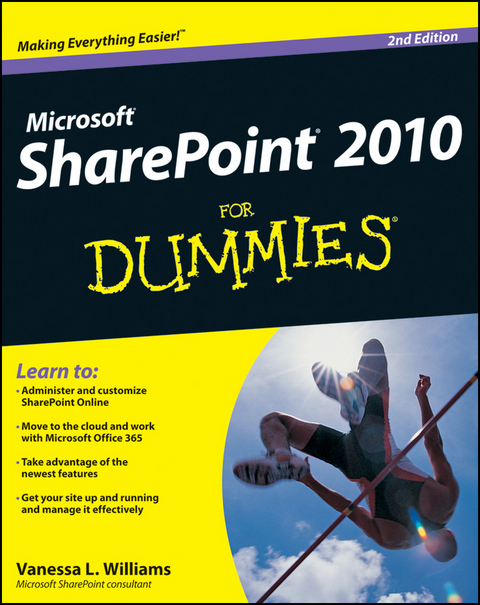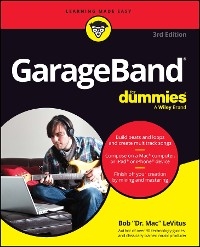SharePoint 2010 For Dummies (eBook)
504 Seiten
Wiley (Verlag)
978-1-118-28364-6 (ISBN)
Vanessa L. Williams has more than a decade of experience in information technology and information systems. As a freelance consultant, she helps clients ranging from small companies with 20 users to Fortune 200 enterprises using SharePoint to solve business problems.
Introduction 1
Part I: Collaborating with Team Sites 9
Chapter 1: Getting to Know Your Team Site 11
Chapter 2: Sharing Your Documents 25
Chapter 3: Working with Lists 45
Chapter 4: Getting a New View 61
Chapter 5: Subscribing to Feeds and Alerts 81
Chapter 6: Working Offline with SharePoint Workspace 91
Part II: Taking Your Team Site to the Next Level 103
Chapter 7: Creating New Sites 105
Chapter 8: Working with Web Pages 119
Chapter 9: Working with Web Parts 131
Chapter 10: Configuring Libraries and Lists 147
Chapter 11: Creating Custom Lists 165
Chapter 12: Creating Forms and Workflows 181
Chapter 13: Securing Your Team Site 193
Chapter 14: Changing the Look and Feel of Your Site 211
Part III: Building Communities 233
Chapter 15: Managing Your User Profile 235
Chapter 16: Using My Site Effectively 241
Chapter 17: Yours, Mine, and Ours: Social Networking 249
Part IV: Portals and Extranets 267
Chapter 18: Getting Started with Portals and Web Sites 269
Chapter 19: Approving Content for Publication 283
Chapter 20: Creating Page Layouts with SharePoint Designer 299
Chapter 21: Rolling Up Content to the Home Page 321
Chapter 22: Configuring Site Navigation 335
Chapter 23: Creating a Public Web Site in SharePoint Online 347
Chapter 24: Creating a Client Portal in SharePoint Online 359
Part V: Managing Enterprise Content 371
Chapter 25: Content Types and Metadata 373
Chapter 26: Exploring Enterprise Search 391
Chapter 27: Archiving Documents and Records 403
Part VI: Exploring Enterprise Services 415
Chapter 28: Business Intelligence in SharePoint 417
Chapter 29: Business Connectivity Services 427
Chapter 30: Deciding Between On-Premise and Office 365 437
Part VII: The Part of Tens 449
Chapter 31: Ten Governance Items 451
Chapter 32: Ten Ways to Master SharePoint 457
Index 463
Bonus Chapter 1: Managing Site Assets On the Web
Bonus Chapter 2: Branding Your SharePoint Site On the Web
Bonus Chapter 3: Access Services On the Web
| Erscheint lt. Verlag | 13.6.2012 |
|---|---|
| Sprache | englisch |
| Themenwelt | Mathematik / Informatik ► Informatik ► Netzwerke |
| Informatik ► Office Programme ► Outlook | |
| Schlagworte | Computer-Ratgeber • End-User Computing • Microsoft Other Software • Microsoft Sonstige Software • SharePoint |
| ISBN-10 | 1-118-28364-3 / 1118283643 |
| ISBN-13 | 978-1-118-28364-6 / 9781118283646 |
| Haben Sie eine Frage zum Produkt? |
Größe: 15,4 MB
Kopierschutz: Adobe-DRM
Adobe-DRM ist ein Kopierschutz, der das eBook vor Mißbrauch schützen soll. Dabei wird das eBook bereits beim Download auf Ihre persönliche Adobe-ID autorisiert. Lesen können Sie das eBook dann nur auf den Geräten, welche ebenfalls auf Ihre Adobe-ID registriert sind.
Details zum Adobe-DRM
Dateiformat: EPUB (Electronic Publication)
EPUB ist ein offener Standard für eBooks und eignet sich besonders zur Darstellung von Belletristik und Sachbüchern. Der Fließtext wird dynamisch an die Display- und Schriftgröße angepasst. Auch für mobile Lesegeräte ist EPUB daher gut geeignet.
Systemvoraussetzungen:
PC/Mac: Mit einem PC oder Mac können Sie dieses eBook lesen. Sie benötigen eine
eReader: Dieses eBook kann mit (fast) allen eBook-Readern gelesen werden. Mit dem amazon-Kindle ist es aber nicht kompatibel.
Smartphone/Tablet: Egal ob Apple oder Android, dieses eBook können Sie lesen. Sie benötigen eine
Geräteliste und zusätzliche Hinweise
Buying eBooks from abroad
For tax law reasons we can sell eBooks just within Germany and Switzerland. Regrettably we cannot fulfill eBook-orders from other countries.
aus dem Bereich