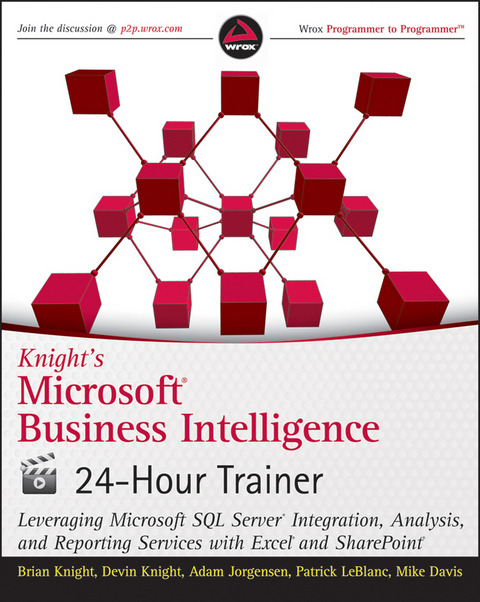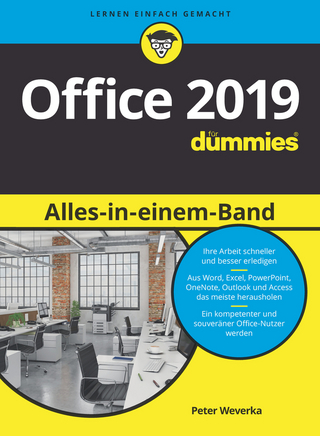Knight's Microsoft Business Intelligence 24-Hour Trainer (eBook)
John Wiley & Sons (Verlag)
978-1-118-28747-7 (ISBN)
Brian Knight, SQL Server MVP, is the founder of Pragmatic Works. He is author of more than a dozen books. Devin Knight is an author, consultant, and trainer with Pragmatic Works. Adam Jorgensen is an author, trainer, consultant, and President of Pragmatic Works Consulting. Patrick LeBlanc, SQL Server MVP, is a BI Architect, consultant, and trainer with Pragmatic Works. Mike Davis is an author, developer, consultant, and trainer with Pragmatic Works.
Introduction.
Section I: Data Warehousing and Section I: Business
Intelligence.
Lesson 1: Why Business Intelligence?
Lesson 2: Dimensional Modeling.
Lesson 3: Fact Table Modeling.
Section II: SQL Server Integration Services.
Lesson 4: Understanding SSIS.
Lesson 5: Using the Control Flow.
Lesson 6: Using the Data Flow.
Lesson 7: Solving Common SSIS Scenarios.
Lesson 8: Loading Dimensions.
Lesson 9: Loading a Fact Table.
Lesson 10: Deploying SSIS Packages.
Section III: SQL Server Analysis Services.
Lesson 11: Understanding SSAS.
Lesson 12: Configuring a Data Source and Data Source View.
Lesson 13: Using the Cube Wizard.
Lesson 14: Editing Your Dimension.
Lesson 15: Editing Your Cube.
Lesson 16: Add ing New Dimensions and Measure Groups.
Lesson 17: Using MDX.
Lesson 18: Creating Calculations.
Lesson 19: Data Mining.
Lesson 20: Administering the SSAS Instance.
Section IV: Reporting Services.
Lesson 21: Understanding SSRS.
Lesson 22: Using Report Wizard.
Lesson 23: Building a Matrix Report.
Lesson 24: Parameterizing Your Reports.
Lesson 25: Building Reports on Your Cube.
Lesson 26: Using Maps in Your Report.
Lesson 27: Building a Dashboard.
Lesson 28: Deploying and Ad ministering SSRS.
Lesson 29: New Reporting Services Visualizations --
Sparklines, Data Bars, and Indicators.
Lesson 30: Using Report Builder.
Section V: Containers.
Lesson 31: Reporting against a Cube with Excel.
Lesson 32: Loading Data into a PowerPivot Workbook.
Lesson 33: Creating a PowerPivot Report.
Lesson 34: Data Mining in Excel.
Section VI: SharePoint.
Lesson 35: Understanding SharePoint for Business
Intelligence.
Lesson 36: Deploying and Using Reporting Services in SharePoint
2010.
Lesson 37: Building PerformancePoint Dashboards in SharePoint
2010.
Lesson 38: Deploying and Using Excel Services.
Lesson 39: Deploying and Using PowerPivot in SharePoint.
Lesson 40: Managing SharePoint Business Intelligence.
Appendix: What's on the DVD?
| Erscheint lt. Verlag | 30.11.2011 |
|---|---|
| Sprache | englisch |
| Themenwelt | Mathematik / Informatik ► Informatik ► Datenbanken |
| Mathematik / Informatik ► Informatik ► Netzwerke | |
| Informatik ► Office Programme ► Outlook | |
| Schlagworte | beginner guide to BI • beginner guide to business intelligence • beginner guide to Microsoft BI • beginner guide to Microsoft business intelligence • BI • Business Intelligence • Computer Science • Database & Data Warehousing Technologies • Datenbanken u. Data Warehousing • how to use BI toolset • how to use business intelligence toolset • how to use the Microsoft BI toolset • how to use the Microsoft business intelligence toolset • Informatik • introduction to BI • introduction to business intelligence • introduction to Microsoft BI • introduction to Microsoft business intelligence • Microsoft BI • Microsoft business intelligence • new BI features • new BI features of Office 2010 • new business intelligence features • new business intelligence features of Office 2010 • new features of BI • new features of business intelligence • SQL Server • video on how to use the BI toolset • video on how to use the business intelligence toolset • video on how to use the Microsoft BI toolset • video on how to use the Microsoft business intelligence toolset |
| ISBN-10 | 1-118-28747-9 / 1118287479 |
| ISBN-13 | 978-1-118-28747-7 / 9781118287477 |
| Informationen gemäß Produktsicherheitsverordnung (GPSR) | |
| Haben Sie eine Frage zum Produkt? |
Digital Rights Management: ohne DRM
Dieses eBook enthält kein DRM oder Kopierschutz. Eine Weitergabe an Dritte ist jedoch rechtlich nicht zulässig, weil Sie beim Kauf nur die Rechte an der persönlichen Nutzung erwerben.
Dateiformat: EPUB (Electronic Publication)
EPUB ist ein offener Standard für eBooks und eignet sich besonders zur Darstellung von Belletristik und Sachbüchern. Der Fließtext wird dynamisch an die Display- und Schriftgröße angepasst. Auch für mobile Lesegeräte ist EPUB daher gut geeignet.
Systemvoraussetzungen:
PC/Mac: Mit einem PC oder Mac können Sie dieses eBook lesen. Sie benötigen dafür die kostenlose Software Adobe Digital Editions.
eReader: Dieses eBook kann mit (fast) allen eBook-Readern gelesen werden. Mit dem amazon-Kindle ist es aber nicht kompatibel.
Smartphone/Tablet: Egal ob Apple oder Android, dieses eBook können Sie lesen. Sie benötigen dafür eine kostenlose App.
Geräteliste und zusätzliche Hinweise
Buying eBooks from abroad
For tax law reasons we can sell eBooks just within Germany and Switzerland. Regrettably we cannot fulfill eBook-orders from other countries.
aus dem Bereich