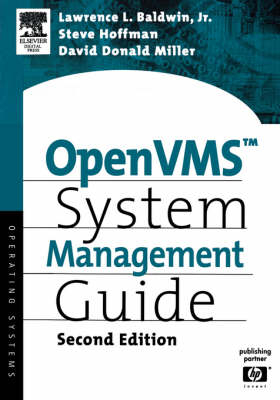
OpenVMS System Management Guide (eBook)
656 Seiten
Elsevier Science (Verlag)
978-0-08-051312-6 (ISBN)
?OpenVMS administration best practices and utilities
?System management strategies that support business objectives
?Updated references to latest HP documents and other WWW resources
?New chapter summarizing software installation
?New appendix to help the hobbyist get started"
OpenVMS System Management Guide, Second Edition, the most complete book on the topic, details for system administrators the tools, technologies, and techniques by which they can configure, maintain, and tune computers running Hewlett-Packard's high-performance OpenVMS operating system. Revised by a topical authority and a principal OpenVMS engineer, the book enables system administrators to perform more efficiently and effectively those everyday tasks critical to an OpenVMS system. Examples have been updated to include OpenVMS/VAX 7.3 and OpenVMS/Alpha 7.3-1. OpenVMS administration best practices and utilities System management strategies that support business objectives Updated references to latest HP documents and other WWW resources New chapter summarizing software installation New appendix to help the hobbyist get started
Front Cover 1
OpenVMS System Management Guide 4
Copyright Page 5
Contents 6
Preface 22
P.1 Conventions 24
P.2 Organization 24
P.3 References 24
Acknowledgments 26
Chapter 1. Professional System Management 28
1.1 Chapter Objectives 28
1.2 Introduction 28
1.3 Objective-Based Management 29
1.4 Communication Skills 30
1.5 Logical Troubleshooting Skills 32
1.6 Conclusion 32
1.7 Additional Reference 33
Chapter 2. Site Configuration 34
2.1 Chapter Objectives 34
2.2 Introduction 34
2.3 Site Attributes 35
2.4 Disaster Planning 41
2.5 Conclusion 42
2.6 Additional References 43
Chapter 3. System Configuration 44
3.1 Chapter Objectives 44
3.2 OpenVMS System-Disk Organization 44
3.3 System Logical Names 46
3.4 OpenVMS Cluster Configurations 48
3.5 Conclusion 53
3.6 Additional References 53
Chapter 4. Booting OpenVMS 54
4.1 Chapter Objectives 54
4.2 Introduction 54
4.3 Console Subsystems 55
4.4 Configuring a Boot Device 61
4.5 Boot Methods 68
4.6 SYSBOOT Options 70
4.7 Interrupt Priority C 76
4.8 Conclusion 77
4.9 Additional References 77
Chapter 5. System-Startup Procedures 78
5.1 Chapter Objectives 78
5.2 Introduction 78
5.3 System-Startup Sequence 79
5.4 Site-Specific Startup Procedures 83
5.5 Cluster Startup Procedures 89
5.6 Coordinating Shareable System Files 94
5.7 Miscellaneous Startup Issues 97
5.8 Optimizing System Startup 98
5.9 Tools 100
5.10 Conclusion 101
5.11 Additional References 101
Chapter 6. System Shutdown 102
6.1 Chapter Objectives 102
6.2 Introduction 102
6.3 Orderly Shutdown Procedures 103
6.4 Orderly Shutdown Details 109
6.5 Emergency Shutdown Procedures 118
6.6 System Dump-File Considerations 120
6.7 Automating Shutdown 125
6.8 Tools 126
6.9 Conclusion 126
6.10 Additional References 127
Chapter 7. License Management 128
7.1 Chapter Objectives 128
7.2 Introduction 128
7.3 HP Software Licenses 130
7.4 System-Integrated Products 131
7.5 License Types 132
7.6 License-Management Facility 134
7.7 Conclusion 145
7.8 Additional References 145
Chapter 8. Queue Management 146
8.1 Chapter Objectives 146
8.2 Introduction 146
8.3 Queue Types 147
8.4 Queue Manager 149
8.5 Controlling the Queue Manager 150
8.6 Queue Naming Conventions 154
8.7 Configuring Printer Devices 155
8.8 Creating and Starting Print Queues 161
8.9 Device Control Libraries 166
8.10 Print Forms 168
8.11 Configuring PostScript Printers with DCPS 172
8.12 Configuring TCP/IP Printers 176
8.13 Tools 185
8.14 Conclusion 185
8.15 Additional References 186
Chapter 9. Managing User Accounts 188
9.1 Chapter Objectives 188
9.2 Introduction 188
9.3 User-Authorization Database 188
9.4 Account Characteristics 191
9.5 Creating Template Accounts 204
9.6 Managing Accounts 205
9.7 Copying SYSUAF to Another System 209
9.8 Tools 210
9.9 Conclusion 211
9.10 Additional References 212
Chapter 10. Disk-Space Management 214
10.1 Chapter Objectives 214
10.2 Introduction 214
10.3 Current and Future Storage Requirements 215
10.4 Backup Strategy 215
10.5 Disk Cluster Size 216
10.6 OpenVMS Purge Utility 217
10.7 File Version Limits 218
10.8 Disk Quotas 223
10.9 Using File Expiration Dates 229
10.10 Volume Rebuild 233
10.11 Archiving System Log Files 233
10.12 Bad Blocks 234
10.13 Tools 235
10.14 Conclusion 236
10.15 Additional References 236
Chapter 11. Login Command Procedures 238
11.1 Chapter Objectives 238
11.2 Introduction 238
11.3 Login Sequence 239
11.4 System Login Command Procedures 240
11.5 User Login Command Procedures 251
11.6 Reducing Login Time 253
11.7 Establishing Menus 257
11.8 Captive Login Procedures 259
11.9 Tools 259
11.10 Conclusion 259
11.11 Additional References 260
Chapter 12. Automating System Management 262
12.1 Chapter Objectives 262
12.2 Introduction 262
12.3 Error Handling 263
12.4 Restart Handling 266
12.5 Synchronizing Batch Jobs 268
12.6 Scheduling Batch Jobs 270
12.7 Tools 272
12.8 Conclusion 273
12.9 Additional References 273
Chapter 13. OpenVMS BACKUP/RESTORE Considerations 274
13.1 Chapter Objectives 274
13.2 Introduction 274
13.3 Backup Requirements 275
13.4 Developing a Backup Strategy 278
13.5 Backup Tools 285
13.6 Implementation 296
13.7 OpenVMS BACKUP Performance 305
13.8 Enterprise Backup Solutions 307
13.9 Tools 310
13.10 Conclusion 310
13.11 Additional References 310
Chapter 14. OpenVMS Support and Documentation 312
14.1 Chapter Objectives 312
14.2 Introduction 312
14.3 Developing a Site Guide 313
14.4 HP Documentation 314
14.5 HP Support 327
14.6 Encompass 332
14.7 Tools 334
14.8 Conclusion 334
14.9 References 334
Chapter 15. OpenVMS Integrity Monitoring 336
15.1 Chapter Objectives 336
15.2 Introduction 336
15.3 Monitoring Hardware Errors 336
15.4 Monitoring Disks 342
15.5 Monitoring Processes 343
15.6 Operator Communications Process 348
15.7 Tools 349
15.8 Conclusion 350
15.9 References 351
Chapter 16. OpenVMS MAIL Management 352
16.1 Chapter Objectives 352
16.2 Introduction 352
16.3 System Profile Database 352
16.4 User Mail Database 355
16.5 Managing Mail Profiles 356
16.6 Mail Logical Names 358
16.7 Forcing Message Count Synchronization 358
16.8 Managing Mail Distribution Lists 359
16.9 Using MAIL As a Management Tool 360
16.10 Multipurpose Internet Mail Extension 361
16.11 Mail Exchange 362
16.12 Tools 362
16.13 Conclusion 363
16.14 References 363
Chapter 17. OpenVMS Security Management 364
17.1 Chapter Objectives 364
17.2 Introduction 364
17.3 Controlling System Access 365
17.4 Object Protection 377
17.5 Security Class Object Protection 401
17.6 Protected Subsystems 402
17.7 Security-Related Login Parameters 404
17.8 Network Security 408
17.9 OpenVMS Security Auditing 412
17.10 Tools 416
17.11 Conclusion 417
17.12 References 417
Chapter 18. OpenVMS Performance Management 418
18.1 Chapter Objectives 418
18.2 Introduction 418
18.3 Identifying Performance Objectives 419
18.4 Monitoring Application Performance 421
18.5 Identifying Resource Dependencies 426
18.6 Load Balancing 433
18.7 Tuning Memory 437
18.8 Tuning I/O 450
18.9 Tuning CPU 458
18.10 Expanding Capacity 462
18.11 Sample Performance Problem 462
18.12 Managing System Parameters 463
18.13 System Health Check 471
18.14 Tools 471
18.15 Conclusion 472
18.16 References 472
Chapter 19. OpenVMS Network Management 474
19.1 Chapter Objectives 474
19.2 Introduction 474
19.3 Ethernet Basics 475
19.4 DECnet Introduction 482
19.5 DECnet Components 483
19.6 DECnet Management 486
19.7 Managing LAT 494
19.8 Tools 511
19.9 Conclusion 512
19.10 References 512
Chapter 20. Installing OpenVMS Software 514
20.1 Chapter Objectives 514
20.2 Introduction 514
20.3 Installing Freeware 514
20.4 Using VMSINSTAL Script 518
20.5 Using PRODUCT 526
20.6 Patches 528
20.7 OpenVMS/Alpha Installation 531
20.8 OpenVMS/VAX Installation 540
20.9 Conclusion 548
20.10 References 549
A. Tips for the Hobbyist 550
A.1 Acquiring Hardware 551
A.2 Joining Encompass 553
A.3 Acquiring Licenses and Media 553
B. OpenVMS Site Guide 556
B.1 Site and Hardware Configuration 556
C. Console Summary and Hardware Characteristics 560
C.1 Console Summary 560
C.2 VMS CPU Model Summary (May 12, 1998) 578
D. OpenVMS Privileges 588
E. Sample OpenVMS Command File Tools 594
E.1 Introduction 594
E.2 Chapter 5 596
E.3 Chapter 6 597
E.4 Chapter 9 598
E.5 Chapter 10 602
E.6 Chapter 11 603
E.7 Chapter 12 604
E.8 Chapter 13 604
E.9 Chapter 14 615
E.10 Chapter 15 617
E.11 Chapter 16 620
E.12 Chapter 17 620
E.13 Chapter 18 621
Digital/Compaq/HP Manuals 622
Index 632
| Erscheint lt. Verlag | 20.11.2003 |
|---|---|
| Sprache | englisch |
| Themenwelt | Mathematik / Informatik ► Informatik ► Betriebssysteme / Server |
| Informatik ► Weitere Themen ► Hardware | |
| ISBN-10 | 0-08-051312-3 / 0080513123 |
| ISBN-13 | 978-0-08-051312-6 / 9780080513126 |
| Haben Sie eine Frage zum Produkt? |
Größe: 2,7 MB
Kopierschutz: Adobe-DRM
Adobe-DRM ist ein Kopierschutz, der das eBook vor Mißbrauch schützen soll. Dabei wird das eBook bereits beim Download auf Ihre persönliche Adobe-ID autorisiert. Lesen können Sie das eBook dann nur auf den Geräten, welche ebenfalls auf Ihre Adobe-ID registriert sind.
Details zum Adobe-DRM
Dateiformat: PDF (Portable Document Format)
Mit einem festen Seitenlayout eignet sich die PDF besonders für Fachbücher mit Spalten, Tabellen und Abbildungen. Eine PDF kann auf fast allen Geräten angezeigt werden, ist aber für kleine Displays (Smartphone, eReader) nur eingeschränkt geeignet.
Systemvoraussetzungen:
PC/Mac: Mit einem PC oder Mac können Sie dieses eBook lesen. Sie benötigen eine
eReader: Dieses eBook kann mit (fast) allen eBook-Readern gelesen werden. Mit dem amazon-Kindle ist es aber nicht kompatibel.
Smartphone/Tablet: Egal ob Apple oder Android, dieses eBook können Sie lesen. Sie benötigen eine
Geräteliste und zusätzliche Hinweise
Buying eBooks from abroad
For tax law reasons we can sell eBooks just within Germany and Switzerland. Regrettably we cannot fulfill eBook-orders from other countries.
aus dem Bereich


