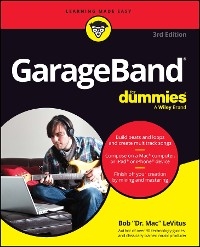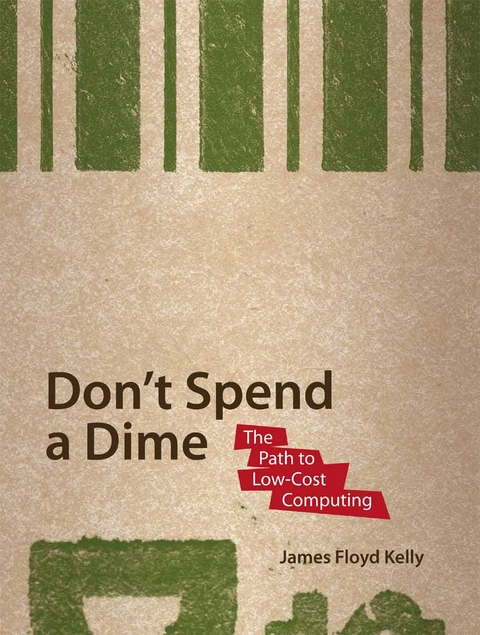
Don't Spend A Dime (eBook)
352 Seiten
Apress (Verlag)
978-1-4302-1864-7 (ISBN)
Stop paying for software. A world full of high-quality software is out there that you don't have to spend a dime for. If you've just spent your entire computing budget on a PC only to find that you need software to do anything interesting, this is the book that will show you how to get what you need without wreaking havoc on your finances. Install the right software to make a great work computer for no extra cost.
Packed with the practical, hands-on guidance and technical know-how that you've come to expect from Apress, Don't Spend A Dime: The Path to Low-Cost Computing takes you on a tour of the very best zero-cost software in each of the many categories that matter to the typical PC user. Learn to edit photos on the Internet without having to install any software at all. Find out where to get a free office suite for word processing and spreadsheet work. Whatever your need, James Kelly, best-selling technology author, guides you through the exciting and often confusing world of zero-cost computing. This book
- Tells you what you need to install to have a fantastic work computer without spending a dime
- Saves you money by showing you how to meet your computing needs
- Saves you time by pointing you directly to the best free software
- Saves you work by illustrating the most commonly performed tasks with each zero-cost software
- Gives you choices and the ability to make your own decisions for your own needs and requirements
Before you go buy that $400.00 office suite-or worse, before you 'borrow' it from work-stop! Let this book show you how to save hundreds of dollars in expensive software. Learn all about the free tools that the digerati use to make their lives better, and stop paying out the nose for software. Don't spend a dime!
James Floyd Kelly is a professional writer from Atlanta, Georgia. He has written numerous books on multiple subjects, including LEGO robotics, open source software, and building your own CNC machine as well as a 3D printer. He is the editor-in-chief of the number one MINDSTORMS NXT blog, The NXT Step (TheNXTStep.com), where he is joined by fellow NXT experts who share their knowledge and designs with other robot fans around the world.
Stop paying for software. A world full of high–quality software is out there that you don’t have to spend a dime for. If you’ve just spent your entire computing budget on a PC only to find that you need software to do anything interesting, this is the book that will show you how to get what you need without wreaking havoc on your finances. Install the right software to make a great work computer for no extra cost.Packed with the practical, hands–on guidance and technical know–how that you’ve come to expect from Apress, Don’t Spend A Dime: The Path to Low–Cost Computing takes you on a tour of the very best zero–cost software in each of the many categories that matter to the typical PC user. Learn to edit photos on the Internet without having to install any software at all. Find out where to get a free office suite for word processing and spreadsheet work. Whatever your need, James Kelly, best–selling technology author, guides you through the exciting and often confusing world of zero–cost computing. This book Tells you what you need to install to have a fantastic work computer without spending a dime Saves you money by showing you how to meet your computing needs Saves you time by pointing you directly to the best free software Saves you work by illustrating the most commonly performed tasks with each zero–cost software Gives you choices and the ability to make your own decisions for your own needs and requirements Before you go buy that $400.00 office suite—or worse, before you “borrow” it from work—stop! Let this book show you how to save hundreds of dollars in expensive software. Learn all about the free tools that the digerati use to make their lives better, and stop paying out the nose for software. Don’t spend a dime!
James Floyd Kelly is a professional writer from Atlanta, Georgia. He has written numerous books on multiple subjects, including LEGO robotics, open source software, and building your own CNC machine as well as a 3D printer. He is the editor-in-chief of the number one MINDSTORMS NXT blog, The NXT Step (TheNXTStep.com), where he is joined by fellow NXT experts who share their knowledge and designs with other robot fans around the world.
Contents at a Glance 5
Contents 6
About the Author 13
About the Technical Reviewer 14
Acknowledgments 15
Introduction 16
What Type of Software Do You Want? 16
Contact the Author 18
The Best Things in Life 19
Software Wants to Be Free 19
Software Will Be Free 20
Open Source 20
Software as a Service 21
No- Strings- Attached Freebie 23
But What About the PC? 24
Summary 25
The PC Element 26
To Buy or Not to Buy ( with Apologies to William) 27
Five PC User Types 31
Two Steps to Identifying Your Hardware Needs 32
Hardware Focus by User Type 36
Summary 41
Word Processing 42
The Defender 42
The Contenders 45
Where to Get the Software 51
Notes on OpenOffice. org Installation 52
Word Processing Features 58
Investigate Further 69
Summary 70
Spreadsheets 71
The Defender 72
The Contenders 74
Where to Get the Software 78
Notes on OpenOffice. org Calc Installation 79
Spreadsheet Features 80
Investigate Further 93
Summary 93
Slide Shows 95
The Defender 95
The Contenders 97
Where to Get the Software 100
Notes on OpenOffice. org Impress Installation 101
Slide Show Application Features 102
Investigate Further 116
Summary 116
E-Mail and Calendar 117
The Defender 117
The Contenders 119
Where to Get the Software 121
Notes on Basic Usage 122
E- Mail and Calendar Features 127
Investigate Further 139
Summary 139
Photo Editing 140
The Defender 141
The Contender 142
Where to Get the Software 143
Notes on GIMP Installation 143
Basic GIMP Tasks 144
Investigate Further 164
Summary 165
Graphics 166
The Defender 166
The Contender 170
Where to Get the Software 171
Notes on Inkscape Installation 172
Basic Inkscape Tasks 172
Investigate Further 184
Summary 184
Virus Protection 185
The Defender 186
The Contender 187
Where to Get the Software 190
Notes on AAP Installation 190
Basic AAP Tasks 194
Investigate Further 203
Summary 203
Data Backup 204
Your Valuable Data 204
The Defender 206
The Contender 207
Where to Get the Software 209
Notes on Cobian Backup Installation 209
Basic Cobian Backup Tasks 210
Investigate Further 218
Summary 219
Personal Finance 220
The Defender 221
The Contender 222
Where to Get the Software 223
Notes on Money Manager Ex Installation 224
Basic Money Manager Ex Tasks 224
Investigate Further 239
Summary 239
Gaming 240
The Defender 240
The Contender 243
Where to Get the Software 244
Notes on Runes of Magic Installation 245
A Sampling of Runes of Magic Activities 246
Investigate Further 254
Summary 254
Photo Management 256
What Is Picasa? 256
Where Can I Find Picasa? 256
How Do I Use Picasa? 257
More Great Picasa Features 261
Investigate Further 266
Summary 267
Internet Phone Calls 268
What Is Skype? 268
Where Can I Find Skype? 269
How Do I Use Skype? 270
More Skype Functionality 274
Investigate Further 276
Summary 277
Web Logs 278
What Is Blogger? 279
Where Can I Find Blogger? 279
How Do I Use Blogger? 282
More Blogger Details 288
Investigate Further 293
Summary 294
Social Networking 295
What Is Facebook? 295
Where Can I Find Facebook? 296
How Do I Use Facebook? 300
More Facebook Details 304
Investigate Further 311
Summary 312
Group Scheduling 313
What Is Doodle? 313
Where Can I Find Doodle? 314
How Do I Use Doodle? 314
More Doodle Details 319
Investigate Further 321
Summary 321
Appendix 322
Get Friendly Reminders 322
Protect Your E- Mail Address 322
Brainstorm Online 322
Find Lost Items 323
Selective Web Page Printing 323
Send Musical Online Postcards 323
Design a Room 323
Ship and Track Packages 324
Create a Web Site 324
Hard Drive Imaging 324
Child- Safe Web Browsing 324
Index 325
| Erscheint lt. Verlag | 24.5.2009 |
|---|---|
| Zusatzinfo | 352 p. |
| Verlagsort | Berkeley |
| Sprache | englisch |
| Themenwelt | Mathematik / Informatik ► Informatik ► Netzwerke |
| Informatik ► Office Programme ► Outlook | |
| Mathematik / Informatik ► Informatik ► Theorie / Studium | |
| Schlagworte | Computer • Internet • Management • organization • Processing • Technology • Time |
| ISBN-10 | 1-4302-1864-9 / 1430218649 |
| ISBN-13 | 978-1-4302-1864-7 / 9781430218647 |
| Haben Sie eine Frage zum Produkt? |
Größe: 19,5 MB
DRM: Digitales Wasserzeichen
Dieses eBook enthält ein digitales Wasserzeichen und ist damit für Sie personalisiert. Bei einer missbräuchlichen Weitergabe des eBooks an Dritte ist eine Rückverfolgung an die Quelle möglich.
Dateiformat: PDF (Portable Document Format)
Mit einem festen Seitenlayout eignet sich die PDF besonders für Fachbücher mit Spalten, Tabellen und Abbildungen. Eine PDF kann auf fast allen Geräten angezeigt werden, ist aber für kleine Displays (Smartphone, eReader) nur eingeschränkt geeignet.
Systemvoraussetzungen:
PC/Mac: Mit einem PC oder Mac können Sie dieses eBook lesen. Sie benötigen dafür einen PDF-Viewer - z.B. den Adobe Reader oder Adobe Digital Editions.
eReader: Dieses eBook kann mit (fast) allen eBook-Readern gelesen werden. Mit dem amazon-Kindle ist es aber nicht kompatibel.
Smartphone/Tablet: Egal ob Apple oder Android, dieses eBook können Sie lesen. Sie benötigen dafür einen PDF-Viewer - z.B. die kostenlose Adobe Digital Editions-App.
Zusätzliches Feature: Online Lesen
Dieses eBook können Sie zusätzlich zum Download auch online im Webbrowser lesen.
Buying eBooks from abroad
For tax law reasons we can sell eBooks just within Germany and Switzerland. Regrettably we cannot fulfill eBook-orders from other countries.
aus dem Bereich