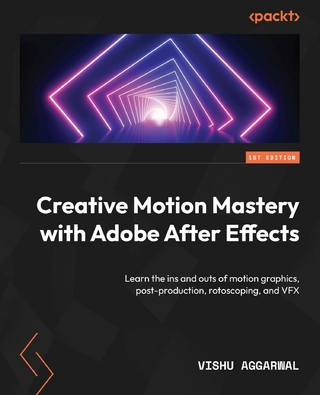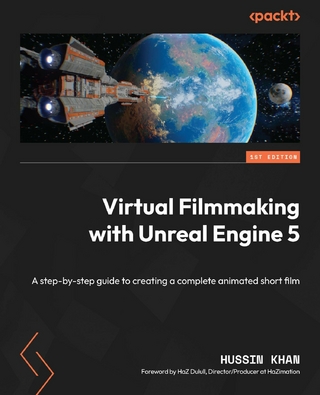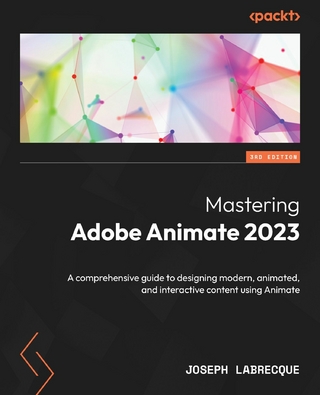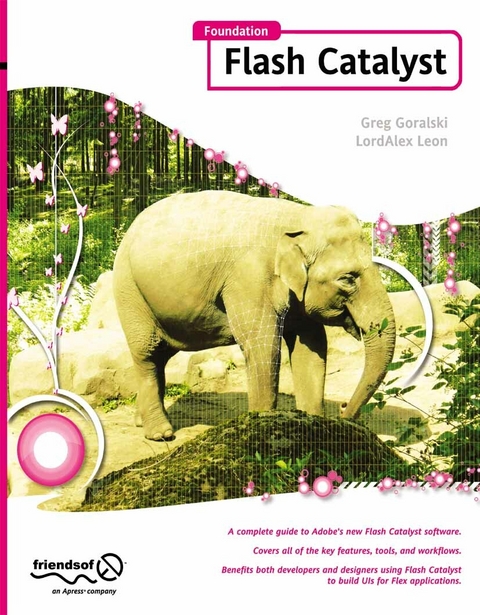
Foundation Flash Catalyst (eBook)
XI, 264 Seiten
Apress (Verlag)
978-1-4302-2863-9 (ISBN)
This book offers an introduction to Flash Catalyst for designers with intermediate to advanced skills. It discusses where Catalyst sits within the production process and how it communicates with other programs. It covers all of the features of the Flash Catalyst workspace, teaching you how to create designs from scratch, how to build application designs and add functionality, and how to master the Catalyst/Flex workflow.
- Introduces Flash Catalyst
- Focuses on production process
- Covers the interrelation between Flash Catalyst and Photoshop/Illustrator/Flex/Flash
Greg Goralski is an interdisciplinary interactive designer based in Toronto. He is an alumni of the Canadian Film Centre Media Lab and the Interactive Project Lab. He has won gold at the National Post Design Exchange Awards and has presented his work at numerous festivals, including the World Expo in Aichi, Japan. As a professor at the Humber College School of Media Studies, he divides his time among playing with technology, training the next generation of interactive designers, and being inspired by his students. Greg also drinks too much coffee, and should really be living on a beach. His website is GregGoralski.com.
This book offers an introduction to Flash Catalyst for designers with intermediate to advanced skills. It discusses where Catalyst sits within the production process and how it communicates with other programs. It covers all of the features of the Flash Catalyst workspace, teaching you how to create designs from scratch, how to build application designs and add functionality, and how to master the Catalyst/Flex workflow. Introduces Flash Catalyst Focuses on production process Covers the interrelation between Flash Catalyst and Photoshop/Illustrator/Flex/Flash
Greg Goralski is an interdisciplinary interactive designer based in Toronto. He is an alumni of the Canadian Film Centre Media Lab and the Interactive Project Lab. He has won gold at the National Post Design Exchange Awards and has presented his work at numerous festivals, including the World Expo in Aichi, Japan. As a professor at the Humber College School of Media Studies, he divides his time among playing with technology, training the next generation of interactive designers, and being inspired by his students. Greg also drinks too much coffee, and should really be living on a beach. His website is GregGoralski.com.
Title Page 1
Copyright Page 2
Contents at a Glance 4
Table of Content 5
About the Authors 8
About the Technical Reviewers 9
About the Cover Image Designer 10
Acknowledgments 11
Chapter 1: Catalyst Interface 12
Introduction to Catalyst 12
The Catalyst Interface 14
Pages/States Panel 14
Tools 17
The Layers, Library, and Wireframe Components Panels 19
Layers 19
Library Panel 21
Wireframe Components 23
The Interactions Panel 24
The Properties Panel 26
The Timelines Panel 29
The Design-Time Data Panel 31
The Stage 32
Heads-Up Display (HUD) 33
Code View 34
Conclusion 35
Chapter 2: Your First Flash Catalyst Project 36
Creating a Catalyst Project from a Photoshop PSD File 38
Converting Photoshop Artwork into a Button 41
Presenting Content 45
Organizing into States 50
Building Interactivity 54
Adding Animation 55
Again, With More Control 57
Creating Buttons with Transitions 58
Playing Sound 61
Conclusion 64
Chapter 3: Wireframing in Catalyst 65
Sketching, Wireframing, and Prototyping Interactivity 66
Starting the Project 68
Adding Motion to the Wireframe 84
Conclusion 87
Chapter 4: Animation in Catalyst 89
Animating Buttons 90
Animating Across States 101
3D Flip: Adding Actions to the Animations 106
Controlling the Flip 112
Action Sequences 114
Conclusion 117
Chapter 5: Interactions 118
Changing States 119
Triggering Action Sequences 125
Controlling Video 128
Go To URL 129
Interactions on the Application 129
Conclusion 132
Chapter 6: Organizing Artwork and Best Practices 133
The Golden Rule 133
Organizing Assets in Fireworks 137
Organizing Assets in Illustrator 138
Organizing Assets in Photoshop 139
Using Multiple Instances of the Same Object 140
Defining Data List Components 140
Optimizing Graphics 141
Round-Tripping 144
Conclusion 149
Chapter 7: Data Lists and Design-Time Data 150
Setting Up the Project 152
Creating the Item to Be Repeated 153
Converting an Item into a Data List 155
Creating Transitions on the Repeated Item 162
Using Design-Time Data 166
Adding a Horizontal Scrollbar 171
Conclusion 172
Chapter 8: SWFs, Video, and Audio 173
A Quick Look at the Project 174
Adding Simple Animation SWFs 176
Controlling SWFs 180
Adding Audio Effects 186
Adding Video 190
Conclusion 193
Chapter 9: Custom Components and Library Packages 194
Creating a Generic Component 195
Creating a Custom Component 197
Adding Interactions 202
Adding Animation 206
Library Packages 206
Conclusion 207
Chapter 10: Catalyst to Flex Builder 208
Creating the Interaction in Catalyst 213
Adding a Custom Vertical Scrollbar 218
Adding the States 222
Adding Interactions 224
Connecting the Application to Data in Flash Builder 225
Conclusion 241
Index 243
| Erscheint lt. Verlag | 28.12.2010 |
|---|---|
| Zusatzinfo | XI, 264 p. |
| Verlagsort | Berkeley |
| Sprache | englisch |
| Themenwelt | Informatik ► Grafik / Design ► Film- / Video-Bearbeitung |
| Mathematik / Informatik ► Informatik ► Theorie / Studium | |
| Mathematik / Informatik ► Informatik ► Web / Internet | |
| Schlagworte | Adobe Flash • Animation • Audio • Flash • Fluid • interaction • Video |
| ISBN-10 | 1-4302-2863-6 / 1430228636 |
| ISBN-13 | 978-1-4302-2863-9 / 9781430228639 |
| Informationen gemäß Produktsicherheitsverordnung (GPSR) | |
| Haben Sie eine Frage zum Produkt? |
Größe: 49,6 MB
DRM: Digitales Wasserzeichen
Dieses eBook enthält ein digitales Wasserzeichen und ist damit für Sie personalisiert. Bei einer missbräuchlichen Weitergabe des eBooks an Dritte ist eine Rückverfolgung an die Quelle möglich.
Dateiformat: PDF (Portable Document Format)
Mit einem festen Seitenlayout eignet sich die PDF besonders für Fachbücher mit Spalten, Tabellen und Abbildungen. Eine PDF kann auf fast allen Geräten angezeigt werden, ist aber für kleine Displays (Smartphone, eReader) nur eingeschränkt geeignet.
Systemvoraussetzungen:
PC/Mac: Mit einem PC oder Mac können Sie dieses eBook lesen. Sie benötigen dafür einen PDF-Viewer - z.B. den Adobe Reader oder Adobe Digital Editions.
eReader: Dieses eBook kann mit (fast) allen eBook-Readern gelesen werden. Mit dem amazon-Kindle ist es aber nicht kompatibel.
Smartphone/Tablet: Egal ob Apple oder Android, dieses eBook können Sie lesen. Sie benötigen dafür einen PDF-Viewer - z.B. die kostenlose Adobe Digital Editions-App.
Zusätzliches Feature: Online Lesen
Dieses eBook können Sie zusätzlich zum Download auch online im Webbrowser lesen.
Buying eBooks from abroad
For tax law reasons we can sell eBooks just within Germany and Switzerland. Regrettably we cannot fulfill eBook-orders from other countries.
aus dem Bereich