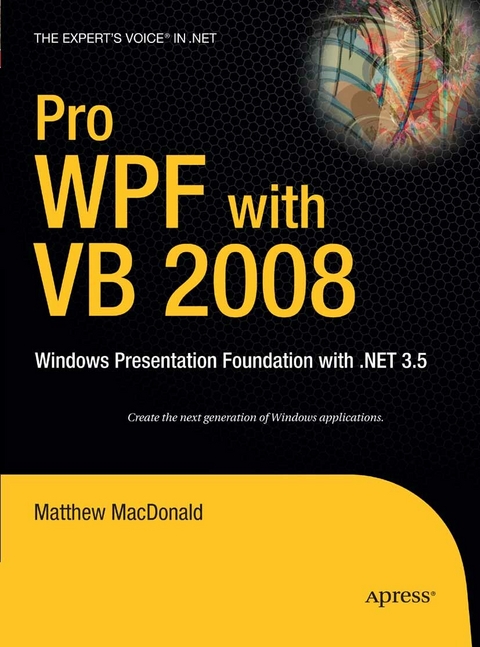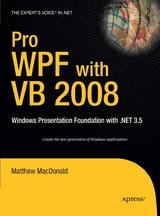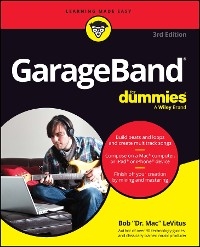Pro WPF with VB 2008 (eBook)
XXXIV, 1000 Seiten
Apress (Verlag)
978-1-4302-0590-6 (ISBN)
This book explains how WPF works from the ground up. It goes deep into the core of the technology in 800 pages of content-rich explanation. It will be one of the first books available on the topic, and also one of the most detailed. The book follows on from the author's previous, and highly successful books, covering Windows Forms (WPF's predecessor technology) and earlier versions of WPF. It provides a one-stop shop in Apress' proven 'Pro' style that leaves readers with a deep understanding of the technology and able to take the concepts away and apply them for themselves.
Matthew MacDonald is an author,educator, and MCSD developer who has a passion for emerging technologies. He isthe author of more than a dozen books about .NET programming. In a dimly-remembered past life, he studied English literature and theoretical physics.
Microsoft Windows Presentation Foundation provides the foundation for building applications and high-quality user experiences in Windows Vista. WPF blends application user interface, documents, and media content to provide richer control, design, and development of the visual aspects of Windows programs.Author Matthew MacDonald shows you how WPF really works. His no nonsense, practical advice will get you building high quality WPF applications quickly and easily. MacDonald will take you through a thorough investigation of the more advanced aspects of WPF, and its relation to other elements of the WinFX stack and the .NET Framework 3.5, to complete your understanding of WPF and VB 2008.WPF's functionality extends to support for tablet PCs and other forms of input device, and provides a more modern imaging and printing pipeline, accessibility and user interface automation infrastructure, data driven user interface and visualization, as well as the integration points for weaving the application experience into the Windows shell.
Matthew MacDonald is an author,educator, and MCSD developer who has a passion for emerging technologies. He isthe author of more than a dozen books about .NET programming. In a dimly-remembered past life, he studied English literature and theoretical physics.
Contents at a Glance 5
Contents 7
About the Author 23
About the Technical Reviewer 24
Acknowledgments 25
Introduction 26
About This Book 27
Introducing WPF 31
Understanding Windows Graphics 31
WPF: A Higher- Level API 34
The Architecture of WPF 46
The Last Word 51
XAML 52
Understanding XAML 53
XAML Basics 56
Properties and Events in XAML 61
Using Types from Other Namespaces 76
Loading and Compiling XAML 78
The Last Word 87
The Application 88
The Application Life Cycle 88
Application Tasks 94
The Last Word 104
Layout 105
Understanding Layout in WPF 105
Simple Layout with the StackPanel 109
The WrapPanel and DockPanel 117
The Grid 122
Coordinate- Based Layout with the Canvas 135
Layout Examples 139
The Last Word 145
Content 146
Understanding Content Controls 146
Specialized Containers 152
Decorators 162
The Last Word 165
Dependency Properties and Routed Events 166
Understanding Dependency Properties 166
Understanding Routed Events 178
WPF Events 193
The Last Word 208
Classic Controls 209
The Control Class 209
Content Controls 220
Text Controls 232
List Controls 236
Range- Based Controls 241
The Last Word 244
Windows 245
The Window Class 245
Window Interaction 252
Nonrectangular Windows 257
Vista- Style Windows 265
The Last Word 273
Pages and Navigation 274
Understanding Page- Based Navigation 274
Page- Based Interfaces 275
The Page History 286
The Navigation Service 289
XAML Browser Applications 301
The Last Word 316
Commands 317
Understanding Commands 317
The WPF Command Model 319
Executing Commands 323
Advanced Commands 334
The Last Word 344
Resources 345
Assembly Resources 345
Localization 352
Object Resources 361
The Last Word 375
Styles 376
Style Basics 376
Triggers 387
The Last Word 392
Shapes, Transforms, and Brushes 393
Understanding Shapes 393
Transforms 411
Better Brushes 416
Bitmap Effects 431
The Last Word 437
Geometries, Drawings, and Visuals 438
Paths and Geometries 438
Drawings 455
Visuals 461
The Last Word 473
Control Templates 474
Understanding Logical Trees and Visual Trees 474
Understanding Templates 480
Creating Control Templates 487
Organizing Template Resources 494
Building More Complex Templates 503
The Last Word 519
Data Binding 520
Data Binding Basics 520
Binding to a Database with Custom Objects 535
Binding to a Collection of Objects 545
Data Conversion 556
Validation 566
The Last Word 579
Data Templates, Data Views, and Data Providers 581
Data Binding Redux 581
Data Templates 582
Data Views 604
Data Providers 621
The Last Word 627
Lists, Trees, Toolbars, and Menus 628
The ItemsControl Class 629
The ListView 637
The TreeView 652
Menus 661
Toolbars and Status Bars 667
The Last Word 673
Documents 674
Understanding Documents 674
Flow Documents 675
Read- Only Flow Document Containers 699
Editing a Flow Document 705
Fixed Documents 712
Annotations 714
The Last Word 727
Printing 728
Basic Printing 728
Custom Printing 742
Print Settings and Management 751
Printing Through XPS 756
The Last Word 759
Animation 760
Understanding WPF Animation 760
Basic Animation 762
Declarative Animation and Storyboards 776
Animation Types Revisited 793
The Last Word 813
Sound and Video 814
Playing WAV Audio 814
The MediaPlayer 818
The MediaElement 820
Speech 835
The Last Word 839
3-D Drawing 840
3- D Drawing Basics 841
Deeper into 3- D 854
Interactivity and Animations 869
The Last Word 884
Custom Elements 886
Understanding Custom Elements in WPF 887
Building a Basic User Control 889
Lookless Controls 902
Extending an Existing Control 911
Custom Panels 919
Custom- Drawn Elements 927
The Last Word 934
Interacting with Windows Forms 935
Assessing Interoperability 935
Mixing Windows and Forms 938
Creating Windows with Mixed Content 945
The Last Word 957
Multithreading and Add-Ins 958
Multithreading 958
Application Add- Ins 971
The Last Word 995
ClickOnce Deployment 996
Application Deployment 996
A Simple ClickOnce Publication 1000
ClickOnce Options 1009
The Last Word 1013
Index 1014
| Erscheint lt. Verlag | 28.5.2008 |
|---|---|
| Zusatzinfo | XXXIV, 1000 p. |
| Verlagsort | Berkeley |
| Sprache | englisch |
| Themenwelt | Informatik ► Office Programme ► Outlook |
| Mathematik / Informatik ► Informatik ► Software Entwicklung | |
| Schlagworte | Browser • Design • Development • Multimedia • .NET • .NET Framework • user interface • WINDOWS |
| ISBN-10 | 1-4302-0590-3 / 1430205903 |
| ISBN-13 | 978-1-4302-0590-6 / 9781430205906 |
| Haben Sie eine Frage zum Produkt? |
Größe: 14,9 MB
DRM: Digitales Wasserzeichen
Dieses eBook enthält ein digitales Wasserzeichen und ist damit für Sie personalisiert. Bei einer missbräuchlichen Weitergabe des eBooks an Dritte ist eine Rückverfolgung an die Quelle möglich.
Dateiformat: PDF (Portable Document Format)
Mit einem festen Seitenlayout eignet sich die PDF besonders für Fachbücher mit Spalten, Tabellen und Abbildungen. Eine PDF kann auf fast allen Geräten angezeigt werden, ist aber für kleine Displays (Smartphone, eReader) nur eingeschränkt geeignet.
Systemvoraussetzungen:
PC/Mac: Mit einem PC oder Mac können Sie dieses eBook lesen. Sie benötigen dafür einen PDF-Viewer - z.B. den Adobe Reader oder Adobe Digital Editions.
eReader: Dieses eBook kann mit (fast) allen eBook-Readern gelesen werden. Mit dem amazon-Kindle ist es aber nicht kompatibel.
Smartphone/Tablet: Egal ob Apple oder Android, dieses eBook können Sie lesen. Sie benötigen dafür einen PDF-Viewer - z.B. die kostenlose Adobe Digital Editions-App.
Zusätzliches Feature: Online Lesen
Dieses eBook können Sie zusätzlich zum Download auch online im Webbrowser lesen.
Buying eBooks from abroad
For tax law reasons we can sell eBooks just within Germany and Switzerland. Regrettably we cannot fulfill eBook-orders from other countries.
aus dem Bereich