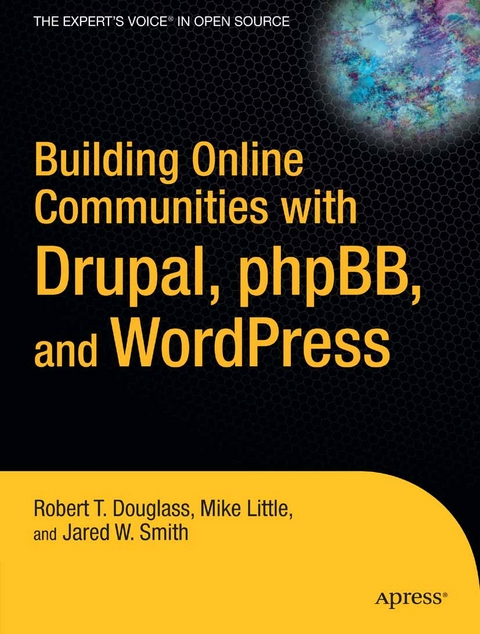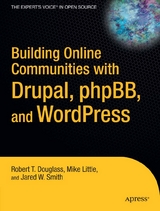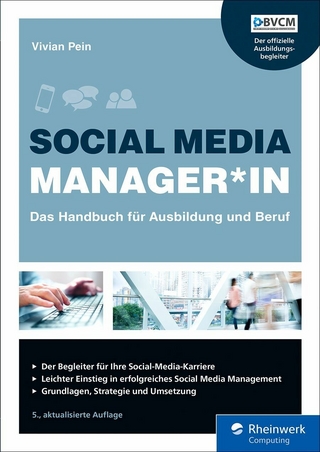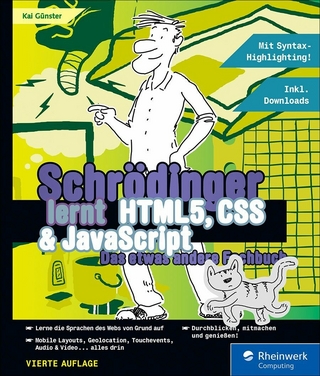Building Online Communities with Drupal, phpBB, and WordPress (eBook)
560 Seiten
Apress (Verlag)
978-1-4302-0106-9 (ISBN)
* The authors have played active roles in project development and community support (Mike Little is actually a Wordpress project co-founder).
* Drupal, phpBB, and WordPress are based on the PHP language and MySQL database server, ensuring the widest possible audience.
Robert T. Douglass is a core developer and member of the security team for the Drupal project. As a leading voice in the Drupal community, he works hard to introduce new programmers and webmasters to the joys of building websites with Drupal. To this end, Robert headed Drupal's involvement in the Google Summer of Code, 2005. Robert is a freelance Drupal consultant and programmer, working out of his home in Germany.
Content management, blogs, and online forums are among the most significant online trends today, and Drupal, phpBB, and WordPress are three of the most popular open source applications facilitating these trends.Drupal is a full content management system that allows you to create any type of website you desire, from an e-commerce to a community-based site. phpBB enables you to set up a bulletin board or forum. And WordPress is the software of choice for the exploding blog community. All three technologies are based on PHP and MySQL.Building Online Communities with Drupal, phpBB, and Wordpress is authored by a team of experts. Robert T. Douglass created the Drupal-powered blog site NowPublic.com. Mike Little is a founder and contributing developer of the WordPress project. And Jared W. Smith has been a longtime support team member of phpBBHacks.com and has been building sites with phpBB since the first beta releases.
Robert T. Douglass is a core developer and member of the security team for the Drupal project. As a leading voice in the Drupal community, he works hard to introduce new programmers and webmasters to the joys of building websites with Drupal. To this end, Robert headed Drupal's involvement in the Google Summer of Code, 2005. Robert is a freelance Drupal consultant and programmer, working out of his home in Germany.
Contents 6
About the Authors 20
About the Technical Reviewers 21
Acknowledgments 22
Introduction 24
Part 1 Drupal 25
Chapter 1 Introducing Drupal 26
What Is Drupal? 26
Who Should Use Drupal? 26
Installing Drupal 27
Creating Drupal Content 37
Touring Drupal’s Features 39
Summary 43
Chapter 2 Configuring Drupal 44
Configuring Site Settings 44
Setting Up and Maintaining User Accounts 53
Using Modules 61
Using Blocks 62
Managing Content 65
Managing Comments 72
Configuring Themes 73
Using Categories 76
Summary 82
Chapter 3 Using the Drupal Core Modules 84
Aggregator Module 84
Archive Module 87
Block Module 88
Blog Module 88
BlogAPI Module 89
Book Module 90
Comment Module 93
Contact Module 93
Drupal Module 94
Filter Module 96
Forum Module 96
Help Module 98
Legacy Module 98
Locale Module 98
Menu Module 102
Node Module 106
Page and Story Modules 106
Path Module 106
Ping Module 108
Poll Module 108
Profile Module 109
Search Module 111
Statistics Module 112
System Module 113
Taxonomy Module 114
Throttle Module 114
Tracker Module 115
Upload Module 115
User Module 117
Watchdog Module 117
Summary 118
Chapter 4 Adding Contributed Modules 119
Getting Drupal Modules 119
TinyMCE Module 121
Image Module 129
Image Assist Module 131
Flexinode Module 136
Event Module 142
Location Module 150
Organic Groups Module 153
Spam Module 157
Database Administration Module 163
Developer Tools (Devel) Module 166
Summary 169
Chapter 5 Adding and Customizing Themes 170
Understanding Themes 170
Installing New Themes 175
Customizing Themes 176
Using Theme-Related Modules 202
Summary 204
Chapter 6 Maintaining Your Site 206
Scheduling Automated Tasks 206
Running Multiple Drupal Sites 211
Making Backups 221
Maintaining a Test Site 225
Updating Drupal 227
Getting Drupal Support 233
The Drupal Community 235
Part 2 phpBB 237
Chapter 7 Introducing phpBB 238
The Basics of Running Your Own Forums 238
Enter phpBB 240
The Million-Dollar Question: Why Use phpBB? 241
phpBB’s Feature Set 242
What We’ll Accomplish 245
Looking Toward Olympus 246
Summary 248
Chapter 8 Installing and Configuring phpBB 249
Installing phpBB 249
Configuring phpBB 258
Touring the phpBB 3.0 Installer and Administration Panel 270
Summary 283
Chapter 9 Touring phpBB’s Features 284
Reading and Posting to Forums 284
Creating User Profiles 290
Private Messaging with phpBB 295
Searching Forums 297
Grouping Users 299
Visiting Other Points of Interest 302
Touring phpBB 3.0 Feature Upgrades 303
Summary 310
Chapter 10 Securing and Maintaining phpBB 312
Implementing Security Strategies 312
Installing Updates 315
Mastering phpBB Permissions 320
Managing Registrations 324
Moderating Your Forums 327
Maintaining and Performance Tuning phpBB 331
Introducing phpBB 3.0 Security and Maintenance Enhancements 337
Summary 342
Chapter 11 Modifying phpBB 343
Installing Modifications 343
Creating Modifications 350
Looking Ahead to phpBB 3.0 Modifications 362
Summary 362
Chapter 12 Styling phpBB 363
Acquiring Themes 363
Creating and Modifying Themes 364
Installing and Using Themes 378
Touring phpBB 3.0 Templating Improvements 381
Summary 382
Part 3 WordPress 383
Chapter 13 Introducing WordPress 384
A Brief History of Blogging 384
Weblog Software 386
Blogging-Related Terminology 388
Why WordPress? 390
Summary 393
Chapter 14 Installing and Configuring WordPress 394
Installing WordPress 394
Configuring WordPress 405
Making Your First Post 413
Summary 415
Chapter 15 Starting to Blog and Building Your Community 416
Using Basic Post Options 416
Using Advanced Post Editing Options 420
Adding Images to Your Posts 424
Managing Categories 428
Managing Comments 431
Adding Multiple Authors 434
Adding Blog Pages with RSS Feeds 438
Improving Your Site’s Search Engine Visibility 443
Summary 446
Chapter 16 Changing the Look of Your Blog 447
Using Themes to Communicate with Your Audience 447
Selecting an Installed Theme 448
Adding New WordPress Themes 450
Modifying an Existing Theme 453
Summary 473
Chapter 17 Customizing Your Blog’s Layout 474
Considering What Your Reader Is Doing 474
Changing the Layout 476
Summary 500
Chapter 18 Maintaining Your Blog 501
Backing Up and Restoring Your Database 501
Monitoring Storage Space and Bandwidth 508
Checking Your Links 513
Keeping Your Content Fresh 516
Maintaining Security 517
Summary 518
Index 519
| Erscheint lt. Verlag | 22.11.2006 |
|---|---|
| Zusatzinfo | 560 p. |
| Verlagsort | Berkeley |
| Sprache | englisch |
| Themenwelt | Mathematik / Informatik ► Informatik ► Web / Internet |
| Schlagworte | Blog • Development • Drupal • language • Online • Open Source • Software • WordPress |
| ISBN-10 | 1-4302-0106-1 / 1430201061 |
| ISBN-13 | 978-1-4302-0106-9 / 9781430201069 |
| Haben Sie eine Frage zum Produkt? |
Größe: 14,5 MB
DRM: Digitales Wasserzeichen
Dieses eBook enthält ein digitales Wasserzeichen und ist damit für Sie personalisiert. Bei einer missbräuchlichen Weitergabe des eBooks an Dritte ist eine Rückverfolgung an die Quelle möglich.
Dateiformat: PDF (Portable Document Format)
Mit einem festen Seitenlayout eignet sich die PDF besonders für Fachbücher mit Spalten, Tabellen und Abbildungen. Eine PDF kann auf fast allen Geräten angezeigt werden, ist aber für kleine Displays (Smartphone, eReader) nur eingeschränkt geeignet.
Systemvoraussetzungen:
PC/Mac: Mit einem PC oder Mac können Sie dieses eBook lesen. Sie benötigen dafür einen PDF-Viewer - z.B. den Adobe Reader oder Adobe Digital Editions.
eReader: Dieses eBook kann mit (fast) allen eBook-Readern gelesen werden. Mit dem amazon-Kindle ist es aber nicht kompatibel.
Smartphone/Tablet: Egal ob Apple oder Android, dieses eBook können Sie lesen. Sie benötigen dafür einen PDF-Viewer - z.B. die kostenlose Adobe Digital Editions-App.
Zusätzliches Feature: Online Lesen
Dieses eBook können Sie zusätzlich zum Download auch online im Webbrowser lesen.
Buying eBooks from abroad
For tax law reasons we can sell eBooks just within Germany and Switzerland. Regrettably we cannot fulfill eBook-orders from other countries.
aus dem Bereich