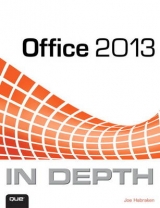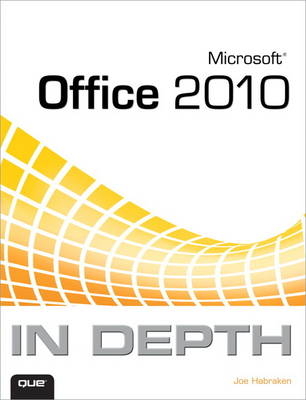
Microsoft Office 2010 In Depth
Que Corporation,U.S. (Verlag)
978-0-7897-4309-1 (ISBN)
- Titel erscheint in neuer Auflage
- Artikel merken
By Joe Habraken, an Office expert and best selling author
Covers the hottest new features in Word, Excel, PowerPoint, Outlook, Access, and Publisher
For everyone who wants to get the most out of Office 2010, from hobbyists to power users to corporate developers
Joe Habraken is a computer technology professional and best-selling author with more than 15 years of experience in the information technology field. His recent publications include Microsoft Office 2003 8-in-1, 0789729369, and The Absolute Beginner's Guide to Networking, 4/e, 0789729113. Joe currently serves as an assistant professor at the University of New England in Biddeford, ME, where he heads up the Information Technology program offered by the Business Administration Department. Joe is a Microsoft Certified Professional and a Cisco Certified Network Associate
Part I Office 2010 Interface and Common Features
1. Getting Oriented to the Office 2010 Applications
2. Navigating and Customizing the Office Interface and Tools
3. Managing and Sharing Office Files
4. Using and Creating Graphics
5. Working with the Microsoft Office Web Apps
Part II Word
6. Requisite Word: Essential Features
7. Advanced Formatting Options
8. Using Tables and Columns
9. Creating and Applying Styles
10. Understanding Document Sections
11. Working with Mail Merges and Forms
12. Managing Larger Documents and Special Document Features
Part III Excel
13. Requisite Excel: Essential Features
14. Advanced Worksheet Formatting
15. Using Formulas and Functions
16. Working with Date and Time Functions
17. Creating Charts
18. Advanced Excel Tools and Features
19. Using Excel Tables and PivotTables
Part IV PowerPoint
20. Requisite PowerPoint: Essential Features
21. Advanced Formatting, Themes and Masters
22. Using Tables and Charts
23. Working with Diagrams, Clipart and Pictures
24. Enhancing Slides with Animation, Transitions and Objects
25. Delivering a Presentation and Support Materials
Part V Outlook
26. Outlook Configuration and Email Essentials
27. Advanced Email Features
28. Using the Calendar for Appointments and Tasks
29. Working with Contacts and Planning Meetings
30. Using the Journal and Notes
31. Securing Outlook
Part VI Publisher
32. Requisite Publisher: Essential Features
33. Advanced Publication Features
34. Creating Online Publications
Part VII OneNote
35. OneNote Essentials
36. Working with To Do Lists and Tasks
37. Customizing, Organizing and Sharing Notes
38. OneNote Audio and Video Features
39. Using OneNote with the Office Suite Applications
Appendix I
Office Application Integration
Office Macros
| Erscheint lt. Verlag | 11.11.2010 |
|---|---|
| Sprache | englisch |
| Maße | 181 x 226 mm |
| Gewicht | 1486 g |
| Themenwelt | Informatik ► Office Programme ► Office |
| ISBN-10 | 0-7897-4309-4 / 0789743094 |
| ISBN-13 | 978-0-7897-4309-1 / 9780789743091 |
| Zustand | Neuware |
| Informationen gemäß Produktsicherheitsverordnung (GPSR) | |
| Haben Sie eine Frage zum Produkt? |
aus dem Bereich