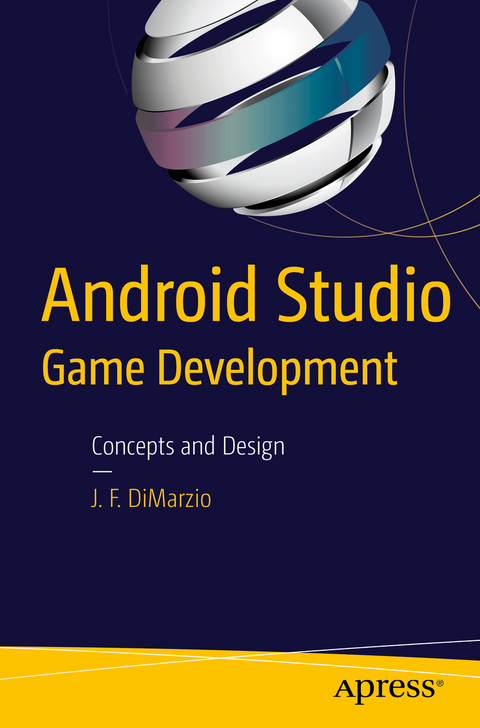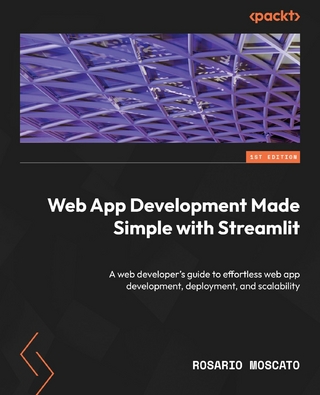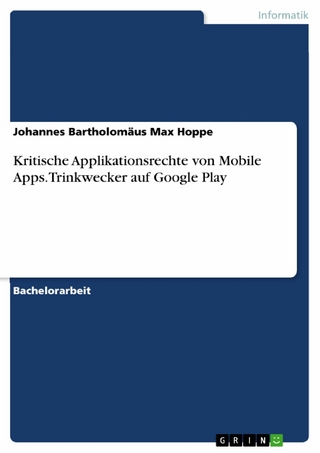Android Studio Game Development (eBook)
XIII, 95 Seiten
Apress (Verlag)
978-1-4842-1718-4 (ISBN)
This one of a kind short book walks any Android developer through the process of creating mobile games using the new Android Studio IDE. Android Studio offers a myriad of tools for developers such as enhanced intellisense and device emulation. This book provides a quick and easy to read format; introduces the reader to these key tools and gives them the knowledge they need to develop games in Android Studio.
What You'll Learn
- How to create projects in Android Studio
- How to use the SDK manager to keep your Android SDK current
- How to commit and get projects to and from Git hub
- How to use OpenGL ES to load images
- How to react to player input
- How to debug your games using Android Studio
Audience
This book is for those who may be new to game development who have some experience with Android Studio IDE and Android. To learn about Android Studio, check out Learn Android Studio IDE by Gerber and Craig (Apress).
J. F. DiMarzio is a seasoned Android developer and author. He began developing games in Basic on the TRS-80 Color Computer II in 1984. Since then, he has worked in the technology departments of companies such as the U.S. Department of Defense and the Walt Disney Company. He has been developing on the Android platform since the beta release of version .03, and he has published two professional applications and one game on the Android Marketplace. DiMarzio is also an accomplished author. Over the last 14 years, he has released 12 books, including Android: A Programmer's Guide. His books have been translated into five languages and published worldwide. DiMarzio's writing style is very easy to read and understand, which makes the information in the topics that he presents more retainable.
This short book walks you through the process of creating mobile games using the new Android Studio IDE. Android Studio Game Development introduces you to the key tools in Android Studio and gives you the knowledge you need to develop games in Android Studio.This book takes you from installing Android Studio, through exploring the IDE to creating a new project and setting up GitHub as a VCS. You'll then be well equipped to tackle the game-development topics that make up the rest of the book. You'll learn about OpenGL ES and how to deal with polygons, before mastering image loading and sprite sheets.The final three chapters cover topics vital to successful game development: interactivity. You'll gain skills in reading user input, responding to that input with in-game movement, and detecting collisions.You'll learn: How to create projects in Android Studio How to use the SDK manager to keep your Android SDK current How to commit to and get projects from GitHub How to use OpenGL ES to load images How to react to player input How to debug your games using Android Studio AudienceThis book is for those who may be new to game development who have some experience with Android Studio IDE and Android. To learn about Android Studio, check out Learn Android Studio IDE by Gerber and Craig (Apress).
J. F. DiMarzio is a seasoned Android developer and author. He began developing games in Basic on the TRS-80 Color Computer II in 1984. Since then, he has worked in the technology departments of companies such as the U.S. Department of Defense and the Walt Disney Company. He has been developing on the Android platform since the beta release of version .03, and he has published two professional applications and one game on the Android Marketplace. DiMarzio is also an accomplished author. Over the last 14 years, he has released 12 books, including Android: A Programmer’s Guide. His books have been translated into five languages and published worldwide. DiMarzio’s writing style is very easy to read and understand, which makes the information in the topics that he presents more retainable.
●Chapter 1 Installing Android StudiooThis chapter walks the reader through downloading Android Studio, setting up their Java Path if needed, and setting up the Android SDK. The reader will get to see step by step what options to set when installing and configuring Android Studio for the first time, and they will be introduced to Android Studio’s Tip of the Day.●Chapter 2 Exploring the IDEoChapter 2 takes the reader on a tour of the IDE. The reader will learn what the different windows and views that make up Android Studio represent, and how to effectively use them when developing code. ●Chapter 3 Creating a new projectoIn this chapter, the reader creates a new project from scratch using Android Studio. This project will be used throughout the remainder of the book. ●Chapter 4 Setting up Git hub as your VCSoIn Chapter 4, the reader learns how to set up Git hub as their versioning control system (VCS). The chapter will lay out for the reader, step by step, how to create a Git hub login, and then use that information to set up Android Studio’s VCS. Once Git hub is set up, the reader will commit and download code.●Chapter 5 Intro to Game DevelopmentoChapter 5 walks the reader through the basic theory of game development, focusing mainly on what is a game loop and how to construct one. The reader builds their first game loop in this chapter and will add to it as the book progresses.●Chapter 6 OpenGL ES and Polygons oThe reader learns how use OpenGL ES to create polygons in Chapter 6. Polygons are the base for all in game objects, and understanding how polygons are constructed and displayed to the screen is essential to create a game.●Chapter 7 Loading images and sprite sheetsoIn Chapter 7 the reader learns how to easily load images to the screen with OpenGL ES and polygons using textures. Building on Chapter 6, this chapter teaches the reader how to map images onto polygons to display them in the game. At the end of the chapter that reader using this knowledge to cycle through images in a sprite sheet.●Chapter 8 Reading user inputoIn Chapter 8, the reader learns how to read user input and interpret in their game. Android phones come with several sensors that can be used to control a game, namely the touch screen and the gyroscopic sensors. This chapter teaches how to read information from these sensors. ●Chapter 9 In-game movementoThis chapter, building on Chapters 7 and 8, teaches the reader how to use information that is read from the input sensors, and sprite sheets, to move in game items on the screen. The reader also learns how to detect boundaries to keep in game items on the screen.●Chapter 10 Collision detectionoIn the final chapter of this book, the reader learns how to use collision detection to destroy in game items and close their game loop.
| Erscheint lt. Verlag | 23.11.2015 |
|---|---|
| Zusatzinfo | XIII, 95 p. 42 illus. |
| Verlagsort | Berkeley |
| Sprache | englisch |
| Themenwelt | Mathematik / Informatik ► Informatik ► Programmiersprachen / -werkzeuge |
| Informatik ► Software Entwicklung ► Mobile- / App-Entwicklung | |
| Informatik ► Software Entwicklung ► Spieleprogrammierung | |
| Informatik ► Weitere Themen ► Smartphones / Tablets | |
| Schlagworte | Android • Android Studio • Code • Development • Example • Game • IDE • Integrated Development Environment • programming • Project |
| ISBN-10 | 1-4842-1718-7 / 1484217187 |
| ISBN-13 | 978-1-4842-1718-4 / 9781484217184 |
| Haben Sie eine Frage zum Produkt? |
Größe: 5,0 MB
DRM: Digitales Wasserzeichen
Dieses eBook enthält ein digitales Wasserzeichen und ist damit für Sie personalisiert. Bei einer missbräuchlichen Weitergabe des eBooks an Dritte ist eine Rückverfolgung an die Quelle möglich.
Dateiformat: PDF (Portable Document Format)
Mit einem festen Seitenlayout eignet sich die PDF besonders für Fachbücher mit Spalten, Tabellen und Abbildungen. Eine PDF kann auf fast allen Geräten angezeigt werden, ist aber für kleine Displays (Smartphone, eReader) nur eingeschränkt geeignet.
Systemvoraussetzungen:
PC/Mac: Mit einem PC oder Mac können Sie dieses eBook lesen. Sie benötigen dafür einen PDF-Viewer - z.B. den Adobe Reader oder Adobe Digital Editions.
eReader: Dieses eBook kann mit (fast) allen eBook-Readern gelesen werden. Mit dem amazon-Kindle ist es aber nicht kompatibel.
Smartphone/Tablet: Egal ob Apple oder Android, dieses eBook können Sie lesen. Sie benötigen dafür einen PDF-Viewer - z.B. die kostenlose Adobe Digital Editions-App.
Zusätzliches Feature: Online Lesen
Dieses eBook können Sie zusätzlich zum Download auch online im Webbrowser lesen.
Buying eBooks from abroad
For tax law reasons we can sell eBooks just within Germany and Switzerland. Regrettably we cannot fulfill eBook-orders from other countries.
aus dem Bereich