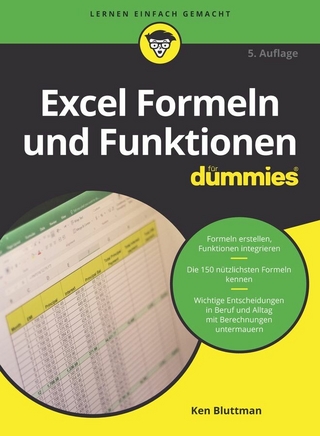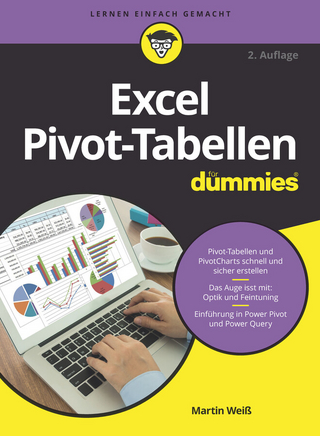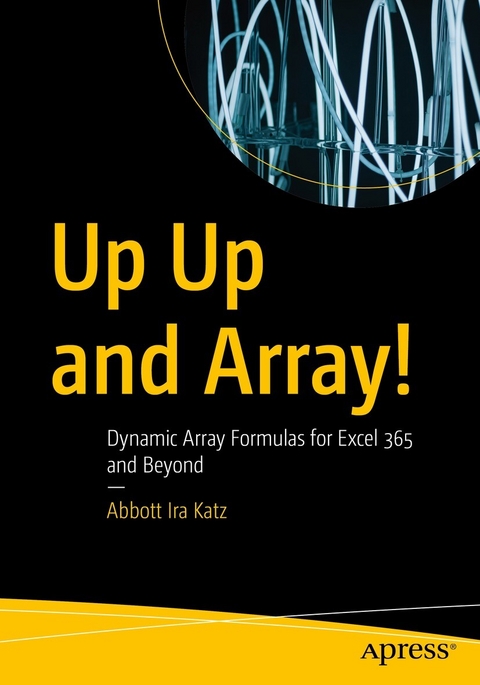
Up Up and Array! (eBook)
XVIII, 229 Seiten
Apress (Verlag)
978-1-4842-8966-2 (ISBN)
Understand the power of dynamic arrays: a single formula can generate new and vastly more efficient spreadsheet possibilities. This book introduces spreadsheet users to dynamic array functions in Microsoft Excel 365, defines and details the distinctive ways in which they work, and shows how they can be applied to a wide swath of data-analytic tasks.
While array formulas and functions have long held a place in the spreadsheet toolbox (although, for many of us, shunted to an obscure corner), the dynamic array engine offers a more user-friendly and intelligible set of means for manipulating spreadsheet data in the array mode. The single-formula, multi-cell capability of dynamic arrays has been extended to nearly all existing spreadsheet functions, offering a new, default way of working. As a result, many tasks can now be executed with dynamic arrays without having to resort to the new functions at all.
After defining arrays and dynamic array formulas, this book helps you examine the dynamic array property of lifting and how it impacts the formulas, including those written with existing functions. Plenty of illustrations and formulas along the way help you get comfortable using them. From there, you will learn Excel 365's new dynamic functions, including the 14 currently in rollout, each accompanied by instructive examples. In many cases, the examples demonstrate how the new functions can work with long-available functions, such as MID, IF, COUNTIF, etc., which now also boast dynamic array functionality.
- Unlock the dynamic array potential in Microsoft Excel
- Apply dynamic array functions and confidently direct them to real-world spreadsheet tasks
- Know the distinctive ways in which arrays work and can be applied to numerous data-analytic tasks
Who This Book Is For
Users of Excel 365 and beyond who are comfortable with, but not necessarily expert in, formula writing, as well as those who are unaware of or not fluent with dynamic arrays. It is also valuable to data journalists and other professionals in need of spreadsheet skills who may unaware of dynamic arrays, and the time they could save by applying them to their work.
Abbott Ira Katz is a native New Yorker living in London, He has been teaching Excel for 25 years, exploring the application with learners on both sides of the Atlantic. He has authored two Apress books on Excel-Microsoft Excel 2010, and Excel 2010 Made Simple, he wrote the spreadsheetjournalism.com blog, and has contributed Excel-themed pieces to datajournalism.com, the Irish Tech News, datadrivenjournalism.net, and the baseball journal By the Numbers. His work with spreadsheets has been cited by the Guardian, the Wall Street Journal, the Freakonomic blog, and the Excel expert Chandoo, and he gave an Excel-driven, five-session workshop on Data Stories at Sciences Po University in Paris in 2018. Abbott has a doctorate in sociology from SUNY Stony Brook. The idea for a book on dynamic array functions springs from a sense that the take-up of these potent tools remains small, and that large numbers of spreadsheet users remain unaware of their capacity for facilitating a myriad of wide-ranging tasks.
Understand the power of dynamic arrays: a single formula can generate new and vastly more efficient spreadsheet possibilities. This book introduces spreadsheet users to dynamic array functions in Microsoft Excel 365, defines and details the distinctive ways in which they work, and shows how they can be applied to a wide swath of data-analytic tasks.While array formulas and functions have long held a place in the spreadsheet toolbox (although, for many of us, shunted to an obscure corner), the dynamic array engine offers a more user-friendly and intelligible set of means for manipulating spreadsheet data in the array mode. The single-formula, multi-cell capability of dynamic arrays has been extended to nearly all existing spreadsheet functions, offering a new, default way of working. As a result, many tasks can now be executed with dynamic arrays without having to resort to the new functions at all.After defining arrays and dynamic array formulas, this book helps you examine the dynamic array property of lifting and how it impacts the formulas, including those written with existing functions. Plenty of illustrations and formulas along the way help you get comfortable using them. From there, you will learn Excel 365's new dynamic functions, including the 14 currently in rollout, each accompanied by instructive examples. In many cases, the examples demonstrate how the new functions can work with long-available functions, such as MID, IF, COUNTIF, etc., which now also boast dynamic array functionality. What You Will LearnUnlock the dynamic array potential in Microsoft ExcelApply dynamic array functions and confidently direct them to real-world spreadsheet tasksKnow the distinctive ways in which arrays work and can be applied to numerous data-analytic tasksWho This Book Is ForUsers of Excel 365 and beyond who are comfortable with, but not necessarily expert in, formula writing, as well as those who are unaware of or not fluent with dynamic arrays. It is also valuable to data journalists and other professionals in need of spreadsheet skills who may unaware of dynamic arrays, and the time they could save by applying them to their work.
| Erscheint lt. Verlag | 1.12.2022 |
|---|---|
| Zusatzinfo | XVIII, 229 p. 221 illus. |
| Sprache | englisch |
| Themenwelt | Informatik ► Office Programme ► Excel |
| Mathematik / Informatik ► Informatik ► Software Entwicklung | |
| Recht / Steuern ► Wirtschaftsrecht | |
| Wirtschaft ► Betriebswirtschaft / Management | |
| Schlagworte | Arrays • Dynamic array formulas • Dynamic array functions • Easing spreadsheet tasks • Excel • Excel-Google Sheets comparisons • Google sheets • Microsoft Excel • New spreadsheet features • Spreadsheet formulas • Spreadsheet functions • Tips for spreadsheet efficiency |
| ISBN-10 | 1-4842-8966-8 / 1484289668 |
| ISBN-13 | 978-1-4842-8966-2 / 9781484289662 |
| Informationen gemäß Produktsicherheitsverordnung (GPSR) | |
| Haben Sie eine Frage zum Produkt? |
Größe: 21,3 MB
DRM: Digitales Wasserzeichen
Dieses eBook enthält ein digitales Wasserzeichen und ist damit für Sie personalisiert. Bei einer missbräuchlichen Weitergabe des eBooks an Dritte ist eine Rückverfolgung an die Quelle möglich.
Dateiformat: PDF (Portable Document Format)
Mit einem festen Seitenlayout eignet sich die PDF besonders für Fachbücher mit Spalten, Tabellen und Abbildungen. Eine PDF kann auf fast allen Geräten angezeigt werden, ist aber für kleine Displays (Smartphone, eReader) nur eingeschränkt geeignet.
Systemvoraussetzungen:
PC/Mac: Mit einem PC oder Mac können Sie dieses eBook lesen. Sie benötigen dafür einen PDF-Viewer - z.B. den Adobe Reader oder Adobe Digital Editions.
eReader: Dieses eBook kann mit (fast) allen eBook-Readern gelesen werden. Mit dem amazon-Kindle ist es aber nicht kompatibel.
Smartphone/Tablet: Egal ob Apple oder Android, dieses eBook können Sie lesen. Sie benötigen dafür einen PDF-Viewer - z.B. die kostenlose Adobe Digital Editions-App.
Buying eBooks from abroad
For tax law reasons we can sell eBooks just within Germany and Switzerland. Regrettably we cannot fulfill eBook-orders from other countries.
aus dem Bereich