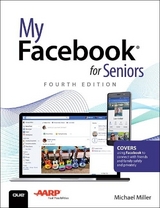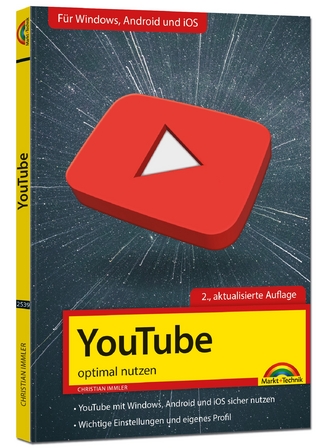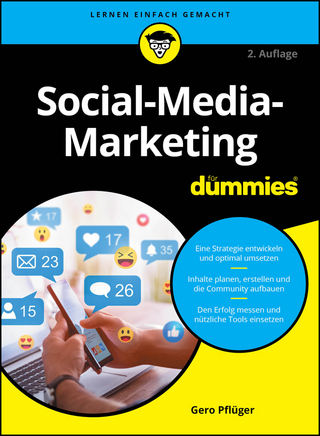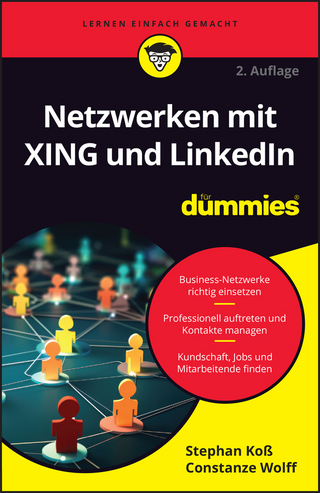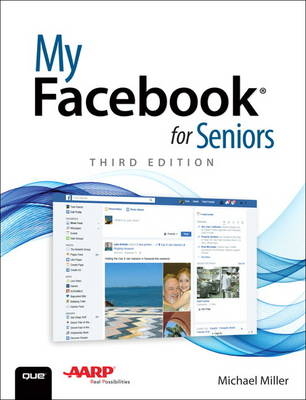
My Facebook for Seniors
Que Corporation,U.S. (Verlag)
978-0-7897-5792-0 (ISBN)
- Titel erscheint in neuer Auflage
- Artikel merken
Whether you are new to Facebook or would like to explore more of its features, My Facebook for Seniors makes learning to use the world’s most popular social media site simple and fun. The full-color, step-by-step instructions make it easy to connect with family, friends, and colleagues; share digital photos; play social games on Facebook; and much more.
Veteran author Michael Miller has written more than 100 nonfiction books and is known for his ability to explain complex topics to everyday readers. Michael wrote this book from the 50+ point of view, using relevant examples and covering all the most popular tasks.
Here are just a few things you will learn how to do in this top-selling book:
• Sign up for Facebook (it’s free!) and create a new account
• Use Facebook on your computer, smartphone, or tablet
• Configure Facebook’s privacy settings to keep your personal information private
• Find old friends who are also on Facebook
• Use the News Feed to discover what your friends are up to
• Discover how best to use Facebook to keep in touch with your kids and grandkids
• Update your friends and family on your current activities
• Use the Facebook Messenger app to text your Facebook friends
• View your friends’ digital photos—and share your photos with friends and family
• Personalize the Timeline page that your friends see
• Use Facebook to schedule and manage real-world events—including birthdays
• Chat privately with friends and family—via text or video
• Find and follow pages from your favorite public figures and companies
• Discover interesting topic-specific groups
• Find out what you should—and shouldn’t—share on Facebook
Michael Miller is a prolific and popular writer of more than 200 non-fiction books, known for his ability to explain complex topics to everyday readers. He writes about a variety of topics, including technology, business, and music. His best-selling books for Que include My Windows 10 Computer for Seniors, My Internet for Seniors, My Social Media for Seniors, My Samsung Galaxy S7 for Seniors, Easy Computer Basics, and Computer Basics: Absolute Beginner’s Guide. Worldwide, his books have sold more than 1 million copies. Find out more at the author’s website: www.millerwriter.com Follow the author on Twitter: molehillgroup
Chapter 1 Getting to Know Facebook on the Web 3
Understanding Social Networking 3
Signing Up for Facebook from Your Computer 4
Create a New Facebook Account 5
Signing In—and Out—of the Facebook Website 8
Log On to the Facebook Site 8
Log Out of Your Facebook Account 9
Finding Your Way Around the Facebook Website 10
Navigate Facebook’s Home Page 10
Use the Facebook Toolbar 11
Navigate with the Left Side Menu 12
Use the Right Side Menu 14
Chapter 2 Getting to Know Facebook’s Mobile App 17
Using Facebook’s iPhone App 17
Navigate Facebook’s iPhone App 18
Using Facebook’s iPad App 22
Navigate Facebook’s iPad App 22
Using Facebook’s Android App 25
Navigate Facebook’s Android App 26
Chapter 3 Finding Friends on Facebook 31
Finding Facebook Friends 32
Find Friends in the Facebook Mobile App 32
Find Friends on the Facebook Website 35
Look for Friends of Friends 39
Accepting or Declining Friend Requests 41
Accept or Decline a Friend Request in the Facebook Mobile App 41
Accept or Decline a Friend Request on the Facebook Website 42
Unfriend a Friend 42
Chapter 4 Personalizing Your Profile and Timeline 45
Viewing Your Timeline 45
Access Your Timeline in the Facebook Mobile App 46
Access Your Timeline on the Facebook Website 47
Changing the Look and Feel of Your Timeline 47
Change Your Profile Picture from the Facebook Mobile App 47
Change Your Profile Picture from the Facebook Website 50
Add a Cover Image from the Facebook Mobile App 52
Add a Cover Image on the Facebook Website 53
Editing the Contents of Your Timeline 54
Update Your Profile Information 54
Hide and Delete Status Updates 57
View and Edit Your Facebook Activity 58
Chapter 5 Discovering What Your Friends and Family Are Up To 61
Viewing Status Updates in the Facebook Mobile App 61
Display the Newsfeed 62
View a Status Update 63
View Links to Web Pages 64
View Photos 64
View Videos 65
Like an Update 66
Comment on an Update 67
Share an Update 67
Viewing Status Updates on the Facebook Website 68
Display the News Feed 68
Display Most Recent Posts 69
View a Status Update 70
View Links to Web Pages 71
View Photos 71
View Videos 72
Like an Update 73
Comment on an Update 74
Share an Update 74
Personalizing Your News Feed 75
Configure News Feed Preferences 76
Chapter 6 Exploring What Others Are Talking About 79
Posts with Photos 79
Memes 83
Surveys 86
Countdown Lists 87
Links to Other Web Pages 88
Games 89
Facebook-Generated Content 90
Trending Topics 92
Chapter 7 Updating Friends and Family on Your Activities 95
Updating Your Status 95
Post a Status Update from the Facebook Mobile App 96
Post a Status Update on the Facebook Website 97
Post a Link to a Web Page 98
Post a Photograph or Video 99
Add Your Location to a Post 100
Tag a Friend in a Post 102
Tell Friends What You’re Doing—or How You’re Feeling 103
Determine Who Can—or Can’t—See a Status Update 104
Sharing Content from Other Websites 107
Post Content from Another Site 107
Chapter 8 What You Should—and Shouldn’t—Share on Facebook 111
What’s Good to Post on Facebook 111
Post Interesting Information 112
Post Important Information 113
What Not to Post on Facebook 114
Avoid Uninteresting or Unwise Posts 115
Avoid Posting Personal Information 116
Learning Facebook Etiquette 117
Carefully Compose Your Status Updates 117
Know the Shorthand 118
Chapter 9 Managing Your Privacy on Facebook 123
Determining Who Sees What You Post 124
Configure Facebook’s Default Privacy Settings 124
Select Who Can See (or Not See) Individual Posts 126
Limiting Contact from Other Members 128
Control Who Can Send You Friend Requests 128
Controlling Tagging 129
Restrict Who Sees Tag Suggestions in Photos That Look Like You 129
Limit Who Can See Posts You’re Tagged In 131
Approve Tags People Add to Your Posts 132
Controlling Who Sees What on Your Timeline 133
Control Who Sees Specific Information 133
Chapter 10 Viewing and Sharing Photos and Videos 135
Viewing Friends’ Photos and Videos 136
View Photos in Your News Feed 136
View a Video in Your News Feed 137
View a Friend’s Photo Albums 140
View All of a Friend’s Videos 141
Tag Yourself in a Friend’s Photo 142
Download a Photo 143
Sharing Your Photos and Videos with Friends 144
Share a Photo or Video in a Status Update on the Facebook Website 144
Share a Photo or Video from Your Mobile Phone 146
Upload Photos to a New Photo Album 147
Upload Photos to an Existing Photo Album 151
Delete a Photo 152
Delete a Photo Album 153
Share a YouTube Video 154
Chapter 11 Chatting in Real Time—via Text or Video 159
Exchanging Text Messages on the Facebook Website 159
Send a Text Message 160
Read a Message 161
View All Messages 162
Mobile Messaging with the Messenger App 163
Send and Receive Text Messages 163
Create a Group Conversation 166
Video Chatting on Facebook 168
Chat from the Messenger App 169
Chat from the Facebook Website 170
Chapter 12 Liking Pages from Companies and Public Figures 173
Finding and Following Companies and Public Figures 173
Search for Companies and Public Figures 174
View and Like a Facebook Page 175
View Page Posts in Your Pages Feed 176
Managing the Pages You Follow 178
View Your Favorite Pages 178
Unlike a Page 179
Chapter 13 Participating in Interesting Facebook Groups 181
Finding and Joining Facebook Groups 181
Search for Groups 182
Browse for Groups 183
Join a Group 185
Participating in Facebook Groups 186
Visit a Group Page 186
Read and Reply to Posts 187
Create a New Post 188
View Group Members 189
View Group Photos 190
Get Notified of Group Activity 190
Leave a Group 191
Using Groups to Reconnect with Old Friends 192
Chapter 14 Attending Events and Celebrating Birthdays 195
Dealing with Invitations to Events 196
Respond to an Event Invitation 196
View an Event Page 197
Scheduling a New Event 200
Create an Event 200
Invite Friends to Your Event 202
Edit or Cancel an Event 203
Celebrating Birthdays 204
View Upcoming Birthdays 204
Chapter 15 Playing Games 207
Discovering Facebook Games 207
Find Games on the Facebook Website 208
Play a Facebook Game 210
Managing and Deleting Facebook Games 211
Chapter 16 Keeping in Touch with Your Kids and Grandkids on Facebook 215
Are Kids Still Using Facebook? 215
How to Connect with Younger Users on Facebook 217
Make Friends with Your Kids and Grandkids 217
Put Your Family Members in a Special Friends List 219
Share Photos and Videos 222
Chat via Text and Video 222
Play Games Together 223
Five Things Not to Do with Your Kids and Grandkids on Facebook 223
Chapter 17 Managing Your Facebook Account—Even When You’re Gone 227
Changing Your Account Settings 227
Access Account Settings on the Facebook Website 228
Access Account Settings in the Facebook Mobile App 229
Configure Specific Settings 229
Leaving Facebook 234
Deactivate Your Account 234
Permanently Delete Your Facebook Account 236
Dealing with Death 238
Memorialize an Account 238
Name a Legacy Contact 240
Remove an Account 241
Download Content from a Deceased Person’s Account 243
Chapter 18 Discovering Facebook’s Other Apps 249
Using the Moments App 249
View and Share Suggested Moments 250
Create a New Moment 253
Request Photos from a Friend 255
Using Facebook’s Windows 10 App 255
Navigate Facebook’s Windows 10 App 256
Glossary 259
Index 265
| Erscheinungsdatum | 04.10.2016 |
|---|---|
| Sprache | englisch |
| Maße | 180 x 230 mm |
| Gewicht | 578 g |
| Themenwelt | Mathematik / Informatik ► Informatik ► Web / Internet |
| Sozialwissenschaften ► Kommunikation / Medien | |
| Wirtschaft ► Betriebswirtschaft / Management ► Marketing / Vertrieb | |
| ISBN-10 | 0-7897-5792-3 / 0789757923 |
| ISBN-13 | 978-0-7897-5792-0 / 9780789757920 |
| Zustand | Neuware |
| Informationen gemäß Produktsicherheitsverordnung (GPSR) | |
| Haben Sie eine Frage zum Produkt? |
aus dem Bereich