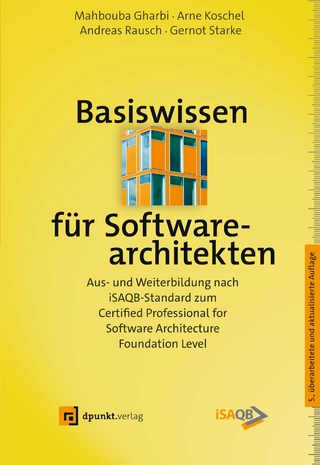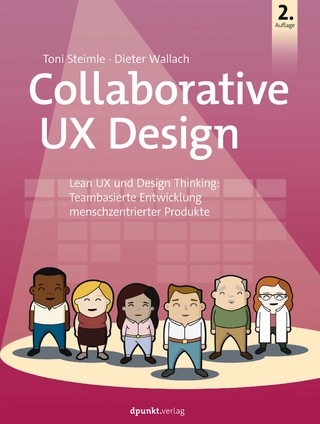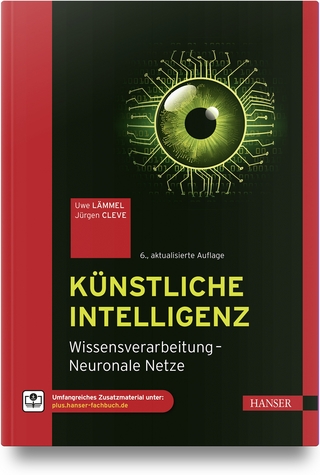Jumpstart Tableau
Apress (Verlag)
978-1-4842-1933-1 (ISBN)
Jumpstart Tableau covers the basic reporting and analysis functions that most BI users perform in their day-to-day work. These include connecting to a data source, working with dimensions and measures, developing reports and charts, saving workbooks, filtering, swapping, sorting, formatting, grouping, creating hierarchies, forecasting, exporting, distributing, as well developing various chart types.
Each exercise in Jumpstart Tableau provides screenshots that cover every step from start to finish. The exercises are based on a comprehensive sample Excel-based data source that Tableau Software (version 9) has provided, which makes it very easy to duplicate the exercises on the real software.
This book teaches you to:
Execute each function in a step-by-step manner
Work up to more advanced and complex Tableau functionality
Integrate individual development of content, such as tables/charts and visualizations., onto a dashboard for an effective presentation
What You'll Learn
Connect to data sources
Develop reports
Create visualizations
Perform analysis functions (e.g., filtering, drilldown, sorting, grouping, forecasting, etc.)
Save visualizations in different formats and distribute them
Develop dashboards and their content
Who This Book Is For
Novice Tableau users, BI end users, as well as developers and business analysts. Also, students in university courses on dashboards and data visualization as well as BI and data analysis can quickly get up to speed with Tableau tools and use them for implementing the hands-on projects associated with these courses.
Arshad Khan is a versatile IT business intelligence and SAP software professional with over 30 years of experience. He has extensive consulting experience in business intelligence/analytics and SAP. He has consulted for such leading companies as Accenture, PWC, Deloitte Consulting, Pacific Gas & Electric, Bose Corporation, Daimler Chrysler, Home Depot, Genentech, Chevron, Textron, PepsiCo, Polycom, Unisys, and Hitachi-America. Since June 2014, Mr. Khan has been consulting for the US Navy as the Business Intelligence Architect. At Juniper Networks (a $4 billion dollar company), he led the Tableau-based analytics development team. Mr. Khan, who has 15 books to his credit, on diverse subjects, previously authored five books on BI/data warehousing. He has also taught at seven universities, including the University of California (Berkeley, Santa Cruz, and San Diego), where he developed the first data warehouse course in 1995. Mr. Khan has a graduate degree in engineering as well as an MBA.
Chapter 1: Logon to Tableau.- Chapter 2: Connecting to Two Data Sources.- Chapter 3: Exploring the Tableau Interface.- Chapter 4: Developing a Simple Visualization.- Chapter 5: Saving Tableau Workbook and Tableau Packaged Workbook.- Chapter 6: Using Basic Analysis Functions.- Chapter 7: Adding, Removing, and Renaming a Dimension.- Chapter 8: Copying or Deleting a Worksheet.- Chapter 9: Changing the Display from One Chart Type to Another.- Chapter 10: Using the Show Me Tool for Selecting a Visualization.- Chapter 11: Crosstab Display and Swapping.- Chapter 12: Sorting.- Chapter 13: More about Sorting.- Chapter 14: View Detail/Underlying Data.- Chapter 15: Grouping.- Chapter 16: Building a Hierarchy.- Chapter 17: Aggregate Measures.- Chapter 18: Exclude and Keep.- Chapter 19: Filtering on the Filter Shelf.- Chapter 20: Quick Filters.- Chapter 21: Customization for Quick Filters.- Chapter 22: Quick Filters Single and Multiple Value Lists.- Chapter 23: Quick Filters Sliders.- Chapter 24: Dependency in Quick Filters.- Chapter 25: Saving in PDF Format.- Chapter 26: Exporting an Image to PowerPoint.- Chapter 27: Exporting Data.- Chapter 28: Displaying Underlying Data.- Chapter 29: Exporting Crosstab Data.- Chapter 30: Formatting.- Chapter 31: Highlighting with Colors.- Chapter 32: Axis Formatting.- Chapter 33: Formatting Tables.- Chapter 34: Top N Function.- Chapter 35: Trendlines.- Chapter 36: Forecasting.- Chapter 37: Creating a Dashboard.- Chapter 38: Dashboard Quick Filters.- Chapter 39: Cascading Worksheet Changes in a Dashboard.- Chapter 40: Dashboard Layout Formatting.
| Erscheinungsdatum | 20.06.2016 |
|---|---|
| Zusatzinfo | 368 Illustrations, color; XV, 386 p. 368 illus. in color. |
| Verlagsort | Berkley |
| Sprache | englisch |
| Maße | 178 x 254 mm |
| Themenwelt | Informatik ► Software Entwicklung ► User Interfaces (HCI) |
| Mathematik / Informatik ► Mathematik ► Finanz- / Wirtschaftsmathematik | |
| Wirtschaft ► Betriebswirtschaft / Management | |
| ISBN-10 | 1-4842-1933-3 / 1484219333 |
| ISBN-13 | 978-1-4842-1933-1 / 9781484219331 |
| Zustand | Neuware |
| Haben Sie eine Frage zum Produkt? |
aus dem Bereich