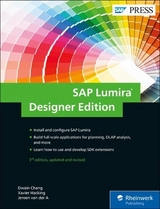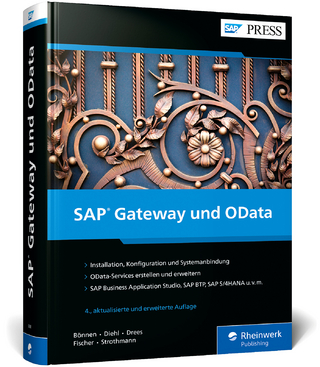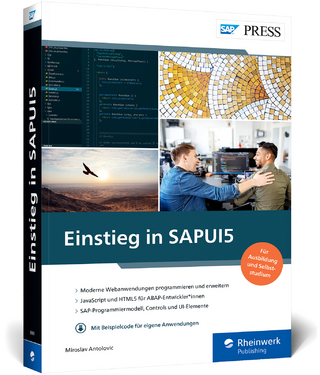SAP BusinessObjects Design Studio
SAP Press (Verlag)
978-1-4932-1297-2 (ISBN)
- Titel z.Zt. nicht lieferbar
- Versandkostenfrei innerhalb Deutschlands
- Auch auf Rechnung
- Verfügbarkeit in der Filiale vor Ort prüfen
- Artikel merken
Breathe some life into your analysis applications and dashboards with this guide to SAP Business Objects; Design Studio! This second edition is jam-packed with the need-to-know details for report developers; and designers-from using the IDE to implementing CSS styles and classes. Enhance your applications; even further with information on advanced scripting and SDK extensions.
Dwain Chang is an SAP BI consultant, originally from Surinam, who currently lives in the Netherlands. He has a master's degree in informatics and economics as well as in marketing from the Erasmus University Rotterdam. Dwain started his professional career in 2011 and participated in various SAP backend and frontend development projects. Dwain has done a number of SAP BusinessObjects Design Studio implementations at a wide range of clients in the fields of Logistics, Finance, PM, and HR, to name a few. Xavier Hacking is an SAP BI specialist from Eindhoven, the Netherlands, and works as a consultant for Interdobs. He has a master's degree in Industrial Engineering and Manage-ment Science from the Eindhoven University of Technology. He has worked with a wide range of products from the current SAP BW and SAP BusinessObjects BI toolsets, with a focus on dashboard development within SAP environments. Jeroen van der A is a SAP BI consultant from the Netherlands working for Interdobs. He has more than 15 years of experience with business intelligence and started using SAP products in 2005. Jeroen is focused on finding innovative ways to use BI products to create added value, and uses a broad range of products to achieve this goal.
. Foreword. 17
. Introduction. 19
. Acknowledgments. 25
. Part I: Getting Started. 27
1. Introduction to SAP BusinessObjects Design Studio. 29
1.1. What Is SAP BusinessObjects Design Studio?. 30
1.2. SAP BusinessObjects Design Studio and Existing SAP BusinessObjects BI Environments. 37
1.3. Recent Developments. 46
1.4. Summary. 48
2. SAP BusinessObjects Design Studio vs. SAP BusinessObjects Dashboards vs. BEx Web Application Designer. 49
2.1. SAP BusinessObjects Dashboards. 49
2.2. BEX Web Application Designer. 58
2.3. Key Differences. 64
2.4. Summary. 68
3. Usage Scenarios. 69
3.1. Real-Time Production Dashboard. 69
3.2. Sales Dashboard Application. 75
3.3. OLAP Application. 81
3.4. Summary. 89
4. Installation and Configuration. 91
4.1. Architecture, Components, and Prerequisites. 92
4.2. Preparing for Installation. 96
4.3. Installing the SAP BusinessObjects BI Platform Add-On. 100
4.4. Configuring the SAP BusinessObjects BI Platform. 108
4.5. Configuring SAP Enterprise Portal and SAP Business Warehouse. 124
4.6. Configuring SAP HANA. 131
4.7. Configuring Connections via Universes and Custom Data Sources. 133
4.8. Installing the SAP BusinessObjects Design Studio Client Tool. 135
4.9. Summary. 140
. Part II: The Basics. 141
5. The Integrated Development Environment. 143
5.1. Menu. 143
5.2. Toolbar. 177
5.3. Layout Editor. 179
5.4. Summary. 193
6. The Application Design Process. 195
6.1. Setting Up the User Interface and Visualizations. 197
6.2. Adding the Data. 202
6.3. Making It Interactive. 208
6.4. Formatting and Fine-Tuning. 211
6.5. Executing the Application. 214
6.6. Summary. 216
7. Components and Properties. 217
7.1. Application Component Properties. 217
7.2. Data Source Alias Component Properties. 227
7.3. Visual Component Properties. 229
7.4. Technical Component Properties. 293
7.5. Summary. 302
. Part III: Advanced Concepts. 303
8. Scripting for Interactivity. 305
8.1. BI Action Language. 305
8.2. Creating a Script. 313
8.3. Methods. 322
8.4. Example: Building Navigation Items. 350
8.5. Example: Manipulating Data Output. 359
8.6. Example: Building a Scorecard. 370
8.7. Example: Building an OLAP Application. 373
8.8. Summary. 383
9. Planning Applications. 385
9.1. Prerequisites for Planning. 385
9.2. Adding a Planning Connection. 387
9.3. Manual Planning: Crosstab and Spreadsheet Components. 390
9.4. Automated Planning: Planning Functions and Sequences. 392
9.5. Planning Functionality Options. 394
9.6. Building a Planning Application. 395
9.7. Summary. 399
10. Enhancing Applications with CSS. 401
10.1. CSS Themes. 401
10.2. Using CSS Classes and Styles. 404
10.3. Adding Custom CSS Classes. 408
10.4. Making Applications Responsive. 414
10.5. Modifying Standard Components. 421
10.6. Summary. 427
11. Design Principles and Visualization Options. 429
11.1. General Design Principles. 429
11.2. Choosing a Visualization Method. 434
11.3. Building Complex Applications. 453
11.4. Designing for Performance. 463
11.5. Summary. 465
. Part IV: The Software Development Kit. 467
12. Using SDK Extensions in SAP BusinessObjects Design Studio. 469
12.1. Extensions: What They Are and How They Work. 469
12.2. Installing, Updating, and Removing SDK Extensions. 471
12.3. Moving an SDK through the System Landscape. 482
12.4. Testing Changes to an SDK Extension. 484
12.5. Third-Party SDK Extensions. 485
12.6. Summary. 489
13. SDK Installation and Deployment. 491
13.1. Installing Eclipse. 491
13.2. Registering the XML Definition. 498
13.3. Importing the Project. 500
13.4. Setting the Target Platform. 502
13.5. Summary. 506
14. Building Components Using the SDK. 507
14.1. Understanding the SDK Framework. 507
14.2. Languages Used in an SDK. 509
14.3. Building Blocks of an SDK Extension. 527
14.4. Configuring the SDK Extension. 533
14.5. Building Internal Functionality. 544
14.6. Creating Methods. 557
14.7. Using the JavaScript Libraries. 559
14.8. Example: Building a Bullet Graph SDK Extension. 573
14.9. Summary. 613
. Part V: Examples. 615
15. Building a Real-Time Production Dashboard. 617
15.1. Application Overview. 617
15.2. Building the Application. 618
15.3. Summary. 638
16. Building a Sales Dashboard Application. 639
16.1. Application Overview. 639
16.2. Building the Application. 642
16.3. Summary. 674
17. Building an OLAP Application Using a Template. 675
17.1. Creating the Application. 675
17.2. Application Properties. 682
17.3. Application Components. 685
17.4. Summary. 698
18. Outlook. 699
18.1. SAP Analytics and Platform Strategy. 699
18.2. Roadmap. 702
18.3. Summary. 705
. Appendices. 707
A. Tips for Using SAP BusinessObjects Design Studio and SAP BusinessObjects Analysis, Edition for Microsoft Office. 709
A.1. Creating a Design Studio Application. 710
A.2. Smart Copying Data Sources. 712
B. SAP BusinessObjects Mobile and SAP BusinessObjects Design Studio. 715
B.1. Supported Platforms. 715
B.2. Connectivity. 716
B.3. Using Content. 717
C. The Authors. 723
. Index. 725
| Erscheinungsdatum | 08.01.2016 |
|---|---|
| Reihe/Serie | SAP PRESS Englisch |
| Verlagsort | Maryland |
| Sprache | englisch |
| Themenwelt | Mathematik / Informatik ► Informatik ► Netzwerke |
| Informatik ► Weitere Themen ► SAP | |
| Wirtschaft ► Betriebswirtschaft / Management | |
| Schlagworte | BEx WAD • Business Intelligence • Dashboards • Design Studio • report design • SAP Business Objects • SDK • Xcelsius |
| ISBN-10 | 1-4932-1297-4 / 1493212974 |
| ISBN-13 | 978-1-4932-1297-2 / 9781493212972 |
| Zustand | Neuware |
| Informationen gemäß Produktsicherheitsverordnung (GPSR) | |
| Haben Sie eine Frage zum Produkt? |
aus dem Bereich