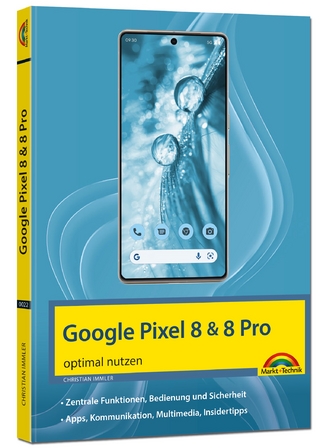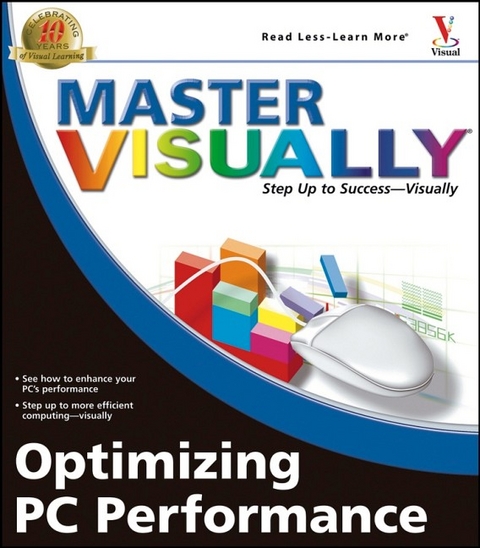
Master Visually Optimizing PC Performance
Hungry Minds Inc,U.S. (Verlag)
978-0-7645-7787-1 (ISBN)
- Titel ist leider vergriffen;
keine Neuauflage - Artikel merken
Joe Kraynak has been writing and editing training manuals and computer books for over fifteen years. His long list of computer books includes Internet: Top 100 Simplified Tips & Tricks, Google: Top 100 Simplified Tips & Tricks, Master Visually: Creating Web Pages, and The Complete Idiot's Guide to Computer Basics. Joe has a Bachelor's degree in Philosophy and Creative Writing and a Master's degree in English Literature from Purdue University.
PART I: TAKING INVENTORY OF YOUR PC. 1) Test PC Performance. 2) Check Available PC Resources. 3) Check Internet Connection Speed and Security. 4) Safely Back Up and Optimize Your PC. PART II: RECLAIMING DICK DRIVE SPACE. 5) Automate File Removal with Disk Cleanup. 6) Unistall Programs You Never Use. 7) Find and Delete Other Useless Files. 8) Clear Old E-mail Messages from Your System. PART III: OPTIMIZING HARD DRIVE PERFORMANCE AND MEMORY. 9) Convert the Disk Format. 10) Optimize a Disk Drive. 11) Optimize Processor and Memory Usage. PART IV: MAKING YOUR PC START FASTER. 12) Adjust the BIOS Startup Settings. 13) Streamline the Windows Startup. PART V: IMPROVING INTERNET PERFORMANCE. 14) Eliminate Spyware and Adware. 15) Block Pop-up Ads. 16) Prevent Spam. 17) Optimize Internet Connection Speed. 18) Optimize your Web Browser. PART VI: OPTIMIZING THE WINDOWS REGISTRY. 19) Back Up and Restore the Windows Registry. 20) Remove Unnecessary Registry Entries. 21) Tweak the Windows Registry. PART VII: UPDATING AND OPTIMIZING YOUR SOFTWARE. 22) Update Windows. 23) Update Hardware Device Drivers. 24) Optimize Your Application Software. PART VIII: OPTIMIZING YOUR PC'S DISPLAY. 25) Streamline the Windows Desktop. 26) Optimize the Display Settings. PART IX: PROTECTING YOUR PC FROM VIRUSES AND CRACKERS. 27) Install and Configure an AntiVirus Program. 28) Prevent Unauthorized Access to Your PC. 29) Configure a Browser's Security Settings. 30) Censor Sites That Contain Offensive Content. PART X: RETURNING YOUR PC TO PRISTINE CONDITION. 31) Repair a Windows XP Installation. 32) Re-Install Windows XP.
| Erscheint lt. Verlag | 4.2.2005 |
|---|---|
| Reihe/Serie | Master Visually |
| Zusatzinfo | Illustrations |
| Verlagsort | Foster City |
| Sprache | englisch |
| Maße | 203 x 228 mm |
| Gewicht | 878 g |
| Einbandart | Paperback |
| Themenwelt | Mathematik / Informatik ► Informatik ► Betriebssysteme / Server |
| Technik ► Elektrotechnik / Energietechnik | |
| ISBN-10 | 0-7645-7787-5 / 0764577875 |
| ISBN-13 | 978-0-7645-7787-1 / 9780764577871 |
| Zustand | Neuware |
| Haben Sie eine Frage zum Produkt? |
aus dem Bereich