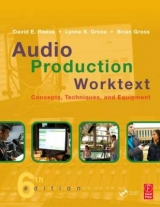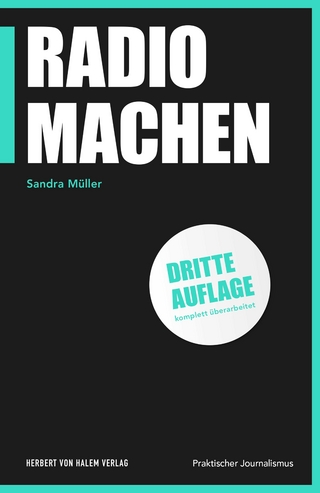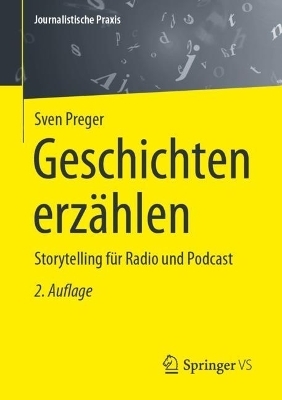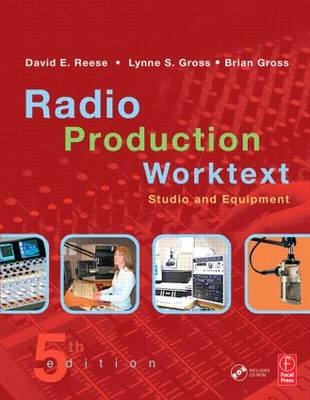
RADIO PRODUCTION WORKTEXT
Focal Press (Verlag)
978-0-240-80690-7 (ISBN)
- Titel erscheint in neuer Auflage
- Artikel merken
Radio Production Worktext, 5ED is designed to provide an introduction ot the modern radio production studio, the equipment found in that studio, and basic techniques to accomplish radio production work. The text also emphasizes digital equipment but also includes information on the older analog equipment still used in radio. The worktext format combines information, Q&As, and projects, providing a complete resource for teaching and learning, either in a formal classroom setting or as a self-study guide for the individual. The companion CD-ROM provides project material and demonstrations of key concepts. Radio Production Worktext's clear and simple approach makes it a useful reference for the entry-level broadcaster.
The new edition focuses on digital technologies but also covers the revelant analog technologies and their role, while continuing to reflect all tools and methods commonly in use. Some chapters have been reordered to strengthen the text, in recognition of the importance of digital technologies to the whole of the production process - and wil bein the front of the book.
David E. Reese is General Manager of KUNV radio and Affiliate Assistant Professor in the Greenspun School of Journalism and Media Studies in the College of Urban Affairs at the University of Nevada, Las Vegas (UNLV). Previously he was Adjunct Professor and Director of WJCU at John Carroll University, Cleveland, Ohio. Prior to entering the academic field he worked in commercial radio in positions ranging from announcer to account executive to general manager. He is the author of many articles on college radio and, with Professor Lynne S. Gross, author of Radio Production Worktext (Focal Press). David E. Reese is General Manager of KUNV radio and Affiliate Assistant Professor in the Greenspun School of Journalism and Media Studies in the College of Urban Affairs at the University of Nevada, Las Vegas (UNLV). Previously he was Adjunct Professor and Director of WJCU at John Carroll University, Cleveland, Ohio. Prior to entering the academic field he worked in commercial radio in positions ranging from announcer to account executive to general manager. He is the author of many articles on college radio and, with Professor Lynne S. Gross, author of Radio Production Worktext (Focal Press). Dr. Lynne S. Gross has taught radio and television production at a number of universities in both the United States and abroad. She has published 11 books and numerous articles which have appeared in Billboard, Radio Ink, Feedback and the Journal of College Radio. Dr. Gross has served as President of the Broadcast Education Association and was awarded its Distinguished Education Service Award in 1997. Professionally, she worked as Director of Programming for Valley Cable TV and has produced hundreds of radio and television programs. Dr. Lynne S. Gross has taught radio and television production at a number of universities in both the United States and abroad. She has published 11 books and numerous articles which have appeared in Billboard, Radio Ink, Feedback and the Journal of College Radio. Dr. Gross has served as President of the Broadcast Education Association and was awarded its Distinguished Education Service Award in 1997. Professionally, she worked as Director of Programming for Valley Cable TV and has produced hundreds of radio and television programs. Brian Gross, MFA, is a multimedia and Internet developer, critically-acclaimed composer, visual artist and published writer. He has been a Professor in the Radio, Television and Film, as well as the Communications departments at California State University at Fullerton, and has developed community-based initiatives to reach at-risk youth through new media. His work has been featured in galleries, performance venues and on radio throughout the United States and Europe. Brian Gross, MFA, is a multimedia and Internet developer, critically-acclaimed composer, visual artist and published writer. He has been a Professor in the Radio, Television and Film, as well as the Communications departments at California State University at Fullerton, and has developed community-based initiatives to reach at-risk youth through new media. His work has been featured in galleries, performance venues and on radio throughout the United States and Europe.
Contents
Preface
1 THE PRODUCTION STUDIO ENVIRONMENT
Information
1.1 Introduction
1.2 The Audio Chain
1.3 The Studio Layout
1.4 Production Studio Furniture
1.5 Studio Sound Considerations
1.6 Studio Construction Materials
1.7 Studio Size and Shape
1.8 Studio Aesthetics
Production Tip #1-"Static Electricity
1.9 On-Air/Recording Lights
1.10 Radio Hand Signals
1.11 Noise and Distortion
1.12 Production Studio Setup
1.13 Conclusion
Self-Study
Questions
Answers
Projects
Project 1 Radio Station Tour and Report
Project 2 Redesign a Production Studio
Project 3 Draw an Audio Chain Flowchart
2 DIGITAL AUDIO PRODUCTION
Information
2.1 Introduction
2.2 The Analog Audio Process Becomes Digital
2.3 Desktop Radio Production -The Digital Audio Editor
2.4 The Personal Audio Editor
2.5 Digital Audio Workstations
2.6 Audio Synchronization
2.7 Advantages of the Digital Production Studio
Production Tip #2-"Maintaining Digital Equipment
2.8 Disadvantages of the Digital Production Studio
2.9 The All-Digital Radio Facility
2.10 Is It a Sound Signal or an Audio Signal
2.11 Sound Defined
2.12 Key Characteristics of Sound Waves
2.13 Conclusion
Self-Study
Questions
Answers
Projects
Project 1 Use Digital Editor to Build Music Bed
Project 2 Record Basic Radio Commercial
Project 3 Audio Editing Software Report
3 THE AUDIO CONSOLE
Information
3.1 Introduction
3.2 The Digital Audio Console
3.3 Audio Console Functions
3.4 Basic Audio Console Components
3.5 Input Selectors
3.6 Input Volume Control
3.7 Monitoring-Speakers and Headphones
3.8 Cue
3.9 VU Meters
3.10 Output Selectors
3.11 Output Volume Control
3.12 Remote Starts, Clocks, and Timers
Production Tip #3-"Manipulating Faders
3.13 Frequency Response
3.14 Equalizers and Pan Pots
3.15 Other Features
3.16 Sound Transitions and Endings
3.17 Conclusion
Self-Study
Questions
Answers
Projects
Project 1 Operate an Audio Console
Project 2 Diagram and Label an Audio Board
Project 3 Record a Two-Voice Commercial
4 MICROPHONES
Information
4.1 Introduction
4.2 Classifying Microphones
4.3 Dynamic Microphones
4.4 Condenser Microphones
4.5 Other Microphones
4.6 Special Purpose Microphones
4.7 Microphone Pickup Patterns
4.8 The Omnidirectional Pickup Pattern
4.9 The Bidirectional Pickup Pattern
4.10 The Cardioid Pickup Pattern
4.11 Polar Response Patterns
4.12 Impedance of Microphones
4.13 Sensitivity of Microphones
4.14 Proximity Effect and Bass Roll-Off
4.15 Microphone Feedback
4.16 Multiple Microphone Interference
4.17 Stereo
4.18 Stereo Miking Techniques
4.19 Surround Sound
4.20 Windscreens
4.21 Shock Mounts
4.22 Microphone Stands and Booms
Production Tip #4-"Microphone-to-Mouth Distance
4.23 Microphone Usage
4.24 Conclusion
Self-Study
Questions
Answers
Projects
Project 1 Position Microphones for Effects
Project 2 Explore Stereo Miking Technique
Project 3 Compare Microphone Types
5 DIGITAL AUDIO PLAYERS/RECORDERS
Information
5.1 Introduction
5.2 The CD Player
5.3 Advantages of the CD Player
5.4 Compact Discs
Production Tip #5-"CD Information and Codes
5.5 Care of CDs
5.6 The CD Recorder
5.7 SACD (Super Audio CD)
5.8 DVD-Audio
5.9 The MD Recorder/Player
5.10 The MiniDisc
5.11 Data Compression
5.12 Compact Flash and Other Digital Recorders
5.13 Digital Reel Tape Recorders
5.14 The DAT Recorder
5.15 DAT Cassettes
5.16 Advantages of the DAT Recorder
5.17 Conclusion
Self-Study
Questions
Answers
Projects
Project 1 Play and Record CDs
Project 2 Prepare Report on Digital Player/Recorder
Project 3 Record PSA with Sound Effect
6 DIGITAL EDITING AND MULTI-TRACK RECORDING
Information
6.1 Introduction
6.2 Reasons for Editing
6.3 Types of Editing
Production Tip #6-"Destructive vs. Nondestructive Editing
6.4 Digital Audio Editing
6.5 The Digital Multi-track Recorder
6.6 Other Multi-track Recorders
6.7 Overdubbing Tracks
6.8 Punching in Tracks
6.9 Bouncing Tracks
6.10 Track Sheets
6.11 Mixing to Stereo/Mono Compatibility
6.12 The Multi-track Commercial Spot
6.13 Voice Doubling, Chorusing, and Stacking
6.14 Dovetailing
6.15 Slapback Echo
6.16 Conclusion
Self-Study
Questions
Answers
Projects
Project 1 Digital Audio Editing
Project 2 Record a Concert Commercial
Project 3 Utilize Chorusing Technique
7 SIGNAL PROCESSING EQUIPMENT
Information
7.1 Introduction
7.2 Equalizers
7.3 The Graphic Equalizer
7.4 The Parametric Equalizer
7.5 Equalizer Uses
7.6 Audio Filters
7.7 Noise Reduction
7.8 Reverberation
7.9 Digital Delay
Production Tip #7-"World Wide Web Effects
7.10 Dynamic Range
7.11 Compressors, Expanders and Noise Gates
7.12 Limiters
7.13 Other Signal Processors
7.14 Multi-Effects Processors
7.15 Conclusion
Self-Study
Questions
Answers
Projects
Project 1 Record a Commercial with Signal Processing
Project 2 Signal Processing Report
Project 3 Dolby Recording
8 MONITOR SPEAKERS, CABLES, CONNECTORS, AND STUDIO ACCESSORIES
Information
8.1 Introduction
8.2 Types of Speakers
8.3 Basic Speaker System Components
8.4 Speaker System Enclosure Designs
8.5 Speaker Sound Qualities
8.6 Speaker Placement
8.7 Phase and Channel Orientation
8.8 Monitor Amplifiers
8.9 Speaker Sensitivity
8.10 Headphones
8.11 Hard Wiring and Patching
8.12 Common Broadcast Connectors
8.13 Other Connectors and Connector Adapters
8.14 Balanced and Unbalanced Lines
8.15 Microphone, Line, and Speaker Levels
8.16 Studio Timers
8.17 Other Studio Accessories
Production Tip #8-"Proper Vinyl Storage
8.18 Telephone Interface
8.19 Conclusion
Self-Study
Questions
Answers
Projects
Project 1 Compare Speaker/Listener Placement
Project 2 Inventory Broadcast Accessories
Project 3 Identify Broadcast Connectors
9 ANALOG AUDIO PRODUCTION
Information
9.1 Introduction
9.2 The Broadcast Turntable
9.3 Basic Turntable Components
9.4 Vinyl Records - Care and Cueing
Production Tip #9-"Dead Rolling
9.5 Audio Tape
9.6 Leader Tape
9.7 Audio Tape Recorders
9.8 Tape Recorder Head Arrangement
9.9 Tape Recorder Head Functions
9.10 The Tape Recorder Transport
9.11 Tape Recorder Electronics
9.12 Track Configuration
9.13 Crosstalk and Compatibility
9.14 The Cartridge Tape Recorder
9.15 The Cassette Tape Recorder
9.16 Audio Tape Recorder Maintenance
9.17 Audio Tape Editing: Tools of the Trade
9.18 Marking Edit Points
9.19 Basic Steps in Splicing Technique
9.20 Splice Problems
9.21 Dub Editing
9.22 Conclusion
Self-Study
Questions
Answers
Projects
Project 1 Dub Taped Material
Project 2 Edit by Splicing
Project 3 Compare Analog and Digital Recording
10 PRODUCTION SITUATIONS
Information
10.1 Introduction
10.2 Basic Radio Production Elements
10.3 Commercial Production
Production Tip #10-"Music Punctuators
10.4 Music Announcing
Production Tip #11-"Trade Publications
10.5 Voice Tracking
10.6 News Announcing
10.7 Public Affairs Program Host
10.8 Talk Show Host
10.9 Sports Announcing
10.10 Radio Drama
10.11 Conclusion
Self-Study
Questions
Answers
Projects
Project 1 Record An Air-Check
Project 2 Record A Radio Interview
Project 3 Record A Radio Drama
11 INTERNET RADIO AND OTHER DISTRIBUTION TECHNIQUES
Information
11.1 Introduction
11.2 Web Pages
11.3 Overview of the Audio Process
11.4 Encoders
11.5 Servers
11.6 Players
11.7 Software Options
Production Tip #12-"Internet Audience and On-air Talent Interaction
11.8 On-Demand Files
11.9 Copyright
11.10 Internet Radio Station Listing Sites
11.11 Other Distribution Means
11.12 Satellite Radio
11.13 Cable Radio
11.14 Over-the-Air Broadcasting
11.15 Digital Audio Broadcasting
11.16 Digital Distribution Networks
11.17 Conclusion
Self-Study
Questions
Answers
Projects
Project 1 Report on Radio Station Web Sites
Project 2 Compare and Contrast XM and Sirius
Project 3 Tour Broadcast Transmitting Facility
Glossary
Suggested Reading
Index
| Erscheint lt. Verlag | 27.10.2005 |
|---|---|
| Verlagsort | Oxford |
| Sprache | englisch |
| Maße | 219 x 276 mm |
| Gewicht | 748 g |
| Themenwelt | Sozialwissenschaften ► Kommunikation / Medien ► Journalistik |
| Technik ► Nachrichtentechnik | |
| ISBN-10 | 0-240-80690-5 / 0240806905 |
| ISBN-13 | 978-0-240-80690-7 / 9780240806907 |
| Zustand | Neuware |
| Haben Sie eine Frage zum Produkt? |
aus dem Bereich