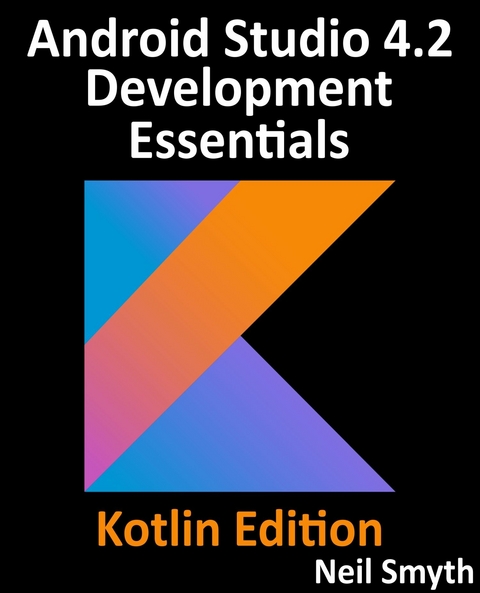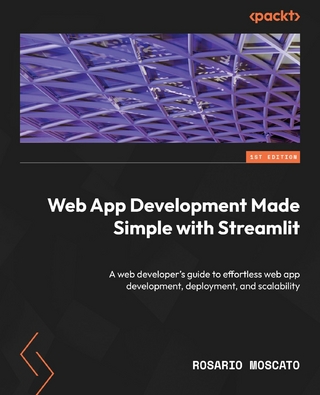Android Studio 4.2 Development Essentials - Kotlin Edition : Developing Android 11 Apps Using Android Studio 4.2, Kotlin and Android Jetpack (eBook)
804 Seiten
Distributed By PublishDrive (Verlag)
978-1-951442-30-9 (ISBN)
Fully updated for Android Studio 4.2, the goal of this book is to teach the skills necessary to develop Android-based applications using the Kotlin programming language.
Beginning with the basics, this book provides an outline of the steps necessary to set up an Android development and testing environment followed by an introduction to programming in Kotlin including data types, flow control, functions, lambdas and, object-oriented programming.
An overview of Android Studio is included covering areas such as tool windows, the code editor and, the Layout Editor tool. An introduction to the architecture of Android is followed by an in-depth look at the design of Android applications and user interfaces using the Android Studio environment.
Chapters are also included covering the Android Architecture Components including view models, lifecycle management, Room database access, the Database Inspector, app navigation, live data, and data binding.
More advanced topics such as intents are also covered, as are touch screen handling, gesture recognition, and the recording and playback of audio. This edition of the book also covers printing, transitions, cloud-based file storage, and foldable device support.
The concepts of material design are also covered in detail, including the use of floating action buttons, Snackbars, tabbed interfaces, card views, navigation drawers, and collapsing toolbars.
Other key features of Android Studio 4.1 and Android are also covered in detail including the Layout Editor, the ConstraintLayout and ConstraintSet classes, MotionLayout Editor, view binding, constraint chains, barriers and direct reply notifications.
Chapters also cover advanced features of Android Studio such as App Links, Dynamic Delivery, the Android Studio Profiler, Gradle build configuration, and submitting apps to the Google Play Developer Console.
Assuming you already have some programming experience, are ready to download Android Studio and the Android SDK, have access to a Windows, Mac or Linux system, and ideas for some apps to develop, you are ready to get started.
Fully updated for Android Studio 4.2, the goal of this book is to teach the skills necessary to develop Android-based applications using the Kotlin programming language.Beginning with the basics, this book provides an outline of the steps necessary to set up an Android development and testing environment followed by an introduction to programming in Kotlin including data types, flow control, functions, lambdas and, object-oriented programming.An overview of Android Studio is included covering areas such as tool windows, the code editor and, the Layout Editor tool. An introduction to the architecture of Android is followed by an in-depth look at the design of Android applications and user interfaces using the Android Studio environment.Chapters are also included covering the Android Architecture Components including view models, lifecycle management, Room database access, the Database Inspector, app navigation, live data, and data binding.More advanced topics such as intents are also covered, as are touch screen handling, gesture recognition, and the recording and playback of audio. This edition of the book also covers printing, transitions, cloud-based file storage, and foldable device support.The concepts of material design are also covered in detail, including the use of floating action buttons, Snackbars, tabbed interfaces, card views, navigation drawers, and collapsing toolbars.Other key features of Android Studio 4.1 and Android are also covered in detail including the Layout Editor, the ConstraintLayout and ConstraintSet classes, MotionLayout Editor, view binding, constraint chains, barriers and direct reply notifications.Chapters also cover advanced features of Android Studio such as App Links, Dynamic Delivery, the Android Studio Profiler, Gradle build configuration, and submitting apps to the Google Play Developer Console.Assuming you already have some programming experience, are ready to download Android Studio and the Android SDK, have access to a Windows, Mac or Linux system, and ideas for some apps to develop, you are ready to get started.
| Erscheint lt. Verlag | 25.5.2021 |
|---|---|
| Sprache | englisch |
| Themenwelt | Informatik ► Software Entwicklung ► Mobile- / App-Entwicklung |
| Informatik ► Software Entwicklung ► Objektorientierung | |
| Technik ► Elektrotechnik / Energietechnik | |
| Technik ► Nachrichtentechnik | |
| Schlagworte | Android 11 • Android programming • Android Studio • android studio 4.2 • Kotlin |
| ISBN-10 | 1-951442-30-X / 195144230X |
| ISBN-13 | 978-1-951442-30-9 / 9781951442309 |
| Haben Sie eine Frage zum Produkt? |
Kopierschutz: Adobe-DRM
Adobe-DRM ist ein Kopierschutz, der das eBook vor Mißbrauch schützen soll. Dabei wird das eBook bereits beim Download auf Ihre persönliche Adobe-ID autorisiert. Lesen können Sie das eBook dann nur auf den Geräten, welche ebenfalls auf Ihre Adobe-ID registriert sind.
Details zum Adobe-DRM
Dateiformat: EPUB (Electronic Publication)
EPUB ist ein offener Standard für eBooks und eignet sich besonders zur Darstellung von Belletristik und Sachbüchern. Der Fließtext wird dynamisch an die Display- und Schriftgröße angepasst. Auch für mobile Lesegeräte ist EPUB daher gut geeignet.
Systemvoraussetzungen:
PC/Mac: Mit einem PC oder Mac können Sie dieses eBook lesen. Sie benötigen eine
eReader: Dieses eBook kann mit (fast) allen eBook-Readern gelesen werden. Mit dem amazon-Kindle ist es aber nicht kompatibel.
Smartphone/Tablet: Egal ob Apple oder Android, dieses eBook können Sie lesen. Sie benötigen eine
Geräteliste und zusätzliche Hinweise
Buying eBooks from abroad
For tax law reasons we can sell eBooks just within Germany and Switzerland. Regrettably we cannot fulfill eBook-orders from other countries.
aus dem Bereich