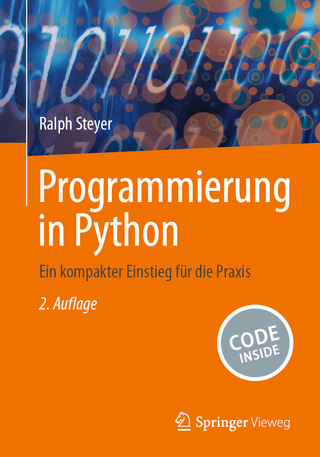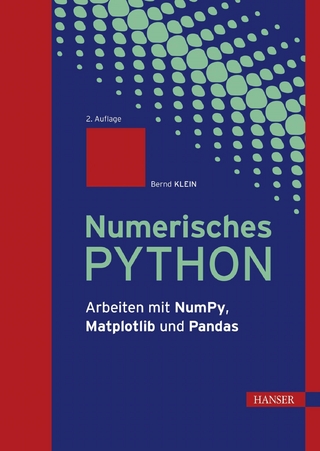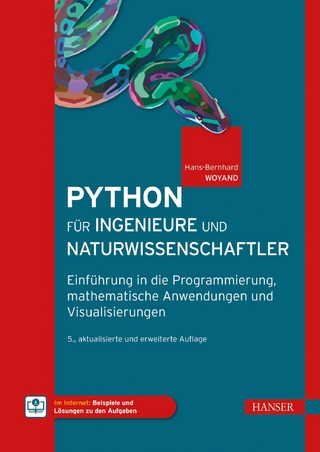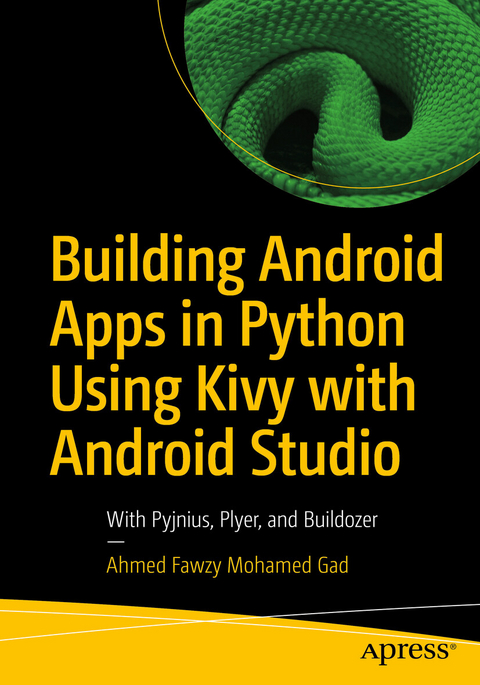
Building Android Apps in Python Using Kivy with Android Studio (eBook)
XVIII, 422 Seiten
Apress (Verlag)
978-1-4842-5031-0 (ISBN)
Start building Python-based Android applications using Kivy with Android Studio. Through in-depth examples, this book teaches you everything you need to create your first Android application in Python and publish on Google Play.
Building Android Apps in Python Using Kivy with Android Studio takes you through the basics of Kivy by discussing its application structure, widgets, and event handling. The KV language is then introduced for separating the logic and GUI by adding widgets within a KV file. You will then learn how to utilize Android camera using Kivy, build the HTTP server using Flask, and create and manage multiple screens to help you design your own applications. Through detailed step-by-step instructions, you will create your first multi-level cross-platform game that includes animation and sound effects. Following this, the process of converting the Kivy application into an Android application using Buildozer and Python-4-Android is covered in detail. You will then learn how to edit the generated Android Studio project into Android Studio by adding extensions to the original application. The widgets added in Kivy could be handled within Android Studio. Moreover, Android views could be added to enrich the Kivy application. The resulting Android application created with Kivy can be hosted on Google Play to download and install as a regular Android application.
At the end, this book will give you the basic knowledge of Kivy needed to build cross-platform Android applications, produce an Android Studio project, and understand how it all works in detail.
What You Will Learn
- Build cross-platform applications from scratch using Kivy in detail
- Create a cross-platform interactive multi-level game from the ground up
- Examine the pipeline of building an Android app from the Python Kivy app
- Understand the structure of the Android Studio project produced by Kivy
- Recognize how to extend the application within Android Studio by adding more Android views to the application main activity.
Who This Book Is For
Ahmed Fawzy Gad received his M.Sc. degree in 2018 and his B.Sc. in Information technology with honors in 2015. Ahmed is a researcher who is interested in deep learning, machine learning, computer vision, and Python. He is a machine learning consultant helping other do their projects. Ahmed contributes written tutorials and articles to a number of blogs including KDnuggets, Heartbeat, and Towards Data Science.
Ahmed authored two books about artifical neural networks and deep learning, TensorFlow: A Guide to Build Artificial Neural Networks Using Python (Labmert 2017) and Practical Computer Vision Applications Using Deep Learning with CNNs (Apress, 2018). He is always looking to learn more and is enthusiastically looking forward to pursuing a Ph.D. dergee. Ahmed can be reached through LinkedIn (linkedin.com/in/AhmedFGad), Facebook (fb.com/AhmedFGadd), and e-mail (ahmed.f.gad@gmail.com or ahmed.fawzy@ci.menofia.edu.eg).
Start building Python-based Android applications using Kivy with Android Studio. Through in-depth examples, this book teaches you everything you need to create your first Android application in Python and publish on Google Play.Building Android Apps in Python Using Kivy with Android Studio takes you through the basics of Kivy by discussing its application structure, widgets, and event handling. The KV language is then introduced for separating the logic and GUI by adding widgets within a KV file. You will then learn how to utilize Android camera using Kivy, build the HTTP server using Flask, and create and manage multiple screens to help you design your own applications. Through detailed step-by-step instructions, you will create your first multi-level cross-platform game that includes animation and sound effects. Following this, the process of converting the Kivy application into an Android application using Buildozer and Python-4-Android is covered in detail. You will then learn how to edit the generated Android Studio project into Android Studio by adding extensions to the original application. The widgets added in Kivy could be handled within Android Studio. Moreover, Android views could be added to enrich the Kivy application. The resulting Android application created with Kivy can be hosted on Google Play to download and install as a regular Android application.At the end, this book will give you the basic knowledge of Kivy needed to build cross-platform Android applications, produce an Android Studio project, and understand how it all works in detail. What You Will LearnBuild cross-platform applications from scratch using Kivy in detailCreate a cross-platform interactive multi-level game from the ground upExamine the pipeline of building an Android app from the Python Kivy appUnderstand the structure of the Android Studio project produced by KivyRecognize how to extend the application within Android Studio by adding more Android views to the application main activity. Who This Book Is ForPython developers with no previous experience in Kivy who are looking to create their first Android application completely in Python.
| Erscheint lt. Verlag | 14.10.2019 |
|---|---|
| Zusatzinfo | XVIII, 422 p. 116 illus. |
| Sprache | englisch |
| Themenwelt | Informatik ► Programmiersprachen / -werkzeuge ► Python |
| Informatik ► Software Entwicklung ► Mobile- / App-Entwicklung | |
| Mathematik / Informatik ► Informatik ► Web / Internet | |
| Technik ► Elektrotechnik / Energietechnik | |
| Technik ► Nachrichtentechnik | |
| Schlagworte | Android • Android Studio • Buildozer • Game Development • Kivy • OpenCV • Plyer • Pyjnius • Python |
| ISBN-10 | 1-4842-5031-1 / 1484250311 |
| ISBN-13 | 978-1-4842-5031-0 / 9781484250310 |
| Haben Sie eine Frage zum Produkt? |
Größe: 7,0 MB
DRM: Digitales Wasserzeichen
Dieses eBook enthält ein digitales Wasserzeichen und ist damit für Sie personalisiert. Bei einer missbräuchlichen Weitergabe des eBooks an Dritte ist eine Rückverfolgung an die Quelle möglich.
Dateiformat: PDF (Portable Document Format)
Mit einem festen Seitenlayout eignet sich die PDF besonders für Fachbücher mit Spalten, Tabellen und Abbildungen. Eine PDF kann auf fast allen Geräten angezeigt werden, ist aber für kleine Displays (Smartphone, eReader) nur eingeschränkt geeignet.
Systemvoraussetzungen:
PC/Mac: Mit einem PC oder Mac können Sie dieses eBook lesen. Sie benötigen dafür einen PDF-Viewer - z.B. den Adobe Reader oder Adobe Digital Editions.
eReader: Dieses eBook kann mit (fast) allen eBook-Readern gelesen werden. Mit dem amazon-Kindle ist es aber nicht kompatibel.
Smartphone/Tablet: Egal ob Apple oder Android, dieses eBook können Sie lesen. Sie benötigen dafür einen PDF-Viewer - z.B. die kostenlose Adobe Digital Editions-App.
Buying eBooks from abroad
For tax law reasons we can sell eBooks just within Germany and Switzerland. Regrettably we cannot fulfill eBook-orders from other countries.
aus dem Bereich