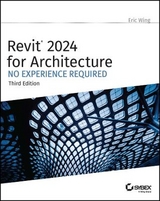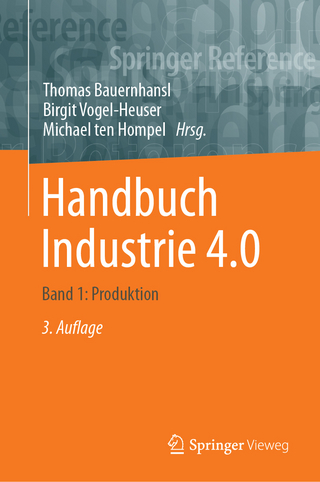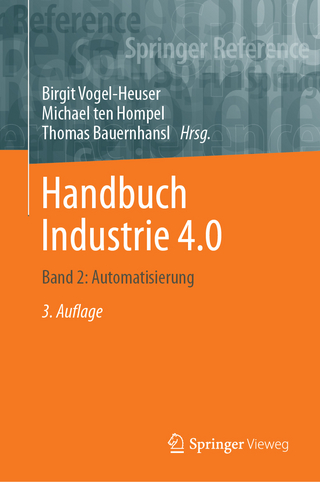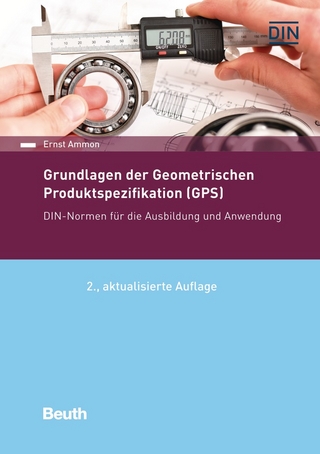Revit 2020 for Architecture
Sybex Inc.,U.S. (Verlag)
978-1-119-56008-1 (ISBN)
- Titel erscheint in neuer Auflage
- Artikel merken
Shortly after its first publication, Autodesk Revit for Architecture: No Experience Required quickly became the market-leading, real-world guide for learning and building with Revit—the powerful and sophisticated Building Information Modeling (BIM) software used by professionals the world over. Fully updated for Revit 2020, this popular, user-friendly book helps you learn the Revit interface, understand the fundamental concepts and features of the software, and design, document, and present a 3D BIM project. A continuous, step-by-step tutorial guides you through every phase of the project: from placing walls, doors, windows, structural elements, dimensions, and text, to generating documentation, advanced detailing, site grading, construction scheduling, material takeoffs, and much more.
Updated and revised to include new content, this invaluable guide covers all the fundamental skills every Revit user needs. Whether used as a complete, start-to-finish lesson or as a quick-reference for unfamiliar tasks, this book will help you:
Learn each phase of designing, documenting, and presenting a four-story office building using a simple yet engaging continuous tutorial
Follow the tutorial sequentially or jump to any chapter by downloading the project files from the Sybex website
Use the start-to-finish tutorial project as a reference for your own real-world projects and to develop a powerful Revit skillset
Gain thorough knowledge of Revit’s essential concepts and features to make the move from 2D drafting to 3D building information modeling
Get up to speed with advanced features, including new coverage of advanced walls, families, sites, topography, and more
Autodesk Revit 2020 for Architecture No Experience Required is the go-to guide for both professionals and students seeking to learn Revit's essential functions quickly and effectively, to understand real workplace projects, processes, and workflows, and to set the stage for continuing on to more advanced skills.
Eric Wing lives in Syracuse NY where he is the Director of BIM Services for C&S Companies. Eric is a popular speaker at national events around the country speaking on many BIM-related topics. Eric has authored several books including Autodesk's official training guide for their BIM solution "Revit" called Revit for Architecture No Experience Required. Eric is also an author for LinkedIn Learning where he has authored around 50 courses on BIM, Revit, AutoCAD MEP and Navisworks. Eric has truly been a leader in the architecture and engineering industry since the conception of BIM and 3D design, and has specialty skills in BIM coordination, training and development of technical staff along with daily application of these tools on multi-disciplinary projects. Eric has also taught courses at the Rochester Institute of Technology and Clarkson University on the subjects of Analytical tools for Facility Management, BIM, and Integrated Project Delivery. Eric is currently an Adjunct Professor at Syracuse University teaching BIM and Advanced BIM at the School of Architecture, and at the school of Engineering.
Introduction xxi
Chapter 1 The Autodesk Revit World 1
The Revit Interface 2
The Revit Workflow 4
Using the Ribbon 6
The View Window 12
Object Selection 16
Modifying and Mirroring 17
Building on Existing Geometry 20
View Control and Object Display 23
The Project Browser 30
Windows 33
File Types and Families 34
System and Hosted Families (.rfa) 37
Using Revit Template Files (.rte) 40
Using Revit Family Files (.rft) 42
Are You Experienced? 42
Chapter 2 Creating a Model 45
Placing Walls 45
Adding Exterior Walls 45
Using Reference Planes 46
Adding More Walls 49
Adding Interior Walls 59
Using Temporary Dimensions to Gain Control of Your Model 61
Editing Wall Joins 81
Displaying Wall Joins 84
Disallowing Wall Joins 85
Adding Doors and Windows 91
Adding Doors 91
Placing Openings in Your Walls 98
Adding Windows 101
Are You Experienced? 107
Chapter 3 Creating Views 109
Creating Levels 109
Adding Levels 112
Understanding the Composition of a Level 115
Making Other Level Adjustments 119
Creating and Modifying Building Sections 126
Adding a Building Section 126
Making Building Modifications in a Section 132
Adding Wall Sections 139
Creating Detail Sections 142
Using Crop Regions 143
Splitting a Section Segment 146
Creating Callouts 148
Creating and Modifying a Camera View 155
Adding a Camera View 155
Modifying the Camera 158
Creating an Elevation 159
Interior Elevations 163
Elevation Properties 165
Annotation Properties 168
Are You Experienced? 170
Chapter 4 Working with the Autodesk Revit Tools 171
The Basic Edit Commands 172
The Move Command 172
The Copy Command 174
The Rotate Command 177
The Array Command 181
Radial Array 182
Linear Array 185
The Mirror Command 191
The Align Tool 194
Locking an Alignment 200
The Split Element Command 201
The Trim Command 208
The Offset Command 210
Copy/Paste 212
Creating the Plans 215
Are You Experienced? 220
Chapter 5 Dimensioning and Annotating 223
Dimensioning 223
Aligned Dimensions 224
Linear Dimensions 235
Angular Dimensions 237
Radial Dimensions 239
Arc Length Dimensions 241
Using Dimensions as a Layout Tool 243
Constraining the Model 248
Using Dimensions to Move Objects 251
Using Dimension Text Overrides 254
Placing Text and Annotations 259
Adding Leader Text 262
Changing the Leader Type 263
Modifying the Text Placement 264
Are You Experienced? 266
Chapter 6 Floors 267
Placing a Floor Slab 267
Creating the Slab 268
Sketching the Slab 273
Building a Floor by Layers 283
Adding Materials 283
Adding a Layer 284
Splitting the Floor Materials 296
Adding an Alternate Material 297
Splitting and Painting 301
Pitching a Floor to a Floor Drain 306
Creating Shaft Openings 311
Are You Experienced? 318
Chapter 7 Roof s 321
Placing Roofs by Footprint 321
Flat Roofs by Footprint 322
Pitched Roofs by Footprint 335
Creating a Sloping Roof 347
Creating Roofs by Extrusion 354
Adding a Roof Dormer 363
Are You Experienced? 369
Chapter 8 Structural Items 371
Adding Structural Grids 371
Placing a Grid 372
Adding Structural Columns 386
Using Structural Framing 390
Adding a Beam System 397
Adding Bracing 400
Understanding Foundation Systems 406
Adding Structural Footings 409
Structural Slabs 412
Piers and Spread Footings 416
Using Structural Views 420
Are You Experienced? 424
Chapter 9 Ceilings and Interiors 425
Creating Ceilings 425
Modifying Ceiling Grids 430
Setting Ceiling Element Properties 432
Creating a Plan Region 436
Creating a Custom Ceiling 438
Creating Ceiling Openings and Soffits 443
Creating a Ceiling Opening 443
Creating a Soffit 446
Adding Light Fixtures to Ceilings 454
Adding Interior Design 457
Adding Plumbing Fixtures and Furniture 458
Adding Parabolic Troffers 464
Adding Casework and Furniture 468
Adding Alternate Floor Materials 478
Separating the Floor 479
Creating a Tile Material 481
Are You Experienced? 483
Chapter 10 Stairs, Ramps, and Railings 485
Creating Stairs by Using the Rise/Run Function 485
Modifying Boundaries 490
Configuring Railings 493
Creating a Winding Staircase 509
Stair and Railing Families 524
Creating a Custom Railing System 527
Creating Custom Stairs 532
Adding a Custom Landing 537
Adding a Gooseneck 539
Adding Ramps 548
Are You Experienced? 555
Chapter 11 Detailing 557
Working with Line Weights 557
Drafting on Top of the Detail 561
Using Predefined Detail Components 561
Materials 563
Repeating Details 565
Modifying a Detail Component 569
Modifying Filled Regions 570
Specifying Drafting Line Weights 587
Adding Notes 590
Adding Textual Notations 590
Creating Blank Drafting Views 592
Creating a Detail Group 601
Adding a Section to Another View 607
Importing AutoCAD Files into a Drafting View 609
Adding 2D and 3D Lines to the Model 610
Are You Experienced? 612
Chapter 12 Creating Specif ic Views and Match Lines 615
Duplicating Views 615
Creating Dependent Views 618
Adjusting the Crop Regions 620
Adjusting the Annotation Crop Region 622
Adding Match Lines 624
Match-Line Appearance 625
Adding View References to a Match Line 626
Using View Templates 628
Are You Experienced? 630
Chapter 13 Creating Sheets and Printing 631
Creating and Populating Sheets 631
Sheet Organization 634
Modifying a Viewport 639
Viewport Properties 645
Adding Revisions to a Sheet 646
Addressing Project Information 651
Generating a Cover Sheet 652
Printing from Revit Architecture 659
Are You Experienced? 664
Chapter 14 Creating Rooms and Area Plans 665
Creating Rooms 665
Configuring Properties 671
Placing and Manipulating Room Tags 674
Adding a Room Schedule 676
Adding a Color-Fill Plan 680
Adding Room Separators 681
Creating an Area Plan 684
Are You Experienced? 689
Chapter 15 Advanced Wall Topics 691
Creating Compound Walls 691
Adding Layers to the Compound Wall 692
Adding Wall Sweeps 700
Modifying a Wall’s Profile in Place 706
Manually Adding Host Sweeps 709
Creating Stacked Walls 715
Creating Curtain Walls 719
Adding a Predefined Curtain Wall 720
Adding a Blank Curtain Wall 723
Creating Curtain Grids 726
Are You Experienced? 734
Chapter 16 Schedules and Tags 735
Creating Schedules 735
Adding Fields to a Schedule 736
Sorting and Grouping 739
Controlling Headers 741
Modifying Elements in a Schedule 743
Modifying the Schedule’s Appearance 745
Creating Material Takeoffs 749
Creating a Calculated Value Field 752
Creating Key Legends 759
Adding Legend Components 759
Adding Tags 764
Adding Tags Individually 764
Using the Tag All Command 765
Tagging by Material 768
Using Multi-Category Tags 770
Keynoting 773
Keynoting by Element 774
Are You Experienced? 777
Chapter 17 Rendering and Presentation 779
Creating an Interior Rendering 779
Creating Lighting Groups 787
Creating Walkthroughs 791
Exporting an Animation 796
Creating a Solar Study 798
Are You Experienced? 801
Index 803
| Erscheinungsdatum | 03.01.2020 |
|---|---|
| Verlagsort | New York |
| Sprache | englisch |
| Maße | 185 x 231 mm |
| Gewicht | 1361 g |
| Themenwelt | Informatik ► Weitere Themen ► CAD-Programme |
| Technik ► Architektur | |
| ISBN-10 | 1-119-56008-X / 111956008X |
| ISBN-13 | 978-1-119-56008-1 / 9781119560081 |
| Zustand | Neuware |
| Informationen gemäß Produktsicherheitsverordnung (GPSR) | |
| Haben Sie eine Frage zum Produkt? |
aus dem Bereich