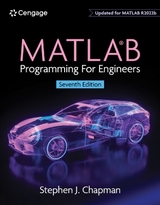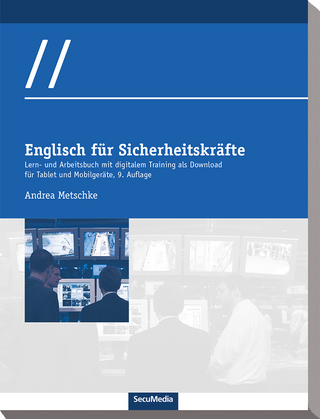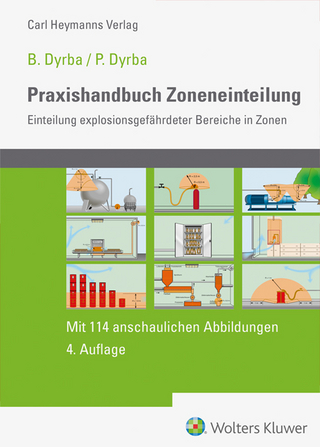MATLAB Programming for Engineers
CL Engineering (Verlag)
978-0-357-03039-4 (ISBN)
- Titel erscheint in neuer Auflage
- Artikel merken
Stephen J. Chapman received a B.S. in Electrical Engineering from Louisiana State University and an M.S.E. in Electrical Engineering from the University of Central Florida. He pursued further graduate studies at Rice University. Mr. Chapman has served as an officer in the U.S. Navy, assigned to teach Electrical Engineering at the U.S. Naval Nuclear Power School in Orlando, Florida. He was also affiliated with the University of Houston, where he ran the power systems program in the College of Technology. In addition, he has served as a member of the technical staff of the Massachusetts Institute of Technology’s Lincoln Laboratory, both at the main facility in Lexington, Massachusetts, and at the field site on Kwajalein Atoll in the Republic of the Marshall Islands. While there, he did research in radar signal processing systems. He ultimately became the leader of four large operational range instrumentation radars at the Kwajalein field site (TRADEX, ALTAIR, ALCOR and MMW). Mr. Chapman also served as a research engineer at Shell Development Company in Houston, Texas, where he conducted seismic signal processing research. In addition, he was affiliated with the University of Houston, where he continued to teach on a part-time basis. Mr. Chapman is currently Manager of Systems Modeling and Operational Analysis for BAE Systems Australia in Melbourne, Australia. He is the subject matter expert of a team that has developed a model of how naval ships defend themselves. This model contains more than 400,000 lines of MATLAB code written over more than a decade. Mr. Chapman is a Senior Member of the Institute of Electrical and Electronic Engineers (and several of its component societies). He is also a Fellow of Engineers Australia. Stephen J. Chapman received a B.S. in Electrical Engineering from Louisiana State University and an M.S.E. in Electrical Engineering from the University of Central Florida. He pursued further graduate studies at Rice University. Mr. Chapman has served as an officer in the U.S. Navy, assigned to teach Electrical Engineering at the U.S. Naval Nuclear Power School in Orlando, Florida. He was also affiliated with the University of Houston, where he ran the power systems program in the College of Technology. In addition, he has served as a member of the technical staff of the Massachusetts Institute of Technology’s Lincoln Laboratory, both at the main facility in Lexington, Massachusetts, and at the field site on Kwajalein Atoll in the Republic of the Marshall Islands. While there, he did research in radar signal processing systems. He ultimately became the leader of four large operational range instrumentation radars at the Kwajalein field site (TRADEX, ALTAIR, ALCOR and MMW). Mr. Chapman also served as a research engineer at Shell Development Company in Houston, Texas, where he conducted seismic signal processing research. In addition, he was affiliated with the University of Houston, where he continued to teach on a part-time basis. Mr. Chapman is currently Manager of Systems Modeling and Operational Analysis for BAE Systems Australia in Melbourne, Australia. He is the subject matter expert of a team that has developed a model of how naval ships defend themselves. This model contains more than 400,000 lines of MATLAB code written over more than a decade. Mr. Chapman is a Senior Member of the Institute of Electrical and Electronic Engineers (and several of its component societies). He is also a Fellow of Engineers Australia.
1. INTRODUCTION TO MATLAB.
The Advantages of MATLAB. Disadvantages of MATLAB. The MATLAB Environment. Using MATLAB as a Calculator. MATLAB Script Files. Summary. Exercises.
2. MATLAB BASICS.
Variables and Arrays. Creating and Initializing Variables in MATLAB. Multidimensional Arrays. Subarrays. Special Values. Displaying Output Data. Data Files. Scalar and Array Operations. Hierarchy of Operations. Built-in MATLAB Functions. Introduction to Plotting. Examples. MATLAB Applications: Vector Mathematics. MATLAB Applications: Matrix Operations and Simultaneous Equations. Debugging MATLAB Programs. Summary. Exercises.
3. TWO-DIMENSIONAL PLOTS.
Additional Plotting Features for Two-Dimensional Plots. Polar Plots. Annotating and Saving Plots. Additional Types of Two-Dimensional Plots. Using the plot function with Two-Dimensional Arrays. Plots with Two Y-Axes. Summary. Exercises.
4. BRANCHING STATEMENTS AND PROGRAM DESIGN.
Introduction to Top-Down Design Techniques. Use of Pseudocode. The Logical Data Type. Branches. More on Debugging MATLAB Programs. Code Sections. MATLAB Applications: Roots of Polynomials. Summary. Exercises.
5. LOOPS AND VECTORIZATION.
The while Loop. The for Loop. Logical Arrays and Vectorization. The MATLAB Profiler. Additional Examples. The textread Function. MATLAB Applications: Statistical Functions. MATLAB Applications: Curve Fitting and Interpolation. Summary. Exercises.
6. BASIC USER-DEFINED FUNCTIONS.
Introduction to MATLAB Functions. Variable Passing in MATLAB: The Pass-By-Value Scheme. Optional Arguments. Sharing Data Using Global Memory. Preserving Data Between Calls to a Function. Built-in MATLAB Functions: Sorting Functions. Built-in MATLAB Functions: Random Number Functions. Summary. Exercises.
7. ADVANCED FEATURES OF USER-DEFINED FUNCTIONS.
Function Functions. Function Handles. Functions eval and feval. Local Functions, Private Functions, and Nested Functions. An Example Application: Solving Ordinary Differential Equations. Anonymous Functions. Recursive Functions. Plotting Functions. Histograms. An Example Application: Numerical Integration. Summary. Exercises.
8. COMPLEX NUMBERS AND ADDITIONAL PLOTS.
Complex Data. Multidimensional Arrays. Gallery of MATLAB Plots. Line Plots. Discrete Data Plots. Polar Plots. Contour Plots. Surface and Mesh Plots. Pie Charts, Bar Plots, and Histograms. Color Order, Color Maps, and Color Bars. Summary. Exercises.
9. ADDITIONAL DATA TYPES.
Character Arrays versus Strings. Character Arrays and Character Functions. The string Data Type. Summary of Character Array and String Functions. The single Data Type. Integer Data Types. Limitations of the single and Integer Data Types. The datetime and duration Data Types. Summary. Exercises.
10. SPARSE ARRAYS, CELL ARRAYS, STRUCTURES, AND TABLES.
Sparse Arrays. Cell Arrays. Structure Arrays. Table Arrays. Summary. Exercises.
11. INPUT/OUTPUT FUNCTIONS.
The textread Function. More about the load and save Commands. An Introduction to MATLAB File Processing. File Opening and Closing. Binary I/O Functions. Formatted I/O Functions. Comparing Formatted and Binary I/O Functions. File Positioning and Status Functions. The textscan Function. Function uiimport. Summary. Exercises.
12. USER-DEFINED CLASSES AND OBJECT-ORIENTED PROGRAMMING.
An Introduction to Object-Oriented Programming. The Structure of a MATLAB Class. Value Classes versus Handle Classes. Destructors: The delete Method. Access Methods and Access Controls. Static Methods. Defining Class Methods in Separate Files. Overriding Operators. Events and Listeners. Exceptions. Superclasses and Subclasses. Summary. Exercises.
13. HANDLE GRAPHICS AND ANIMATION.
Handle Graphics. The MATLAB Graphics System. Object Handles. Examining and Changing Object Properties. Using set to List Possible Property Values. User-Defined Data. Finding Objects. Selecting Objects with the Mouse. Position and Units. Printer Positions. Default and Factory Properties. Restoring Default Properties. Graphics Object Properties. Animations and Movies. Summary. Exercises.
14. MATLAB APPS AND GRAPHICAL USER INTERFACES.
How a Graphical User Interface Works. Creating and Displaying a Graphical User Interface. Object Properties. Additional Containers: Panels, Tab Groups, and Button Groups. Dialog Boxes. Menus. Summary. Exercises.
| Erscheinungsdatum | 29.01.2019 |
|---|---|
| Sprache | englisch |
| Maße | 188 x 231 mm |
| Gewicht | 1247 g |
| Themenwelt | Technik |
| ISBN-10 | 0-357-03039-7 / 0357030397 |
| ISBN-13 | 978-0-357-03039-4 / 9780357030394 |
| Zustand | Neuware |
| Informationen gemäß Produktsicherheitsverordnung (GPSR) | |
| Haben Sie eine Frage zum Produkt? |
aus dem Bereich