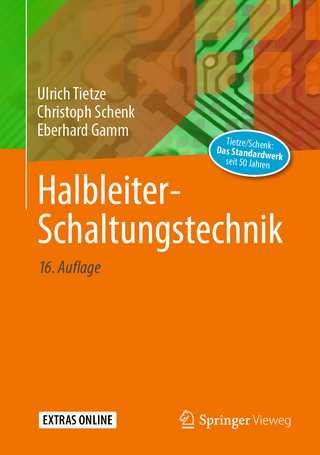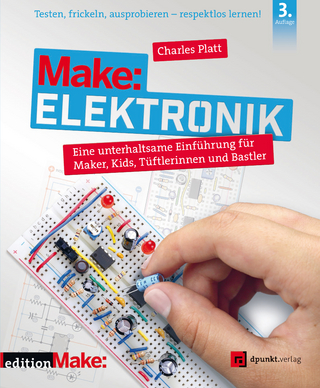iPhone for Seniors in easy steps
Covers iOS 12
Seiten
2018
|
5th edition
In Easy Steps Limited (Verlag)
978-1-84078-834-1 (ISBN)
In Easy Steps Limited (Verlag)
978-1-84078-834-1 (ISBN)
- Titel z.Zt. nicht lieferbar
- Versandkostenfrei innerhalb Deutschlands
- Auch auf Rechnung
- Verfügbarkeit in der Filiale vor Ort prüfen
- Artikel merken
Written with the Senior reader in mind and presented in larger type for easier reading, iPhone for Seniors in easy steps, 5th Edition will help the user to quickly feel confident using their iPhone.
iPhone for Seniors in easy steps, 4th edition covers everything the reader needs know to keep fully connected. The book shows how to:
Make and receive phone calls
Text with the Messages app, including a variety of new fun features
Make video calls with FaceTime
Set up and use email accounts
Use Settings to customise your iPhone exactly to your style and requirements
Use Apple Pay on your iPhone to pay securely - no need to carry your wallet all the time
Master the newly designed Control Center
Explore the entire iTunes Music library, share music, videos, apps, calendars and photos with family members - stay in the loop with children and grandchildren!
An in-depth chapter on iCloud, Apple's online storage, sharing and backup service, explains how iCloud works and shows how it can automatically store your data and share your photos so you don't have to worry about losing information should anything happen to your iPhone.
Written with the Senior reader in mine, and presented in larger type for easier reading.
Covers all models of iPhone with iOS 12.
iPhone for Seniors in easy steps, 4th edition covers everything the reader needs know to keep fully connected. The book shows how to:
Make and receive phone calls
Text with the Messages app, including a variety of new fun features
Make video calls with FaceTime
Set up and use email accounts
Use Settings to customise your iPhone exactly to your style and requirements
Use Apple Pay on your iPhone to pay securely - no need to carry your wallet all the time
Master the newly designed Control Center
Explore the entire iTunes Music library, share music, videos, apps, calendars and photos with family members - stay in the loop with children and grandchildren!
An in-depth chapter on iCloud, Apple's online storage, sharing and backup service, explains how iCloud works and shows how it can automatically store your data and share your photos so you don't have to worry about losing information should anything happen to your iPhone.
Written with the Senior reader in mine, and presented in larger type for easier reading.
Covers all models of iPhone with iOS 12.
Nick Vandome is an IT writer and trainer who specializes in digital imaging and web authoring subjects. In addition to his writing, he also works designing websites and runs training courses. Before he started working with computers he wrote books about working and traveling abroad.
Your new iPhone
Starting to use your iPhone
Head in the iCloud
Calls and Contacts
Typing and Texts
The Online World
Hands on with Apps
Apps for Every Day
Relaxing with your iPhone
On the Go
Camera and Photos
Practical Matters
| Erscheinungsdatum | 08.11.2018 |
|---|---|
| Reihe/Serie | In Easy Steps |
| Zusatzinfo | Full colour screenshots, photographs and diagrams |
| Verlagsort | Southam |
| Sprache | englisch |
| Maße | 186 x 227 mm |
| Themenwelt | Informatik ► Weitere Themen ► Hardware |
| Informatik ► Weitere Themen ► Smartphones / Tablets | |
| Technik ► Elektrotechnik / Energietechnik | |
| ISBN-10 | 1-84078-834-8 / 1840788348 |
| ISBN-13 | 978-1-84078-834-1 / 9781840788341 |
| Zustand | Neuware |
| Informationen gemäß Produktsicherheitsverordnung (GPSR) | |
| Haben Sie eine Frage zum Produkt? |
Mehr entdecken
aus dem Bereich
aus dem Bereich
entwickle, drucke und baue deine DIY-Objekte
Buch | Hardcover (2023)
Hanser, Carl (Verlag)
34,99 €
Eine unterhaltsame Einführung für Maker, Kids, Tüftlerinnen und …
Buch | Softcover (2022)
dpunkt (Verlag)
36,90 €