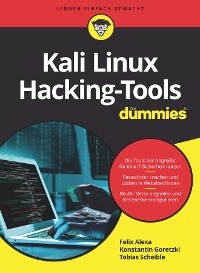All anyone needs to succeed with today's cloud productivity and collaboration tools Clearly explains the cloud concepts and terminology you need to know Helps you choose your best options for managing data, content, and collaboration Shows how to use cloud services more securely and efficiently Today's cloud-based collaboration and productivity tools can help companies work together more effectively at a lower cost. But wideranging choices and enormous hype make it tough to choose your best solutions. In Working in the Cloud, Jason R. Rich demystifies your options, introduces each leading tool, reviews their pros and cons, and offers tips for using them more successfully. This book covers Box, Cisco WebEx, DocuSign, Dropbox, Dropbox Paper, Evernote, Google Docs, Google Drive, Microsoft Exchange, SharePoint, Microsoft Office 365, Salesforce.com, Skype for Business, Slack, Trello, and more. Throughout, he offers practical guidance on adjusting everyday workflows and processes to make the most of them. You'll learn how to enforce security in the cloud, manage small group collaborations, customize tools to your unique needs, and achieve real-time collaboration with employees, partners, and customers across virtually all devices: PCs, Macs, tablets, and smartphones. If you're ready to take full advantage of the cloud but don't know how, get Working in the Cloud: It's all you'll need to know. Compare the resources you need to implement each cloud solution Organize data, documents, and files for easiest access Get access to your tools and content wherever you go Make sure your cloud-based appsand tools work together smoothly Enforce security and privacy using encryption and other technologies Plan security strategies for team leaders, members, and collaborators Encourage new workstyles to make the most of cloud collaboration Use Office 365 and/or Google G Suite for content creation, management, and collaboration Collaborate in large groups with WebEx, Exchange, SharePoint, and Slack Share, synchronize, and collaborate on content with Box and Dropbox Connect your sales team with Salesforce Take notes and stay organized with Evernote Securely review, edit, digitally sign, and share documents with DocuSign Manage tasks and projects visually with Trello Improve communication and reduce costs with Skype Discover tips and tricks for better, simpler, real-time collaboration
 EPUB (Adobe DRM)
EPUB (Adobe DRM)Kopierschutz: Adobe-DRM
Adobe-DRM ist ein Kopierschutz, der das eBook vor Mißbrauch schützen soll. Dabei wird das eBook bereits beim Download auf Ihre persönliche Adobe-ID autorisiert. Lesen können Sie das eBook dann nur auf den Geräten, welche ebenfalls auf Ihre Adobe-ID registriert sind.
Details zum Adobe-DRM
Dateiformat: EPUB (Electronic Publication)
EPUB ist ein offener Standard für eBooks und eignet sich besonders zur Darstellung von Belletristik und Sachbüchern. Der Fließtext wird dynamisch an die Display- und Schriftgröße angepasst. Auch für mobile Lesegeräte ist EPUB daher gut geeignet.
Systemvoraussetzungen:
PC/Mac: Mit einem PC oder Mac können Sie dieses eBook lesen. Sie benötigen eine Adobe-ID und die Software Adobe Digital Editions (kostenlos). Von der Benutzung der OverDrive Media Console raten wir Ihnen ab. Erfahrungsgemäß treten hier gehäuft Probleme mit dem Adobe DRM auf.
eReader: Dieses eBook kann mit (fast) allen eBook-Readern gelesen werden. Mit dem amazon-Kindle ist es aber nicht kompatibel.
Smartphone/Tablet: Egal ob Apple oder Android, dieses eBook können Sie lesen. Sie benötigen eine Adobe-ID sowie eine kostenlose App.
Geräteliste und zusätzliche Hinweise
Buying eBooks from abroad
For tax law reasons we can sell eBooks just within Germany and Switzerland. Regrettably we cannot fulfill eBook-orders from other countries.