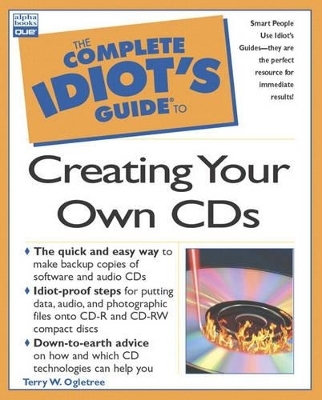
Complete Idiot's Guide to Creating Your Own CDs
Alpha
978-0-7897-2492-2 (ISBN)
- Titel erscheint in neuer Auflage
- Artikel merken
Terry Ogletree is a consultant. He has worked with computers since 1980. Terry has worked with UNIX and TCP/IP since 1985 and has been involved with Windows NT since it first appeared. He is the lead author for Upgrading and Repairing Networks, 2nd Edition (Que), Practical Firewalls (Que) and has contributed chapters to Special Edition Using UNIX, Third Edition (Que) and Windows NT Server Unleashed (SAMS).
Introduction. Different Tracks: What's in the Book. Other Junk You'll Find Herein. Start Having Fun! I. SO YOU WANT TO CREATE SOME CDS, DO YOU? AN ESSENTIAL CD TECHNOLOGY PRIMER. 1. The Digital Revolution! CDs and DVDs: A Revolution in Data Storage. Duplicating and Creating Your Own CDs. For Computer Nerds as Well as Aspiring Musicians! What to Look for in a CD Burner. Software Applications Used in This Book. Roxio's Easy CD Creator 4 Deluxe. Using Music Match Jukebox Deluxe 5.0. Microsoft's Media Player Version. Other Software Choices. Where Do You Go From Here? 2. The Machine Behind the Curtain: How CDs and Recordable CDs Work. Snakes, Snails, and Puppy Dog Tails; What Are CDs Composed Of? What About Pits and Lands? How Are the 0s and 1s Encoded on the Disc? Mastering the Mastering Process. Drawing the Property Lines: How Information Is Arranged on. Who Leads in This Dance: Lead In and Lead Out Areas. You Mean CDs Have a Table of Contents? The Maximum Amount of Recording Time on a Disc. Recordable CDs Are a Burning Issue! So How Is a CD-R Different? What About Re-Writable CDs? The Size Does Matter: What About 80-Minute Discs? Which Is the Best CD-R Disc to Use? II. CREATING AN AUDIO OR A DATA CD. 3. Using Easy CD Creator to Make Audio CDs. Making Your First Audio. Selecting Audio Mode. Creating the Audio CD Layout. Saving the Layout for Later Use. Starting the Copying Process. Using the Layout to Create the CD Directly. Creating a Disc Image for Copying Later. More Fun Things to Do with Audio Tracks. Creating WAV Files from CDs. Fade Out, Fade In! 4. Using Easy CD Creator to Make Data CDs. Creating Data CDs the Easy Way. Selecting Files and Directories to Add. Deleting or Renaming Files. Saving the Layout for Later Use. Starting the Copying Process. Creating Disc Images for Data CDs. How to Make a Bootable CD-And Why You Might Want One. 5. Your Very Own Record Studio: Using the CD Spin Doctor. What Is the Spin Doctor? A Word About Phonographs. Creating a CD as Easy as 1, 2,. Selecting the Source and Destination for the Recording. Choose Your Options. Start Recording! When the Record's Over. Recording to a WAV File. Re-Recording from WAV to WAV. Finally! Recording from WAV or MP3 Files to. 6. Toss Your VCR: Using Video CD Creator to Create Video CDs. How Do You Play Video CDs? What Is MPEG and Who Are These Motion Picture Experts, Anyway? Buying a Video Capture Card. Converting File Formats. Creating a Video. Using the VCD Creator. Setting Program Preferences. Creating the Video CD Layout and Adding Items. Editing or Removing Items from the Layout. The Playback Menu. Set the Order of Play for the Images-Creating a Playback Sequence. Starting the Recording Process. 7. Using Your CD Recorder Like a Hard Disk. CD-R, CD-RW, DirectCD, and You. Using DirectCD from Roxio. The General Properties Tab. The Settings Tab. The DirectCD Wizard Tab. Formatting a Disc Before Its First Use. Using the DirectCD Disc. Ejecting a DirectCD Disc. Re-Inserting a DirectCD-Formatted Disc. Erasing a CD-RW Disc. Reopening a CD-R Disc After Closing. 8. The Easiest Way to Pillage-Copying CDs Using Easy CD Copier. What Kinds of CDs Can You Copy? Copy Protection Schemes Making Life Difficult? Making Copies. Copying from CD-ROM Drive to a CD-RW Drive. Using Advanced Copying Features. Why Make an Image Copy First? Dancing Alone: Copying Using Only the CD-R Recorder. III. ENTERING MURKY WATERS: CREATING MULTI- SESSION CDS. 9. Understanding and Using Multisession CDs. The Scoop on Multisession CDs. What Is a Session, Anyway? Which Format Should You Use? Step into the Multisession CD Recording Studio. Recording the First Session. Adding One or More Additional Sessions. Where Can You Use Multisession CDs? 10. Best of Both Worlds: Creating CDs with Both Audio and Data. Choosing Between Mixed-Mode and the CD-Extra Method. Creating a Mixed-Mode CD. Creating a CD-Extra CD. Other Tips for Creating These CDs. IV. IT'S ALWAYS BETTER TO LOOK GOOD: CREATING THE JEWEL CASE COVERS AND DISC LABLES. 11. Using Jewel Case Creator to Create Labels and Inserts. So Many Programs, So Many Labels. Card Stock and Jewel Case Inserts. Using Roxio's Jewel Case Creator for Audio CDs. Starting Jewel Case Creator. Adding CD Info and Contents Automatically! Entering Info the Hard Way: By Hand! Choosing Your Theme and Background. Finally! Printing the Jewel Case Inserts and CD Label. Let's Talk About Preferences. The Internet Tab. The Printing Tab. The Tracks Tab. The Units Tab. Using Roxio's Jewel Case Creator for Data CDs. Adding the CD Contents. Label Do's and Don'ts. 12. You've Got the Look: Using Graphics and Other Advanced Stuff with Jewel Case Creator. Other Ways to Play with Text. Adding a New Text Field. Adding Background Graphics. Adding Circles and Squares. Editing Help. V. OTHER NIFTY PROGRAMS AND TOOLS FOR YOUR CD RECORDER. 13. Other Roxio Utilities. Using the Sound Editor. Opening WAV Files So You Can Make Edits. Navigating the WAV (File). Cutting and Pasting Audio Data. Using Special Effects on Sounds. Using the Session Selector. Making a Backup of Your Hard Drive Using Take Two. Creating the Bootable Emergency Floppy Disk for a Restore. 14. Extra Delivery! Using PhotoRelay. Creating Electronic Photo Albums on CD-Using PhotoRelay. Starting PhotoRelay. Adding and Removing Photographs from the Album. Adding Audio to a Photo. Editing Photographs. Saving the Photo Album. Burning an Album to CD. 15. We're Gonna Need a Bigger Boat: Trouble- shooting CD Recording! Hey, Nothing's Perfect! It Helps to Start with a Perfect Source. Who Can Read What. A Look at Common CD-R and CD-RW Recording Problems. Buffer Underruns: The Ultimate Coaster Creators. Pops and Clicks That Weren't on the Source. The CD Recorder Drive Wants a Bigger Disc! Video CD Creator Doesn't Like My Video Files. I Put My Mixed-Mode CD in My Player and It Screams! I Used Spin Doctor's Morphing Options to Reduce Noise, and I Get a Dull Sound! These Discs I Just Bought Don't Work in My Drive! Don't Overlook Hardware and Software Problems. Using Easy CD Creator's Built-In Tests. Roxio's System Tests and Help Files. 16. Other Neat Software. MusicMatch Jukebox Deluxe 5.0. Learning About MusicMatch Jukebox Details. Acquiring Audio Files. Using the Music Library and Playlists. Microsoft's Media Player Version 7.0. Building Your Media Library. Creating and Using Playlists. More, More, More! Appendix A. A Quick Overview of the Book Standards. The Red Book-The Audio CD Format. The Yellow Book-The Computer CD-ROM Format. The Green Book-Interactive Multimedia Format. The Orange Book (Parts I, II, and III)-CD-R. The White Book-The Video CD. The Blue Book-CD-Extra. Packet Writing Formats (Sorry, No Color). Index.
| Erscheint lt. Verlag | 11.1.2001 |
|---|---|
| Verlagsort | London |
| Sprache | englisch |
| Maße | 185 x 230 mm |
| Gewicht | 513 g |
| Themenwelt | Informatik ► Weitere Themen ► Hardware |
| Technik ► Elektrotechnik / Energietechnik | |
| ISBN-10 | 0-7897-2492-8 / 0789724928 |
| ISBN-13 | 978-0-7897-2492-2 / 9780789724922 |
| Zustand | Neuware |
| Informationen gemäß Produktsicherheitsverordnung (GPSR) | |
| Haben Sie eine Frage zum Produkt? |
