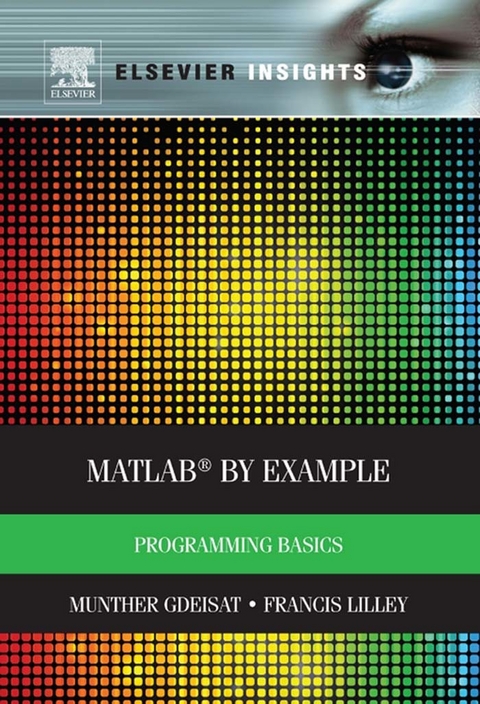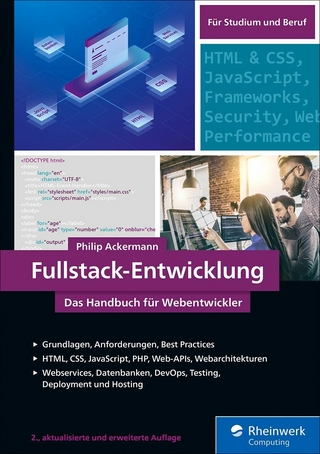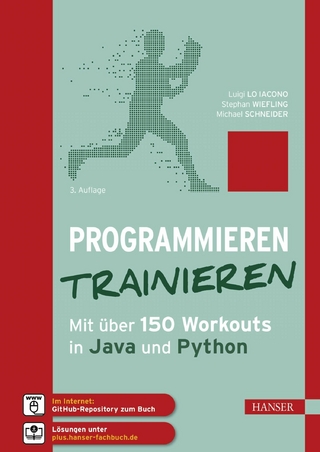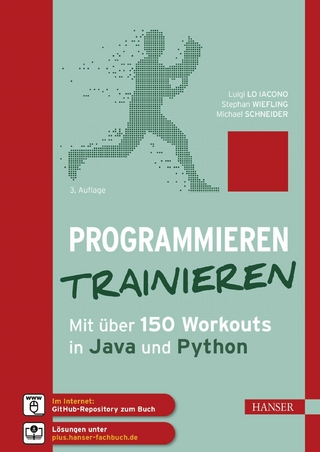MATLAB By Example guides the reader through each step of writing MATLAB programs. The book assumes no previous programming experience on the part of the reader, and uses multiple examples in clear language to introduce concepts and practical tools. Straightforward and detailed instructions allow beginners to learn and develop their MATLAB skills quickly.
The book consists of ten chapters, discussing in detail the integrated development environment (IDE), scalars, vectors, arrays, adopting structured programming style using functions and recursive functions, control flow, debugging, profiling, and structures. A chapter also describes Symbolic Math Toolbox, teaching readers how to solve algebraic equations, differentiation, integration, differential equations, and Laplace and Fourier transforms. Containing hundreds of examples illustrated using screen shots, hundreds of exercises, and three projects, this book can be used to complement coursework or as a self-study book, and can be used as a textbook in universities, colleges and high schools.
- No programming experience necessary to learn MATLAB
- Examples with screenshots and plentiful exercises throughout help make MATLAB easy to understand
- Projects enable readers to write long MATLAB programs, and take the first step toward being a professional MATLAB programmer
MATLAB By Example guides the reader through each step of writing MATLAB programs. The book assumes no previous programming experience on the part of the reader, and uses multiple examples in clear language to introduce concepts and practical tools. Straightforward and detailed instructions allow beginners to learn and develop their MATLAB skills quickly. The book consists of ten chapters, discussing in detail the integrated development environment (IDE), scalars, vectors, arrays, adopting structured programming style using functions and recursive functions, control flow, debugging, profiling, and structures. A chapter also describes Symbolic Math Toolbox, teaching readers how to solve algebraic equations, differentiation, integration, differential equations, and Laplace and Fourier transforms. Containing hundreds of examples illustrated using screen shots, hundreds of exercises, and three projects, this book can be used to complement coursework or as a self-study book, and can be used as a textbook in universities, colleges and high schools. No programming experience necessary to learn MATLAB Examples with screenshots and plentiful exercises throughout help make MATLAB easy to understand Projects enable readers to write long MATLAB programs, and take the first step toward being a professional MATLAB programmer
Scalars in Matlab
Chapter Outline
Lesson 2.1 Creating and Naming Matlab Scalar Variables
Lesson 2.2 Approximation of Numbers and Discrete Mathematical Operations
Lesson 2.3 Mathematical Expressions for Scalar Variables
Lesson 2.4 Relational and Logical Operations for Scalar Variables
Lesson 2.5 Complex Scalar Variables
Answers to Selected Exercises
Lesson 2.1 Creating and Naming Matlab Scalar Variables
Objectives
• To learn how to create scalar variables using Matlab.
• To differentiate between Matlab special variables and user-defined variables.
Topics
2.1.1 Matlab Special Variables
2.1.1.1 Using Matlab Special Variables
2.1.1.2 Changing the Values of Matlab Special Variables
2.1.2 User-Defined Variables
2.1.2.1 Naming a User-Defined Variable
2.1.2.2 Matlab is Case Sensitive
2.1.2.3 Clearing a User-Defined Variable
2.1.1 Matlab Special Variables
2.1.1.1 Using Matlab Special Variables
In Matlab, every variable created should have a value. Variables are created either by Matlab or by the user. Variables created by Matlab are considered to be special variables, whose values are assigned by Matlab. For example, the special variable pi (π), whose value is approximated here to 3.1416. To find the value of the special variable pi, type at the Command Prompt
Then press Enter. Matlab responds with
This command generates another special variable ans and assigns the value 3.1416 to it. The special variable ans saves the result of any Matlab operation if the value of the result is not specifically assigned to a variable. For example, type at the Command Prompt
Then press Enter. Matlab responds with
Other examples of special variables are i and j. The value for both variables is defined as Normally, mathematicians use the term i to represent whereas engineers use the term j to represent the same thing.
To find the value of the special variable i, type at the Command Prompt
Then press Enter. Matlab responds with
To get some help about the variable i, type at the Command Prompt
Then press Enter. Matlab responds and gives you some information about the special variable i as follows.
To find the value of the special variable j, type at the Command Prompt
Then press Enter. Matlab responds with
2.1.1.2 Changing the Values of Matlab Special Variables
The user can change the value of the special variables. For example, type at the Command Prompt
Then press Enter. Matlab responds with
Now the value for the special variable pi has been changed to 1.
To restore the value of the special variable pi, type at the Command Prompt
Then press Enter.
To display the value of the variable pi, type at the Command Prompt
Then press Enter. Matlab responds with
2.1.2 User-Defined Variables
2.1.2.1 Naming a User-Defined Variable
The user can also create Matlab variables and assign values to the created variables. The variable name should satisfy the following requirements:
• A variable name must not contain spaces or hyphens (-).
• A variable name can contain up to 63 characters.
• A variable name must start with a letter (a–z or A–Z), followed by any number of letters, digits (0–9), or underscores ( _ ).
• Punctuation characters such commas ( , ) or apostrophes ( ’ ) are not allowed, because many of them have special meanings in Matlab.
• A variable name must not be a Script M-file name or an existing Matlab function name.
• The use of a Matlab reserved word as a variable name is not allowed. A list of Matlab reserved words is given below.
• The use of a Matlab keyword as a variable name is not allowed. A list of Matlab keywords is given below.
The following variable names are acceptable
The following names are not suitable to be used as variable names:
3x: This variable name starts with a number, not an alphabetical character.
_y: This variable name starts with an underscore.
r$: This variable name contains the dollar sign.
sum: This variable name is a Matlab function. To check this, type at the Command Prompt
Matlab responds by displaying some information about the sum function.
2.1.2.2 Matlab is Case Sensitive
Matlab is a case-sensitive programming language as it distinguishes lowercase from uppercase. The variable name x is considered to be different from the variable name X, which can lead to confusion, so be careful! For example, type at the Command Prompt
Then Press Enter. Matlab responds by creating the variable x and assigning the value “1” to it.
To display the content of the x variable, type at the Command Prompt
Then Press Enter. Matlab responds by displaying the value of the variable x as
To find the value of X, type at the Command Prompt
Then Press Enter. Matlab gives the results
In Matlab, the variable x is different from the variable X. Matlab is case sensitive. For example, cost, Cost and COST are viewed as being three different variables in Matlab.
2.1.2.3 Clearing a User-Defined Variable
Create a variable y
To display the content of y, type at the Command Prompt
Then Press Enter. Matlab responds by displaying the value of y as
To clear the variable y, type at the Command Prompt
Then Press Enter. To be sure that the variable y is cleared, type at the Command Prompt
Then Press Enter. Matlab responds with
Exercise 11
Explain why the following Matlab code is incorrect.
Lesson 2.2 Approximation of Numbers and Discrete Mathematical Operations
Objectives
• To learn how to approximate numbers in Matlab.
• To learn a few of Matlab’s discrete mathematical operations.
Topics
2.2.1 Approximating Numbers
2.2.1.1 round Function
2.2.1.2 fix Function
2.2.1.3 ceil Function
2.2.1.4 floor Function
2.2.2 Discrete Mathematical Operations
2.2.2.1 Factorizing a Number
2.2.2.2 Greatest Common Divisor
2.2.2.3 Least Common Multiple
2.2.1 Approximating Numbers
A real number consists of integer and decimal parts, and it can be approximated by an integer number. For example, the real number 2.5 can be approximated by the integer number 2. This approximation process requires the elimination of the decimal part of the number, and it may also affect the integer part. Matlab supports four functions to approximate real numbers: round, fix, ceil, and floor.
2.2.1.1 round Function
This function rounds a real number upward, or downward, toward the nearest integer. The operation of this function is best explained by way of examples. Type at the Command Prompt
Then press Enter. Matlab responds with
A second example, type at the Command Prompt
Then press Enter. Matlab responds with
2.2.1.2 fix Function
This function truncates (eliminates) the decimal part of a real number, leaving the integer part unchanged. The operation of this function is best explained by way of examples. Type at the Command Prompt
Then press Enter. Matlab responds with
A second example, type at the Command Prompt
Then press Enter. Matlab responds with
2.2.1.3...
| Erscheint lt. Verlag | 31.12.2012 |
|---|---|
| Sprache | englisch |
| Themenwelt | Mathematik / Informatik ► Informatik ► Programmiersprachen / -werkzeuge |
| Mathematik / Informatik ► Mathematik ► Computerprogramme / Computeralgebra | |
| Technik | |
| ISBN-10 | 0-12-405853-1 / 0124058531 |
| ISBN-13 | 978-0-12-405853-8 / 9780124058538 |
| Informationen gemäß Produktsicherheitsverordnung (GPSR) | |
| Haben Sie eine Frage zum Produkt? |
Größe: 17,8 MB
Kopierschutz: Adobe-DRM
Adobe-DRM ist ein Kopierschutz, der das eBook vor Mißbrauch schützen soll. Dabei wird das eBook bereits beim Download auf Ihre persönliche Adobe-ID autorisiert. Lesen können Sie das eBook dann nur auf den Geräten, welche ebenfalls auf Ihre Adobe-ID registriert sind.
Details zum Adobe-DRM
Dateiformat: PDF (Portable Document Format)
Mit einem festen Seitenlayout eignet sich die PDF besonders für Fachbücher mit Spalten, Tabellen und Abbildungen. Eine PDF kann auf fast allen Geräten angezeigt werden, ist aber für kleine Displays (Smartphone, eReader) nur eingeschränkt geeignet.
Systemvoraussetzungen:
PC/Mac: Mit einem PC oder Mac können Sie dieses eBook lesen. Sie benötigen eine
eReader: Dieses eBook kann mit (fast) allen eBook-Readern gelesen werden. Mit dem amazon-Kindle ist es aber nicht kompatibel.
Smartphone/Tablet: Egal ob Apple oder Android, dieses eBook können Sie lesen. Sie benötigen eine
Geräteliste und zusätzliche Hinweise
Zusätzliches Feature: Online Lesen
Dieses eBook können Sie zusätzlich zum Download auch online im Webbrowser lesen.
Buying eBooks from abroad
For tax law reasons we can sell eBooks just within Germany and Switzerland. Regrettably we cannot fulfill eBook-orders from other countries.
Größe: 5,6 MB
Kopierschutz: Adobe-DRM
Adobe-DRM ist ein Kopierschutz, der das eBook vor Mißbrauch schützen soll. Dabei wird das eBook bereits beim Download auf Ihre persönliche Adobe-ID autorisiert. Lesen können Sie das eBook dann nur auf den Geräten, welche ebenfalls auf Ihre Adobe-ID registriert sind.
Details zum Adobe-DRM
Dateiformat: EPUB (Electronic Publication)
EPUB ist ein offener Standard für eBooks und eignet sich besonders zur Darstellung von Belletristik und Sachbüchern. Der Fließtext wird dynamisch an die Display- und Schriftgröße angepasst. Auch für mobile Lesegeräte ist EPUB daher gut geeignet.
Systemvoraussetzungen:
PC/Mac: Mit einem PC oder Mac können Sie dieses eBook lesen. Sie benötigen eine
eReader: Dieses eBook kann mit (fast) allen eBook-Readern gelesen werden. Mit dem amazon-Kindle ist es aber nicht kompatibel.
Smartphone/Tablet: Egal ob Apple oder Android, dieses eBook können Sie lesen. Sie benötigen eine
Geräteliste und zusätzliche Hinweise
Zusätzliches Feature: Online Lesen
Dieses eBook können Sie zusätzlich zum Download auch online im Webbrowser lesen.
Buying eBooks from abroad
For tax law reasons we can sell eBooks just within Germany and Switzerland. Regrettably we cannot fulfill eBook-orders from other countries.
aus dem Bereich