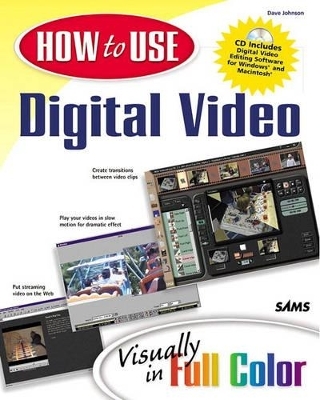
How to Use Digital Video
Sams Publishing
978-0-672-31923-5 (ISBN)
- Titel ist leider vergriffen;
keine Neuauflage - Artikel merken
PLEASE PROVIDE
So you've purchased a digital camcorder, hooked it up to your PC and now you're in business. You can download Jr.'s birthday party to your hard drive and show it to every unsuspecting friend that drops by. But what you really want to do is learn how to edit and manipulate your footage to create attractive videos. How to Use Digital Video teaches you the basic techniques, such as setting up a good shot, configuring your PC, re-arranging scenes, trimming out unnecessary footage, adding transitions, creating special effects, and even adding a soundtrack. Author Dave Johnson uses several real-world projects to show you how to implement the lessons he teaches. By the end of the book, you'll be able to create a polished home video, film for a Web page, a streaming video that could be used in a PowerPoint presentation, and a montage of still photos within a video.
Dave Johnson is the managing editor of Handheld Computing Magazine and Mobile Computer Editor for Planet IT. He has been writing about computer since his first book, The Desktop Studio: Multimedia with the Amiga, was published in 1990. He is now the author of 12 books, including Digital Photography Answer (Osborne).
1. Getting Started.
A Video Production Roadmap. How to Get Around Your Camcorder. How to Install Software from the CD-ROM. How to Get Around MGI VideoWave III. How to Get Around Adobe Premiere 5.1.
2. Working with Your Camcorder.
How to Use a Storyboard. How to Handle DV Tapes. How to Zoom Effectively. How to Use Motion Blur. How to Light the Scene. How to Control Depth of Focus. How to White-Balance Your Scene. How to Take Low-Light Movies. How to Reduce Camera Shake. How to Film with a Blue Screen. How to Add In-the-Lens Transitions.
3. Preparing Your PC for Video.
How to Install More Memory. How to Install a New Hard Drive. How to Install a Video Capture Card. How to Optimize Your Hard Drive. How to Capture Video.
4. Editing Your Movie.
How to Prepare the Editor. How to Populate the Storyline. How to Rearrange Scenes. How to Save and Open Your Project. How to Trim the Length of a Clip. How to Split a Clip into Two Scenes. How to Add a Transition Between Scenes. How to Modify Transition Settings. How to Create a Color Panel. How to Superimpose Video. How to Add a Video Watermark. How to Use Special Effects Filters. How to Color Correct a Scene. How to Create Slow-Motion Video. How to Create Special Effects with a Blue Screen. How to Preview Your Movie on the Computer.
5. Working with Titles.
How to Add Titles to a Video. How to Color and Size Your Titles. How to Make Titles Roll. How to Make Titles Crawl. How to Make Credits Roll. How to Add Captions and Subtitles to a Scene. How to Move Text in Two Directions at Once. How to Make Titles with Video in the Letters. Project 1: Creating a Complete Home Movie.
6. Working with Audio.
How to Capture a Song from CD. How to Capture Narration. How to Create Background Music. How to Mix Audio Tracks. How to Fade Audio. How to Trim Audio. How to Extend Video to Match Audio. How to Create an Audio Transition.
7. Working with Still Images.
How to Capture an Image from Video. How to Change Image Resolution. How to Change File Format. How to Erase Parts of an Image. How to Print an Image. How to Email an Image. How to Add Still Images to Video. Project 2: Creating a Video Slide Show.
8. Producing Videotape.
How to Prepare Your Video for Tape. How to Copy the Finished Video to Tape. How to Work with a Videotape Master.
9. Publishing Video to the Web and CD-ROM.
How to Prepare Your Video for the Web. How to Insert a Movie into a Web Page. How to Upload the Movie to the Web. How to Prepare a Streaming Movie. How to Create a Streaming Movie. How to Put Your Video on CD-ROM. Project 3: Creating a Video for the Web.
10. Incorporating Video into a PowerPoint Slide Show.
How to Prepare Video for PowerPoint. How to Insert Video into PowerPoint. How to Play Video in PowerPoint. Project 4: Creating a PowerPoint Presentation with Video.
Glossary.
Index.
| Erscheint lt. Verlag | 28.7.2000 |
|---|---|
| Verlagsort | Indianapolis |
| Sprache | englisch |
| Maße | 205 x 255 mm |
| Gewicht | 629 g |
| Themenwelt | Kunst / Musik / Theater ► Fotokunst |
| Informatik ► Grafik / Design ► Film- / Video-Bearbeitung | |
| Technik ► Nachrichtentechnik | |
| ISBN-10 | 0-672-31923-3 / 0672319233 |
| ISBN-13 | 978-0-672-31923-5 / 9780672319235 |
| Zustand | Neuware |
| Informationen gemäß Produktsicherheitsverordnung (GPSR) | |
| Haben Sie eine Frage zum Produkt? |