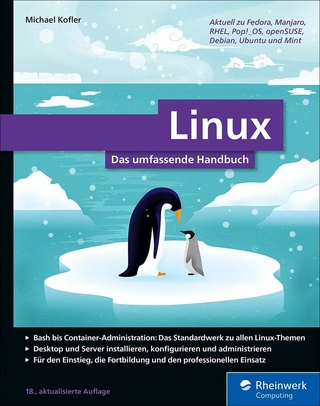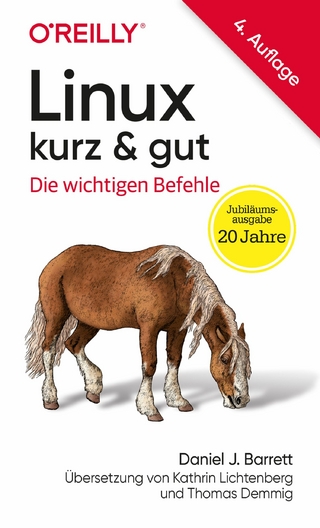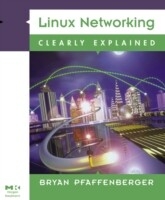
Linux Networking Clearly Explained (eBook)
390 Seiten
Elsevier Science (Verlag)
978-0-08-049171-4 (ISBN)
* Focuses on the 20% of Linux networking knowledge that satisfies 80% of network needs-including the needs of small businesses, workgroups within enterprises and high-tech homes.
* Teaches novices to implement DNS servers, network information services (NIS), network file systems (NFS), and all of the most important TCP/IP services, including email, Web and newsgroup access.
* Explains how to set up AppleTalk and Windows NT domain servers for networks that include MacIntosh or Windows systems.
* Comes with a CD containing the latest version of Red Hat Linux, as well as additional freeware/shareware Linux tools and network management applications.
Passionately democratic in its advocacy of networking for the masses, this is the first book on Linux networking written especially for the novice user. Because the free, open-source Linux operating system is winning so many converts today, the number of Linux-based networks will grow exponentially over the next few years. Taking up where Linux Clearly Explained left off, Linux Networking Clearly Explained walks the reader through the creation of a TCP/IP-based, Linux-driven local area network, beginning with a "e;sandbox"e; installation involving just two or three computers. Readers master the fundamentals of system and network administration-including handling user accounts and setting up security-in this less complex environment. The author then helps them along to the more sophisticated techniques associated with connecting this network to the Internet.* Focuses on the 20% of Linux networking knowledge that satisfies 80% of network needs-including the needs of small businesses, workgroups within enterprises and high-tech homes.* Teaches novices to implement DNS servers, network information services (NIS), network file systems (NFS), and all of the most important TCP/IP services, including email, Web and newsgroup access.* Explains how to set up AppleTalk and Windows NT domain servers for networks that include MacIntosh or Windows systems.* Comes with a CD containing the latest version of Red Hat Linux, as well as additional freeware/shareware Linux tools and network management applications.
Cover 1
Copyright Page 5
Contents 6
Part I: Connecting to the Internet 12
Chapter 1. Creating a Dial-Up Internet Connection 14
What You Will Need 15
Getting the Right Modem 16
Installing Your Modem 23
Checking Your Installation 27
Configuring KPPP 29
Troubleshooting Your Installation 40
Looking Under the Hood 48
References and Further Reading 52
Chapter 2. Using Internet Applications 54
Configuring Netscape Helper Applications 56
Configuring Netscape Messenger for E-Mail and Newsgroups 61
Accessing FTP Sites with File Manager 67
Exploring Additional Internet Applications 69
Looking Under the Hood 70
From Here 74
Part II: Building Your Local Area Network (LAN) 76
Chapter 3. Essential Networking Concepts 78
Physical Media 78
Communications Standards (Protocols) 79
Data Routing Technologies 80
Types of Packet-Switching Networks 82
Why Create a Local Area Network (LAN)? 83
How Is the Network Hooked Up? (LAN Topologies) 84
Who Is in Charge? (LAN Network Relationships) 85
How Big Is It? (Small, Medium, and Large LANs) 90
Looking Under the Hood 95
Where Linux Fits In 100
References and Further Reading 102
Chapter 4. Selecting and Installing Network Hardware 104
Introducing the Ethernet 105
How Ethernets Work 108
Ethernet Hardware 109
Designing Your Ethernet 114
Making Sure Your Hardware Is Linux-Compatible 117
Installing Your Network Card 120
Configuring Module Parameters 121
Looking Under the Hood 124
References and Further Reading 125
Chapter 5. Getting Started with TCP/IP 126
Introducing TCP/IP 127
Understanding Internet Layers 130
Internet Addresses (IP Addresses) 133
Creating a Simple TCP/IP Network 137
Testing Your Network 140
Looking Under the Hood 142
References and Further Reading 147
Chapter 6. Understanding User Accounts, Ownership, and Permissions 148
Creating User Accounts for Smooth Networking 149
Understanding File Ownership and Permissions 152
Viewing and Changing Ownership and Permisions 154
Looking Under the Hood 163
References and Further Reading 168
Chapter 7. Configuring and Using NFS 170
Introducing Network File System (NFS) 171
Preparing to Use NFS 174
Setting Up Exports 179
Mounting Remote Directories 181
Sharing Printers 186
Looking Under the Hood 190
References and Further Reading 192
Chapter 8. Configuring and Using Samba 194
Introducing Server Message Blocks (SMB) 195
Introducing Samba 201
Planning Your Samba Strategy 202
Obtaining and Installing Samba 202
Creating Linux Accounts for Windows Users 204
Deciding Whether to Use Encrypted Passwords 205
Setting Up Name Resolution Services 206
Configuring Windows Clients 208
Configuring Samba: An Overview 213
Sharing Windows Resources 220
Mounting Shares Automatically 221
References and Further Reading 224
Chapter 9. Configuring and Using AppleTalk 226
Introducing AppleTalk 228
Introducing Netatalk 229
System Configuration Essentials 230
Obtaining Netatalk+asun 230
Configuring Netatalk 231
Launching the Server 232
Connecting to the Server with the Chooser 233
References and Further Reading 234
Part III: Connecting Your LAN to the Internet 236
Chapter 10. Sharing an Internet Connection 238
Obtaining and Installing the Software You Need 239
Configuring Dialup-on-Demand (diald) 240
Testing the Connection 246
Setting Up the Rest of Your Network 251
Setting Up IP Masquerading 253
Sharing Windows and Macintosh Modems 259
References and Further Reading 261
Chapter 11. Sharing High-Speed Connections 262
Finding the Speed You Need 263
Examining High-Speed Connection Options 268
Configuring High-Speed Connections 281
Improving Your Network’s Performance 286
References and Further Reading 291
Part IV: Creating an Intranet 294
Chapter 12. Running an Intranet Web Server 296
Introducing Apache 297
Setting Up Web Pages 305
Examining Apache Options 306
References and Further Reading 311
Chapter 13. Creating an Intranet FTP Server 312
Introducing Wu-ftpd 313
Configuring Wu-ftpd 314
Using FTP Clients 318
Looking Under the Hood 319
References and Further Reading 321
Part V: Managing Your Network 322
Chapter 14. Archiving Your Data Automatically 324
Creating Your Backup Server 324
Backing Up with Tar and Cron: An Overview 325
Archiving Data with Tar 326
Creating a Backup Routine 329
Repeating the Full Backup 331
Scheduling Backups with Cron 331
References and Further Reading 334
Chapter 15. Troubleshooting Your Network 336
Configuration vs. Troubleshooting 337
Observe, Theorize, Test 337
Checking Physical Connections 340
Network Slowdowns and Stoppages 353
References and Further Reading 357
Chapter 16. Securing Your Network 358
Understanding the Risk 359
Has Your Network Been Compromised? 360
Understanding Your ISP’s Security Role 370
Securing Your System 372
Securing Your System with IP Chains 379
Looking Under the Hood 388
From Here 391
References and Further Reading 391
Index 394
| Erscheint lt. Verlag | 22.6.2001 |
|---|---|
| Sprache | englisch |
| Themenwelt | Sachbuch/Ratgeber |
| Informatik ► Betriebssysteme / Server ► Unix / Linux | |
| Mathematik / Informatik ► Informatik ► Netzwerke | |
| Informatik ► Software Entwicklung ► User Interfaces (HCI) | |
| Informatik ► Theorie / Studium ► Künstliche Intelligenz / Robotik | |
| Technik ► Umwelttechnik / Biotechnologie | |
| ISBN-10 | 0-08-049171-5 / 0080491715 |
| ISBN-13 | 978-0-08-049171-4 / 9780080491714 |
| Haben Sie eine Frage zum Produkt? |
Kopierschutz: Adobe-DRM
Adobe-DRM ist ein Kopierschutz, der das eBook vor Mißbrauch schützen soll. Dabei wird das eBook bereits beim Download auf Ihre persönliche Adobe-ID autorisiert. Lesen können Sie das eBook dann nur auf den Geräten, welche ebenfalls auf Ihre Adobe-ID registriert sind.
Details zum Adobe-DRM
Dateiformat: PDF (Portable Document Format)
Mit einem festen Seitenlayout eignet sich die PDF besonders für Fachbücher mit Spalten, Tabellen und Abbildungen. Eine PDF kann auf fast allen Geräten angezeigt werden, ist aber für kleine Displays (Smartphone, eReader) nur eingeschränkt geeignet.
Systemvoraussetzungen:
PC/Mac: Mit einem PC oder Mac können Sie dieses eBook lesen. Sie benötigen eine
eReader: Dieses eBook kann mit (fast) allen eBook-Readern gelesen werden. Mit dem amazon-Kindle ist es aber nicht kompatibel.
Smartphone/Tablet: Egal ob Apple oder Android, dieses eBook können Sie lesen. Sie benötigen eine
Geräteliste und zusätzliche Hinweise
Buying eBooks from abroad
For tax law reasons we can sell eBooks just within Germany and Switzerland. Regrettably we cannot fulfill eBook-orders from other countries.
aus dem Bereich