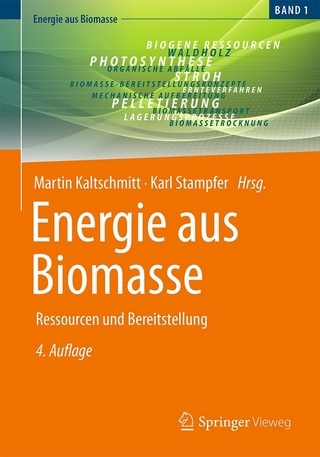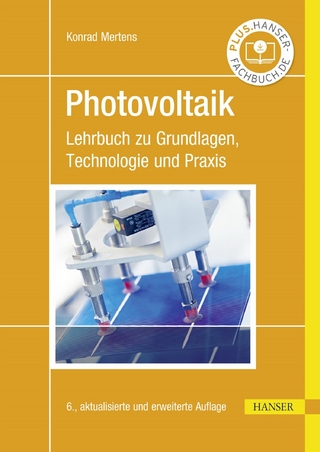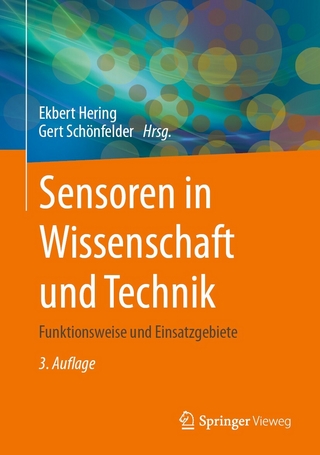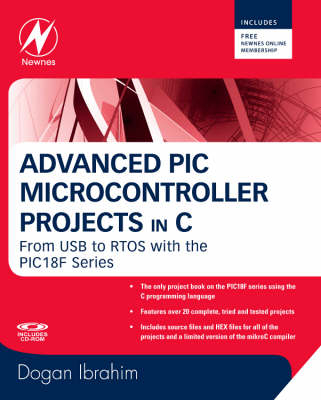
Advanced PIC Microcontroller Projects in C (eBook)
560 Seiten
Elsevier Science (Verlag)
978-0-08-055842-4 (ISBN)
The architecture of the PIC 18FXXX series as well as typical oscillator, reset, memory, and input-output circuits is completely detailed. After giving an introduction to programming in C, the book describes the project development cycle in full, giving details of the process of editing, compilation, error handling, programming and the use of specific development tools. The bulk of the book gives full details of tried and tested hands-on projects, such as the 12C BUS, USB BUS, CAN BUS, SPI BUS and real-time operating systems.
* A clear introduction to the PIC 18FXXX microcontroller's architecture
* 20 projects, including developing wireless and sensor network applications, using I2C BUS, USB BUS, CAN BUS and the SPI BUS, which give the block and circuit diagram, program description in PDL, program listing and program description.
* Numerous examples of using developmental tools: simulators, in-circuit debuggers (especially ICD2) and emulators
* A CDROM of all the programs, hex listings, diagrams, data sheets and tables
This book is ideal for the engineer, technician, hobbyist and student who have knowledge of the basic principles of PIC microcontrollers and want to develop more advanced applications using the 18F series. The architecture of the PIC 18FXXX series as well as typical oscillator, reset, memory, and input-output circuits is completely detailed. After giving an introduction to programming in C, the book describes the project development cycle in full, giving details of the process of editing, compilation, error handling, programming and the use of specific development tools. The bulk of the book gives full details of tried and tested hands-on projects, such as the 12C BUS, USB BUS, CAN BUS, SPI BUS and real-time operating systems. A clear introduction to the PIC 18FXXX microcontroller's architecture 20 projects, including developing wireless and sensor network applications, using I2C BUS, USB BUS, CAN BUS and the SPI BUS, which give the block and circuit diagram, program description in PDL, program listing and program description Numerous examples of using developmental tools: simulators, in-circuit debuggers (especially ICD2) and emulators
Front Cover 1
Advanced PIC Microcontroller Projects in C 4
Copyright Page 5
Contents 6
Preface 14
Acknowledgments 16
Chapter 1: Microcomputer Systems 17
1.1 Introduction 17
1.2 Microcontroller Systems 17
1.2.1 RAM 21
1.2.2 ROM 21
1.2.3 PROM 21
1.2.4 EPROM 22
1.2.5 EEPROM 22
1.2.6 Flash EEPROM 22
1.3 Microcontroller Features 22
1.3.1 Supply Voltage 23
1.3.2 The Clock 23
1.3.3 Timers 23
1.3.4 Watchdog 24
1.3.5 Reset Input 24
1.3.6 Interrupts 24
1.3.7 Brown-out Detector 25
1.3.8 Analog-to-Digital Converter 25
1.3.9 Serial Input-Output 25
1.3.10 EEPROM Data Memory 26
1.3.11 LCD Drivers 26
1.3.12 Analog Comparator 26
1.3.13 Real-time Clock 27
1.3.14 Sleep Mode 27
1.3.15 Power-on Reset 27
1.3.16 Low-Power Operation 27
1.3.17 Current Sink/Source Capability 27
1.3.18 USB Interface 28
1.3.19 Motor Control Interface 28
1.3.20 CAN Interface 28
1.3.21 Ethernet Interface 28
1.3.22 ZigBee Interface 28
1.4 Microcontroller Architectures 28
1.4.1 RISC and CISC 29
1.5 Number Systems 29
1.5.1 Decimal Number System 30
1.5.2 Binary Number System 30
1.5.3 Octal Number System 31
1.5.4 Hexadecimal Number System 31
1.6 Converting Binary Numbers into Decimal 32
1.7 Converting Decimal Numbers into Binary 32
1.8 Converting Binary Numbers into Hexadecimal 34
1.9 Converting Hexadecimal Numbers into Binary 36
1.10 Converting Hexadecimal Numbers into Decimal 37
1.11 Converting Decimal Numbers into Hexadecimal 38
1.12 Converting Octal Numbers into Decimal 39
1.13 Converting Decimal Numbers into Octal 39
1.14 Converting Octal Numbers into Binary 40
1.15 Converting Binary Numbers into Octal 42
1.16 Negative Numbers 42
1.17 Adding Binary Numbers 43
1.18 Subtracting Binary Numbers 45
1.19 Multiplication of Binary Numbers 45
1.20 Division of Binary Numbers 47
1.21 Floating Point Numbers 47
1.22 Converting a Floating Point Number into Decimal 49
1.22.1 Normalizing Floating Point Numbers 50
1.22.2 Converting a Decimal Number into Floating Point 50
1.22.3 Multiplication and Division of Floating Point Numbers 52
1.22.4 Addition and Subtraction of Floating Point Numbers 53
1.23 BCD Numbers 54
1.24 Summary 56
1.25 Exercises 56
Chapter 2: PIC18F Microcontroller Series 59
2.1 PIC18FXX2 Architecture 62
2.1.1 Program Memory Organization 66
2.1.2 Data Memory Organization 67
2.1.3 The Configuration Registers 68
2.1.4 The Power Supply 73
2.1.5 The Reset 73
2.1.6 The Clock Sources 76
2.1.7 Watchdog Timer 83
2.1.8 Parallel I/O Ports 84
2.1.9 Timers 90
2.1.10 Capture/Compare/PWM Modules (CCP) 100
2.1.11 Analog-to-Digital Converter (A/D) Module 109
2.1.12 Interrupts 117
2.2 Summary 131
2.3 Exercises 131
Chapter 3: C Programming Language 135
3.1 Structure of a mikroC Program 136
3.1.1 Comments 137
3.1.2 Beginning and Ending of a Program 137
3.1.3 Terminating Program Statements 137
3.1.4 White Spaces 138
3.1.5 Case Sensitivity 138
3.1.6 Variable Names 139
3.1.7 Variable Types 139
3.1.8 Constants 142
3.1.9 Escape Sequences 144
3.1.10 Static Variables 145
3.1.11 External Variables 145
3.1.12 Volatile Variables 146
3.1.13 Enumerated Variables 146
3.1.14 Arrays 147
3.1.15 Pointers 149
3.1.16 Structures 151
3.1.17 Unions 154
3.1.18 Operators in C 155
3.1.19 Modifying the Flow of Control 164
3.1.20 Mixing mikroC with Assembly Language Statements 175
3.2 PIC Microcontroller Input-Output Port Programming 176
3.3 Programming Examples 177
3.4 Summary 181
3.5 Exercises 181
Chapter 4: Functions and Libraries in mikroC 185
4.1 mikroC Functions 185
4.1.1 Function Prototypes 189
4.1.2 Passing Arrays to Functions 193
4.1.3 Passing Variables by Reference to Functions 196
4.1.4 Variable Number of Arguments 197
4.1.5 Function Reentrancy 200
4.1.6 Static Function Variables 200
4.2 mikroC Built-in Functions 200
4.3 mikroC Library Functions 204
4.3.1 EEPROM Library 205
4.3.2 LCD Library 208
4.3.3 Software UART Library 215
4.3.4 Hardware USART Library 220
4.3.5 Sound Library 222
4.3.6 ANSI C Library 224
4.3.7 Miscellaneous Library 228
4.4 Summary 234
4.5 Exercises 235
Chapter 5: PIC18 Development Tools 237
5.1 Software Development Tools 238
5.1.1 Text Editors 238
5.1.2 Assemblers and Compilers 238
5.1.3 Simulators 239
5.1.4 High-Level Language Simulators 240
5.1.5 Integrated Development Environments (IDEs) 240
5.2 Hardware Development Tools 240
5.2.1 Development Boards 241
5.2.2 Device Programmers 255
5.2.3 In-Circuit Debuggers 258
5.2.4 In-Circuit Emulators 261
5.2.5 Breadboards 264
5.3 mikroC Integrated Development Environment (IDE) 267
5.3.1 mikroC IDE Screen 267
5.3.2 Creating and Compiling a New File 274
5.3.3 Using the Simulator 281
5.3.4 Using the mikroICD In-Circuit Debugger 288
5.3.5 Using a Development Board 293
5.4 Summary 301
5.5 Exercises 301
Chapter 6: Simple PIC18 Projects 303
6.1 Program Description Language (PDL) 304
6.1.1 START-END 304
6.1.2 Sequencing 304
6.1.3 IF-THEN-ELSE-ENDIF 304
6.1.4 DO-ENDDO 305
6.1.5 REPEAT-UNTIL 306
PROJECT 6.1-Chasing LEDs 306
Project Description 306
Project Hardware 308
Project PDL 309
Project Program 310
Further Development 311
PROJECT 6.2-LED Dice 311
Project Description 311
Project Hardware 312
Project PDL 312
Project Program 314
Using a Pseudorandom Number Generator 314
PROJECT 6.3-Two-Dice Project 317
Project Description 317
Project Hardware 317
Project PDL 318
Project Program 319
PROJECT 6.4-Two-Dice Project Using Fewer I/O Pins 319
Project Description 319
Project Hardware 322
Project PDL 324
Project Program 325
Modifying the Program 325
PROJECT 6.5-7-Segment LED Counter 329
Project Description 329
Project Hardware 331
Project PDL 333
Project Program 334
Modified Program 335
PROJECT 6.6-Two-Digit Multiplexed 7-Segment LED 335
Project Description 335
Project Hardware 338
Project PDL 340
Project Program 340
PROJECT 6.7-Two-Digit Multiplexed 7-Segment LED Counter with Timer Interrupt 342
Project Description 342
Project Hardware 344
Project PDL 344
Project Program 345
Modifying the Program 345
PROJECT 6.8-Voltmeter with LCD Display 350
Project Description 350
HD44780 LCD Module 350
Connecting the LCD 352
Project Hardware 353
Project PDL 354
Project Program 354
A More Accurate Display 357
PROJECT 6.9-Calculator with Keypad and LCD 357
Project Description 357
Project Hardware 362
Project PDL 362
Project Program 362
Program Using a Built-in Keypad Function 368
PROJECT 6.10-Serial Communication-Based Calculator 368
Project Description 368
Project Hardware 374
Project PDL 374
Project Program 375
Testing the Program 376
Using Software-Based Serial Communication 380
Chapter 7: Advanced PIC18 Projects-SD Card Projects 387
7.1 The SD Card 387
7.1.1 The SPI Bus 389
7.1.2 Operation of the SD Card in SPI Mode 393
7.2 mikroC Language SD Card Library Functions 400
PROJECT 7.1-Read CID Register and Display on a PC Screen 401
PROJECT 7.2-Read/Write to SD Card Sectors 408
PROJECT 7.3-Using the Card Filing System 408
PROJECT 7.4-Temperature Logger 413
Chapter 8: Advanced PIC18 Projects-USB Bus Projects 425
8.1 Speed Identification on the Bus 429
8.2 USB States 429
8.3 USB Bus Communication 430
8.3.1 Packets 430
8.3.2 Data Flow Types 432
8.3.3 Enumeration 433
8.4 Descriptors 434
8.4.1 Device Descriptors 434
8.4.2 Configuration Descriptors 437
8.4.3 Interface Descriptors 439
8.4.4 HID Descriptors 441
8.4.5 Endpoint Descriptors 442
8.5 PIC18 Microcontroller USB Bus Interface 443
8.6 mikroC Language USB Bus Library Functions 445
PROJECT 8.1-USB-Based Microcontroller Output Port 446
The PC Software 447
The Microcontroller Software 454
Testing the Project 467
Using a USB Protocol Analyzer 468
Using the HID Terminal of mikroC 472
PROJECT 8.2-USB-Based Microcontroller Input/ Output 472
Testing the Project 474
PROJECT 8.3-USB-Based Ambient Pressure Display on the PC 480
Chapter 9: Advanced PIC18 Projects-CAN Bus Projects 491
9.1 Data Frame 497
9.1.1 Start of Frame (SOF) 498
9.1.2 Arbitration Field 498
9.1.3 Control Field 500
9.1.4 Data Field 500
9.1.5 CRC Field 500
9.1.6 ACK Field 501
9.2 Remote Frame 501
9.3 Error Frame 501
9.4 Overload Frame 501
9.5 Bit Stuffing 502
9.6 Types of Errors 502
9.7 Nominal Bit Timing 502
9.8 PIC Microcontroller CAN Interface 505
9.9 PIC18F258 Microcontroller 507
9.9.1 Configuration Mode 509
9.9.2 Disable Mode 509
9.9.3 Normal Operation Mode 509
9.9.4 Listen-only Mode 509
9.9.5 Loop-Back Mode 510
9.9.6 Error Recognition Mode 510
9.9.7 CAN Message Transmission 510
9.9.8 CAN Message Reception 510
9.9.9 Calculating the Timing Parameters 512
9.10 mikroC CAN Functions 514
9.10.1 CANSetOperationMode 515
9.10.2 CANGetOperationMode 516
9.10.3 CANInitialize 516
9.10.4 CANSetBaudRate 517
9.10.5 CANSetMask 517
9.10.6 CANSetFilter 518
9.10.7 CANRead 518
9.10.8 CANWrite 519
9.11 CAN Bus Programming 520
PROJECT 9.1-Temperature Sensor CAN Bus Project 520
The DISPLAY Processor 522
The COLLECTOR Processor 522
DISPLAY Program 523
COLLECTOR Program 530
Chapter 10: Multi-Tasking and Real-Time Operating Systems 531
10.1 State Machines 532
10.2 The Real-Time Operating System (RTOS) 534
10.2.1 The Scheduler 534
10.3 RTOS Services 537
10.4 Synchronization and Messaging Tools 537
10.5 CCS PIC C Compiler RTOS 538
10.5.1 Preparing for RTOS 539
10.5.2 Declaring a Task 540
PROJECT 10.1-LEDs 540
PROJECT 10.2-Random Number Generator 544
PROJECT 10.3-Voltmeter with RS232 Serial Output 548
Using a Semaphore 552
Index 557
| Erscheint lt. Verlag | 30.8.2011 |
|---|---|
| Sprache | englisch |
| Themenwelt | Technik ► Elektrotechnik / Energietechnik |
| ISBN-10 | 0-08-055842-9 / 0080558429 |
| ISBN-13 | 978-0-08-055842-4 / 9780080558424 |
| Haben Sie eine Frage zum Produkt? |
Größe: 12,5 MB
Kopierschutz: Adobe-DRM
Adobe-DRM ist ein Kopierschutz, der das eBook vor Mißbrauch schützen soll. Dabei wird das eBook bereits beim Download auf Ihre persönliche Adobe-ID autorisiert. Lesen können Sie das eBook dann nur auf den Geräten, welche ebenfalls auf Ihre Adobe-ID registriert sind.
Details zum Adobe-DRM
Dateiformat: PDF (Portable Document Format)
Mit einem festen Seitenlayout eignet sich die PDF besonders für Fachbücher mit Spalten, Tabellen und Abbildungen. Eine PDF kann auf fast allen Geräten angezeigt werden, ist aber für kleine Displays (Smartphone, eReader) nur eingeschränkt geeignet.
Systemvoraussetzungen:
PC/Mac: Mit einem PC oder Mac können Sie dieses eBook lesen. Sie benötigen eine
eReader: Dieses eBook kann mit (fast) allen eBook-Readern gelesen werden. Mit dem amazon-Kindle ist es aber nicht kompatibel.
Smartphone/Tablet: Egal ob Apple oder Android, dieses eBook können Sie lesen. Sie benötigen eine
Geräteliste und zusätzliche Hinweise
Buying eBooks from abroad
For tax law reasons we can sell eBooks just within Germany and Switzerland. Regrettably we cannot fulfill eBook-orders from other countries.
aus dem Bereich