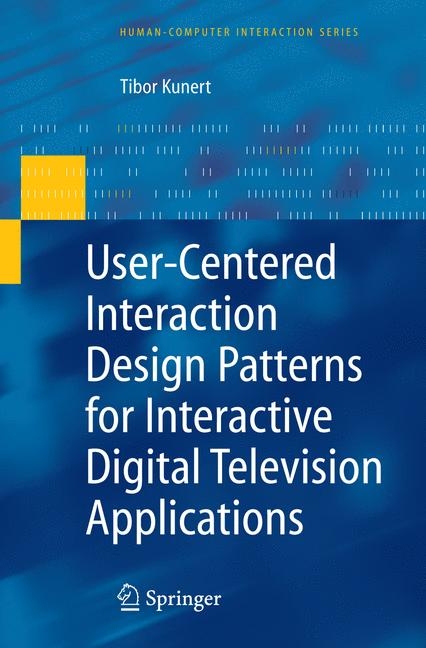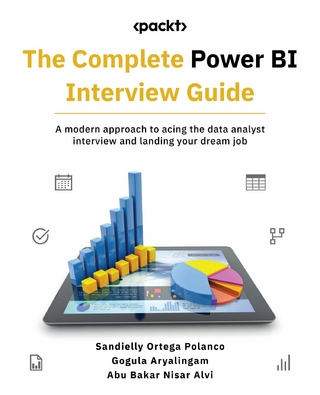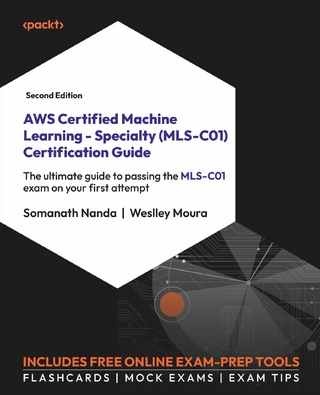User-Centered Interaction Design Patterns for Interactive Digital Television Applications (eBook)
VI, 315 Seiten
Springer London (Verlag)
978-1-84882-275-7 (ISBN)
Technology is meant to make life easier and to raise its quality. Our interaction with technology should be designed according to human needs instead of us being required to adapt to technology. Even so, technology may change quickly and people and their habits change slowly. With the aim of supporting user acceptance of iTV, the focus of this book is on the usability of iTV applications. A method for developing interaction design patterns especially for new technologies is presented for the first time.
The main characteristics covered in this new approach are: systematic identification of recurrent design problems; usability as a quality criterion for design solutions; integration of designers into the pattern development process including identification of designers' needs, and iterative evaluation and optimisation of patterns to encourage designers to accept and use them; usability testing to identify proven design solutions and their trade-offs; presentation of specific design guidelines.
Tibor Kunert, PhD, has worked in the field of Human-Computer Interaction (HCI) for the last 10 years. At the Technical University of Ilmenau, Germany, he focussed his research work on HCI for interactive media like interactive television. He managed several research and development projects with public and private television broadcasters.
He taught and supervised numerous master students on HCI and usability engineering methods and practices, for example for television, web applications and in-car information systems. Dr. Kunert is the author of 18 scientific papers and an invited conference speaker
He earned a PhD from the Faculty of Electrical Engineering and Information Technology at the Technical University of Ilmenau, Germany. Presently he is working as HCI expert at Siemens AG in several international projects.
Technology is meant to make life easier and to raise its quality. Our interaction with technology should be designed according to human needs instead of us being required to adapt to technology. Even so, technology may change quickly and people and their habits change slowly. With the aim of supporting user acceptance of iTV, the focus of this book is on the usability of iTV applications. A method for developing interaction design patterns especially for new technologies is presented for the first time. The main characteristics covered in this new approach are: systematic identification of recurrent design problems; usability as a quality criterion for design solutions; integration of designers into the pattern development process including identification of designers' needs, and iterative evaluation and optimisation of patterns to encourage designers to accept and use them; usability testing to identify proven design solutions and their trade-offs; presentation of specific design guidelines.
Tibor Kunert, PhD, has worked in the field of Human-Computer Interaction (HCI) for the last 10 years. At the Technical University of Ilmenau, Germany, he focussed his research work on HCI for interactive media like interactive television. He managed several research and development projects with public and private television broadcasters. He taught and supervised numerous master students on HCI and usability engineering methods and practices, for example for television, web applications and in-car information systems. Dr. Kunert is the author of 18 scientific papers and an invited conference speakerHe earned a PhD from the Faculty of Electrical Engineering and Information Technology at the Technical University of Ilmenau, Germany. Presently he is working as HCI expert at Siemens AG in several international projects.
Human–Computer Interaction Series 2
User-Centered Interaction Design Patterns for Interactive Digital Television Applications 4
Summary 6
Foreword 7
Acknowledgments 9
Contents 10
Abbreviations 15
Introduction 16
1.1 Motivation 16
1.2 Problem and Aims 19
1.3 Approach 21
1.3.1 Identification of Recurrent Design Problems 24
1.3.2 Identification of Proven Design Solutions and Their Trade-Offs 25
1.3.3 Documentation of the Usability Test Results in the Form of Design Patterns 25
1.4 Structure of the Book 26
References 27
Interactive TV Applications and Their Context of Use 33
2.1 Interactive TV Applications 33
2.1.1 Definition 33
2.1.2 Classification of Interactive TV Applications 34
2.1.2.1 Permanent ‘‘24/7’’ Stand-Alone Services 37
2.1.2.2 Enhanced TV Applications 37
2.1.3 Classification of Enhanced TV Applications 39
2.1.3.1 Schedule-Busting Services 39
2.1.3.2 Engaging Services 40
2.2 Context of Use 40
2.2.1 Usability 40
2.2.2 Context of Use 41
2.2.3 iTV Users 44
2.2.3.1 User Types 44
2.2.3.2 Skills and Knowledge 45
2.2.3.3 Personal Characteristics 45
2.2.4 iTV User Goals and Tasks 46
2.2.4.1 User Goals 46
2.2.4.2 User Tasks 47
2.2.5 iTV Equipment 51
2.2.5.1 Set-Top Box 51
2.2.5.2 TV Screen 52
2.2.5.3 Remote Control 52
2.2.6 iTV Environment 53
2.2.6.1 Social Environment 53
2.2.6.2 Technical Environment 54
2.2.6.3 Physical Environment 54
2.2.7 Conclusions 55
References 56
Types of Design Guidance for iTV Applications 61
3.1 Summary of Existing Design Guidance for iTV Applications 61
3.1.1 Classification 61
3.1.2 General Interaction Design Guidelines for iTV Applications 62
3.1.3 Broadcaster Style Guides for iTV Applications 65
3.1.4 Middleware Design Guidelines for iTV Applications 65
3.1.5 Comparison of Design Guidance Specifically for iTV 66
3.1.6 ISO 9241 and Interactive TV 70
3.1.6.1 ISO 9241-12 (Presentation of Information) 72
3.1.6.2 ISO 9241-13 (User Guidance) 73
3.1.6.3 ISO 9241-14 (Menu Dialogues) 73
3.1.7 ISO 14915 and Interactive TV 74
3.1.7.1 ISO 14915-2 (Multimedia Navigation and Control) 74
3.1.7.2 14915-3 (Media Selection and Control) 74
3.1.8 Design Principles and Interactive TV 75
3.1.9 Conclusions 76
3.2 Forms of Design Guidance 77
3.2.1 Classification 77
3.2.1.1 Principles 78
3.2.1.2 Guidelines 78
3.2.1.3 Style Guides 79
3.2.1.4 Interaction Design Patterns 80
3.2.2 Analysis and Evaluation of the Different Forms 81
3.2.2.1 Analysis 82
3.2.2.2 Evaluation 82
3.2.3 Advantages and Disadvantages of Interaction Design Patterns 82
3.2.4 Evaluation of Interaction Design Pattern Collections 88
3.2.4.1 Technical Platform 88
3.2.4.2 Pattern Format 89
3.2.4.3 Type of Design Problems Covered 91
3.2.4.4 Quality Criterion for Design Solutions 92
3.2.4.5 Identification of Design Problems 92
3.2.4.6 Discussion of Design Alternatives and Trade-Offs 92
3.2.4.7 Justification of Design Solutions 92
3.2.4.8 Integration of Patterns into the User-Centred Design Process 93
3.2.4.9 Evaluation of the Documented Patterns 93
3.2.5 Conclusions 94
References 95
User Tasks and Requirements for iTV Applications 99
4.1 Theory 99
4.1.1 Classification of Approaches to User Task Analysis 99
4.1.2 Scope of User Task Analysis 100
4.1.3 User Tasks and Requirements 101
4.1.4 Classification of Requirements 101
4.1.5 Methods for User Task and Requirements Analysis 101
4.1.6 The Method of Focus Groups 102
4.2 Applied Method 103
4.2.1 Participants 103
4.2.2 Introduction to iTV 104
4.2.3 Structure of the Focus Groups 105
4.3 Results 106
4.3.1 Content-Independent User Tasks and Requirements 106
4.3.2 Content-Specific User Tasks and Requirements 108
4.4 Conclusions 111
References 112
Design Pattern Collection for iTV 113
5.1 Framework for Interaction Design Patterns 113
5.1.1 Quality Criterion for Design Solutions 114
5.1.2 Identification of Design Problems 114
5.1.3 Discussion of Design Alternatives and Trade-Offs 116
5.1.4 Justification of Presented Solutions 117
5.1.5 Evaluation of the Documented Patterns 117
5.1.6 Conclusion 118
5.2 Overview of the Pattern Language 119
5.3 Interaction Design Patterns 121
5.3.1 Pattern Group A: Page Layout 121
5.3.2 Pattern Group B: Navigation 126
5.3.3 Pattern Group C: Remote Control Keys 136
5.3.4 Pattern Group D: Basic Functions 142
5.3.5 Pattern Group E: Content Presentation 151
5.3.6 Pattern Group F: User Participation 159
5.3.7 Pattern Group G: Text Input 170
5.3.8 Pattern Group H: Help 178
5.3.9 Pattern Group I: Accessibility & Personalisation
5.3.10 Pattern Group J: Specific User Groups 186
5.4 Conclusions 187
References 187
Method of Pattern Development 190
6.1 Requirements Analysis for iTV Design Guidance 190
6.1.1 Theory 191
6.1.2 Method 191
6.1.3 Interview Partners 193
6.1.4 Results 194
6.1.4.1 Current iTV Design Practice 194
6.1.4.2 Content Requirements 194
6.1.4.3 Form Requirements 196
6.1.5 Conclusions 198
6.2 Hierarchy of iTV Interaction Design Problems 198
6.2.1 Method 198
6.2.2 Results 199
6.2.3 Conclusions 205
6.3 Design of iTV Prototypes 205
6.3.1 Theory 206
6.3.2 Method 208
6.3.2.1 Prototypes with Several Variants 209
6.3.2.2 Prototypes with One Variant 209
6.3.3 Results 209
6.3.3.1 Prototypes with Several Variants 210
6.3.3.2 Prototypes with One Variant 212
6.3.3.3 Implementation of the Prototypes 213
6.3.4 Conclusions 213
6.4 Usability Test Series 214
6.4.1 Theory 214
6.4.1.1 Usability Testing vs. Other Evaluation Methods 214
6.4.1.2 Summative vs. Formative Usability Tests 215
6.4.1.3 Comparative Usability Tests 216
6.4.2 Method 217
6.4.2.1 Applications Tested 218
6.4.2.2 Usability Metrics 220
6.4.2.3 Data Collection 221
6.4.2.4 Test Session Procedure 224
6.4.3 Context of Use in the Tests 225
6.4.3.1 Reliability and Validity 225
6.4.3.2 Users 226
6.4.3.3 Tasks 227
6.4.3.4 Environment and Equipment 229
6.4.4 Analysis 232
6.4.4.1 Quantitative Data Analysis 232
6.4.4.2 Qualitative Data Analysis 234
6.4.5 Results of the Comparative Tests 235
6.4.5.1 Quantitative Results 235
6.4.5.2 Qualitative Results 236
6.4.6 Results of the Conventional Tests 236
6.4.6.1 Quantitative Results 236
6.4.6.2 Qualitative Results 237
6.4.7 Conclusions 237
6.5 Forming the Pattern Language 238
6.5.1 Hierarchical Structure of the Pattern Language 238
6.5.2 Design Pattern Templates 240
6.6 Evaluation of the Developed Patterns 242
6.6.1 Method 243
6.6.1.1 Interview Partners 243
6.6.1.2 Method for Evaluating Contents 245
Content of the Overview of the Pattern Collection 245
Content of the Single Patterns 245
Overall Content Evaluation 246
6.6.1.3 Method for Evaluating Form 246
Form of the Overview of the Pattern Collection 246
Form of the Single Design Patterns 247
6.6.2 Results on the Pattern Content 247
6.6.2.1 Content of the Overview of the Pattern Collection 247
6.6.2.2 Content of the Single Patterns 249
6.6.2.3 Overall Content 250
6.6.3 Results on the Pattern Form 251
6.6.3.1 Form of the Overview of the Pattern Collection 251
6.6.3.2 Form of the Single Patterns 252
6.6.4 Conclusions 254
References 255
Conclusion 259
7.1 Summary 259
7.2 Discussion 263
7.3 Main Contributions 265
7.4 Future Research 266
References 267
Appendix A: Characteristics of Usability Test Participants 268
Appendix B: Quantitative Usability Test Result 272
B.1 Quantitative Usability Test Results for Pattern Group B: Navigation 272
B.1.1 Multiple Ways to Navigate (B1) 272
B.1.2 Menu (B2) 273
B.1.3 Video Multi-screen (B3) 281
B.1.4 Index (B4) 284
B.1.5 Tabs (B6) 285
B.2 Quantitative Usability Test Results for Pattern Group D: Basic Functions 286
B.2.1 Initial Call to Action (D1) 286
B.2.2 Starting (D2) 290
B.2.3 Loading Indication (D3) 292
B.2.4 Exiting (D4) 296
B.2.5 Hiding Application (D5) 300
B.2.6 Going One Level Up (D6) 301
B.3 Quantitative Usability Test Results for Pattern Group E: Content Presentation 305
B.3.1 Content Box (E2) 305
B.3.2 Paging (E3) 314
B.3.3 Scrolling (E4) 316
B.3.4 Switching Between Content Items (E5) 317
B.3.5 Synchronised Content (E6) 322
B.4 Quantitative Usability Test Results for Pattern Group F: User Participation 324
B.4.1 Multiple Ways of User Participation (F1) 324
B.4.2 Voting and Multiple-Choice Question (F2) 325
B.4.3 Allocation of Items (F3) 330
B.4.4 Text Completion (F4) 331
B.4.5 Approval for Connectivity (F5) 331
B.5 Usability Test Results for Pattern Group G: Text Input 333
B.5.1 Multiple Ways to Input Text (G1) 333
B.5.2 On-Screen QWERTY or Alphabetical Keyboard (G2) 335
B.5.3 Mobile Phone Keyboard (G3) 336
B.6 Usability Test Results for Pattern Group H: Help 338
B.6.1 On-Screen Instruction (H1) 338
B.6.2 Help Section (H2) 340
B.7 Usability Test Results for Pattern Group I: Accessibility and Personalisation 343
B.7.1 Accessibility (I1) 343
B.7.2 Personalisation (I2) 344
B.8 Usability Test Results for Pattern Group J: Specific User Groups 346
B.8.1 Children (J1) 346
Index 349
| Erscheint lt. Verlag | 12.6.2009 |
|---|---|
| Reihe/Serie | Human–Computer Interaction Series | Human–Computer Interaction Series |
| Zusatzinfo | VI, 315 p. 315 illus. |
| Verlagsort | London |
| Sprache | englisch |
| Themenwelt | Mathematik / Informatik ► Informatik ► Betriebssysteme / Server |
| Mathematik / Informatik ► Informatik ► Grafik / Design | |
| Mathematik / Informatik ► Informatik ► Netzwerke | |
| Informatik ► Software Entwicklung ► User Interfaces (HCI) | |
| Mathematik / Informatik ► Informatik ► Web / Internet | |
| Technik ► Elektrotechnik / Energietechnik | |
| Technik ► Nachrichtentechnik | |
| Schlagworte | Design • Design Patterns • HCI • Human-Computer Interaction (HCI) • interaction • Interaction Design • Interactive Television • Interface • Usability • user interface • User Interfaces |
| ISBN-10 | 1-84882-275-8 / 1848822758 |
| ISBN-13 | 978-1-84882-275-7 / 9781848822757 |
| Informationen gemäß Produktsicherheitsverordnung (GPSR) | |
| Haben Sie eine Frage zum Produkt? |
DRM: Digitales Wasserzeichen
Dieses eBook enthält ein digitales Wasserzeichen und ist damit für Sie personalisiert. Bei einer missbräuchlichen Weitergabe des eBooks an Dritte ist eine Rückverfolgung an die Quelle möglich.
Dateiformat: PDF (Portable Document Format)
Mit einem festen Seitenlayout eignet sich die PDF besonders für Fachbücher mit Spalten, Tabellen und Abbildungen. Eine PDF kann auf fast allen Geräten angezeigt werden, ist aber für kleine Displays (Smartphone, eReader) nur eingeschränkt geeignet.
Systemvoraussetzungen:
PC/Mac: Mit einem PC oder Mac können Sie dieses eBook lesen. Sie benötigen dafür einen PDF-Viewer - z.B. den Adobe Reader oder Adobe Digital Editions.
eReader: Dieses eBook kann mit (fast) allen eBook-Readern gelesen werden. Mit dem amazon-Kindle ist es aber nicht kompatibel.
Smartphone/Tablet: Egal ob Apple oder Android, dieses eBook können Sie lesen. Sie benötigen dafür einen PDF-Viewer - z.B. die kostenlose Adobe Digital Editions-App.
Buying eBooks from abroad
For tax law reasons we can sell eBooks just within Germany and Switzerland. Regrettably we cannot fulfill eBook-orders from other countries.
aus dem Bereich