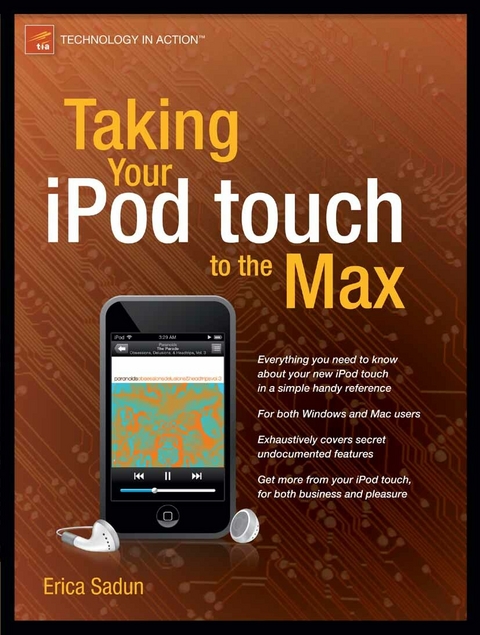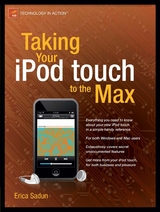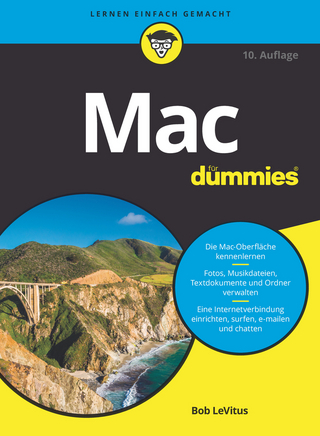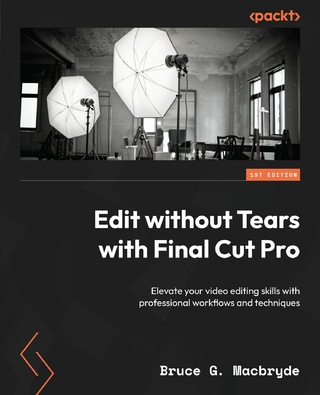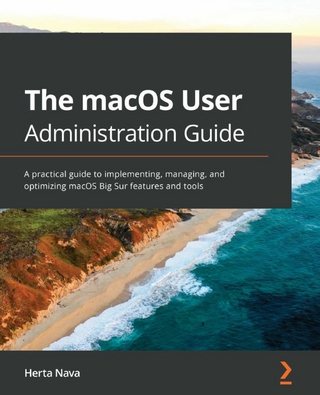Taking Your iPod touch to the Max (eBook)
213 Seiten
Apress (Verlag)
978-1-4302-0642-2 (ISBN)
Fast and fun to read, this book gives you all the tips, tricks and hidden techniques that you would love to try out on your iPod Touch. It starts by getting everyone up to speed on the basics. Then quickly moves into the fun stuff, like connecting to a TV, and even how to hack so that you can run applications over the iPod Touch and a whole lot more. If you can do it on the iPod Touch, you will find it here. So whether you just want to be able to use it for music and do emails or web surfing, or you want to take it to the Max, this is the book to show you how.
Erica Sadun holds a Ph.D. in computer science from the Georgia Institute of Technology. She has written, co-written, and contributed to almost two dozen books about technology, particularly in the areas of programming, digital video, and digital photography. An unrepentant geek, Sadun has never met a gadget she didn't need. Her checkered past includes run-ins with NeXT, Newton, and a vast myriad of both successful and unsuccessful technologies. When not writing, she and her geek husband parent three adorable geeks-in-training, who regard their parents with restrained bemusement. Eight Ways to Get the Most out of Your Zune, the O'Reilly shortcut, and Modding Mac OS X, also from O'Reilly, are her latest books. She also wrote Taking Your iPhone to the Max.
Fast and fun to read, Taking Your iPod touch to the Max gives you all the tips and techniques you could ever think of to make the most of your Apple iPod touch. Erica Sadun is an expert at hacking devices to discover undocumented tricks, and this book reveals everything and more about the functionality of the iPod Touch. But before that, Sadun will give you the best, most efficient, and fun–to–read introduction to the basics of using the iPod touch that you will ever find.
Erica Sadun holds a Ph.D. in computer science from the Georgia Institute of Technology. She has written, co-written, and contributed to almost two dozen books about technology, particularly in the areas of programming, digital video, and digital photography. An unrepentant geek, Sadun has never met a gadget she didn't need. Her checkered past includes run-ins with NeXT, Newton, and a vast myriad of both successful and unsuccessful technologies. When not writing, she and her geek husband parent three adorable geeks-in-training, who regard their parents with restrained bemusement. Eight Ways to Get the Most out of Your Zune, the O'Reilly shortcut, and Modding Mac OS X, also from O'Reilly, are her latest books. She also wrote Taking Your iPhone to the Max.
Contents at a Glance 5
Contents 6
About the Author 13
About the Technical Reviewer 14
Acknowledgments 15
Introduction 16
Who This Book Is For 16
How This Book Is Structured 16
Prerequisites 18
Contacting the Author 18
Bringing Home the iPod Touch 19
Buying Your iPod Touch 19
Bringing Your iPod Home 23
Insuring and Repairing Your iPod 34
Accessorizing Your iPod 35
Summary 35
Interacting with Your iPod Touch 36
Interaction Basics 36
iPod Power Tricks 41
iPod Recovery Mode and Restoration 47
The iPod Keyboard 48
Summary 53
Browsing with Wi-Fi and Safari 54
Getting Started with Wi-Fi 54
Getting Started with iPod Safari 58
Working with Pages 66
Working with Bookmarks 67
Customizing iPod Settings 71
Visiting iPod-Specific Web Sites 73
Instant Messaging 74
Summary 76
Preparing Your Media in iTunes 77
Connecting Your iPod to Your Computer 77
Setting Sync Options 78
Advanced Synchronizing 88
Creating iPod-Friendly Content 89
Creating Playlists 90
Ejecting Your iPod 92
Summary 92
Watching Video on the iPod Touch 93
iPod Video Applications 93
Video Playback 94
YouTube 96
The Videos App 101
Safari Videos 103
Video Accessories 106
Summary 106
Touching Your Music 108
The Music Application 108
Browsing Media on the iPod 109
Playing Audio 113
Going Beyond the Music App 122
Adjusting Music Settings 124
Summary 125
Shopping at the Music Store 126
Connecting to the Music Store 126
Signing in to Your iTunes Account 127
Browsing Through the Music Store 128
Previewing and Purchasing Music 132
Limitations of the Music Store 135
Summary 135
Staying on Time with the Clock and Calendar 136
Using the Clock Tools 136
Working with the Calendar 142
Summary 151
Using Your Desk Set: Contacts and Calculator 152
Synchronizing Your Address Book with Your Computer 152
Working with the Contacts Application 154
Using the Calculator 161
Summary 162
Taking Your Photos with You on the iPod Touch 163
Synchronizing Pictures from Your Computer 163
Viewing Your Photos 165
Using a Photo 170
Summary 171
Introducing January Software Upgrade Features 172
Organizing Your Home Screen 172
Getting Started with iPod Mail 174
Exploring with Google Maps 194
Checking the Weather 197
Monitoring Stocks 199
Taking Notes 200
Summary 202
Customizing Your iPod Touch 204
Brightness 204
“About” Your iPod 205
Wallpaper 206
Date and Time 207
International 208
Auto-Lock 210
Passcode Lock 211
Network 211
Sound Effects 212
Keyboard 213
Reset 214
Summary 215
Hacking the iPod Touch 216
Jailbreaks and File Access 216
Bypassing Activation 217
Third-Party Applications 217
Index 219
| Erscheint lt. Verlag | 25.4.2008 |
|---|---|
| Zusatzinfo | 213 p. |
| Verlagsort | Berkeley |
| Sprache | englisch |
| Themenwelt | Informatik ► Betriebssysteme / Server ► Macintosh / Mac OS X |
| Mathematik / Informatik ► Informatik ► Software Entwicklung | |
| Informatik ► Weitere Themen ► Hardware | |
| Technik | |
| Schlagworte | Apple • Games • iPod • iTunes • Mastering • Software |
| ISBN-10 | 1-4302-0642-X / 143020642X |
| ISBN-13 | 978-1-4302-0642-2 / 9781430206422 |
| Haben Sie eine Frage zum Produkt? |
Größe: 3,2 MB
DRM: Digitales Wasserzeichen
Dieses eBook enthält ein digitales Wasserzeichen und ist damit für Sie personalisiert. Bei einer missbräuchlichen Weitergabe des eBooks an Dritte ist eine Rückverfolgung an die Quelle möglich.
Dateiformat: PDF (Portable Document Format)
Mit einem festen Seitenlayout eignet sich die PDF besonders für Fachbücher mit Spalten, Tabellen und Abbildungen. Eine PDF kann auf fast allen Geräten angezeigt werden, ist aber für kleine Displays (Smartphone, eReader) nur eingeschränkt geeignet.
Systemvoraussetzungen:
PC/Mac: Mit einem PC oder Mac können Sie dieses eBook lesen. Sie benötigen dafür einen PDF-Viewer - z.B. den Adobe Reader oder Adobe Digital Editions.
eReader: Dieses eBook kann mit (fast) allen eBook-Readern gelesen werden. Mit dem amazon-Kindle ist es aber nicht kompatibel.
Smartphone/Tablet: Egal ob Apple oder Android, dieses eBook können Sie lesen. Sie benötigen dafür einen PDF-Viewer - z.B. die kostenlose Adobe Digital Editions-App.
Zusätzliches Feature: Online Lesen
Dieses eBook können Sie zusätzlich zum Download auch online im Webbrowser lesen.
Buying eBooks from abroad
For tax law reasons we can sell eBooks just within Germany and Switzerland. Regrettably we cannot fulfill eBook-orders from other countries.
aus dem Bereich