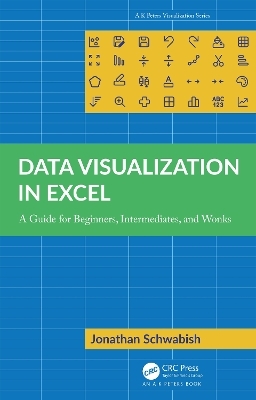
Data Visualization in Excel
Taylor & Francis Ltd (Verlag)
978-1-032-34328-0 (ISBN)
- Titel z.Zt. nicht lieferbar
- Versandkostenfrei innerhalb Deutschlands
- Auch auf Rechnung
- Verfügbarkeit in der Filiale vor Ort prüfen
- Artikel merken
JONATHAN SCHWABISH is an economist and data communication expert. Dr Schwabish is considered a leader in the data visualization field and is a leading voice for clarity and accessibility in research. He is a senior fellow at the Urban Institute, a non-profit research institution in Washington, D.C., and is the founder of the data visualization and presentation skills firm, PolicyViz.
Acknowledgements. PART ONE: SETTING THE STAGE. 1. Introduction. 2. How to Use This Book. 3. The Philosophy of Data Visualization in Excel. 4. Introduction to Making Graphs in Excel. 5. Fundamental Formulas Used in Building Your Graphs. 6. Building a Custom Color Palette in Excel. PART TWO: MAKING GRAPHS IN EXCEL. 7. Sparklines. 8. Heatmap. 9. Stripe Chart. 10. Waffle Chart. 11. Gantt Chart. 12. Comparing Values with Two Graph Types. 13. Broken Stacked Bar Chart. 14. Diverging Bar Chart. 15. Block Shading (Same Frequency). 16. Block Shading (Different Frequencies). 17. Mark an Event with a Line. 18. Dot Plot. 19. Slope Chart. 20. Overlaid Gridlines. 21. Lollipop Chart. 22. Bullet Chart. 23. Tile Grid Map. 24. Histogram. 25. Marimekko Chart. 26. Cycle Plot. 27. Strip Chart. 28. Raincloud Plot. 29. Making Better Tables. PART THREE: MOVING VISUALS OUT OF EXCEL. 30. Exporting Graphs from Excel. 31. Redesigns and Examples. 32. Conclusion. Appendix 1. Color Tools. Appendix 2. Data Visualization Tools. Appendix 3. Additional Excel Resources. Appendix 4. Quick Instructions List. References. Index.
| Erscheinungsdatum | 10.07.2023 |
|---|---|
| Reihe/Serie | AK Peters Visualization Series |
| Zusatzinfo | 66 Tables, black and white; 30 Line drawings, color; 319 Halftones, color; 349 Illustrations, color |
| Verlagsort | London |
| Sprache | englisch |
| Maße | 174 x 246 mm |
| Gewicht | 929 g |
| Themenwelt | Mathematik / Informatik ► Informatik ► Datenbanken |
| Informatik ► Office Programme ► Excel | |
| Informatik ► Software Entwicklung ► User Interfaces (HCI) | |
| Mathematik / Informatik ► Informatik ► Theorie / Studium | |
| Sozialwissenschaften ► Kommunikation / Medien ► Kommunikationswissenschaft | |
| ISBN-10 | 1-032-34328-1 / 1032343281 |
| ISBN-13 | 978-1-032-34328-0 / 9781032343280 |
| Zustand | Neuware |
| Informationen gemäß Produktsicherheitsverordnung (GPSR) | |
| Haben Sie eine Frage zum Produkt? |
aus dem Bereich


